Photo to text converter, a technology that bridges the gap between visual and textual information, has revolutionized the way we interact with documents and images. This innovative tool empowers users to extract text from images, making it possible to access information that was previously trapped within a visual format. Imagine being able to quickly convert a scanned document, a handwritten note, or even a whiteboard photo into editable text. This ability has opened up a world of possibilities for individuals and businesses alike.
Table of Contents
The photo to text converter leverages advanced optical character recognition (OCR) technology to decipher the characters within an image. OCR, a sophisticated form of computer vision, analyzes the pixels of an image and identifies the characters, transforming them into digital text that can be edited, searched, and shared. This technology has evolved significantly over the years, becoming increasingly accurate and efficient. Today, photo to text converters can handle a wide range of image types, including scanned documents, handwritten notes, and even photographs of printed text.
Types of Photo to Text Converters
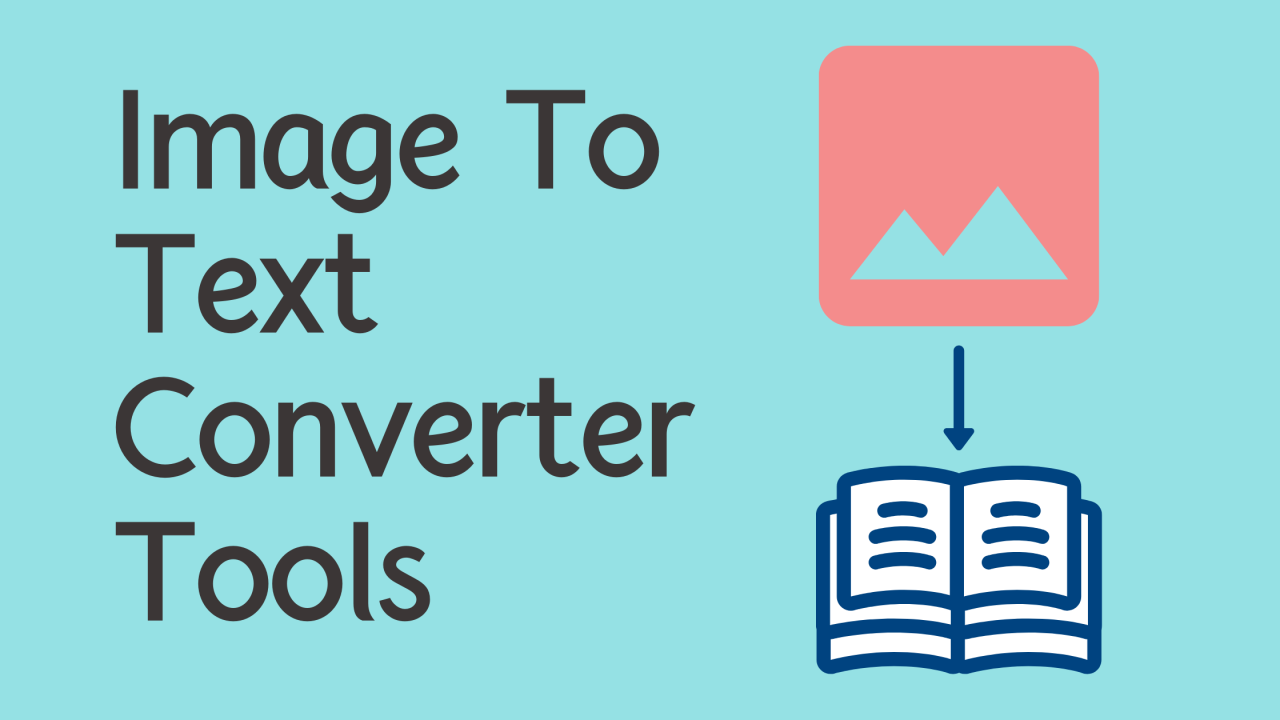
Photo to text converters, also known as Optical Character Recognition (OCR) tools, are software applications that transform images containing text into editable text format. They utilize sophisticated algorithms to analyze and recognize characters within images, converting them into digital text that can be easily edited, copied, or shared. This technology has revolutionized document processing, making it easier to extract information from scanned documents, images, and even handwritten notes.
Online Photo to Text Converters
Online photo to text converters are web-based applications that allow users to upload images and convert them to text directly through their web browser. These converters are readily accessible and often offer free basic functionalities, making them a popular choice for casual users.
- User-Friendliness: Online converters are generally user-friendly, with simple interfaces that require minimal technical knowledge to operate.
- Accessibility: They are accessible from any device with an internet connection, making them convenient for users on the go.
- Free Trials: Many online converters offer free trials or limited free usage, allowing users to test their features before committing to a paid subscription.
- Limited Features: Free versions often have limitations, such as file size restrictions, reduced accuracy, or limited output formats.
- Security Concerns: Uploading sensitive documents to online platforms raises concerns about data privacy and security.
Offline Photo to Text Converters
Offline photo to text converters are software applications that are installed and run directly on a user’s computer. These converters do not require an internet connection to operate, making them suitable for situations where internet access is limited or unreliable.
- Privacy and Security: Offline converters ensure that user data remains on their own devices, eliminating concerns about data breaches or unauthorized access.
- Offline Availability: They work without internet access, making them ideal for users who frequently work in areas with limited connectivity.
- Advanced Features: Offline converters often offer advanced features, such as support for multiple languages, batch processing, and customizable output formats.
- Cost: Offline converters typically require a one-time purchase or subscription, which can be a significant investment compared to free online options.
- System Requirements: They may have specific system requirements, such as operating system compatibility and hardware specifications.
Specialized Photo to Text Converters
Specialized photo to text converters are designed for specific industries or applications, offering tailored features and functionalities to meet their unique requirements.
- Medical OCR: These converters are specifically designed to handle medical documents, such as prescriptions, patient records, and lab reports. They are trained on medical terminology and can accurately recognize complex medical symbols and abbreviations.
- Legal OCR: Legal OCR converters are optimized for legal documents, such as contracts, court transcripts, and legal briefs. They can handle complex legal language, including footnotes, citations, and case names.
- Financial OCR: Financial OCR converters are designed for financial documents, such as invoices, bank statements, and tax forms. They can recognize numerical data, currency symbols, and financial jargon.
Applications and Use Cases
Photo to text converters have revolutionized how we interact with information, offering a convenient way to extract text from images and documents. Their versatility extends across various industries, empowering individuals and businesses to streamline processes, enhance productivity, and unlock new possibilities.
Real-World Applications Across Industries
Photo to text converters have proven to be invaluable tools in various sectors, enabling efficient data extraction and analysis. Here are some examples:
- Education: Teachers can quickly convert handwritten notes, assignments, and exam papers into digital text, facilitating grading, feedback, and accessibility for students with visual impairments.
- Business: Businesses can extract data from invoices, receipts, contracts, and other documents, automating data entry and reducing manual errors.
- Healthcare: Medical professionals can convert handwritten prescriptions, patient notes, and medical records into digital text, improving data accuracy and accessibility.
- Research: Researchers can extract data from scientific papers, reports, and historical documents, facilitating analysis and knowledge discovery.
Specific Use Cases in Different Domains
Photo to text converters find practical applications in various domains, addressing specific needs and challenges.
Education
- Accessibility: Students with visual impairments can use photo to text converters to access printed materials, including textbooks, articles, and handouts.
- Note-Taking: Students can convert handwritten notes into digital text, making them searchable and easily shareable.
- Homework Help: Students can use photo to text converters to get assistance with homework problems, by converting textbook pages or handwritten notes into digital text.
Business
- Data Entry: Businesses can automate data entry by converting invoices, receipts, and other documents into digital text, reducing manual errors and saving time.
- Document Management: Photo to text converters can be used to digitize paper documents, making them searchable and easily accessible.
- Customer Service: Businesses can use photo to text converters to quickly process customer inquiries, such as converting handwritten notes or images of product labels into digital text.
Healthcare
- Medical Record Management: Hospitals and clinics can use photo to text converters to digitize handwritten medical records, improving data accuracy and accessibility.
- Prescription Processing: Pharmacists can use photo to text converters to convert handwritten prescriptions into digital text, reducing errors and improving efficiency.
- Research and Development: Researchers can use photo to text converters to extract data from medical journals, reports, and other documents, facilitating analysis and knowledge discovery.
Research
- Data Extraction: Researchers can use photo to text converters to extract data from historical documents, scientific papers, and other sources, facilitating analysis and knowledge discovery.
- Textual Analysis: Photo to text converters can be used to convert handwritten notes, journals, and other documents into digital text, enabling researchers to analyze and interpret textual data.
- Language Translation: Photo to text converters can be used to translate text from images into different languages, facilitating cross-cultural research and collaboration.
Benefits of Using Photo to Text Converters
The use of photo to text converters offers numerous benefits across various industries and domains.
| Industry | Use Case | Benefits |
|---|---|---|
| Education | Accessibility for students with visual impairments | Improved access to learning materials, increased inclusivity |
| Business | Data entry automation | Reduced manual errors, increased efficiency, cost savings |
| Healthcare | Medical record digitization | Improved data accuracy, enhanced patient safety, increased efficiency |
| Research | Data extraction from historical documents | Faster analysis, new insights, accelerated research progress |
Ethical Considerations
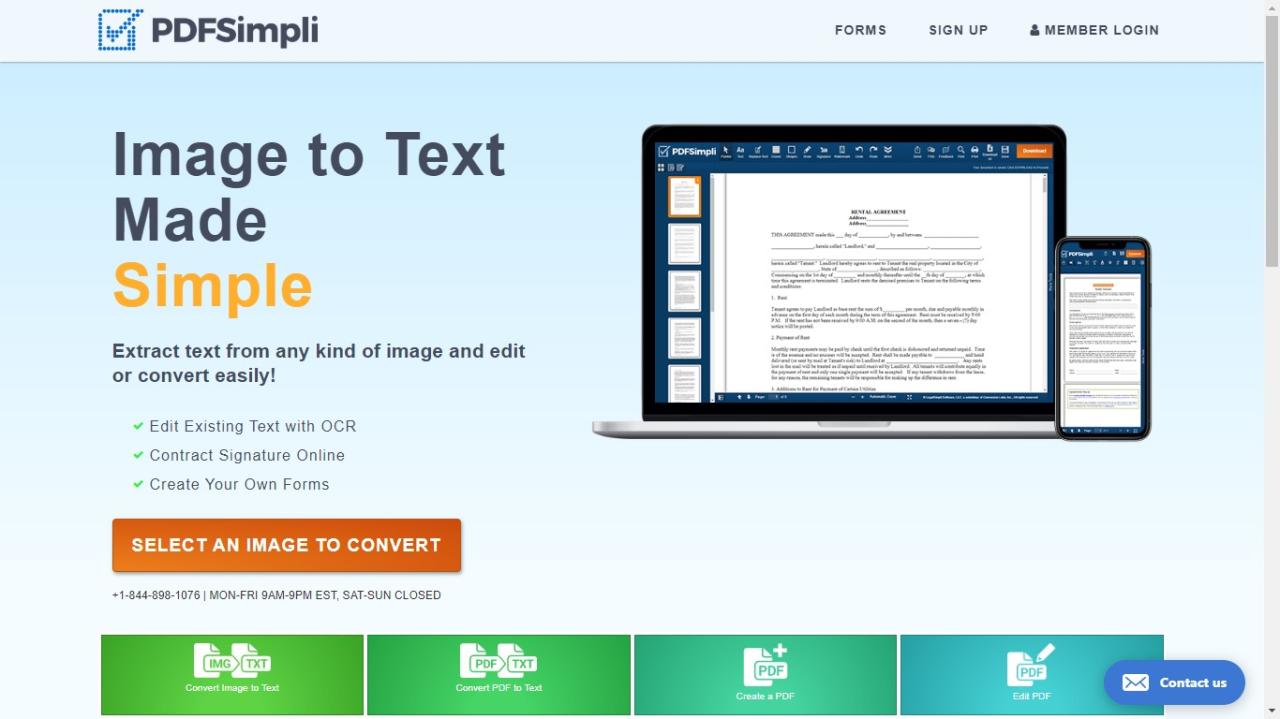
Photo to text converters, while offering convenience and efficiency, raise ethical concerns that need careful consideration. The technology’s potential for misuse, privacy implications, and data security vulnerabilities necessitate a responsible approach to its development and use.
Privacy Concerns
The use of photo to text converters raises concerns about privacy, particularly when dealing with sensitive information. For example, images containing personal data like addresses, phone numbers, or financial details could be extracted and misused.
- Data Extraction from Images: These converters can extract text from images, potentially revealing personal information captured in photos, such as license plates, credit card numbers, or medical records.
- Unintentional Data Disclosure: Users might unknowingly capture and convert images containing sensitive information, inadvertently exposing personal data to potential misuse.
- Lack of User Awareness: Users may not be fully aware of the implications of converting images, leading to unintentional data disclosure.
Data Security
The process of converting images to text involves transmitting data to third-party servers, raising concerns about data security.
- Data Transmission and Storage: Image data is often sent to cloud-based servers for processing, potentially exposing sensitive information to unauthorized access or breaches.
- Data Encryption and Protection: The security measures employed by photo to text converter providers vary, and some may not offer sufficient data encryption and protection.
- Data Retention Policies: Understanding the data retention policies of these services is crucial, as data might be stored for longer periods than intended, increasing the risk of misuse.
Misuse and Responsible Use
Photo to text converters can be misused for malicious purposes, such as spreading misinformation, creating fake documents, or impersonating individuals.
- Deepfakes and Image Manipulation: The technology can be used to create realistic deepfakes, manipulating images and videos to spread false information or damage reputations.
- Document Forgery and Fraud: Photo to text converters can be used to create counterfeit documents, leading to financial fraud, identity theft, or other criminal activities.
- Misinformation and Propaganda: Images containing text can be manipulated to spread misinformation or propaganda, potentially influencing public opinion or causing harm.
Guidelines and Regulations
To mitigate ethical concerns and ensure responsible use, clear guidelines and regulations are needed.
- Data Privacy Standards: Stronger data privacy standards should be implemented to protect sensitive information extracted from images.
- Transparency and Accountability: Providers of photo to text converters should be transparent about their data handling practices and be held accountable for data security breaches.
- Education and Awareness: Users need to be educated about the ethical implications of using photo to text converters and encouraged to use the technology responsibly.
Choosing the Right Photo to Text Converter
Photo to text converters are becoming increasingly popular as a tool for quickly and easily extracting text from images. However, with so many different options available, it can be difficult to choose the right one for your needs. Here are some key factors to consider when selecting a photo to text converter:
Accuracy and Reliability, Photo to text converter
The accuracy of the conversion is paramount. Different converters employ various algorithms and technologies, resulting in varying levels of accuracy. Some factors that influence accuracy include:
- Image quality: Clear, well-lit images with legible text will produce more accurate results.
- Font type and size: Complex fonts or small text can pose challenges for converters.
- Background: Busy backgrounds or images with text superimposed on complex patterns can hinder accuracy.
- Language: Converters may have varying levels of proficiency in different languages.
It is essential to choose a converter that has a proven track record of accuracy and reliability. Look for user reviews, compare different options, and test them with your specific image types to determine the best fit.
Features and Functionality
Photo to text converters offer a range of features and functionalities. Some key considerations include:
- Supported image formats: Ensure the converter supports the image formats you use, such as JPG, PNG, PDF, etc.
- Batch processing: This allows you to convert multiple images simultaneously, saving time and effort.
- Editing and formatting options: Some converters provide options for editing and formatting the extracted text, such as font style, size, and alignment.
- Language support: If you work with multiple languages, ensure the converter supports them.
- Integration with other tools: Some converters integrate with other tools, such as word processors or cloud storage services, for seamless workflow.
User Interface and Ease of Use
The user interface should be intuitive and easy to navigate. Look for converters with a clear and simple design that makes it easy to upload images, select options, and access the extracted text.
Pricing and Subscription Models
Photo to text converters are available in various pricing models, including free, paid, and subscription-based. Consider your budget and the frequency of use when choosing a converter.
Security and Privacy
If you are handling sensitive information, it is essential to choose a converter that prioritizes security and privacy. Look for converters that use encryption to protect your data and have a clear privacy policy.
Concluding Remarks: Photo To Text Converter
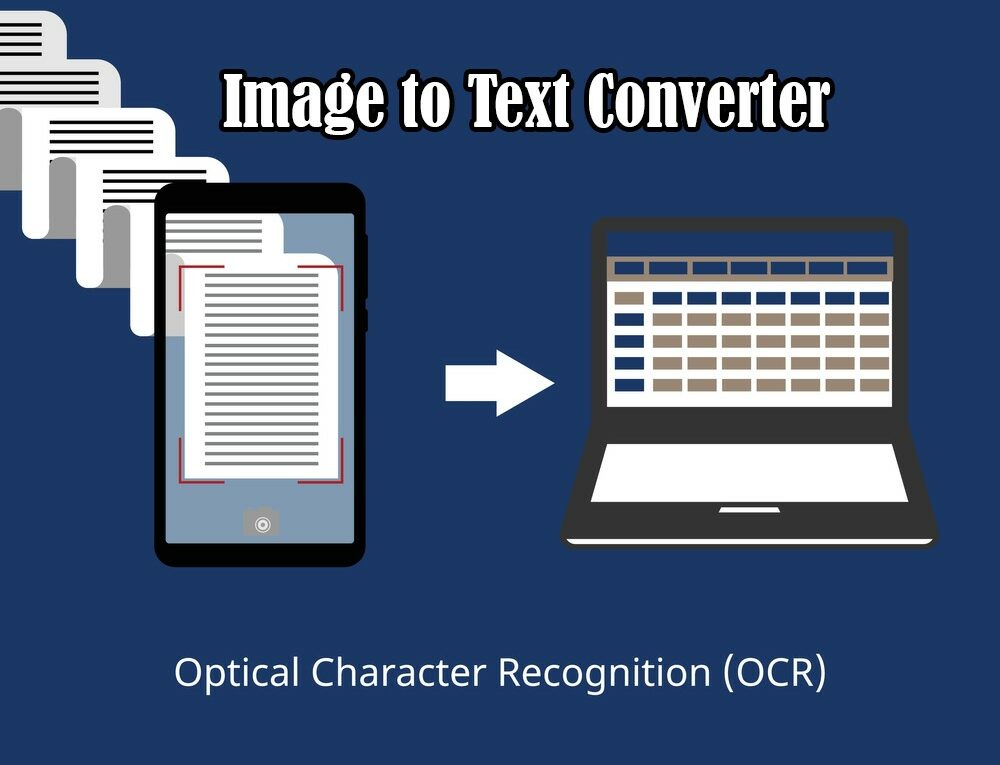
Photo to text converters have become an indispensable tool in a world where information is constantly flowing between different formats. From streamlining document processing in businesses to enhancing accessibility for individuals with visual impairments, the applications of this technology are vast and continually expanding. As OCR technology continues to advance, we can expect even more powerful and versatile photo to text converters to emerge, further blurring the lines between the visual and the textual world.
Photo to text converters are handy for quickly transcribing information from images. You can use them for anything from capturing notes from a whiteboard to converting handwritten documents. If you’re looking for a reliable video conferencing tool for online meetings, be sure to download Zoom for PC.
Once you’ve got your meeting notes, you can use a photo to text converter to easily create a digital copy.
