KNIME, short for Konstanz Information Miner, is a powerful open-source data analytics platform that empowers users of all skill levels to tackle complex data challenges. It provides a visual workflow environment where users can connect various data manipulation, transformation, and analysis nodes to build intricate data pipelines. This intuitive approach makes KNIME accessible to both beginners and experienced data scientists, offering a flexible and comprehensive solution for a wide range of data-driven tasks.
Table of Contents
From data integration and transformation to visualization and machine learning, KNIME provides a comprehensive suite of tools to explore, analyze, and extract valuable insights from your data. Its modular design allows you to customize workflows to meet specific needs, and its extensive library of nodes ensures you have the right tools for the job.
KNIME Extensions and Integrations
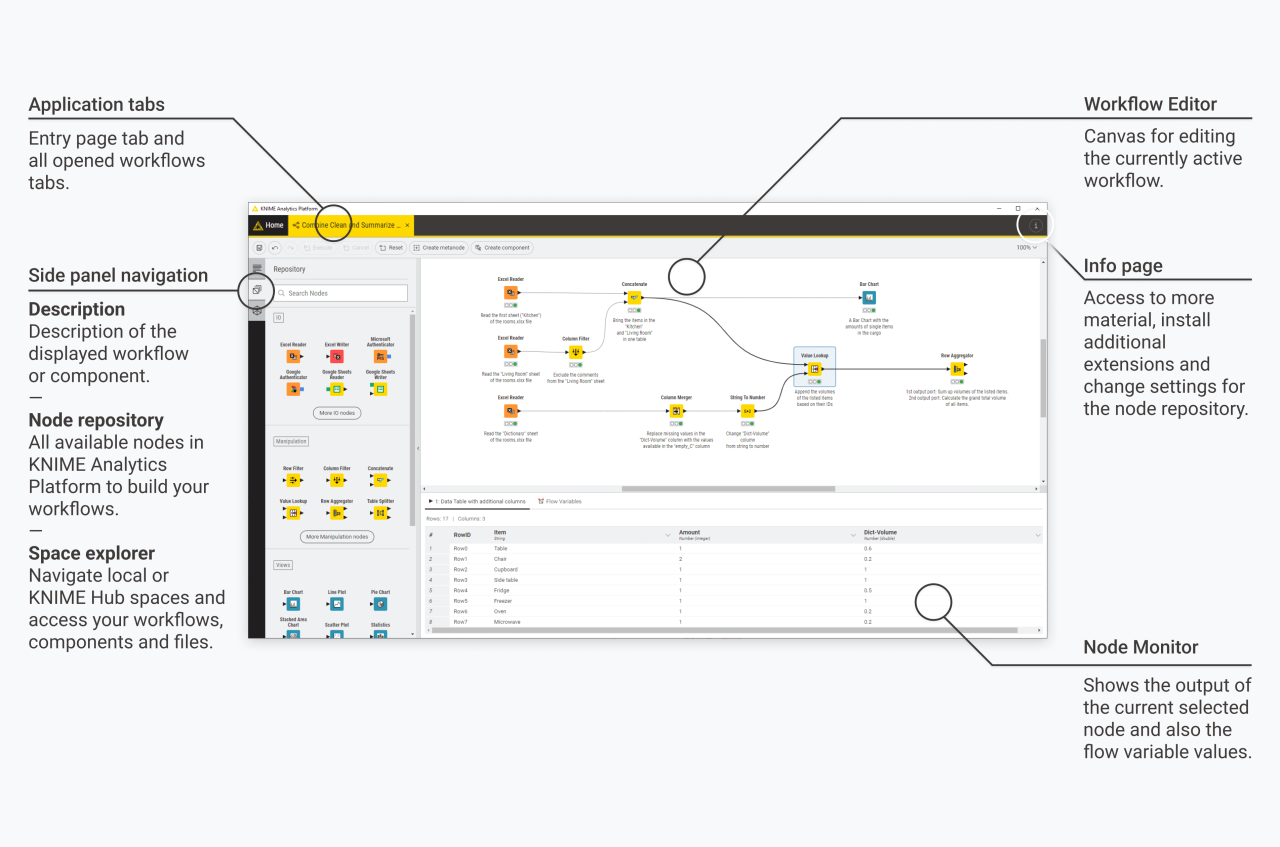
KNIME’s flexibility and power are significantly enhanced by its vast ecosystem of extensions and integrations. These extensions provide specialized functionalities for various tasks, while integrations enable seamless data flow between KNIME and other tools, expanding its capabilities and making it a versatile platform for data science and analytics.
KNIME Extensions
KNIME extensions offer a wide range of functionalities, from data manipulation and visualization to machine learning and deep learning. These extensions are developed by both KNIME and the community, ensuring a diverse set of tools for various data science tasks.
Here are some examples of popular KNIME extensions:
- KNIME Analytics Platform: The core KNIME platform provides a wide range of nodes for data manipulation, transformation, visualization, and analysis. It includes nodes for data import, cleaning, aggregation, modeling, and reporting.
- KNIME Machine Learning Extension: This extension provides nodes for various machine learning algorithms, including classification, regression, clustering, and dimensionality reduction. It supports popular algorithms like Random Forest, Support Vector Machines, and Neural Networks.
- KNIME Deep Learning Extension: This extension allows users to build and train deep learning models within KNIME. It integrates with popular deep learning frameworks like TensorFlow and Keras, enabling users to leverage the power of deep learning for complex tasks like image recognition, natural language processing, and time series forecasting.
- KNIME Web Portal Extension: This extension enables the deployment of KNIME workflows as web services. It allows users to create interactive web applications that provide access to data and analysis results through a web interface.
KNIME Integrations
KNIME integrates seamlessly with various tools and platforms, enabling users to leverage the strengths of different technologies for a comprehensive data science workflow.
- R and Python Integration: KNIME integrates with R and Python, allowing users to execute R and Python scripts within their KNIME workflows. This enables the use of specialized R and Python libraries for data analysis, machine learning, and visualization.
- Database Integration: KNIME supports various database systems, including relational databases like MySQL and PostgreSQL, and NoSQL databases like MongoDB. This allows users to access and manipulate data directly from databases within their workflows.
- Cloud Integration: KNIME integrates with cloud platforms like AWS, Azure, and Google Cloud, enabling users to leverage cloud resources for data storage, processing, and deployment. This allows for scalability and flexibility in handling large datasets and complex workflows.
- API Integration: KNIME provides APIs for interacting with external applications and services. This allows users to automate tasks, access data from external sources, and integrate KNIME with other systems.
KNIME Extension Workflow Example
This workflow showcases the use of the KNIME Deep Learning Extension for image classification.
- Data Acquisition: Import a dataset of images labeled with different categories, such as images of cats and dogs. This data can be obtained from publicly available datasets or collected through image scraping.
- Data Preprocessing: Prepare the images for training by resizing them to a uniform size, converting them to grayscale, and normalizing pixel values.
- Model Building: Use the Deep Learning Extension to create a convolutional neural network (CNN) model. This model will learn to identify patterns in the images and classify them into different categories.
- Model Training: Train the CNN model using the preprocessed images and their corresponding labels. The training process involves feeding the model with the images and adjusting its parameters to minimize errors in classification.
- Model Evaluation: Evaluate the performance of the trained model on a separate set of images that were not used for training. This helps assess the model’s ability to generalize to new data.
- Model Deployment: Deploy the trained model as a web service using the KNIME Web Portal Extension. This allows users to upload new images and receive predictions from the model through a web interface.
KNIME Community and Resources
The KNIME community is a vibrant hub of data science enthusiasts, professionals, and experts. It provides a wealth of resources and support to help you learn, grow, and succeed in your data science journey. Participating in the community offers numerous benefits, fostering collaboration, knowledge sharing, and problem-solving.
Benefits of Participating in the KNIME Community
Joining the KNIME community provides a platform for connecting with like-minded individuals, sharing experiences, and gaining insights from the collective expertise. Here are some key benefits:
- Access to a wealth of knowledge: The community offers a vast repository of resources, including tutorials, documentation, forum discussions, and user-contributed workflows. This allows you to learn from others’ experiences, find solutions to your challenges, and stay up-to-date with the latest advancements in KNIME.
- Collaboration and problem-solving: The community fosters a collaborative environment where users can connect, share ideas, and work together to solve complex data science problems. This collaborative approach allows you to leverage the expertise of others and find innovative solutions that you might not have considered independently.
- Support and guidance: When you encounter challenges or have questions about KNIME, the community provides a supportive environment where you can seek assistance from experienced users and the KNIME team. This support can help you overcome obstacles and accelerate your learning process.
- Networking opportunities: The KNIME community provides opportunities to connect with other data scientists, professionals, and experts in the field. This networking can lead to collaborations, job opportunities, and valuable professional connections.
KNIME Community Resources
The KNIME community offers a variety of resources to support your learning and development. Here are some key resources:
- KNIME Hub: The KNIME Hub is a central platform for accessing and sharing KNIME workflows, extensions, and other resources. It provides a vast library of pre-built workflows, enabling you to learn from others’ solutions and adapt them to your specific needs. Additionally, you can share your own workflows and contribute to the community.
- KNIME Forum: The KNIME Forum is a vibrant online community where users can ask questions, share solutions, and discuss various aspects of KNIME. This forum is a valuable resource for seeking help, troubleshooting issues, and learning from the collective experience of the community.
- KNIME Documentation: The official KNIME documentation provides comprehensive information about the software, its features, and its capabilities. It includes detailed explanations of nodes, workflows, and other essential concepts. The documentation serves as a valuable reference guide for learning and understanding KNIME.
- KNIME Tutorials: KNIME offers a wide range of tutorials covering various aspects of data science, from basic concepts to advanced techniques. These tutorials provide step-by-step guidance and practical examples to help you learn and apply KNIME in your projects.
Final Review
With its user-friendly interface, powerful capabilities, and vibrant community, KNIME has become a go-to platform for data scientists, analysts, and researchers across diverse industries. Whether you’re a seasoned data professional or just starting your data exploration journey, KNIME offers a robust and flexible platform to unleash the power of your data and drive meaningful insights.
KNIME is a powerful data analytics platform known for its visual workflow approach. While KNIME excels in data manipulation and machine learning, for creating interactive visualizations and dashboards, you might want to consider using a tool like a tableau reader.
Tableau Reader allows you to view and interact with Tableau dashboards, complementing the data analysis capabilities of KNIME.
