Mockflow is a powerful online platform that simplifies the process of creating prototypes and designs for websites, web applications, mobile apps, and more. It provides a user-friendly interface with a wide range of features and tools that empower designers, developers, and product managers to collaborate effectively and bring their ideas to life.
Table of Contents
Mockflow’s intuitive drag-and-drop functionality and extensive library of pre-designed elements make it easy to create high-fidelity prototypes that accurately represent the look and feel of your final product. Whether you’re working on a complex web application or a simple mobile app, Mockflow has the tools you need to create engaging and interactive prototypes that communicate your vision clearly.
Benefits of Using Mockflow
Mockflow is a powerful tool for prototyping and designing websites and applications. It offers a wide range of features that streamline the design process, enhance collaboration, and ultimately, help you build better products.
Enhanced Collaboration and Communication
Mockflow fosters a collaborative environment by enabling teams to work together on prototypes in real-time. This eliminates communication bottlenecks and ensures everyone is on the same page.
- Shared Workspace: Teams can access and work on prototypes simultaneously, making it easy to share ideas and get feedback from stakeholders.
- Real-time Collaboration: Mockflow allows for real-time editing, so team members can see changes as they are made, fostering a dynamic and collaborative environment.
- Comment and Feedback: Teams can directly annotate and comment on prototypes, providing clear and concise feedback that improves the design process.
Simplified Design Process and Reduced Development Time
Mockflow simplifies the design process by providing a user-friendly interface and a vast library of pre-built components. This allows designers to focus on the creative aspects of their work, rather than spending time on tedious tasks.
- Drag-and-Drop Interface: Mockflow’s intuitive drag-and-drop interface makes it easy to create prototypes without coding knowledge.
- Pre-built Components: Mockflow’s extensive library of pre-built components, including buttons, forms, and icons, allows designers to quickly assemble prototypes.
- Rapid Prototyping: By streamlining the design process, Mockflow allows designers to create prototypes faster, leading to quicker feedback cycles and faster product development.
Using Mockflow for Different Design Scenarios
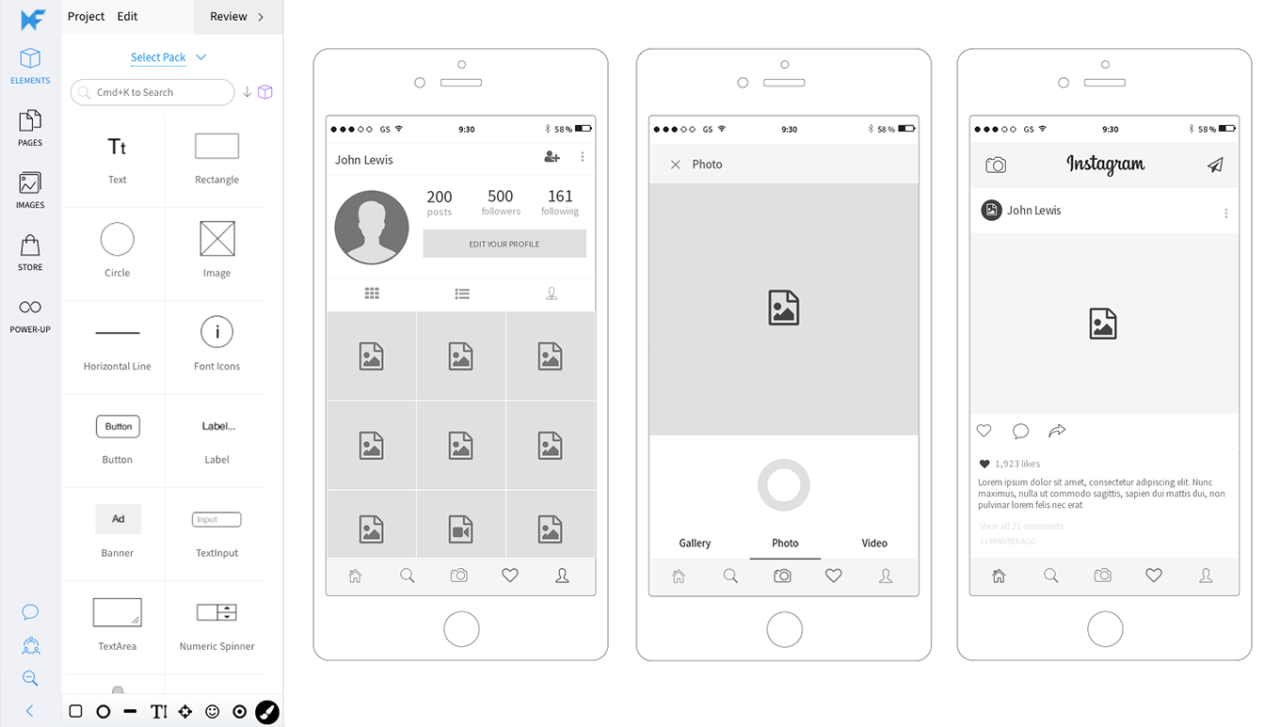
Mockflow is a versatile tool that can be used for a wide range of design scenarios, making it an indispensable asset for designers, developers, and stakeholders alike. Its comprehensive features cater to various design needs, empowering users to create high-fidelity prototypes, wireframes, and interactive mockups across different platforms and applications.
Web Application Design
Mockflow is an excellent choice for designing web applications. Its drag-and-drop interface allows users to easily create layouts, add interactive elements, and incorporate various widgets, such as forms, buttons, and tables. The tool also supports collaboration features, enabling teams to work together seamlessly on web application designs.
- Wireframing: Mockflow’s wireframing capabilities allow designers to create basic layouts and structure for web applications, focusing on information hierarchy and user flow. Users can utilize pre-built templates or create custom wireframes using a wide range of shapes, lines, and text elements.
- Prototyping: Mockflow’s prototyping features enable designers to create interactive prototypes that simulate the functionality of a web application. Users can define interactions, transitions, and data flow, allowing stakeholders to experience the application’s user interface and functionality.
- Collaboration: Mockflow’s collaboration features facilitate seamless teamwork. Users can share prototypes with colleagues, gather feedback, and iterate on designs in real-time. The tool also provides version control, allowing teams to track changes and revert to previous versions.
Mobile App Design
Mockflow’s responsive design features make it an ideal tool for designing mobile applications. The tool allows users to create mockups that adapt to different screen sizes and orientations, ensuring optimal user experience across various devices.
- Device-Specific Templates: Mockflow offers pre-built templates for popular mobile devices, such as iPhones, Android phones, and tablets. These templates provide a starting point for mobile app designs, ensuring consistency with device-specific guidelines and user expectations.
- Interactive Prototyping: Mockflow’s interactive prototyping features allow designers to create mobile app prototypes that simulate touch interactions, gestures, and animations. Users can define swipe actions, tap gestures, and transitions, providing stakeholders with a realistic experience of the app’s functionality.
- User Flow Diagrams: Mockflow’s user flow diagrams help designers visualize the user journey through a mobile app. These diagrams illustrate the steps users take to complete specific tasks, ensuring a logical and intuitive user experience.
User Interface Design
Mockflow is a powerful tool for designing user interfaces. Its extensive library of UI elements, including buttons, icons, input fields, and navigation components, enables designers to create visually appealing and user-friendly interfaces.
- Component Library: Mockflow’s extensive component library provides a wide range of pre-designed UI elements that can be easily dragged and dropped into mockups. This saves designers time and effort, allowing them to focus on the overall design and functionality of the interface.
- Style Guides: Mockflow supports style guides, allowing designers to define consistent design elements, such as colors, fonts, and spacing. This ensures a cohesive and professional look across the entire interface.
- Accessibility: Mockflow’s accessibility features ensure that designs are accessible to users with disabilities. The tool allows designers to incorporate features such as high-contrast themes, keyboard navigation, and screen reader compatibility.
Website Design
Mockflow is a versatile tool for website design, enabling designers to create wireframes, prototypes, and interactive mockups that showcase the structure, layout, and functionality of a website.
- Website Templates: Mockflow offers pre-built templates for various website types, such as landing pages, e-commerce sites, and blogs. These templates provide a starting point for website designs, saving designers time and effort.
- Responsive Design: Mockflow’s responsive design features allow designers to create websites that adapt to different screen sizes and devices, ensuring optimal viewing experience across desktops, laptops, tablets, and smartphones.
- Interactive Elements: Mockflow’s interactive elements, such as buttons, links, and forms, allow designers to create engaging and user-friendly websites. Users can define interactions, transitions, and data flow, providing stakeholders with a realistic experience of the website’s functionality.
Information Architecture Design
Mockflow can be used to create information architecture diagrams, which visually represent the organization and structure of information within a website or application. These diagrams help designers understand how users navigate and interact with information, ensuring a logical and intuitive user experience.
- Sitemaps: Mockflow’s sitemap feature allows designers to create visual representations of the website’s structure, showing the relationships between pages and content. Sitemaps help designers ensure a clear and consistent navigation path for users.
- Card Sorting: Mockflow can be used for card sorting exercises, which involve grouping and labeling content items to determine the most logical and intuitive information hierarchy. This helps designers understand how users perceive and categorize information, leading to a more effective and user-friendly information architecture.
- Tree Diagrams: Mockflow’s tree diagram feature allows designers to create hierarchical representations of information, showing the relationships between different categories and subcategories. This helps designers visualize the organization of information and ensure a clear and consistent navigation structure.
Best Practices for Using Mockflow
Mockflow is a powerful tool for creating wireframes, mockups, and prototypes. To get the most out of Mockflow, it’s important to follow best practices that optimize your workflow and enhance collaboration.
Organizing Projects and Creating Reusable Components
Organizing your projects and creating reusable components can significantly streamline your design process.
- Create folders for different projects: This helps keep your projects organized and easily accessible. For example, you can create separate folders for web apps, mobile apps, and marketing materials.
- Use libraries for reusable components: This allows you to create common elements like buttons, navigation bars, and input fields once and reuse them across multiple projects. This saves time and ensures consistency in your designs.
- Utilize Mockflow’s built-in library: Mockflow provides a library of pre-designed elements, including UI components, icons, and images. This can further accelerate your design process and enhance consistency.
Effectively Utilizing Collaboration Features, Mockflow
Mockflow’s collaboration features allow you to work efficiently with your team and gather feedback.
- Share prototypes with stakeholders: You can share your prototypes with stakeholders, including clients, developers, and other team members, to gather feedback and ensure everyone is on the same page. This fosters a collaborative design process and reduces the risk of misunderstandings.
- Use comments and annotations: Mockflow allows you to add comments and annotations to your prototypes, facilitating clear communication and feedback. This enables you to pinpoint specific areas for improvement and provide detailed instructions for developers.
- Enable real-time collaboration: Mockflow’s real-time collaboration feature allows multiple users to work on a prototype simultaneously. This enables seamless collaboration and ensures everyone is working on the latest version.
Leveraging Templates and Pre-designed Elements
Mockflow offers a range of templates and pre-designed elements to jumpstart your design process.
- Utilize pre-built templates: Mockflow provides templates for different design scenarios, including websites, mobile apps, and landing pages. These templates offer a starting point and save you time by providing a pre-designed layout.
- Explore the element library: Mockflow’s element library includes a wide variety of UI components, icons, and images that can be easily dragged and dropped into your prototypes. This allows you to quickly add visual elements to your designs without having to create them from scratch.
- Customize elements to match your brand: While leveraging pre-designed elements can be beneficial, it’s important to customize them to match your brand’s style guide. This ensures consistency and creates a cohesive brand experience.
Sharing Prototypes and Gathering Feedback
Sharing prototypes and gathering feedback is crucial for refining your designs and ensuring they meet the needs of your users.
- Use Mockflow’s built-in sharing features: Mockflow provides various options for sharing your prototypes, including sharing links, embedding prototypes, and exporting to PDF. This allows you to easily share your work with stakeholders.
- Gather feedback using Mockflow’s tools: Mockflow offers tools for collecting feedback, such as annotations, comments, and surveys. This enables you to gather valuable insights from stakeholders and improve your designs based on their feedback.
- Conduct user testing: Once you have a prototype that you’re satisfied with, it’s a good idea to conduct user testing to gather feedback from real users. This provides valuable insights into how users interact with your design and helps you identify areas for improvement.
The Future of Mockflow
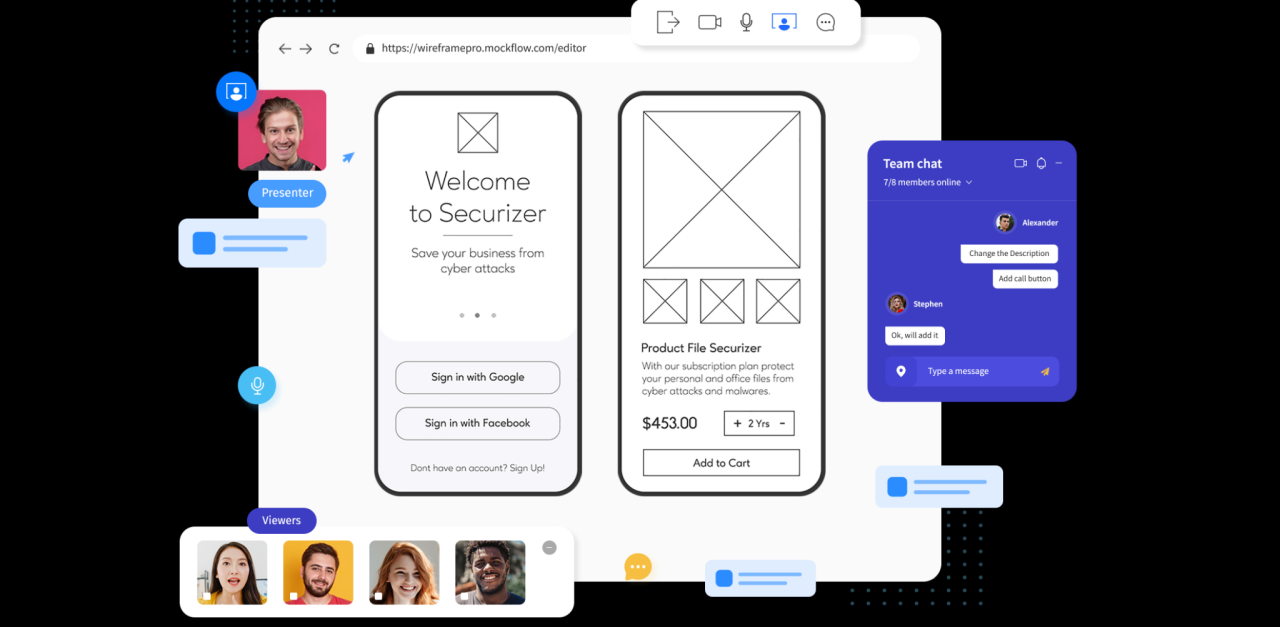
The world of design and development is constantly evolving, with new technologies and trends emerging at a rapid pace. Mockflow, as a leading prototyping tool, must adapt and innovate to stay ahead of the curve and meet the changing needs of its users. This section explores potential future developments and trends in the field of prototyping and design tools, analyzing how Mockflow might evolve to meet these challenges and opportunities.
Integration with AI-Powered Design Tools
Artificial intelligence (AI) is transforming the design landscape, and prototyping tools are no exception. Mockflow could benefit significantly from integrating AI-powered features. This integration could enhance user experience in various ways, including:
- Automated Design Suggestions: AI algorithms could analyze user input and design preferences to suggest layout variations, color palettes, and design elements, streamlining the prototyping process and helping users create more visually appealing and effective prototypes.
- Smart Content Generation: AI could assist users in generating placeholder content for prototypes, such as text, images, and data visualizations, saving time and effort. This would be particularly useful for creating realistic mockups for complex applications or websites.
- Design Feedback and Optimization: AI-powered tools could analyze user feedback and provide insights into design flaws, usability issues, and areas for improvement, enabling designers to optimize their prototypes more effectively.
Enhanced Collaboration and Teamwork Features
Collaboration is essential in modern design workflows, and Mockflow can further enhance its collaborative features to foster more seamless teamwork:
- Real-time Co-editing: Enabling multiple users to edit prototypes simultaneously would facilitate real-time collaboration and reduce communication bottlenecks. This would allow designers and developers to work together more effectively and efficiently.
- Improved Version Control: Robust version control systems would enable users to track changes, revert to previous versions, and collaborate more effectively on large-scale projects.
- Integrated Communication Tools: Integrating communication tools such as chat, video conferencing, and task management systems within Mockflow would create a more comprehensive and streamlined collaborative environment.
Advanced Prototyping Capabilities
To stay competitive, Mockflow must continue to expand its prototyping capabilities to meet the growing demands of designers and developers:
- Support for Emerging Technologies: Mockflow should support the latest web and mobile technologies, such as augmented reality (AR), virtual reality (VR), and voice interfaces, allowing designers to create prototypes for innovative user experiences.
- Interactive Prototyping: Expanding its interactive prototyping capabilities would allow designers to create prototypes that are more engaging and realistic, providing a more immersive user experience for testing and feedback.
- Advanced Animation and Motion Design: Mockflow could incorporate advanced animation and motion design tools, enabling designers to create more dynamic and engaging prototypes that showcase the functionality and user flow of applications and websites.
Focus on Accessibility and Inclusivity
Accessibility and inclusivity are becoming increasingly important in design. Mockflow can contribute to this trend by:
- Built-in Accessibility Features: Implementing accessibility features, such as WCAG compliance, color contrast checkers, and screen reader support, would ensure that prototypes are accessible to users with disabilities.
- Accessibility Guidelines and Resources: Providing designers with resources and guidelines on creating accessible prototypes would empower them to design inclusive experiences.
- Integration with Accessibility Testing Tools: Integrating with accessibility testing tools would allow designers to identify and address accessibility issues early in the prototyping process.
Wrap-Up
Mockflow stands as a comprehensive solution for streamlining the design process, fostering collaboration, and accelerating the development cycle. Its intuitive interface, robust features, and seamless integration with other design and development tools make it an invaluable asset for teams of all sizes. Whether you’re a seasoned professional or a budding designer, Mockflow empowers you to create compelling prototypes that captivate users and drive successful outcomes.
Mockflow is a powerful tool for creating wireframes and prototypes, but it’s important to have the right design tools at your disposal. If you’re looking for a comprehensive design suite, consider exploring the adobe cloud download options. Adobe’s creative tools, like Photoshop and Illustrator, can seamlessly integrate with Mockflow, providing you with a complete design workflow from ideation to final product.
