Bitwig Studio is a powerful and innovative digital audio workstation (DAW) that has quickly gained popularity among musicians and producers of all levels. Unlike traditional DAWs, Bitwig Studio embraces a unique approach to music creation, focusing on flexibility, intuitive workflows, and a deep integration of sound design and synthesis tools. This approach empowers users to explore creative possibilities with unparalleled freedom, making Bitwig Studio an ideal choice for both seasoned professionals and aspiring artists.
Table of Contents
Bitwig Studio’s intuitive interface and modular design make it easy to learn and use, even for beginners. Its core features include a comprehensive suite of instruments, effects, and tools for recording, editing, mixing, and mastering audio. The software also offers a wide range of advanced features, such as advanced MIDI mapping, powerful automation capabilities, and a robust scripting engine, catering to the needs of even the most demanding users.
Bitwig Studio Overview
Bitwig Studio is a powerful and versatile Digital Audio Workstation (DAW) that offers a comprehensive set of features for music production, composition, and performance. Its user-friendly interface and innovative features make it a compelling choice for both beginners and experienced musicians.
Core Features and Functionalities
Bitwig Studio boasts a wide range of features designed to cater to various musical styles and workflows.
- Multi-track Audio and MIDI Recording: Bitwig Studio allows for seamless recording of audio and MIDI tracks, enabling the creation of complex and layered musical arrangements.
- Advanced Editing and Arranging Tools: The DAW provides a comprehensive suite of editing and arranging tools, including clip manipulation, automation, and sophisticated time-stretching and pitch-shifting capabilities.
- Powerful Virtual Instruments and Effects: Bitwig Studio comes bundled with a collection of high-quality virtual instruments and effects, covering a wide range of musical genres. These include synthesizers, samplers, drum machines, and a diverse range of effects processors.
- Modular System and Device Chain: The DAW’s modular system allows for flexible routing and signal processing, empowering users to create unique and complex sound designs. Users can connect and chain devices in various configurations, creating custom signal paths and effects chains.
- Live Performance and MIDI Control: Bitwig Studio excels in live performance, offering a responsive and intuitive workflow for on-the-fly manipulation of sounds and parameters. The DAW provides robust MIDI control capabilities, allowing users to map controllers and instruments to various parameters within the software.
- Collaboration and Sharing: Bitwig Studio supports collaboration through features like project sharing and remote control, facilitating seamless teamwork among musicians and producers.
Strengths and Weaknesses Compared to Other DAWs
Bitwig Studio stands out among its competitors with a unique combination of features and strengths.
- Strengths:
- Modular System and Flexibility: Bitwig Studio’s modular system provides unparalleled flexibility, allowing users to customize their workflow and create unique sound designs. This contrasts with DAWs like Ableton Live, which offer a more linear and structured approach to signal flow.
- Intuitive User Interface: The DAW’s user interface is designed with simplicity and efficiency in mind, offering a clear and uncluttered layout that is easy to navigate. Compared to Logic Pro, which can be overwhelming for beginners, Bitwig Studio’s interface is more approachable.
- Strong Live Performance Features: Bitwig Studio excels in live performance, offering a responsive and intuitive workflow for on-the-fly manipulation of sounds and parameters. Compared to FL Studio, which is primarily focused on studio production, Bitwig Studio provides a more seamless experience for live performance.
- Weaknesses:
- Limited Plugin Ecosystem: Bitwig Studio’s plugin ecosystem is still developing compared to more established DAWs like Ableton Live and Logic Pro. While the DAW supports VST and AU plugins, the availability of specific plugins may be limited.
- Learning Curve: While Bitwig Studio’s user interface is generally intuitive, some advanced features and functionalities may require a steeper learning curve compared to other DAWs, especially for users accustomed to more traditional workflows.
User Interface and Workflow
Bitwig Studio’s user interface is designed with a focus on efficiency and flexibility. The main window is divided into several key areas:
- Browser: The browser provides access to all the DAW’s instruments, effects, samples, and other resources. It allows for easy browsing and loading of content into the project.
- Arrangement View: The arrangement view is the primary workspace for composing and arranging music. It displays the timeline, where audio and MIDI clips are placed and edited.
- Mixer: The mixer provides control over the levels, panning, and routing of audio signals. It allows for precise mixing and mastering of the project.
- Device View: The device view displays the parameters and controls of selected instruments, effects, and other devices. It allows for detailed manipulation of sound and effects.
Bitwig Studio’s workflow is based on a modular system, allowing users to connect and chain devices in various configurations. This flexibility empowers users to create unique and complex sound designs.
- Device Chain: Users can create device chains by connecting instruments, effects, and other devices in a specific order. This allows for custom signal processing and routing, creating unique sound textures and effects.
- Modular Routing: The DAW’s modular routing system allows for flexible signal flow, enabling users to route audio and MIDI signals to different destinations. This allows for creative sound design and complex audio processing.
Bitwig Studio’s Sound Design and Synthesis

Bitwig Studio boasts a powerful sound design and synthesis engine that provides users with a comprehensive toolkit for crafting unique sounds. It features a variety of built-in synthesizers, samplers, and effects that are designed to empower users to explore their creative potential. This section will delve into Bitwig Studio’s sound design capabilities, comparing its strengths to other popular DAWs and demonstrating practical techniques for creating unique sounds.
Bitwig Studio’s Built-in Synthesizizers
Bitwig Studio comes equipped with a diverse range of built-in synthesizers, each with its own strengths and characteristics, catering to various musical styles. These synthesizers offer a wide spectrum of sonic possibilities, from classic analog emulations to modern digital sound design tools.
- Poly 2: A versatile polysynth modeled after classic analog synthesizers, Poly 2 is ideal for creating warm, rich pads, soaring leads, and driving basslines. Its intuitive interface and powerful sound engine make it a favorite among electronic music producers.
- The Grid: A powerful wavetable synthesizer that allows users to sculpt unique and complex sounds using a wide range of wavetables and modulation options. The Grid is a popular choice for experimental and electronic music genres, where its sonic flexibility and depth shine.
- Braindance: A wavetable synthesizer designed for creating dynamic and evolving soundscapes. Braindance’s unique features include a built-in sequencer, modulation matrix, and effects, enabling users to create complex and expressive sounds.
- Subzero: A powerful subtractive synthesizer with a focus on creating deep, powerful bass sounds. Subzero’s intuitive interface and robust sound engine make it an excellent choice for producers seeking to create heavy basslines and sub-bass frequencies.
Bitwig Studio’s Sound Design Tools Compared to Other DAWs
Bitwig Studio’s sound design tools stand out among other popular DAWs, offering a unique blend of features and capabilities.
- Ableton Live: While Ableton Live is known for its intuitive workflow and powerful sampler, Bitwig Studio offers a more comprehensive sound design environment, with a wider range of built-in synthesizers and effects. Bitwig’s focus on modularity and flexibility gives users greater control over their sound design process.
- Logic Pro: Logic Pro boasts a vast collection of instruments and effects, but Bitwig Studio’s sound design tools are more focused on modularity and creative experimentation. Bitwig’s modular design allows users to connect and combine different modules to create unique and complex sound designs.
- FL Studio: FL Studio is known for its powerful drum sequencer and sample-based workflow. However, Bitwig Studio’s sound design tools offer a more comprehensive and flexible approach, with a wider range of synthesizers, samplers, and effects. Bitwig’s focus on synthesis and sound manipulation provides users with greater creative control over their sound design process.
Creating Unique Sounds with Bitwig Studio’s Sampler and Effects
Bitwig Studio’s sampler is a powerful tool for manipulating and transforming audio samples. Its extensive set of features allows users to create unique sounds and textures from existing audio material.
- Sample Stretching: Bitwig Studio’s sampler allows users to stretch and manipulate samples in real time, creating interesting sonic textures and evolving soundscapes. This feature is particularly useful for creating experimental and ambient sounds.
- Granular Synthesis: Bitwig Studio’s sampler features a powerful granular synthesis engine that allows users to manipulate individual grains of audio, creating unique and evolving textures. This technique is often used in experimental and electronic music to create soundscapes that are both ethereal and immersive.
- Effects: Bitwig Studio’s sampler is integrated with a wide range of effects, allowing users to further shape and transform their samples. From classic effects like reverb and delay to more experimental effects like granular synthesis and bitcrushing, Bitwig Studio’s effects offer a vast palette of sonic possibilities.
Bitwig Studio’s Sound Design Features
Bitwig Studio’s sound design features are designed to empower users to explore their creative potential. Its modular design, powerful synthesizers, and comprehensive effects library provide a unique and flexible sound design environment.
- Modularity: Bitwig Studio’s modular design allows users to connect and combine different modules to create unique and complex sound designs. This modularity provides users with a high level of flexibility and control over their sound design process.
- Multi-timbral Instruments: Bitwig Studio allows users to create multi-timbral instruments, which can play multiple sounds simultaneously. This feature is particularly useful for creating complex and layered soundscapes.
- MIDI Routing: Bitwig Studio’s flexible MIDI routing system allows users to connect different instruments and effects in creative ways, enabling them to create unique and unexpected sonic combinations.
Bitwig Studio’s Workflow and Automation
Bitwig Studio’s workflow is designed to be intuitive and efficient, allowing musicians to focus on creativity. This is achieved through a combination of its “Arrangement” view, which provides a traditional linear timeline for composing and arranging music, and the “Clip Launcher,” a powerful tool for launching and manipulating audio and MIDI clips in a grid-based interface. The combination of these two views, alongside Bitwig Studio’s automation capabilities, provides a comprehensive workflow for producing music.
Bitwig Studio’s Arrangement and Clip Launcher
The Arrangement view is a familiar sight to users of other DAWs. It displays a timeline where you can arrange audio and MIDI clips, creating a traditional song structure. However, Bitwig Studio’s Arrangement view is enhanced by its integration with the Clip Launcher. The Clip Launcher is a grid-based interface where you can organize and trigger clips, similar to Ableton Live’s Session View. The Clip Launcher offers a highly visual and flexible approach to creating and arranging music, allowing you to experiment with different song structures and ideas.
When you launch a clip from the Clip Launcher, it appears in the Arrangement view, allowing you to fine-tune its position and length within the song. You can also create new clips directly in the Arrangement view and drag them to the Clip Launcher for easy access. This seamless integration between the two views provides a flexible workflow that allows you to move between arranging and improvising with ease.
Automating Parameters in Bitwig Studio
Bitwig Studio offers a comprehensive set of tools for automating parameters, allowing you to create dynamic and evolving soundscapes. You can automate almost any parameter in Bitwig Studio, including volume, panning, effects, instrument settings, and more.
Here is a step-by-step guide to automating parameters in Bitwig Studio using MIDI CC and automation lanes:
1. Select the parameter you want to automate: Click on the parameter you want to automate in the device’s interface.
2. Enable automation: Click the “A” button next to the parameter to enable automation. A blue line will appear next to the parameter, indicating that it is now being automated.
3. Record automation: Click the “Record” button in the transport bar to start recording automation.
4. Adjust the parameter: Adjust the parameter you want to automate, and Bitwig Studio will automatically record the changes as automation data.
5. Stop recording automation: Click the “Record” button again to stop recording automation.
Using MIDI CC for Automation
You can also automate parameters using MIDI CC messages. MIDI CC messages are used to control various aspects of a device, such as volume, panning, and effect parameters.
1. Assign a MIDI CC to a parameter: Select the parameter you want to automate and then click the “MIDI Learn” button. Move the desired control on your MIDI controller, and Bitwig Studio will assign the corresponding MIDI CC message to the parameter.
2. Record MIDI CC automation: Click the “Record” button in the transport bar and then play the MIDI notes on your controller. Bitwig Studio will record the MIDI CC messages as automation data.
Automation Lanes
Bitwig Studio also provides dedicated automation lanes for each parameter, allowing you to visualize and edit automation data. These lanes can be used to create complex automation curves, adjust the automation data with precision, and even draw automation curves directly on the lanes.
Comparing Bitwig Studio’s Automation Features
Bitwig Studio’s automation features are comparable to other DAWs, such as Ableton Live, Logic Pro, and FL Studio.
Here is a comparison of Bitwig Studio’s automation features to other DAWs:
| Feature | Bitwig Studio | Ableton Live | Logic Pro | FL Studio |
|---|---|---|---|---|
| Automation Modes | MIDI CC, Automation Lanes | MIDI CC, Automation Lanes | MIDI CC, Automation Lanes | MIDI CC, Automation Lanes |
| Automation Editing | Visual Editor, Draw Automation Curves | Visual Editor, Draw Automation Curves | Visual Editor, Draw Automation Curves | Visual Editor, Draw Automation Curves |
| Automation Clip Support | Yes | Yes | Yes | Yes |
Bitwig Studio’s MIDI and External Instrument Integration
Bitwig Studio is a powerful DAW that offers robust support for integrating external MIDI instruments and hardware devices into your music production workflow. This allows you to expand your sonic palette and control a wide range of hardware synths, drum machines, and controllers directly within the Bitwig environment.
MIDI Protocol Support and Controller Compatibility
Bitwig Studio supports a wide range of MIDI protocols, including MIDI over USB, MIDI over Ethernet, and MIDI over Bluetooth, ensuring compatibility with a vast array of controllers and devices. It seamlessly recognizes and interacts with popular MIDI controllers, such as those from Akai, Novation, Native Instruments, and more. This comprehensive compatibility allows you to tailor your setup to your specific needs and preferences.
Setting Up External MIDI Instruments
Setting up external MIDI instruments in Bitwig Studio is a straightforward process. Here’s a step-by-step guide:
1. Connect your MIDI device: Connect your external MIDI instrument to your computer using the appropriate cable (USB, MIDI to USB adapter, or MIDI interface).
2. Configure MIDI ports: In Bitwig Studio, navigate to the “Preferences” menu and select “MIDI”. Here, you’ll find a list of available MIDI ports.
3. Select the input and output ports: Identify the correct input and output ports for your MIDI device and select them in the “MIDI” preferences.
4. Create a MIDI track: Create a new MIDI track in your Bitwig project.
5. Choose the instrument: In the “MIDI” section of the track, select the external instrument you want to use from the “Instrument” dropdown menu.
Once configured, you can now play and control your external MIDI instrument directly from Bitwig Studio.
Creating a Live Performance Setup
Bitwig Studio is a popular choice for live performance setups due to its flexible routing, powerful automation features, and comprehensive MIDI control capabilities. Here’s an example of how to set up a live performance with external instruments:
1. Create a multi-track project: Start a new Bitwig project and create multiple MIDI tracks for each external instrument you want to use.
2. Assign MIDI controllers: Assign specific MIDI controllers to control parameters on each instrument track. You can use the “MIDI Learn” feature to quickly map controls.
3. Configure routing: Route the output of each instrument track to separate audio outputs on your audio interface, allowing you to send each instrument to a dedicated speaker or channel.
4. Set up automation: Utilize Bitwig Studio’s automation features to create dynamic performance elements. For example, you can automate volume, effects parameters, or MIDI note velocity to add expressiveness and variety to your live performance.
5. Create a custom control surface: Use Bitwig Studio’s “Control Surface” feature to create a custom layout for your MIDI controllers, optimizing the workflow for your live performance setup.
This setup allows you to control multiple external instruments, manipulate their sounds in real-time, and deliver engaging and dynamic live performances.
Bitwig Studio’s Collaboration and Sharing
Bitwig Studio offers several features that make it a powerful tool for collaborative projects and remote recording. It provides tools for sharing projects, collaborating on arrangements, and integrating with cloud storage services.
Project Sharing and Collaboration
Bitwig Studio enables users to share projects in various formats, allowing for seamless collaboration with other musicians, producers, and engineers.
- Bitwig Project Files (.bwg): The native Bitwig project file format allows for complete project sharing, including all tracks, instruments, effects, and automation data. This ensures that collaborators have access to all project elements for editing and refinement.
- Audio Files (WAV, AIFF, FLAC): Projects can be exported as audio files, making it easy to share finished tracks or individual stems with collaborators. This is particularly useful for sharing final mixes or for collaborating on specific parts of a project.
- MIDI Files (.mid): Bitwig Studio allows users to export MIDI data, which can be shared with other musicians or used in other music software. This facilitates collaboration on musical arrangements and provides flexibility for further editing and manipulation.
Remote Recording and Collaboration
Bitwig Studio integrates seamlessly with various online platforms and cloud storage services, enabling remote recording and collaboration.
- Bitwig Studio’s Remote Control feature: Allows users to control and monitor their Bitwig Studio sessions from another computer or mobile device. This feature is particularly useful for remote recording, allowing musicians to record their parts from different locations.
- Cloud Storage Integration: Bitwig Studio supports integration with cloud storage services such as Dropbox, Google Drive, and OneDrive. This allows users to store their projects in the cloud, enabling access and collaboration from any location with an internet connection.
- Online Collaboration Platforms: Bitwig Studio can be integrated with online collaboration platforms like Google Docs and shared through platforms like Soundtrap, enabling real-time collaboration and editing of projects. This fosters a dynamic and collaborative environment for musicians and producers.
Bitwig Studio’s Performance and System Requirements
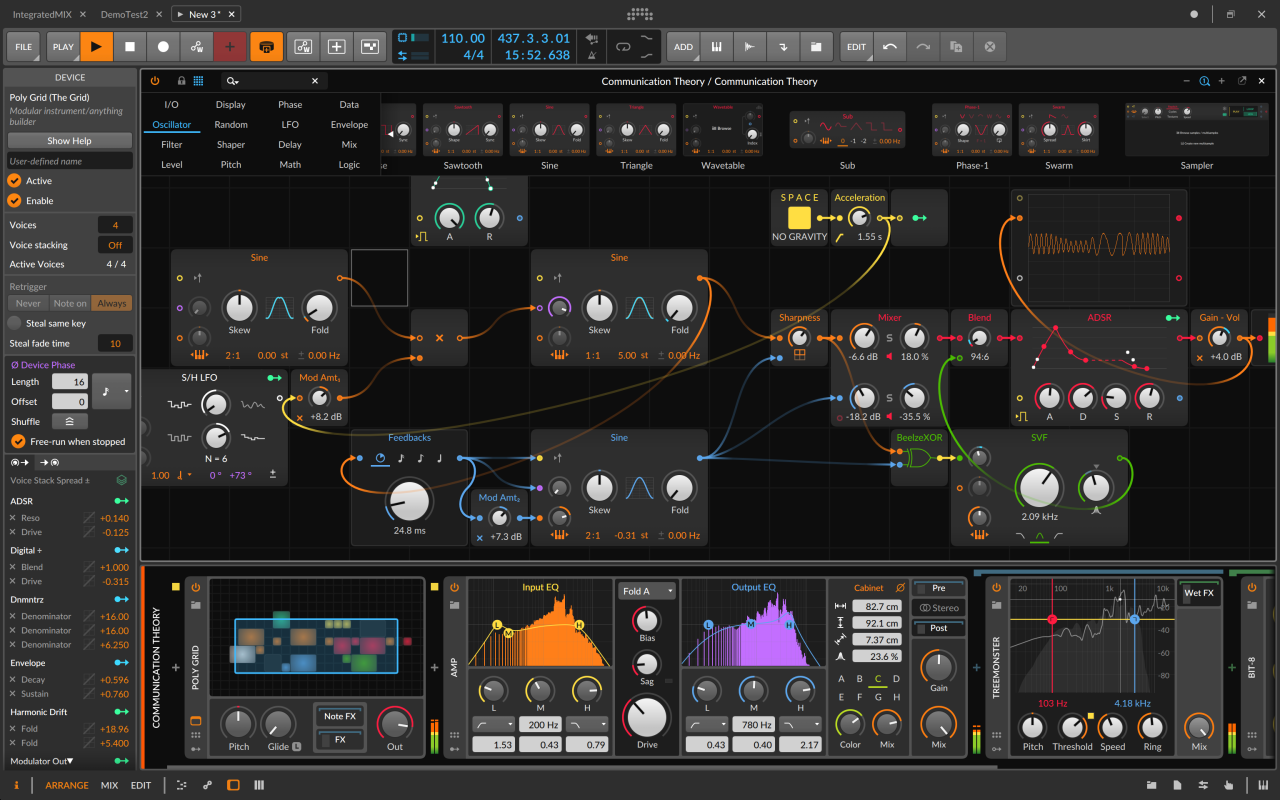
Bitwig Studio is a powerful DAW that can handle complex projects with numerous tracks, instruments, and effects. However, its performance depends heavily on your computer’s hardware specifications. To ensure a smooth and efficient workflow, it’s crucial to understand Bitwig Studio’s system requirements and implement performance optimization techniques.
Performance Optimization Techniques
Bitwig Studio offers various features and settings to optimize its performance, allowing you to maximize your computer’s capabilities and ensure smooth operation, even with demanding projects.
Optimize Project Settings
- Sample Rate: Choose the appropriate sample rate for your project. A higher sample rate (e.g., 96 kHz) provides better audio quality but demands more processing power. For most projects, a standard 44.1 kHz sample rate is sufficient.
- Buffer Size: Adjusting the buffer size affects the latency between your input and output. A larger buffer size reduces latency but may introduce audio delays. Experiment with different buffer sizes to find the optimal balance for your setup.
- Track Count: Minimize the number of tracks in your project, especially if you are using CPU-intensive plugins. Consolidate tracks or use busses to reduce the overall track count.
- Plugin Usage: Avoid using too many plugins, particularly CPU-intensive ones. Consider using lighter alternatives or using plugins sparingly.
- Multi-core Processing: Bitwig Studio effectively utilizes multi-core processors. Ensure your computer has a processor with multiple cores for optimal performance.
Enable Performance Enhancements
- Audio Engine Optimization: Bitwig Studio offers various audio engine optimization settings, such as “Low Latency Mode” and “Power Save Mode,” which can help reduce CPU usage and improve performance.
- GPU Acceleration: If your graphics card supports it, enable GPU acceleration for faster rendering and smoother playback.
- Disk Caching: Enable disk caching to speed up audio loading and playback. This feature stores frequently accessed audio data in RAM for faster retrieval.
Other Tips
- Close Unused Programs: Close unnecessary programs and applications running in the background to free up system resources.
- Defragment Hard Drive: Regularly defragment your hard drive to improve file access speed and overall system performance.
- Optimize RAM Usage: Ensure your computer has sufficient RAM to handle the demands of your projects. If necessary, upgrade your RAM to improve performance.
- Use a Dedicated Audio Interface: Consider using a dedicated audio interface with low latency drivers for improved audio performance.
System Requirements Comparison
Bitwig Studio’s system requirements are comparable to other popular DAWs like Ableton Live, Logic Pro, and FL Studio. However, specific requirements may vary depending on the DAW version and the complexity of your projects.
Minimum System Requirements
| DAW | Operating System | Processor | RAM | Disk Space |
|---|---|---|---|---|
| Bitwig Studio | Windows 10/11 (64-bit), macOS 10.15 or later | Intel Core i5 or AMD Ryzen 5 | 8 GB | 20 GB |
| Ableton Live | Windows 10/11 (64-bit), macOS 10.14 or later | Intel Core i5 or AMD Ryzen 5 | 8 GB | 20 GB |
| Logic Pro | macOS 10.15 or later | Intel Core i5 or Apple M1 chip | 8 GB | 20 GB |
| FL Studio | Windows 7/8/10/11 (64-bit), macOS 10.11 or later | Intel Core i5 or AMD Ryzen 5 | 8 GB | 20 GB |
Recommended System Requirements
| DAW | Operating System | Processor | RAM | Disk Space |
|---|---|---|---|---|
| Bitwig Studio | Windows 10/11 (64-bit), macOS 10.15 or later | Intel Core i7 or AMD Ryzen 7 | 16 GB | 50 GB |
| Ableton Live | Windows 10/11 (64-bit), macOS 10.14 or later | Intel Core i7 or AMD Ryzen 7 | 16 GB | 50 GB |
| Logic Pro | macOS 10.15 or later | Intel Core i7 or Apple M1 chip | 16 GB | 50 GB |
| FL Studio | Windows 7/8/10/11 (64-bit), macOS 10.11 or later | Intel Core i7 or AMD Ryzen 7 | 16 GB | 50 GB |
Maximizing Performance on Different Computer Systems
Bitwig Studio’s performance can be optimized on different computer systems by implementing specific techniques and configurations tailored to the system’s hardware.
Windows
- Disable Visual Effects: Windows’ visual effects can consume system resources. Disable unnecessary visual effects to improve performance.
- Adjust Power Settings: Set your computer’s power plan to “High Performance” to maximize CPU usage and improve performance.
- Use SSD for System Drive: Installing Bitwig Studio and your operating system on a solid-state drive (SSD) significantly improves loading times and overall performance.
macOS
- Disable Automatic Updates: Automatic software updates can interrupt your workflow. Disable automatic updates to avoid performance issues.
- Close Background Apps: Close unnecessary background applications to free up system resources.
- Optimize Disk Space: Regularly clean up your hard drive to free up space and improve performance.
Bitwig Studio’s Community and Resources
Bitwig Studio boasts a vibrant and supportive community, providing a wealth of resources for users of all skill levels. From dedicated forums to comprehensive documentation and insightful tutorials, the Bitwig Studio community offers a platform for learning, sharing, and collaborating.
Bitwig Studio’s Community Forums
The Bitwig Studio forums are a valuable hub for users to connect, ask questions, share tips, and discuss everything related to Bitwig Studio. The forums are organized by categories, making it easy to find relevant discussions. You can find answers to common questions, troubleshoot issues, and discover new techniques from experienced users.
Finding and Using Third-Party Plugins and Instruments
Bitwig Studio supports a wide range of third-party plugins and instruments, significantly expanding its functionality and sound design possibilities. The Bitwig Studio website features a dedicated section for browsing and downloading compatible plugins. This section includes a comprehensive list of supported plugins, categorized by type and functionality.
Examples of Successful Music Projects
Numerous talented musicians and producers have utilized Bitwig Studio to create exceptional music.
“Bitwig Studio has become my go-to DAW for its intuitive workflow, powerful sound design tools, and seamless integration with external instruments.” – [Name of Musician]
Bitwig Studio Use Cases and Success Stories
Bitwig Studio has gained popularity among professional musicians and producers, finding its niche in a wide range of musical genres. Its robust features and intuitive workflow empower artists to create innovative and complex music projects.
Notable Bitwig Studio Users and their Accomplishments
Bitwig Studio’s user base encompasses a diverse group of talented artists, producers, and sound designers. These individuals have successfully employed Bitwig Studio to create a wide range of music, demonstrating its versatility and power.
| Artist/Producer | Project/Genre | Bitwig Studio Features Used |
|---|---|---|
| Autechre | Electronic, Experimental | Advanced MIDI sequencing, granular synthesis, modular integration |
| The Glitch Mob | Electronic, Dubstep | Powerful automation, creative effects, multi-track recording |
| Flying Lotus | Electronic, Jazz | Extensive sampler capabilities, innovative sound design, complex arrangement tools |
| Aphex Twin | Electronic, Experimental | Advanced MIDI manipulation, custom device creation, unique audio effects |
| Deadmau5 | Electronic, House | Powerful mixing and mastering tools, intuitive workflow, extensive plugin library |
Bitwig Studio’s Impact on Music Production

Bitwig Studio has emerged as a powerful and innovative DAW, leaving a notable mark on the music production landscape. Its unique features, workflow, and design have attracted a growing community of producers, musicians, and sound designers, challenging the traditional norms of music creation.
Bitwig Studio’s Influence on Music Production Workflow
Bitwig Studio’s impact on music production workflow is evident in its innovative approach to track management and automation. The DAW’s modular design allows for flexible and intuitive arrangement of tracks, while its powerful automation system enables producers to create intricate and dynamic musical performances.
- Modular Design: Bitwig Studio’s modular design allows users to customize their workspace and arrange tracks in a way that suits their workflow. This flexibility encourages experimentation and fosters a more creative and intuitive approach to music production.
- Flexible Track Management: Bitwig Studio’s flexible track management system allows users to easily organize and manage their projects, regardless of their complexity. Features such as multi-track editing, track grouping, and the ability to create custom track templates contribute to a more efficient and organized workflow.
- Powerful Automation: Bitwig Studio’s automation system is known for its depth and flexibility. Producers can automate almost any parameter, from simple volume and pan changes to complex modulation and effects, enabling them to create dynamic and expressive musical performances.
Closing Notes
Bitwig Studio stands out as a DAW that truly empowers creativity, offering a unique blend of flexibility, intuitive design, and powerful features. Its focus on sound design, innovative workflows, and a strong community support makes it a compelling choice for musicians and producers of all levels. Whether you’re a seasoned professional or just starting out, Bitwig Studio provides the tools and environment to unleash your musical potential and bring your creative visions to life.
Bitwig Studio is a powerful DAW that offers a flexible and intuitive workflow for musicians and producers. While it’s primarily known for its music production capabilities, it’s also worth noting that software like tally erp 9 can be used for managing business operations.
Bitwig’s focus on creative expression and streamlined workflow aligns well with the need for efficient tools in various industries, showcasing the versatility of software applications across different domains.
