Audacity free download opens the door to a world of audio editing possibilities, whether you’re a seasoned professional or a curious beginner. This versatile, open-source software has been a cornerstone of audio production for years, offering a wealth of features and functionalities that empower creativity and innovation. From recording and editing music to podcasting, voice-overs, and audio restoration, Audacity provides a user-friendly platform for transforming sound.
Table of Contents
The software’s intuitive interface and extensive documentation make it accessible to a wide range of users, while its open-source nature ensures constant development and community support. With Audacity, you have the freedom to explore the intricacies of audio editing, experiment with effects and filters, and bring your sonic visions to life.
Understanding Audacity
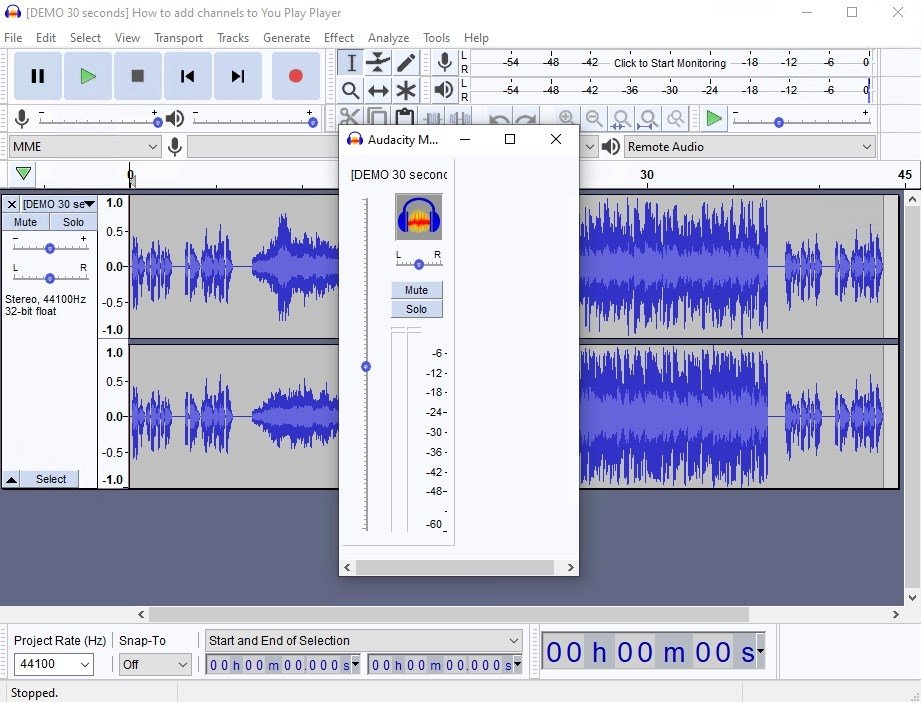
Audacity is a free, open-source, cross-platform audio editor and recorder that has become a popular choice for both beginners and professionals. Its intuitive interface and extensive features make it a versatile tool for various audio editing tasks.
Target Audience
Audacity is designed to be accessible to a wide range of users, from beginners to experienced audio editors. Its user-friendly interface and comprehensive documentation make it easy for newcomers to learn the basics, while its advanced features cater to the needs of professionals.
- Beginners: Audacity provides a gentle learning curve, allowing beginners to experiment with basic editing techniques such as trimming, cutting, and pasting audio clips. Its straightforward interface and abundant tutorials make it an ideal tool for those new to audio editing.
- Students: Audacity is widely used in educational settings for projects involving music production, podcasting, and audio analysis. Its accessibility and comprehensive features make it a valuable resource for students learning about audio editing.
- Professionals: Audacity offers a surprising range of advanced features, including multi-track editing, effects processing, and noise reduction. These features make it a viable option for professionals working on music production, podcasting, voice-overs, and other audio-related projects.
History and Evolution
Audacity’s journey began in 2000, developed by Dominic Mazzoni and Roger Dannenberg. It quickly gained popularity due to its free and open-source nature, offering a viable alternative to expensive commercial audio editing software. Over the years, Audacity has undergone significant evolution, incorporating new features and improvements based on user feedback and technological advancements.
- Early Years: The initial versions of Audacity focused on basic editing functionalities, including recording, trimming, and mixing audio clips. It was primarily used by hobbyists and enthusiasts who sought a free alternative to commercial software.
- Growth and Expansion: As Audacity gained popularity, its developers introduced new features, including support for multi-track editing, effects processing, and noise reduction. These enhancements expanded its appeal to a wider audience, including professionals and educators.
- Community Involvement: Audacity’s open-source nature fostered a strong community of users and developers who contributed to its growth and evolution. This collaborative effort ensured the software remained relevant and met the needs of its diverse user base.
Downloading Audacity
Audacity is a free, open-source audio editor available for download on various operating systems. To access the software, you need to download it from the official website. This ensures you obtain the latest version and avoid any potential security risks associated with unofficial sources.
Downloading Audacity from the Official Website
The download process is straightforward and involves a few simple steps. First, open your web browser and navigate to the official Audacity website. The website address is [website address]. On the homepage, you’ll find a prominent “Download” button. Clicking this button will take you to the download page, where you can choose the appropriate version for your operating system.
Download Options for Different Operating Systems
Audacity offers download options for Windows, macOS, and Linux operating systems.
- Windows: The Windows version is available as an installer file (EXE). Once downloaded, simply double-click the file to begin the installation process. Follow the on-screen instructions to complete the installation.
- macOS: The macOS version is available as a DMG file. Double-clicking the DMG file will mount it as a virtual disk. Drag the Audacity application from the virtual disk to your Applications folder. You can then launch Audacity from the Applications folder.
- Linux: Audacity is available as a package for various Linux distributions. You can typically install it through your distribution’s package manager. For example, on Ubuntu, you can use the command
sudo apt install audacityto install Audacity.
Importance of Downloading from a Trusted Source
Downloading Audacity from the official website is crucial for several reasons. Firstly, it guarantees you receive the latest version of the software, which includes bug fixes, security updates, and new features. Secondly, downloading from the official website ensures you’re not downloading malware or viruses that can harm your computer. Third, downloading from the official website helps support the Audacity project and its developers.
Audacity Features
Audacity is a free, open-source audio editor that offers a comprehensive set of tools for recording, editing, and manipulating audio. Its user-friendly interface and extensive feature set make it a popular choice for both beginners and experienced audio enthusiasts.
Recording and Editing Audio
Audacity allows you to record audio from various sources, including microphones, line-in devices, and even directly from your computer. It offers real-time monitoring during recording, enabling you to adjust levels and ensure optimal audio quality. The editing features include cutting, copying, pasting, trimming, and deleting audio segments. You can also use tools for manipulating audio speed, pitch, and volume.
- Recording: Audacity supports various recording formats, including WAV, AIFF, MP3, and Ogg Vorbis. It allows you to record multiple tracks simultaneously, which is useful for multi-track recording and overdubbing.
- Editing: Audacity provides a range of editing tools, including cutting, copying, pasting, trimming, and deleting audio segments. It also allows you to undo and redo actions, ensuring that you can easily revert to previous states.
- Multi-track Recording: Audacity’s multi-track capability enables you to record and edit multiple audio tracks simultaneously. This feature is particularly useful for creating complex musical compositions, podcasts, or audiobooks.
Adding Effects and Filters
Audacity offers a wide variety of effects and filters that can be applied to your audio recordings. These tools can be used to enhance the sound quality, add creative effects, or even correct audio imperfections.
- Effects: Audacity includes a vast library of effects, such as equalization (EQ), compression, reverb, delay, chorus, and more. These effects can be used to shape the sound of your audio, add depth and richness, or create unique sonic textures.
- Filters: Audacity offers a range of filters for removing unwanted noise, enhancing clarity, or altering the frequency response of your audio. Common filters include high-pass, low-pass, band-pass, and notch filters.
Importing and Exporting Audio Files
Audacity supports a wide range of audio file formats, including WAV, AIFF, MP3, Ogg Vorbis, and FLAC. This allows you to import audio from various sources and export your edited audio in a format suitable for your needs.
- Import: Audacity can import audio files from various sources, including CDs, hard drives, and online streaming services. It supports a wide range of audio file formats, ensuring compatibility with most audio sources.
- Export: Audacity allows you to export your edited audio in a variety of formats, including WAV, AIFF, MP3, Ogg Vorbis, and FLAC. You can also adjust the quality settings for each format, ensuring that your exported audio meets your specific requirements.
Working with Multiple Tracks
Audacity’s multi-track capability allows you to work with multiple audio tracks simultaneously. This feature is essential for creating complex audio projects, such as podcasts, music recordings, and audiobooks.
- Track Management: Audacity provides tools for managing multiple tracks, including adding, deleting, and rearranging tracks. You can also adjust the volume, panning, and other parameters of each track individually.
- Mixing and Mastering: Audacity’s multi-track functionality enables you to mix and master your audio projects. You can use the mixing console to adjust the levels, panning, and other parameters of each track to achieve the desired overall sound.
Audacity Use Cases
Audacity is a versatile and powerful audio editor that can be used for a wide range of purposes. From basic tasks like recording and editing audio to more advanced tasks like music production and restoration, Audacity provides the tools you need to manipulate audio files effectively.
Music Production and Editing
Audacity is a popular choice for musicians and producers who want to create and edit their own music. Its intuitive interface and comprehensive feature set make it easy to record, edit, mix, and master audio tracks.
- Recording: Audacity can record multiple tracks simultaneously, allowing you to capture different instruments or vocals separately. This makes it easy to create multi-track recordings and arrange them later.
- Editing: Audacity provides a wide range of editing tools, including cutting, pasting, trimming, and fading. You can also use these tools to remove unwanted noise, adjust the volume, and apply effects to your audio.
- Mixing: Audacity allows you to mix multiple audio tracks together, adjusting their volume, panning, and other parameters. This enables you to create a balanced and professional-sounding mix.
- Mastering: Audacity offers basic mastering tools, such as equalization, compression, and limiting. These tools can be used to enhance the overall sound quality of your music.
Podcast Creation and Editing
Audacity is a great tool for creating and editing podcasts. Its features allow you to record, edit, and enhance your audio content, making it easy to produce high-quality podcasts.
- Recording: Audacity can record audio from a microphone, line-in, or other sources, making it easy to capture your podcast recordings.
- Editing: Audacity provides tools for removing unwanted noise, trimming silence, and adjusting the volume of your podcast. You can also use these tools to add intro and outro music, as well as transitions between segments.
- Effects: Audacity offers a range of effects that can be applied to your podcast audio, such as equalization, compression, and reverb. These effects can help to improve the sound quality and make your podcast more engaging.
Audio Restoration and Noise Reduction
Audacity is a powerful tool for restoring old or damaged audio recordings. Its features allow you to remove noise, scratches, and other imperfections, making it possible to recover valuable audio content.
- Noise Reduction: Audacity includes a noise reduction tool that can be used to remove unwanted background noise from your audio recordings.
- Click and Crackle Removal: Audacity can also be used to remove clicks, crackles, and pops from old vinyl records or other audio sources.
- Audio Restoration: Audacity provides a range of tools for restoring damaged audio recordings, including tools for repairing missing sections and removing unwanted artifacts.
Voice Recording and Editing
Audacity is a versatile tool for recording and editing voice recordings. Its features make it easy to capture, edit, and enhance your voice audio.
- Voice Recording: Audacity can record audio from a microphone, making it easy to capture voice recordings for podcasts, audiobooks, or other purposes.
- Voice Editing: Audacity provides tools for removing unwanted noise, trimming silence, and adjusting the volume of your voice recordings. You can also use these tools to add effects, such as equalization and compression, to improve the sound quality of your voice.
Audacity Resources and Community: Audacity Free Download
Audacity is a powerful audio editor with a vibrant and supportive community. Whether you’re a beginner or an experienced user, there are numerous resources available to help you learn, troubleshoot issues, and enhance your audio editing skills.
The Audacity community is a valuable resource for learning, sharing knowledge, and getting help with any challenges you might encounter. By engaging with the community, you can gain insights from experienced users, find solutions to common problems, and contribute to the development of the software.
Audacity is a popular free audio editor that’s perfect for beginners, offering a range of features for recording and manipulating sound. If you need a robust spreadsheet application to organize your audio projects, you can download Microsoft Excel for Windows 10 for free here.
Once you’ve mastered your audio editing skills in Audacity, Excel can help you track your progress and analyze your recordings in detail.
Official Documentation and Tutorials
The official Audacity website offers comprehensive documentation and tutorials that cover various aspects of the software. These resources are designed to guide users through the basic and advanced features of Audacity.
- User Manual: This detailed manual provides in-depth information on all Audacity features, including installation, interface navigation, recording, editing, effects, and exporting. It serves as a comprehensive guide for users of all levels.
- Tutorials: The website features a collection of tutorials covering various topics, such as basic audio editing, recording techniques, sound effects, and more. These tutorials are often accompanied by visual aids and step-by-step instructions, making them easy to follow.
- FAQ Section: The frequently asked questions (FAQ) section addresses common questions and issues faced by users. It provides quick answers to frequently encountered problems, saving users time and effort.
Online Forums and Communities
Online forums and communities dedicated to Audacity provide a platform for users to connect, share experiences, and seek help from fellow users.
- Audacity Forum: The official Audacity forum is a vibrant community where users can ask questions, share tips, and discuss various aspects of the software. The forum is moderated by experienced users and developers, ensuring helpful and relevant discussions.
- Reddit: The r/audacity subreddit is another popular platform for Audacity users to connect and share their experiences. Users can post questions, share projects, and discuss various topics related to audio editing.
- Other Online Communities: Several other online communities, such as Facebook groups and Discord servers, are dedicated to Audacity. These communities offer a space for users to connect, share knowledge, and collaborate on projects.
Third-Party Resources and Guides, Audacity free download
Numerous third-party resources and guides are available online, providing additional information and insights into using Audacity.
- YouTube Channels: Many YouTube channels dedicated to audio editing and production feature tutorials and guides on using Audacity. These channels often provide visual demonstrations and practical tips for specific tasks.
- Blogs and Websites: Several blogs and websites offer articles, tutorials, and reviews on Audacity. These resources often provide unique perspectives and insights into using the software for various purposes.
- Books: Several books have been published that focus on using Audacity for audio editing and production. These books provide a comprehensive and in-depth understanding of the software and its capabilities.
Audacity Alternatives
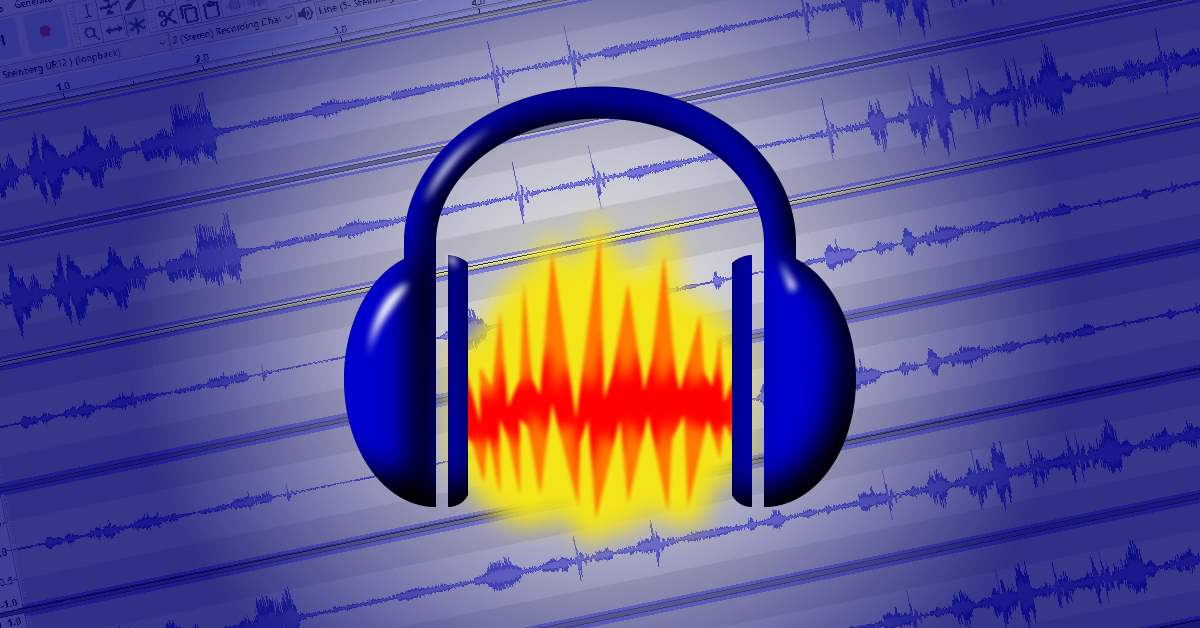
Audacity is a powerful and versatile audio editor, but it’s not the only option available. Many other free and paid audio editing software programs offer a wide range of features and capabilities. This section will explore some of the most popular alternatives to Audacity, comparing and contrasting their strengths and weaknesses. We’ll also discuss the factors you should consider when choosing the best audio editor for your needs.
Comparison of Free and Paid Audio Editing Software
Choosing the right audio editor depends on your specific needs and budget. Free audio editing software offers a good starting point for beginners or those with limited budgets. On the other hand, paid software often provides more advanced features, better support, and regular updates.
Here’s a table comparing some popular free and paid audio editing software alternatives to Audacity:
| Software | Free/Paid | Strengths | Weaknesses |
|---|---|---|---|
| Audacity | Free | Open-source, versatile, cross-platform, extensive community support, wide range of features | Can be complex for beginners, interface might feel outdated, limited advanced features compared to paid options |
| GarageBand | Free (macOS only) | User-friendly interface, built-in instruments and loops, good for beginners | macOS only, limited advanced features compared to paid options |
| Ocenaudio | Free | Simple and intuitive interface, powerful features, cross-platform | Limited community support compared to Audacity |
| WavePad | Free (with limitations) / Paid | User-friendly interface, supports various audio formats, good for beginners | Free version has limited features, watermarks on exported files |
| Adobe Audition | Paid | Professional-grade features, powerful audio editing tools, industry-standard software | Expensive, steep learning curve |
| Logic Pro X | Paid (macOS only) | Advanced features, extensive instruments and effects, industry-standard software | macOS only, expensive |
| FL Studio | Paid | Powerful features, extensive plugins, popular for music production | Expensive, complex interface |
Factors to Consider When Choosing an Audio Editor
Several factors influence the choice of audio editor. Consider these aspects when selecting the best option for your needs:
- Purpose: What do you want to use the audio editor for? Recording, editing, mixing, mastering, or all of the above?
- Operating System: Which operating system do you use? Some audio editors are only available for specific operating systems.
- Features: What features are important to you? Consider things like audio effects, noise reduction, multi-track editing, and support for various audio formats.
- Ease of Use: How comfortable are you with audio editing software? Some programs are more user-friendly than others.
- Budget: Are you willing to pay for a paid audio editor, or are you looking for a free option?
- Community Support: Does the audio editor have a strong community of users who can provide support and resources?
Audacity’s Impact on the Audio Industry
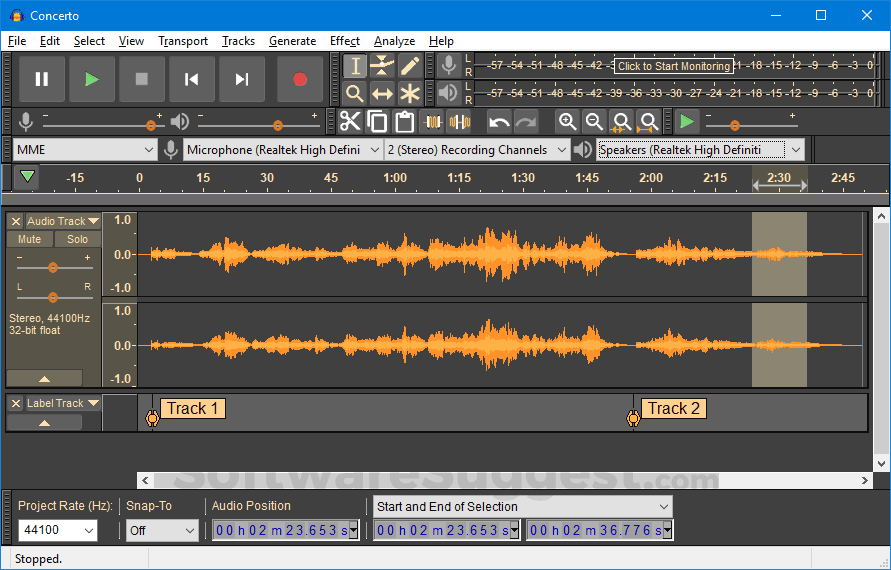
Audacity, the free and open-source audio editor, has left an undeniable mark on the audio industry. Its availability and user-friendly interface have democratized audio editing, making it accessible to a wider audience than ever before.
Increased Accessibility of Audio Editing Tools
Audacity’s impact on the accessibility of audio editing tools is significant. Before its arrival, professional-grade audio editing software was expensive and often out of reach for individuals and small businesses. Audacity, with its free-of-charge model, opened up a world of possibilities for aspiring audio engineers, podcasters, musicians, and anyone interested in manipulating sound.
Empowering Individuals and Fostering Creativity
Audacity’s ease of use and powerful features have empowered individuals to express their creativity through audio. The software has been instrumental in the rise of independent music production, podcasting, and audio-based content creation. With Audacity, anyone can record, edit, and share their audio creations, fostering a more inclusive and vibrant audio landscape.
Successful Projects Created Using Audacity
Audacity has played a role in the creation of countless successful projects, demonstrating its versatility and effectiveness.
- Podcasts: Many popular podcasts have been edited and produced using Audacity. The software’s ability to remove unwanted noise, edit audio clips, and add effects makes it ideal for podcast production.
- Music Production: Audacity has been used by independent musicians to record, edit, and mix their music. Its multi-track recording capabilities and a wide range of effects plugins allow for a professional-sounding final product.
- Audiobooks: Audacity is frequently used for recording and editing audiobooks. Its ability to record high-quality audio and its features for noise reduction and audio cleanup make it a valuable tool for audiobook creators.
Final Summary
Audacity free download is a testament to the power of open-source software, providing a platform for creative expression and audio manipulation that’s accessible to everyone. Its user-friendly interface, comprehensive features, and vibrant community make it an ideal choice for both novice and experienced audio editors. Whether you’re crafting a musical masterpiece, recording a podcast, or simply enhancing the quality of your audio recordings, Audacity offers the tools and resources to achieve your goals. So, embark on your audio editing journey with Audacity and unleash your sonic potential.
