Agisoft Metashape stands as a powerful software solution that revolutionizes the creation of 3D models and spatial data from images. This software leverages the principles of photogrammetry, a technique that utilizes overlapping photographs to reconstruct precise 3D representations of objects and environments.
Table of Contents
From archaeological sites to architectural marvels, Agisoft Metashape finds applications in diverse fields, enabling professionals to capture intricate details, analyze complex structures, and create immersive visualizations. The software’s user-friendly interface and robust algorithms empower users with a comprehensive set of tools for image processing, 3D model generation, orthomosaic creation, and point cloud analysis.
Agisoft Metashape Overview
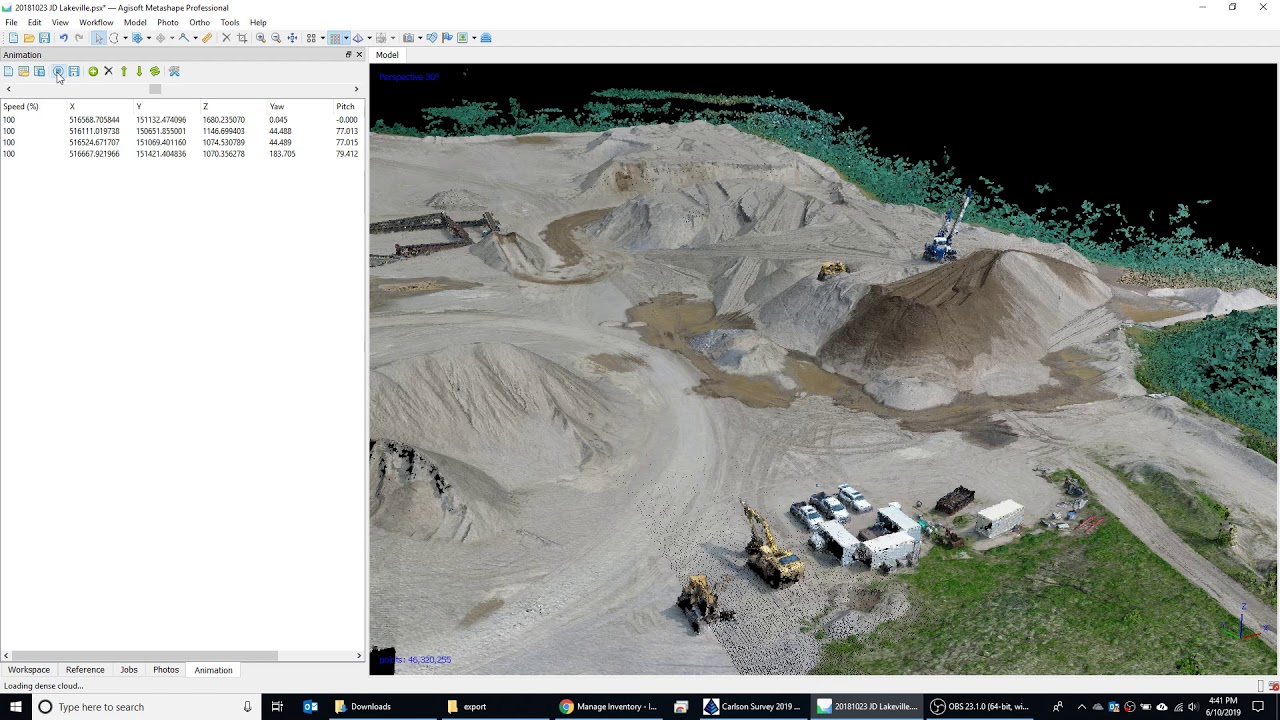
Agisoft Metashape is a powerful software application designed for photogrammetry, 3D modeling, and point cloud processing. It utilizes advanced algorithms to generate high-quality 3D models and point clouds from digital images.
Key Features of Agisoft Metashape
Agisoft Metashape offers a comprehensive set of features that empower users to create detailed and accurate 3D models from various types of imagery.
- Image Alignment: This process involves automatically matching corresponding points across multiple images to determine the relative position and orientation of each image. Agisoft Metashape uses robust algorithms to handle challenging scenarios, such as images with significant overlap, motion blur, or varying lighting conditions.
- Dense Cloud Generation: After image alignment, Agisoft Metashape creates a dense point cloud representing the 3D surface of the scene. This point cloud contains millions of points, each with its own 3D coordinates and color information.
- 3D Model Reconstruction: Agisoft Metashape can generate 3D models from the dense point cloud using different techniques, including meshing and texturing. The resulting models can be exported in various formats, such as OBJ, FBX, and PLY, for further processing and visualization.
- Point Cloud Processing: Agisoft Metashape provides tools for manipulating and analyzing point clouds. Users can perform tasks such as filtering, classification, and segmentation, allowing them to extract specific information from the point cloud.
- Orthomosaic Creation: Agisoft Metashape can generate orthomosaics, which are georeferenced mosaics of images that have been corrected for geometric distortions. This allows for accurate measurements and analysis of the scene.
Applications of Agisoft Metashape
Agisoft Metashape finds applications in various fields, including:
- Archaeology: Archaeologists use Agisoft Metashape to create 3D models of archaeological sites, allowing for detailed analysis and documentation.
- Architecture: Architects utilize Agisoft Metashape to create 3D models of buildings, both for design purposes and for preservation documentation.
- Engineering: Engineers employ Agisoft Metashape to create 3D models of infrastructure projects, enabling them to perform detailed analysis and simulations.
- Forestry: Forestry professionals use Agisoft Metashape to monitor forest health, measure tree heights, and assess biomass.
- Geology: Geologists utilize Agisoft Metashape to create 3D models of geological formations, facilitating analysis and mapping.
- Mapping: Agisoft Metashape is used for creating high-resolution maps and 3D models for various purposes, such as urban planning and disaster management.
- Virtual Reality (VR) and Augmented Reality (AR): Agisoft Metashape-generated 3D models can be integrated into VR and AR applications, providing immersive and interactive experiences.
Benefits of Using Agisoft Metashape
Using Agisoft Metashape offers numerous benefits, including:
- High Accuracy and Detail: Agisoft Metashape produces highly accurate and detailed 3D models, allowing for precise measurements and analysis.
- Ease of Use: The software is designed to be user-friendly, with a straightforward interface and intuitive workflow.
- Flexibility: Agisoft Metashape supports various image formats and can process images from different sources, including aerial, terrestrial, and drone imagery.
- Cost-Effectiveness: Compared to traditional 3D modeling methods, Agisoft Metashape offers a cost-effective solution, eliminating the need for expensive equipment and manual labor.
Agisoft Metashape Workflow
Agisoft Metashape is a powerful software solution for photogrammetry, enabling users to create 3D models and orthomosaics from overlapping images. This workflow encompasses a series of steps, from data acquisition to final output generation, each contributing to the final product.
Image Processing
The image processing stage in Agisoft Metashape is crucial for preparing the input images for 3D model reconstruction. This involves a series of steps designed to align, orient, and optimize the images for accurate 3D reconstruction.
- Image Alignment: This step involves identifying and matching common features across multiple images. The software uses sophisticated algorithms to determine the relative positions and orientations of the images, creating a preliminary model of the scene.
- Camera Calibration: In this step, Agisoft Metashape determines the internal parameters of the camera, such as focal length, lens distortion, and principal point. This information is essential for accurate image alignment and 3D model reconstruction.
- Image Optimization: This step involves refining the camera positions and orientations based on the detected features and geometric constraints. Agisoft Metashape employs a bundle adjustment technique to minimize the errors in the image alignment process.
3D Model Creation
Once the images are processed, Agisoft Metashape generates a dense point cloud, a representation of the scene containing millions of points with their respective 3D coordinates. This point cloud serves as the foundation for creating the 3D model.
- Point Cloud Generation: This step involves creating a dense point cloud by triangulating the overlapping image data. The software identifies corresponding points in multiple images and uses triangulation techniques to calculate their 3D coordinates.
- Mesh Generation: Based on the dense point cloud, Agisoft Metashape generates a 3D mesh, a surface representation of the scene. The software connects the points in the point cloud to form triangles, creating a continuous surface.
- Texturing: The 3D model is then textured using the original images. Agisoft Metashape projects the image data onto the mesh surface, creating a realistic and visually appealing representation of the scene.
Orthomosaic Generation
An orthomosaic is a georeferenced image of the scene, where all the images are seamlessly stitched together, corrected for geometric distortions, and projected onto a flat surface. This creates a map-like representation of the scene.
- Orthorectification: This step involves correcting the geometric distortions in the images, such as perspective and relief displacement. Agisoft Metashape uses a variety of techniques to remove these distortions, ensuring that the orthomosaic is geometrically accurate.
- Mosaic Creation: Once the images are orthorectified, they are seamlessly stitched together to create a single, continuous image. Agisoft Metashape employs sophisticated algorithms to blend the images, minimizing seams and creating a smooth, visually appealing orthomosaic.
Agisoft Metashape Tools and Features
Agisoft Metashape provides a comprehensive set of tools and features to support the workflow, enabling users to perform various tasks, from image processing to 3D model refinement.
- Image Processing Tools: Agisoft Metashape offers a range of tools for image processing, including image alignment, camera calibration, and image optimization. These tools are designed to ensure accurate image alignment and 3D model reconstruction.
- 3D Model Creation Tools: The software provides tools for generating dense point clouds, creating meshes, and texturing the 3D model. These tools enable users to create high-quality 3D models with realistic textures.
- Orthomosaic Generation Tools: Agisoft Metashape offers tools for orthorectification, mosaic creation, and georeferencing. These tools enable users to create accurate and georeferenced orthomosaics, suitable for various applications.
- Model Refinement Tools: Agisoft Metashape provides tools for model refinement, including mesh simplification, texture editing, and model cleaning. These tools enable users to optimize the 3D model for specific applications.
- Export Options: Agisoft Metashape supports various output formats for 3D models, orthomosaics, and point clouds, enabling users to share their results with other software applications.
Applications of Agisoft Metashape
Agisoft Metashape is a versatile software with a wide range of applications across various industries. Its ability to generate 3D models and orthomosaics from images makes it a valuable tool for professionals in fields such as archaeology, architecture, engineering, and more.
Archaeology
Agisoft Metashape is widely used in archaeology for documenting and analyzing archaeological sites. It helps archaeologists create accurate 3D models of ancient ruins, artifacts, and landscapes, allowing for detailed analysis and preservation.
- Site Documentation: Agisoft Metashape enables archaeologists to create high-resolution 3D models of archaeological sites, capturing intricate details and preserving the site’s historical context. For example, the 3D model of the ancient city of Pompeii, created using Agisoft Metashape, provides a comprehensive and detailed representation of the city’s layout and structures.
- Artifact Analysis: Archaeologists use Agisoft Metashape to create detailed 3D models of artifacts, allowing for precise measurements and analysis of their form, shape, and material. For example, the 3D model of the Rosetta Stone, created using Agisoft Metashape, provides a detailed representation of the inscription and its intricate details.
- Virtual Reconstruction: Agisoft Metashape facilitates the creation of virtual reconstructions of ancient structures and landscapes. By combining 3D models with historical data, archaeologists can create interactive virtual experiences that allow visitors to explore and understand the past. For example, the virtual reconstruction of the Roman Colosseum, created using Agisoft Metashape, allows visitors to explore the structure in its original glory.
Architecture
Agisoft Metashape is a powerful tool for architects, allowing them to create accurate 3D models of buildings and structures for various purposes.
- Building Documentation: Agisoft Metashape enables architects to create detailed 3D models of existing buildings, capturing their architectural features, dimensions, and condition. This information can be used for renovation, restoration, or heritage preservation. For example, the 3D model of the Eiffel Tower, created using Agisoft Metashape, provides a detailed representation of the tower’s structure and its intricate details.
- Facade Analysis: Architects use Agisoft Metashape to analyze building facades, identifying structural issues, damage, or potential renovation needs. This information helps architects plan and execute repairs or renovations efficiently. For example, the 3D model of the Empire State Building, created using Agisoft Metashape, provides a detailed representation of the building’s facade, allowing architects to identify any structural issues or damage.
- Design Visualization: Agisoft Metashape helps architects create realistic 3D models for design visualization. By combining 3D models with architectural drawings, architects can present their designs to clients and stakeholders in a clear and engaging way. For example, the 3D model of the Burj Khalifa, created using Agisoft Metashape, provides a realistic representation of the building’s design, allowing architects to showcase its unique features and aesthetics.
Engineering, Agisoft
Agisoft Metashape is widely used in engineering for various applications, including infrastructure inspection, construction monitoring, and site surveying.
- Infrastructure Inspection: Agisoft Metashape enables engineers to create 3D models of bridges, tunnels, and other infrastructure assets, allowing for detailed inspection and identification of potential structural issues. For example, the 3D model of the Golden Gate Bridge, created using Agisoft Metashape, provides a detailed representation of the bridge’s structure, allowing engineers to identify any potential structural issues or damage.
- Construction Monitoring: Agisoft Metashape helps engineers monitor construction progress and identify potential problems. By creating 3D models at different stages of construction, engineers can track the progress of the project and ensure that it meets the design specifications. For example, the 3D model of a new highway construction project, created using Agisoft Metashape, provides a detailed representation of the project’s progress, allowing engineers to monitor the construction process and identify any potential problems.
- Site Surveying: Agisoft Metashape is used for site surveying, creating accurate 3D models of terrain and topography. This information is essential for planning and designing infrastructure projects. For example, the 3D model of a new airport construction project, created using Agisoft Metashape, provides a detailed representation of the site’s topography, allowing engineers to plan and design the airport infrastructure efficiently.
Other Applications
Agisoft Metashape has a wide range of other applications, including:
- Forestry: Agisoft Metashape is used for creating 3D models of forests, allowing for accurate measurements of tree height, volume, and density. This information is essential for forest management and conservation.
- Geology: Agisoft Metashape is used for creating 3D models of geological formations, allowing for detailed analysis of rock types, structures, and mineral deposits. This information is essential for geological mapping and resource exploration.
- Agriculture: Agisoft Metashape is used for creating 3D models of agricultural fields, allowing for precise measurements of crop height, yield, and health. This information is essential for optimizing agricultural practices and improving crop production.
- Law Enforcement: Agisoft Metashape is used for creating 3D models of crime scenes, allowing for detailed documentation and analysis of evidence. This information is essential for investigations and prosecution.
Key Features of Agisoft Metashape
Agisoft Metashape is a powerful photogrammetry software that offers a wide range of features for creating 3D models and point clouds from images. These features are designed to streamline the workflow, enhance accuracy, and provide users with versatile tools for various applications.
Image Alignment
Image alignment is the process of finding corresponding points between different images to establish the relative position and orientation of the camera. This is a crucial step in photogrammetry, as it lays the foundation for the subsequent steps of dense cloud generation and model creation.
- Feature Detection and Matching: Metashape employs robust algorithms for detecting and matching features (distinctive points) in images. These features can be corners, edges, or other distinctive patterns that can be reliably identified across multiple images.
- Geometric Constraints: Metashape utilizes geometric constraints to improve the accuracy of image alignment. These constraints can include ground control points (GCPs), tie points, and camera calibration information. GCPs are known locations on the ground that are measured with high accuracy, while tie points are corresponding features identified in multiple images.
- Bundle Adjustment: After initial alignment, Metashape performs bundle adjustment, an iterative optimization process that refines the camera positions and orientations, as well as the 3D coordinates of the features. This process minimizes the overall reprojection errors, leading to more accurate models.
Dense Cloud Generation
A dense cloud is a massive collection of 3D points that represent the surface of the object or scene. Metashape utilizes a variety of techniques to generate dense clouds, each with its strengths and limitations.
- Multi-View Stereo: This technique combines information from multiple images to estimate the depth of each point in the scene. By analyzing the parallax (the apparent shift in the position of an object when viewed from different angles), Metashape can reconstruct the 3D geometry.
- Depth Maps: Metashape can generate depth maps, which represent the distance from the camera to each point in the scene. These depth maps are then used to create a dense cloud.
- Structure from Motion (SfM): SfM is a technique that uses the relative motion of the camera to reconstruct the 3D structure of the scene. Metashape leverages SfM to generate dense clouds from images captured with varying camera positions.
Meshing
Meshing is the process of converting a dense cloud into a 3D surface model. Metashape offers different meshing algorithms to create models with varying levels of detail and complexity.
- Surface Reconstruction: Metashape employs surface reconstruction algorithms to create a continuous 3D surface from the dense cloud. These algorithms can handle complex geometries and create models with varying levels of detail.
- Polygonization: Metashape can polygonize the dense cloud, creating a triangular mesh that represents the surface. The density of the mesh can be adjusted to control the level of detail.
- Simplification: Metashape provides tools for simplifying the mesh, reducing the number of polygons and improving rendering performance.
Texturing
Texturing is the process of applying images to the surface of the 3D model to create a realistic appearance. Metashape offers a variety of texturing options to achieve different visual effects.
- UV Mapping: Metashape uses UV mapping to project the original images onto the surface of the model. This process involves creating a 2D coordinate system (UV space) that corresponds to the 3D surface.
- Texture Blending: Metashape can blend multiple images to create a seamless texture. This is particularly useful for models with complex geometries or when using images captured from different viewpoints.
- Texture Optimization: Metashape provides tools for optimizing the texture resolution and format, balancing visual quality with file size and rendering performance.
Model Optimization
Metashape offers various tools for optimizing the 3D model, including cleaning, smoothing, and adding details.
- Model Cleaning: Metashape can remove unwanted artifacts, such as holes, spikes, and overlapping surfaces, from the model.
- Model Smoothing: Metashape provides smoothing algorithms to create a more visually appealing model by removing sharp edges and reducing noise.
- Model Detailing: Metashape allows users to add details to the model, such as textures, materials, and other features.
Other Features
In addition to the core features discussed above, Metashape offers several other features that enhance its functionality and usability.
- Georeferencing: Metashape can georeference models, allowing them to be accurately placed in a real-world coordinate system. This is achieved by using GCPs, tie points, and other geospatial data.
- Orthomosaic Creation: Metashape can generate orthomosaics, which are georeferenced images with a consistent scale and perspective. Orthomosaics are useful for mapping, analysis, and visualization purposes.
- 3D Model Export: Metashape supports exporting models in various formats, including OBJ, FBX, and 3DS. This allows users to share their models with other software applications.
Data Acquisition and Preparation
The quality of your final 3D model heavily relies on the quality of your input data. This section explores the crucial steps involved in acquiring and preparing images for Agisoft Metashape, ensuring optimal results for your project.
Image Acquisition
Acquiring images for Agisoft Metashape involves careful planning and execution. The goal is to capture a sufficient number of images with the right overlap and resolution to create a detailed and accurate 3D model.
- Camera Selection: The choice of camera depends on the scale of your project and the desired level of detail. For large-scale projects, a high-resolution camera with a wide field of view is recommended. For smaller projects, a smaller camera with a higher resolution might be more suitable.
- Image Resolution: The resolution of your images determines the level of detail in your final 3D model. Higher resolution images result in a more detailed model, but they also require more processing time and storage space. A balance needs to be struck based on project requirements.
- Overlap: Overlapping images are essential for Agisoft Metashape to accurately reconstruct the 3D model. A minimum of 60% overlap is recommended for most projects, but for complex scenes or higher accuracy, 80% or even higher overlap might be necessary.
- Image Acquisition Strategy: The strategy for acquiring images depends on the type of project. For example, for aerial photography, a grid pattern is often used, while for close-range photogrammetry, a more random approach might be more suitable. It is important to ensure that the images capture all sides of the object or scene from different angles.
Image Preparation
Once the images are acquired, they need to be prepared for processing in Agisoft Metashape. This includes calibration, georeferencing, and other steps to ensure accurate and reliable results.
- Image Calibration: Image calibration involves determining the intrinsic parameters of the camera, such as focal length, principal point, and lens distortion. This information is crucial for accurate 3D reconstruction. Most modern cameras have their calibration information stored in their EXIF data, which can be automatically read by Agisoft Metashape. However, for older cameras or cameras with unknown calibration, manual calibration might be required.
- Georeferencing: Georeferencing involves assigning geographic coordinates to the images, allowing the 3D model to be positioned accurately in the real world. This can be achieved using ground control points (GCPs), which are points with known coordinates that are visible in the images. Alternatively, georeferencing can be achieved using a known reference dataset, such as a satellite image or a digital elevation model (DEM).
- Image Preprocessing: Image preprocessing involves removing unwanted artifacts from the images, such as noise, blur, and vignetting. This can improve the accuracy and quality of the 3D model. Agisoft Metashape offers various image preprocessing tools, such as noise reduction, contrast enhancement, and color correction.
Data Quality
The quality of the input data directly impacts the accuracy and quality of the final 3D model. High-quality images, proper calibration, and accurate georeferencing are crucial for obtaining reliable results.
- Image Resolution: Higher resolution images provide more detail and accuracy in the final 3D model. However, higher resolution images also require more processing time and storage space.
- Image Overlap: Sufficient overlap is essential for accurate 3D reconstruction. Insufficient overlap can lead to gaps or holes in the model.
- Lighting Conditions: Consistent lighting conditions are important for accurate color and texture mapping in the final 3D model. Avoid images with strong shadows or uneven lighting.
- Camera Stability: Camera movement during image acquisition can introduce errors in the 3D model. Use a stable tripod or other support to minimize camera movement.
3D Model Generation and Refinement

Agisoft Metashape offers a robust and intuitive workflow for generating high-quality 3D models from various types of imagery. The process involves aligning images, creating dense point clouds, and generating a mesh.
Model Generation
The 3D model generation process in Agisoft Metashape involves several steps, each contributing to the final output’s accuracy and detail.
- Image Alignment: The initial step aligns the input images based on common features, establishing the relative position and orientation of each image. This alignment is crucial for creating accurate 3D models.
- Dense Cloud Creation: After image alignment, Agisoft Metashape generates a dense point cloud by reconstructing the 3D space from the aligned images. The dense cloud represents a detailed 3D representation of the scene, capturing the surface geometry with high precision.
- Meshing: The dense point cloud is then converted into a 3D mesh, creating a surface representation of the object or scene. This mesh is composed of interconnected polygons, forming a visually appealing and readily usable 3D model.
Model Refinement
After generating the initial 3D model, several techniques can be applied to refine and optimize its appearance and quality.
- Smoothing: Smoothing techniques, such as Laplacian smoothing, help reduce noise and artifacts in the mesh, resulting in a smoother and more visually appealing surface.
- Texturing: Applying textures to the 3D model enhances its realism and visual appeal. Textures can be created from the original images or sourced from external sources, providing realistic surface details and colors.
- Detail Enhancement: Additional details can be added to the 3D model to improve its realism and accuracy. This can involve adding features like windows, doors, or other architectural elements, depending on the application.
Output Formats
Agisoft Metashape offers various output formats for 3D models, allowing users to export their models in formats compatible with different software and applications.
- OBJ: A widely used 3D model format, suitable for applications such as 3D printing and game development.
- PLY: A format that supports both geometric and attribute data, making it ideal for applications requiring detailed surface information.
- FBX: A versatile format commonly used in animation and game development, supporting features like animation and materials.
- COLLADA: An XML-based format that supports various 3D model features, including geometry, materials, and animation.
Orthomosaic Creation and Analysis
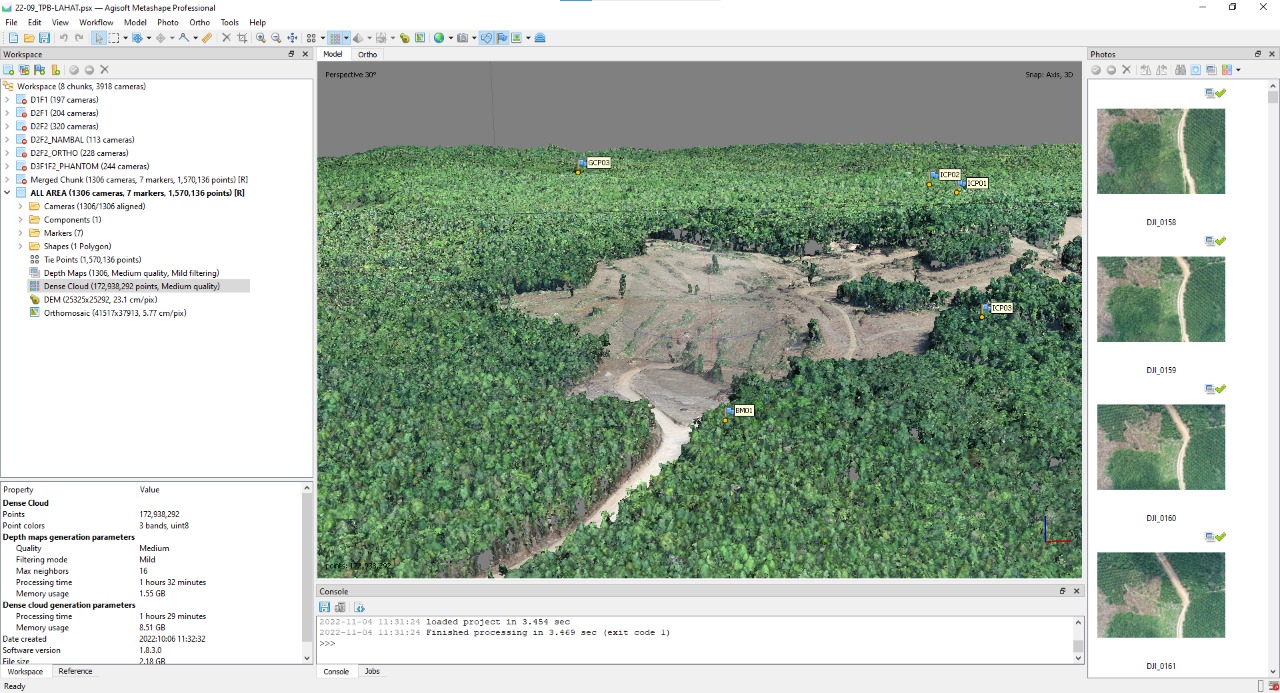
An orthomosaic is a georeferenced mosaic of images that is orthorectified, meaning that it has been corrected for geometric distortions caused by camera perspective and terrain relief. This creates a seamless and accurate representation of the ground surface, suitable for various applications like mapping, surveying, and environmental monitoring.
Creating Orthomosaics in Agisoft Metashape
Agisoft Metashape offers a streamlined workflow for orthomosaic creation, starting with image alignment and proceeding through the process of georeferencing and mosaic generation.
- Image Alignment: This crucial step involves identifying corresponding points across multiple images, establishing camera positions and orientations. The process involves feature extraction, matching, and bundle adjustment, ultimately leading to a 3D model of the scene.
- Georeferencing: Georeferencing ensures that the orthomosaic is accurately positioned within a geographic coordinate system. This can be achieved by incorporating known ground control points (GCPs) or by using other reference data, such as aerial photographs with known coordinates.
- Orthorectification: The software utilizes a digital surface model (DSM) to correct for geometric distortions caused by terrain variations. This ensures that all features in the orthomosaic are accurately represented in their true positions.
- Mosaic Generation: Agisoft Metashape automatically stitches together the aligned and georeferenced images, creating a seamless orthomosaic. The software provides options for controlling blending, color balancing, and other parameters to achieve the desired output quality.
Applications of Orthomosaics
Orthomosaics generated using Agisoft Metashape find applications across various fields:
- Mapping: Orthomosaics serve as the foundation for creating detailed maps, providing accurate representations of geographic features, land use, and infrastructure.
- Surveying: In surveying, orthomosaics are used to measure distances, areas, and volumes, facilitating land planning, construction projects, and infrastructure development.
- Environmental Monitoring: Orthomosaics are invaluable for tracking changes in the environment over time. They are used to monitor deforestation, urban sprawl, coastal erosion, and other environmental phenomena.
- Agriculture: Orthomosaics can be used to assess crop health, identify areas of stress, and monitor irrigation patterns, helping farmers optimize their agricultural practices.
- Archaeology: Orthomosaics are used to create detailed maps of archaeological sites, revealing the layout of structures, features, and artifacts.
Analysis and Interpretation of Orthomosaics
Orthomosaics provide a rich dataset for analysis and interpretation. The information contained within them can be extracted and analyzed using various techniques.
- Visual Interpretation: The most straightforward method involves visual inspection of the orthomosaic to identify features of interest, such as roads, buildings, vegetation, and water bodies.
- Image Processing: Techniques such as image segmentation, classification, and object detection can be applied to automatically extract information from orthomosaics. For example, algorithms can be used to identify different land cover types, measure the area of specific features, or detect changes over time.
- 3D Modeling: Orthomosaics can be used to generate 3D models of the scene, providing a more immersive and detailed representation of the environment.
- Data Integration: Orthomosaics can be integrated with other datasets, such as elevation data, to create more comprehensive and informative representations of the environment.
Point Cloud Processing and Analysis
Agisoft Metashape offers powerful tools for generating and analyzing dense point clouds, which are essential for various applications like 3D modeling, surveying, and engineering. This section will delve into the process of creating point clouds using Agisoft Metashape, explore different types of point clouds and their applications, and provide examples of how point clouds can be analyzed and utilized for diverse purposes.
Point Cloud Generation
Agisoft Metashape generates dense point clouds through a process known as Structure from Motion (SfM) and Multi-View Stereo (MVS). SfM reconstructs the 3D scene by identifying corresponding points in multiple images, while MVS uses these correspondences to create a dense 3D model of the scene. This process involves several steps:
- Image Alignment: Agisoft Metashape automatically aligns images based on common features, establishing the relative positions and orientations of the images.
- Camera Calibration: The software calibrates the cameras used to capture the images, determining their intrinsic and extrinsic parameters. This step is crucial for accurate 3D reconstruction.
- Dense Cloud Generation: Using MVS, Agisoft Metashape generates a dense point cloud by triangulating the scene from multiple viewpoints. The resulting point cloud represents the 3D surface of the object or scene.
Types of Point Clouds
Point clouds can be classified based on their density, accuracy, and application:
- Dense Point Clouds: These clouds contain a high density of points, providing a detailed representation of the 3D surface. They are commonly used for 3D modeling, reverse engineering, and object recognition.
- Sparse Point Clouds: These clouds have a lower density of points, often used for surveying, mapping, and terrain analysis. They provide a general representation of the scene but with less detail than dense point clouds.
- Colored Point Clouds: These clouds include color information for each point, enabling the creation of realistic 3D models and visualizations. They are widely used in architectural modeling, heritage documentation, and urban planning.
Point Cloud Analysis
Point clouds generated in Agisoft Metashape can be analyzed and utilized for various purposes:
- 3D Modeling: Point clouds can be directly used for 3D modeling or serve as input for creating detailed 3D models using software like MeshLab or Blender.
- Surveying and Mapping: Point clouds can be used to create accurate 3D maps of terrain, buildings, and other structures. They are essential for surveying, construction, and environmental monitoring.
- Engineering: Point clouds can be used for analyzing and designing structures, bridges, and other engineering projects. They provide accurate measurements and 3D representations for structural analysis and design.
- Object Recognition: Point clouds can be used for object recognition and classification using machine learning algorithms. This is useful for applications like autonomous driving, robotics, and security.
Examples of Point Cloud Analysis
- Archaeological Site Documentation: Point clouds generated from aerial images of an archaeological site can be used to create a detailed 3D model of the site, enabling researchers to analyze the site’s layout, structures, and artifacts.
- Building Facade Reconstruction: Point clouds generated from images of a building facade can be used to create a precise 3D model of the facade, allowing architects and engineers to analyze the facade’s condition, plan renovations, and assess its energy efficiency.
- Forest Inventory: Point clouds generated from aerial images of a forest can be used to estimate the volume of timber, identify different tree species, and assess the health of the forest. This information is valuable for forest management and conservation efforts.
Agisoft Metashape Integration and Automation
Agisoft Metashape’s flexibility extends beyond its core functionalities, enabling seamless integration with other software tools and workflows. This integration allows for streamlined processes, enhanced efficiency, and expanded capabilities in various applications. Automation plays a crucial role in maximizing the potential of Agisoft Metashape, simplifying complex tasks and freeing up valuable time for analysis and interpretation.
Integration with Other Software Tools
The integration of Agisoft Metashape with other software tools unlocks a wide range of possibilities, extending its functionality and enhancing workflow efficiency. Agisoft Metashape can be integrated with various software tools, including:
- GIS Software: Agisoft Metashape can be integrated with GIS software like ArcGIS, QGIS, and others to import and visualize 3D models, orthomosaics, and point clouds. This allows for geospatial analysis, overlaying data, and performing spatial queries.
- CAD Software: Integration with CAD software such as AutoCAD and Revit allows for importing 3D models for design and engineering purposes. This facilitates accurate measurements, precise modeling, and the incorporation of real-world data into design projects.
- Image Processing Software: Integration with image processing software like Adobe Photoshop and GIMP enables further processing and enhancement of orthomosaics and textures. This allows for adjustments in color, brightness, contrast, and other image parameters to optimize visual quality.
- Cloud Platforms: Agisoft Metashape can be integrated with cloud platforms like Amazon Web Services (AWS) and Google Cloud Platform (GCP) for processing large datasets and leveraging cloud computing resources. This enables efficient processing of massive datasets and allows for scalability and parallel processing capabilities.
Automation with Scripting and Plugins
Automating tasks and processes within Agisoft Metashape significantly enhances efficiency and reduces manual intervention. This can be achieved through scripting and the use of plugins:
- Scripting: Agisoft Metashape provides a powerful scripting interface using Python. This allows for automating repetitive tasks such as image alignment, model generation, and export processes. Scripting enables the creation of custom workflows and the execution of complex processing steps without manual intervention.
- Plugins: Agisoft Metashape supports the development and use of plugins, which are extensions that add new functionalities to the software. Plugins can automate specific tasks, integrate with external tools, or enhance existing workflows. This allows for customization and tailored solutions for specific applications.
Integration into Larger Workflows and Systems
Agisoft Metashape can be seamlessly integrated into larger workflows and systems, streamlining data processing and analysis. This integration can be achieved through:
- Data Management Systems: Agisoft Metashape can be integrated with data management systems to store, organize, and manage project data. This allows for centralized data storage, version control, and efficient data access for various stakeholders.
- Web-Based Platforms: Integration with web-based platforms enables online collaboration, data sharing, and visualization of results. This facilitates remote access to project data, real-time updates, and collaborative workflows.
- Automated Processing Pipelines: Agisoft Metashape can be integrated into automated processing pipelines to streamline workflows from data acquisition to final output. This involves automating tasks such as image processing, model generation, and data analysis, reducing manual intervention and increasing efficiency.
Last Point
Agisoft Metashape emerges as a transformative technology that empowers professionals across various disciplines to leverage the power of photogrammetry for accurate 3D modeling, spatial analysis, and visualization. Whether you’re an archaeologist meticulously reconstructing ancient ruins or an engineer designing a complex infrastructure project, Agisoft Metashape provides the tools and capabilities to bring your ideas to life with precision and detail.
Agisoft Metashape is a powerful photogrammetry software used for creating 3D models from images. It’s a popular choice for professionals and enthusiasts alike, but it can be resource-intensive. If you’re looking for a way to remotely access and control a computer running Agisoft Metashape, you might consider downloading AnyDesk for Windows, download anydesk for windows.
This remote desktop software allows you to seamlessly connect to and manage another computer, making it ideal for working with demanding applications like Agisoft Metashape.
