Online PDF converter free tools have revolutionized how we handle digital documents. These convenient services allow anyone to effortlessly convert PDFs to various formats, unlocking a world of possibilities for document sharing, editing, and collaboration.
Table of Contents
From converting PDFs to Word documents for easy editing to transforming them into images for presentations, these online converters empower users to seamlessly manage their digital files. Their ease of use, accessibility, and often free-of-charge nature make them indispensable for individuals and businesses alike.
Understanding Online PDF Converters
Online PDF converters are web-based tools that allow you to transform PDF files into various other formats, such as Word documents, Excel spreadsheets, images, and more. They provide a convenient way to work with PDF content without requiring specific software installations.
Advantages of Online PDF Converters
Online PDF converters offer several advantages over traditional desktop software:
- Accessibility: They are accessible from any device with an internet connection, eliminating the need for software downloads or installations. This makes them ideal for users who work on multiple devices or don’t have administrative privileges to install software.
- Free of Charge: Many online PDF converters offer basic functionality for free, making them a cost-effective option for occasional users. While premium features might require paid subscriptions, the free versions often meet the needs of casual users.
- Ease of Use: Online PDF converters typically have simple and intuitive interfaces, making them user-friendly even for those unfamiliar with PDF manipulation. They often involve a drag-and-drop functionality for uploading files and selecting output formats, simplifying the conversion process.
- Wide Format Support: Most online PDF converters support a wide range of input and output formats, allowing you to convert PDFs to and from various file types, including popular document formats, images, and even audio and video files.
Common Use Cases
Online PDF converters are useful for a wide range of tasks, including:
- Editing PDF Content: Convert PDFs to editable formats like Word documents to make changes to text, images, and formatting. This allows you to revise documents, update information, or simply make minor adjustments.
- Sharing PDFs with Others: Convert PDFs to formats like Word documents or images for easier sharing and collaboration. This is particularly useful when sharing documents with individuals who might not have access to PDF readers.
- Archiving PDFs: Convert PDFs to formats like images or text files for long-term storage and archiving. This helps preserve the content of PDFs even if the original software is no longer available or compatible.
- Extracting Data from PDFs: Convert PDFs to spreadsheets or other data-friendly formats to extract information for analysis or further processing. This is helpful for extracting tables, charts, or other data elements from PDF documents.
Key Features of Free Online PDF Converters
Free online PDF converters offer a range of features that make them valuable tools for managing and manipulating PDF documents. These features can be categorized based on their core functionalities, offering solutions for various document-related tasks.
Conversion Options
Free online PDF converters primarily focus on converting PDF documents to other formats. These conversions are often essential for sharing, editing, or viewing documents on different platforms. Here are some common conversion options:
- PDF to Word (DOC/DOCX): This conversion enables editing of PDF content within word processing applications like Microsoft Word, Google Docs, or LibreOffice Writer. It allows for modification of text, images, and formatting, making it suitable for document revisions and adaptations.
- PDF to Excel (XLS/XLSX): This conversion extracts data from tables in PDF documents into spreadsheets. It’s useful for analyzing and manipulating numerical data, such as financial reports or research data, within spreadsheet software like Microsoft Excel or Google Sheets.
- PDF to PowerPoint (PPT/PPTX): This conversion transforms PDF content into presentation slides, allowing for the creation of visually engaging presentations using software like Microsoft PowerPoint or Google Slides. It’s particularly helpful for sharing information with a visual focus.
- PDF to Image (JPG/PNG): This conversion creates images from PDF pages, preserving the layout and content. It’s useful for sharing specific pages of a document or for creating visually appealing presentations.
- PDF to Text (TXT): This conversion extracts the text content from a PDF document, stripping away any formatting. It’s helpful for searching or copying text without the visual elements.
Additional Features
Beyond basic conversion, many free online PDF converters offer additional features that enhance their functionality and user experience.
- Merge and Split: Combining multiple PDF files into a single document or separating a large PDF into smaller ones can be achieved with these features. This is helpful for organizing documents, sharing specific sections, or reducing file sizes.
- Rotate and Resize: Adjusting the orientation and size of PDF pages can be done using these features. This is useful for adapting documents to different display formats or for optimizing page layouts.
- Password Protection: Some converters offer password protection for PDF files, restricting access to unauthorized users. This feature is essential for securing sensitive documents and ensuring confidentiality.
- Batch Processing: This feature allows users to convert multiple PDF files simultaneously, saving time and effort. It’s especially beneficial when working with large volumes of documents.
- Optical Character Recognition (OCR): OCR technology allows text in scanned images or PDF documents to be converted into editable text. This feature is valuable for digitizing printed materials and making them searchable.
Security and Privacy
Using free online PDF converters raises concerns about security and privacy. While most services strive to protect user data, it’s essential to be aware of potential risks.
- Data Encryption: Reputable converters use encryption protocols to protect user data during transmission and storage. Look for converters that use industry-standard encryption methods like HTTPS and TLS.
- Data Retention: Understand how long the converter retains uploaded documents and whether they are deleted after conversion. Choose services that have clear data retention policies and prioritize user privacy.
- Third-Party Access: Be cautious about sharing sensitive information through free converters, as they may have access to your data. Consider using converters that offer anonymous upload options or that do not collect personal information.
- Terms of Service: Carefully review the terms of service of any free online PDF converter before uploading documents. Pay attention to clauses regarding data usage, privacy, and liability.
User Experience and Interface
The user experience (UX) of free online PDF converters is a crucial factor in determining their popularity and effectiveness. A well-designed interface simplifies the conversion process, making it accessible to users of all technical abilities.
Interface Design and Usability
The user interface (UI) of free online PDF converters plays a significant role in their usability. A clean, intuitive interface with clear instructions and easy navigation enhances the overall user experience. Some common features found in user-friendly interfaces include:
- Drag-and-drop functionality: This allows users to easily upload PDF files by simply dragging them onto the designated area on the web page. This eliminates the need for multiple clicks and browsing for files, simplifying the conversion process.
- Simple file selection: Users should be able to easily choose the PDF file they want to convert from their local storage or cloud storage services. Clear buttons and options make the file selection process straightforward.
- Conversion options: The interface should provide a clear selection of output formats, including common options like Word (.doc, .docx), Excel (.xls, .xlsx), and image formats like JPG and PNG. Advanced options for specific settings, such as page range selection or password protection, can be included for more control over the conversion process.
- Progress indicators: A clear progress bar or status message provides users with real-time feedback on the conversion process. This transparency ensures users are aware of the conversion progress and reduces frustration or uncertainty.
- Download options: Once the conversion is complete, the interface should offer easy download options for the converted file. Users should be able to save the file directly to their computer or cloud storage services.
Ease of Use and User-Friendly Features
The ease of use of a PDF converter is paramount for a positive user experience. Several factors contribute to a user-friendly interface:
- Intuitive navigation: The interface should be easy to navigate, with clear menus and buttons that are logically organized. Users should be able to find the options they need without difficulty.
- Minimalist design: A clean and uncluttered interface reduces distractions and makes it easier for users to focus on the conversion process.
- Accessibility features: Consider users with disabilities. For example, the website should be accessible with screen readers and keyboard navigation.
- Responsive design: The interface should adapt to different screen sizes, ensuring a seamless experience on desktops, laptops, tablets, and mobile devices.
Performance and Limitations: Online Pdf Converter Free
Free online PDF converters offer a convenient way to convert documents, but their performance and capabilities can vary significantly. It’s crucial to understand their limitations and how to optimize their use for best results.
Conversion Speed
The speed of a PDF converter depends on several factors, including the size and complexity of the document, the type of conversion (e.g., PDF to Word, PDF to JPG), and the server load. Generally, free online converters may be slower than their paid counterparts due to limited resources.
Free online PDF converters typically rely on shared server resources, which can lead to slower processing times, especially during peak usage hours.
However, some free converters offer reasonably fast conversion speeds, especially for smaller documents.
- File Size: Smaller files convert faster than larger ones.
- Complexity: Documents with complex formatting or images may take longer to convert.
- Server Load: High server load can slow down conversion times.
Conversion Quality
The quality of the converted document is another crucial aspect to consider. While some free online converters offer excellent conversion quality, others may produce subpar results, especially for complex documents with intricate formatting or graphics.
Free online PDF converters may sometimes struggle to accurately preserve formatting, especially when converting between different document formats.
- Formatting Preservation: Free converters may not always accurately preserve the formatting of the original PDF, such as font styles, alignment, or page breaks.
- Image Quality: Image quality can be affected during conversion, particularly when converting from PDF to image formats like JPG or PNG.
File Size Restrictions
Free online PDF converters often impose file size restrictions to manage server resources. This can be a limitation, especially when working with large documents.
Free online PDF converters typically have file size limitations to prevent overloading their servers. These limits can range from a few megabytes to a few gigabytes, depending on the service.
- Maximum File Size: Most free converters limit the maximum file size that can be uploaded for conversion.
- Conversion Options: Some converters offer alternative solutions, such as splitting large documents into smaller parts before conversion.
Tips for Optimizing Conversion
To improve conversion speed and accuracy, consider the following tips:
- Reduce File Size: Before uploading, try to reduce the file size of your PDF by removing unnecessary elements, compressing images, or using a PDF optimization tool.
- Choose the Right Converter: Select a converter that specializes in the type of conversion you need and offers good reviews for conversion quality.
- Convert in Off-Peak Hours: Avoid peak usage times, such as weekends or evenings, to minimize server load and improve conversion speed.
Alternatives to Free Online PDF Converters
While free online PDF converters offer a convenient solution for occasional conversions, they may not always meet the needs of users with more demanding requirements or who require specific features. Several alternative solutions exist, each with its own advantages and disadvantages.
Desktop Software
Desktop PDF converter software provides a more robust and feature-rich option for users who frequently convert PDFs or require advanced functionality. These applications are typically installed on your computer and offer a wider range of features, including batch processing, OCR (Optical Character Recognition), and the ability to convert PDFs to various formats.
- Advantages:
- Offline Access: Desktop software allows you to convert PDFs without an internet connection, making it ideal for users who work in environments with limited or unreliable internet access.
- Advanced Features: Desktop software typically offers a wider range of features compared to free online converters, including OCR, batch processing, and the ability to customize output formats.
- Security: By keeping your PDFs on your local computer, you have more control over their security and privacy.
- Disadvantages:
- Cost: Desktop software often requires a one-time purchase or a subscription fee, which can be a significant investment for casual users.
- Resource Intensive: Desktop software may require more system resources than online converters, especially when handling large files.
- Compatibility: Some software may not be compatible with all operating systems or may require updates to support new features.
Cloud-Based Services
Cloud-based PDF converter services offer a convenient alternative to desktop software. These services are accessed through a web browser and allow you to convert PDFs from any device with an internet connection.
- Advantages:
- Accessibility: Cloud-based services can be accessed from any device with an internet connection, making them ideal for users who need to convert PDFs on the go.
- Collaboration: Some cloud-based services offer features for collaboration, allowing multiple users to work on the same PDF file simultaneously.
- Automatic Updates: Cloud-based services are automatically updated, ensuring you have access to the latest features and security patches.
- Disadvantages:
- Internet Dependency: Cloud-based services require an internet connection to function, which can be a limitation for users with limited or unreliable internet access.
- Security Concerns: Storing your PDFs in the cloud raises security concerns, as you are relying on the service provider to protect your data.
- Limited Features: While some cloud-based services offer a wide range of features, others may have limited functionality compared to desktop software.
Premium PDF Converter Options, Online pdf converter free
Premium PDF converter options offer a more advanced set of features and functionalities compared to free online converters. These options typically come with a subscription fee or a one-time purchase price.
- Pricing: Premium PDF converter options typically offer a range of pricing plans, from basic plans with limited features to advanced plans with more comprehensive functionalities. The pricing can vary depending on the provider, the features included, and the number of users.
- Features: Premium PDF converter options often offer a wider range of features compared to free online converters, including:
- OCR (Optical Character Recognition): This feature allows you to convert scanned PDFs to editable text documents.
- Batch Processing: This feature allows you to convert multiple PDFs simultaneously, saving time and effort.
- Advanced Security: Premium PDF converter options often offer advanced security features, such as password protection and digital signatures.
- Customization Options: Premium PDF converter options often offer more customization options, allowing you to tailor the output format to your specific needs.
Best Practices for Using Online PDF Converters
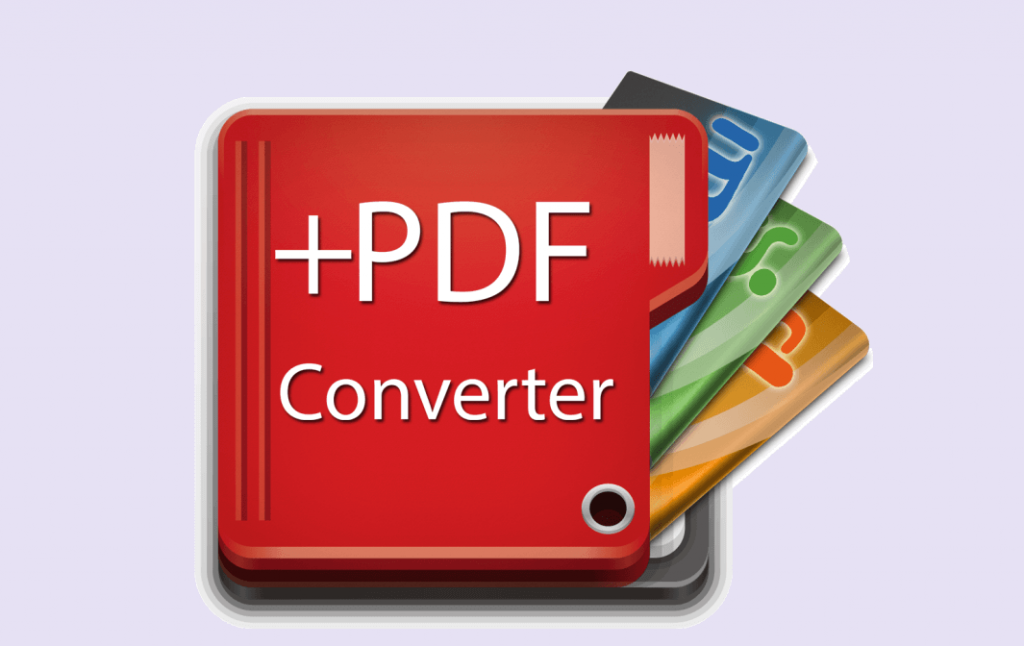
Free online PDF converters can be a valuable tool for handling PDF documents. However, to ensure successful and efficient conversions, it’s essential to follow best practices. This section will provide a step-by-step guide on how to use free online PDF converters effectively, offer tips for troubleshooting common conversion issues, and recommend best practices for ensuring accurate and reliable conversions.
Choosing the Right Converter
Choosing the right online PDF converter is crucial for a successful conversion process. Consider factors such as the type of conversion needed, the features offered, and the user experience. For instance, if you need to convert a PDF to Word, look for a converter that specifically supports this format. If you need to convert a scanned PDF, choose a converter that offers Optical Character Recognition (OCR) capabilities.
Uploading Your PDF
Once you’ve selected a converter, the next step is to upload your PDF file. Most online converters have a simple drag-and-drop interface, making it easy to upload your file. Some converters may have a file size limit, so ensure your PDF file meets the requirements.
Selecting Conversion Options
Before initiating the conversion, review the available options and settings. Some converters allow you to choose the output format, adjust the quality of the conversion, and select specific pages to convert. Carefully review these options and select the settings that best suit your needs.
Downloading the Converted File
After the conversion is complete, you can download the converted file. The download link is usually provided on the converter’s website. Make sure to save the file in a convenient location for easy access.
Troubleshooting Common Conversion Issues
Despite following best practices, you might encounter issues during the conversion process. Here are some common issues and troubleshooting tips:
- Conversion Errors: If the conversion fails, try uploading a smaller file or using a different converter. Ensure your internet connection is stable and try again later.
- File Corruption: If the converted file is corrupted, try converting the PDF again using a different converter. Ensure the original PDF file is not corrupted.
- Incorrect Formatting: If the converted file has incorrect formatting, try adjusting the conversion settings, such as the output format or page size. You might need to manually adjust the formatting in the converted file.
Best Practices for Accurate and Reliable Conversions
Here are some best practices to ensure accurate and reliable conversions:
- Use a Reputable Converter: Choose a converter with a good reputation and positive user reviews. This ensures the converter is reliable and trustworthy.
- Check for Compatibility: Ensure the converter supports the specific PDF format and output format you need. Some converters might not be compatible with all PDF versions or output formats.
- Test with a Small File: Before converting a large file, test the converter with a small PDF file. This helps ensure the converter works as expected and avoids wasting time on large files that might fail to convert.
- Save the Original PDF: Always save a copy of the original PDF file before converting it. This ensures you have a backup in case the conversion process fails or the converted file is corrupted.
Future Trends in Online PDF Conversion
The landscape of online PDF conversion is constantly evolving, driven by advancements in technology and the increasing demand for seamless document workflows. As we look towards the future, several emerging trends are poised to revolutionize how we interact with and convert PDFs.
Artificial Intelligence and Machine Learning
The integration of AI and ML will significantly enhance online PDF conversion capabilities. These technologies will enable more intelligent and efficient conversion processes.
- Automated Content Recognition: AI-powered tools will be able to accurately identify and extract text, images, and other content from PDFs, even those with complex formatting. This will improve the accuracy and fidelity of conversions.
- Adaptive Conversion Settings: AI algorithms will analyze the content of PDFs and automatically adjust conversion settings to optimize the output for specific formats and purposes. For example, an AI-powered converter might recognize a PDF containing a scientific paper and automatically adjust the formatting to ensure the mathematical equations are rendered correctly in the converted document.
- Real-time Translation: AI-powered translation tools will be integrated into online PDF converters, allowing users to seamlessly convert and translate PDFs into multiple languages. This will facilitate global communication and collaboration.
Cloud-Based Conversion
Cloud computing will play a crucial role in the future of online PDF conversion. Cloud-based services offer scalability, accessibility, and cost-effectiveness.
- On-Demand Conversion: Cloud-based converters will provide users with instant access to conversion capabilities, eliminating the need for software installations or local processing power. This will enable users to convert PDFs from any device with an internet connection.
- Enhanced Security: Cloud-based services can offer robust security measures to protect sensitive PDF data during conversion. This is particularly important for businesses and organizations handling confidential information.
- Collaboration and Sharing: Cloud-based converters will facilitate seamless collaboration and sharing of converted documents. Users can easily share converted files with colleagues, clients, or partners, fostering efficient workflows.
Advanced Document Formats
The emergence of new document formats, such as ePUB 3 and EPUB 4, will necessitate advancements in online PDF conversion.
- Support for Rich Media: Future online PDF converters will need to support the conversion of PDFs containing rich media elements, such as interactive graphics, animations, and audio/video content. This will ensure that the converted documents retain their original functionality and visual appeal.
- Accessibility Compliance: Converters will need to ensure that converted documents adhere to accessibility standards, making them accessible to users with disabilities. This will involve features like text-to-speech, screen reader compatibility, and alternative text descriptions for images.
Increased User Experience
Future online PDF converters will focus on enhancing user experience through intuitive interfaces and streamlined workflows.
- Drag-and-Drop Functionality: Users will be able to easily convert PDFs by simply dragging and dropping them into the converter interface. This will simplify the conversion process and eliminate the need for complex file navigation.
- Real-time Progress Tracking: Converters will provide users with real-time updates on the conversion process, allowing them to monitor progress and estimate completion times.
- Customizable Conversion Options: Users will have access to a wide range of customizable options, enabling them to tailor conversions to specific needs and preferences. This will include options for adjusting output quality, file size, and formatting.
Integration with Other Tools
Online PDF converters will become more integrated with other productivity tools, such as document management systems, collaboration platforms, and cloud storage services.
- Seamless Workflow Integration: Converters will seamlessly integrate with existing workflows, allowing users to convert PDFs directly from within other applications without the need for manual file transfers. This will streamline document processing and reduce errors.
- Automated Conversion Tasks: Users will be able to automate conversion tasks, such as scheduling regular conversions or converting all PDFs in a specific folder. This will save time and improve efficiency.
Wrap-Up
Whether you need to quickly convert a PDF for a specific purpose or streamline your document workflow, free online PDF converters provide a powerful and readily available solution. Their versatility and ease of use have made them a staple in the digital landscape, empowering users to manage their documents with greater efficiency and flexibility.
Online PDF converters are great for quickly converting documents to a more versatile format. But if you’re looking to design your dream home, you might want to check out autodesk homestyler. It’s a free online tool that lets you create 3D floor plans and visualize your interior design ideas.
Once you’re done, you can save your project as a PDF, which can then be easily converted using a free online PDF converter.
