OCS Inventory stands as a powerful tool for efficiently managing your IT assets, providing a comprehensive overview of hardware and software across your network. It empowers you to gain insights into your infrastructure, optimize resource allocation, and ensure compliance with industry standards.
Table of Contents
From detailed hardware specifications to software license tracking, OCS Inventory offers a robust platform for streamlining IT operations. Its intuitive interface and extensive reporting capabilities make it easy to gather critical information and make informed decisions about your technology investments.
Understanding OCS Inventory
OCS Inventory NG is a powerful and versatile open-source software solution designed to manage and inventory computer hardware and software assets across an organization’s network. It provides comprehensive information about the devices and applications within your infrastructure, enabling you to effectively track, monitor, and manage your IT assets.
Key Features and Benefits
OCS Inventory NG offers a range of features and benefits that make it a valuable tool for IT administrators and organizations of all sizes.
- Hardware and Software Inventory: OCS Inventory gathers detailed information about the hardware components of each device, including the manufacturer, model, serial number, processor, memory, storage, and network interfaces. It also inventories the software installed on each machine, including operating systems, applications, and updates. This comprehensive inventory provides a clear picture of your IT infrastructure, helping you identify potential bottlenecks, plan upgrades, and ensure compliance.
- Network Discovery and Management: OCS Inventory automatically discovers devices on your network, eliminating the need for manual configuration. It can scan your network periodically to identify new devices, changes in hardware or software configurations, and any unauthorized connections. This proactive approach helps you maintain a secure and well-managed IT environment.
- Reporting and Analysis: OCS Inventory provides a range of reports and dashboards that allow you to analyze your IT inventory data. You can generate reports on hardware usage, software license compliance, operating system distribution, and other key metrics. These reports can be customized to meet your specific needs and can be exported in various formats, such as PDF, CSV, and HTML.
- Software Deployment and Management: OCS Inventory can be used to deploy software packages to multiple devices simultaneously. This feature streamlines software distribution and ensures that all devices have the latest updates and patches. You can also use OCS Inventory to manage software licenses, track usage, and ensure compliance with licensing agreements.
- Security and Compliance: OCS Inventory can help you maintain a secure IT environment by identifying vulnerable devices and outdated software. It can also be used to enforce security policies and ensure compliance with industry regulations, such as HIPAA or PCI DSS.
Hardware and Software Support
OCS Inventory NG supports a wide range of hardware and software, making it a versatile solution for organizations with diverse IT environments.
- Operating Systems: OCS Inventory supports a wide range of operating systems, including Windows, macOS, Linux, and Unix. This flexibility ensures that you can inventory and manage all the devices in your organization, regardless of the operating system they run.
- Hardware: OCS Inventory can inventory a wide range of hardware components, including CPUs, RAM, storage devices, network interfaces, and peripherals. It supports both physical and virtual machines, making it suitable for modern IT environments that rely on virtualization.
- Software: OCS Inventory can inventory a wide range of software applications, including operating systems, productivity suites, security software, and custom applications. It can also track software updates and patches, ensuring that your devices are always up to date.
Setting Up OCS Inventory
OCS Inventory NG (Next Generation) is a powerful and flexible open-source software for network asset management. It provides a comprehensive solution for inventorying, managing, and monitoring your hardware and software resources. This guide will walk you through the process of setting up and configuring OCS Inventory.
System Requirements and Dependencies
Before installing OCS Inventory, ensure your system meets the following requirements:
- Operating System: OCS Inventory supports a wide range of operating systems, including Linux, macOS, Windows, and Unix. Refer to the official documentation for specific system requirements and supported versions.
- Database: OCS Inventory requires a database to store inventory data. Supported databases include MySQL, PostgreSQL, and SQLite. Choose the database that best suits your environment and needs.
- Web Server: OCS Inventory uses a web server to provide a user interface for managing the inventory. Apache or Nginx are commonly used web servers for this purpose.
- PHP: OCS Inventory requires PHP to run its web application. Make sure you have a compatible version of PHP installed on your system.
- Other Dependencies: Depending on your chosen database and web server, you may need to install additional software packages and libraries, such as Apache modules or database drivers.
Installing OCS Inventory
The installation process for OCS Inventory depends on your operating system and chosen components. Here’s a general guide:
- Download the latest version of OCS Inventory from the official website. You can find the installation packages for different operating systems on the download page.
- Extract the downloaded archive to a suitable location on your server.
- Configure the database connection settings. This typically involves creating a database user and granting necessary permissions. Refer to the documentation for specific instructions on configuring the database.
- Configure the web server to serve the OCS Inventory application. This involves setting up a virtual host and configuring the web server to point to the OCS Inventory directory.
- Install the required PHP extensions and libraries. Refer to the documentation for a list of required extensions and their installation instructions.
- Run the OCS Inventory installation script. This will create the necessary database tables and configure the application.
Connecting OCS Inventory to Your Network and Devices
Once OCS Inventory is installed, you need to configure it to scan and collect inventory data from your network devices. This involves configuring the OCS Inventory server to connect to your network and deploying the OCS Inventory agent to your devices.
- Network Configuration: Configure the OCS Inventory server to connect to your network. This may involve specifying network interfaces, IP addresses, and other network settings.
- Agent Deployment: OCS Inventory uses an agent to collect inventory data from devices. Deploy the agent to your devices using a variety of methods, such as software distribution tools, network shares, or manual installation.
- Agent Configuration: Configure the OCS Inventory agent on your devices. This involves specifying the OCS Inventory server address and other settings, such as the scan frequency and data collection options.
Inventory Management
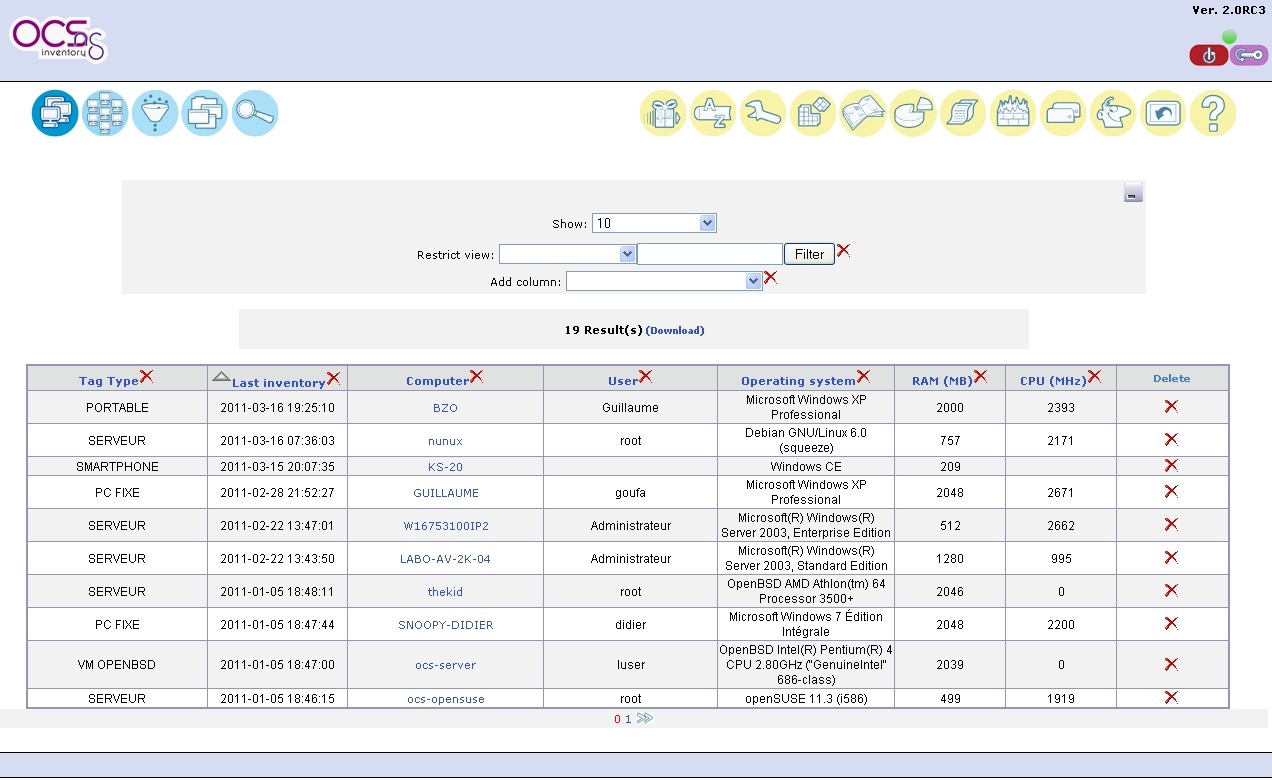
OCS Inventory plays a crucial role in effectively managing IT assets within an organization. The inventory management process involves collecting, analyzing, and utilizing asset information to make informed decisions about IT infrastructure.
Scanning and Collecting Inventory Data, Ocs inventory
The process of collecting inventory data starts with scanning network devices. OCS Inventory utilizes agents installed on each device to gather information. These agents periodically communicate with the central server, sending updates about hardware and software configurations.
Types of Inventory Data Collected
OCS Inventory collects a wide range of data about your IT assets, providing a comprehensive view of your infrastructure. The data collected includes:
- Hardware Information: This includes details like the manufacturer, model, serial number, and specifications of each device.
- Software Information: OCS Inventory tracks installed software applications, including versions, license details, and installation dates.
- Network Information: This data includes IP addresses, MAC addresses, and network connectivity details.
- Operating System Information: OCS Inventory gathers details about the operating system installed on each device, including version and service pack information.
- User Information: It can collect information about users who have access to specific devices, such as their login names and user groups.
- Security Information: This includes data related to security patches, antivirus software, and firewall configurations.
Analyzing and Interpreting Inventory Data
Once inventory data is collected, OCS Inventory provides tools to analyze and interpret this information. This allows you to gain valuable insights into your IT infrastructure:
- Asset Management: Identify and track all assets, including hardware and software, to ensure proper utilization and avoid unnecessary purchases.
- Software License Management: Track software licenses to ensure compliance and prevent overspending.
- Security Audits: Analyze security data to identify vulnerabilities and implement necessary security measures.
- Capacity Planning: Use inventory data to forecast future hardware and software needs based on usage trends.
- Troubleshooting: Identify potential problems and troubleshoot issues by examining hardware and software configurations.
Software Deployment and Management: Ocs Inventory
OCS Inventory can be a powerful tool for deploying software updates and applications across your network. It allows you to streamline the process, ensuring that all your devices have the latest software and applications, enhancing security and efficiency.
Software Deployment
Software deployment with OCS Inventory involves distributing software packages to client computers within your network. This can be done through various methods, including:
- Package repositories: OCS Inventory can connect to repositories like apt, yum, or others, enabling you to manage and distribute software packages directly from these sources. This simplifies the process and ensures you’re using official and secure packages.
- Local packages: You can also deploy software packages stored locally on your OCS Inventory server. This can be useful for deploying custom applications or specific versions not found in public repositories.
- Automated deployment: OCS Inventory allows you to automate software deployment based on predefined criteria. This could include deploying updates based on operating system versions, specific applications, or user groups. This ensures that all your devices are updated consistently and efficiently.
Software License Management
Managing software licenses is crucial for compliance and cost control. OCS Inventory provides features to help you track and manage software licenses:
- Inventory of installed software: OCS Inventory gathers detailed information about all software installed on your network devices. This data includes software names, versions, license details, and other relevant information.
- License compliance reports: You can generate reports based on your software inventory to assess your license compliance. These reports can highlight potential license overruns, helping you optimize your software licensing and avoid potential legal issues.
- License management tools: OCS Inventory offers features for managing license keys and assigning them to specific devices or users. This helps you maintain control over your licenses and ensures that only authorized users have access to specific software.
Software Deployment Scenarios
Here are some examples of software deployment scenarios using OCS Inventory:
- Deploying security updates: OCS Inventory can automatically deploy critical security updates to all devices on your network, ensuring that your systems are protected from vulnerabilities. You can configure it to deploy updates based on operating system versions, severity levels, or other criteria.
- Rolling out new applications: OCS Inventory can be used to deploy new applications to specific groups of users or devices. This allows you to control the rollout process and manage the deployment of new applications efficiently.
- Migrating to a new operating system: OCS Inventory can assist in migrating your network devices to a new operating system. It can automate the process of installing the new operating system and configuring it based on your specific requirements.
Security and Compliance
OCS Inventory, while a powerful tool for managing your IT infrastructure, requires careful consideration of security and compliance aspects to ensure data protection and adherence to regulatory requirements.
Security Implications of Using OCS Inventory
OCS Inventory, like any other software, has potential security implications. Understanding these vulnerabilities and implementing appropriate measures is crucial for protecting your data and ensuring the integrity of your IT environment.
- Data Storage and Access: OCS Inventory collects sensitive information about your systems, including hardware details, software installations, and user accounts. It’s essential to secure the database where this information is stored, restrict access to authorized personnel, and implement strong authentication measures.
- Network Security: OCS Inventory communicates with managed systems over the network, making it vulnerable to network attacks. Employing firewalls, intrusion detection systems, and secure network protocols like HTTPS is essential for protecting data in transit.
- Vulnerability Management: OCS Inventory itself might have vulnerabilities that could be exploited by attackers. Regularly updating the software to the latest version is crucial for patching security flaws and mitigating risks.
- Data Encryption: Consider encrypting the data stored by OCS Inventory to protect it from unauthorized access even if the database is compromised.
Configuring Security Settings and Access Controls
OCS Inventory provides various security settings and access control mechanisms to help you secure your data and manage user permissions.
- User Roles and Permissions: Define different user roles with varying levels of access to OCS Inventory features. This ensures that only authorized personnel can perform specific tasks, like viewing inventory data or deploying software.
- Authentication and Authorization: Implement strong authentication methods like two-factor authentication (2FA) to prevent unauthorized access to the OCS Inventory server.
- Network Access Control: Configure network access control lists (ACLs) to restrict access to the OCS Inventory server from specific IP addresses or devices.
- Data Encryption: Configure data encryption settings to protect sensitive information stored in the OCS Inventory database.
Compliance Requirements
OCS Inventory can help you meet various compliance requirements by providing detailed inventory data, enabling software deployment and management, and supporting security audits.
- GDPR (General Data Protection Regulation): OCS Inventory can help you comply with GDPR by providing detailed inventory data, enabling you to identify and manage personal data stored on your systems.
- HIPAA (Health Insurance Portability and Accountability Act): OCS Inventory can assist with HIPAA compliance by providing an inventory of medical devices and ensuring that software updates and security patches are applied promptly.
- PCI DSS (Payment Card Industry Data Security Standard): OCS Inventory can help you meet PCI DSS requirements by providing detailed inventory data of systems that handle payment card information and enabling secure software deployment and management.
- SOX (Sarbanes-Oxley Act): OCS Inventory can assist with SOX compliance by providing detailed inventory data and supporting the audit trail for software deployments and changes.
Best Practices for OCS Inventory Usage
OCS Inventory is a powerful tool for managing your IT infrastructure. However, to get the most out of it, you need to implement best practices that ensure efficiency, accuracy, and security. This section explores key best practices, common pitfalls, and recommendations for optimizing OCS Inventory for various use cases.
Planning and Configuration
- Define Inventory Scope: Clearly define the scope of your inventory. Determine which devices and resources you want to include in your inventory, and ensure your configuration reflects this. For example, if you only want to inventory desktops and laptops, configure OCS Inventory accordingly.
- Configure Data Collection Rules: Set up data collection rules to collect the specific information you need. This includes details like hardware specifications, software installed, operating system versions, and security patches.
- Establish a Regular Scan Schedule: Schedule regular scans to keep your inventory up-to-date. This ensures you have the latest information about your devices and software. Consider a balance between frequency and resource usage.
- Implement Reporting and Alerts: Configure OCS Inventory to generate reports and alerts based on specific criteria. This allows you to proactively identify potential issues, such as outdated software or hardware nearing end-of-life.
Data Management and Security
- Data Backup and Recovery: Regularly back up your OCS Inventory database to protect against data loss. This ensures you can restore your inventory in case of hardware failures or other unforeseen events.
- Data Integrity: Implement procedures to ensure the integrity of your inventory data. This includes validating data collected from devices and performing regular audits to detect discrepancies.
- Security Measures: Secure your OCS Inventory server and database. Use strong passwords, enable encryption, and implement access controls to prevent unauthorized access.
Software Deployment and Management
- Automated Software Deployment: Leverage OCS Inventory’s capabilities for automated software deployment. This allows you to quickly and efficiently deploy software updates and applications across your network.
- Software License Management: Use OCS Inventory to track software licenses and ensure compliance. This helps you avoid potential legal and financial penalties.
- Software Patch Management: Implement a robust software patch management process using OCS Inventory. This ensures your devices are protected from security vulnerabilities and keep your systems up-to-date.
Troubleshooting and Optimization
- Monitor System Performance: Regularly monitor the performance of your OCS Inventory server and agents. Identify and address any bottlenecks or performance issues that may arise.
- Optimize Data Collection: Fine-tune data collection rules to reduce the amount of data collected and improve performance. This can be achieved by focusing on essential information and minimizing unnecessary data.
- Utilize OCS Inventory’s Features: Explore the full range of OCS Inventory’s features, such as reporting, alerting, and automation capabilities. Utilize these features to streamline your IT management processes.
Common Pitfalls and Solutions
- Incomplete or Inaccurate Inventory: Insufficient data collection or configuration errors can lead to an incomplete or inaccurate inventory. To address this, ensure your data collection rules are comprehensive and thoroughly test your configuration.
- Slow Scan Times: Slow network connections or overloaded servers can result in slow scan times. Optimize your network infrastructure, improve server performance, and consider using a dedicated scan server to improve scan speed.
- Limited Reporting Capabilities: Failing to leverage the full potential of OCS Inventory’s reporting features can hinder your ability to gain valuable insights from your inventory data. Explore different reporting options and customize reports to meet your specific needs.
- Lack of Security Measures: Insufficient security measures can expose your OCS Inventory server and database to unauthorized access. Implement robust security measures, including strong passwords, encryption, and access controls.
Future Trends in Inventory Management
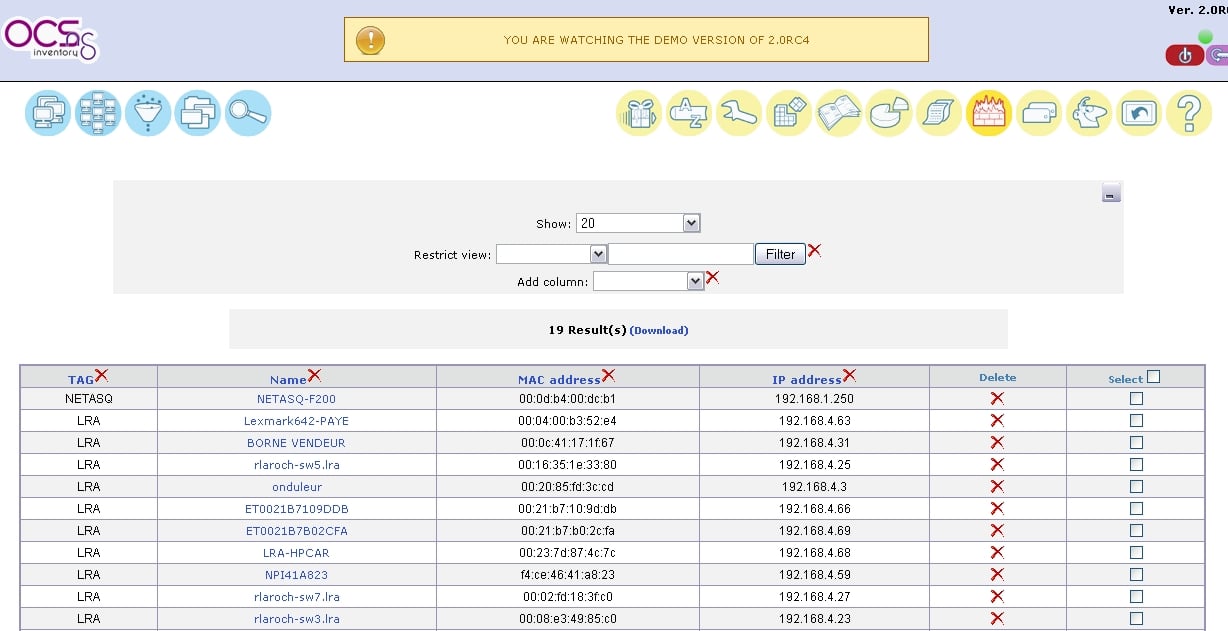
Inventory management is constantly evolving, driven by technological advancements and the changing demands of modern businesses. These trends are shaping the future of inventory management, and OCS Inventory, a powerful tool for IT asset management, is adapting to these changes to remain relevant and effective.
Automation and Artificial Intelligence in Inventory Management
Automation and artificial intelligence (AI) are playing a crucial role in modernizing inventory management. Automation can streamline repetitive tasks, freeing up IT professionals to focus on more strategic initiatives. AI can analyze vast amounts of data to identify patterns and predict future needs, enabling organizations to optimize inventory levels and reduce costs.
- Predictive Analytics: AI-powered predictive analytics can analyze historical data on hardware and software usage, allowing organizations to anticipate future needs and proactively manage inventory levels. For example, by analyzing historical data on software license usage, AI can predict when an organization might need to purchase additional licenses, preventing potential disruptions caused by license shortages.
- Automated Procurement: AI-powered systems can automatically order supplies when inventory levels fall below a certain threshold, reducing the need for manual intervention and ensuring that critical resources are always available. This automation can significantly reduce the risk of stockouts and delays, improving operational efficiency.
- Intelligent Asset Management: AI-powered asset management systems can analyze data from OCS Inventory and other sources to identify potential problems with hardware and software. For instance, an AI system could detect a pattern of hardware failures and alert IT professionals to the need for preventive maintenance, reducing downtime and minimizing repair costs.
Ultimate Conclusion
By leveraging the capabilities of OCS Inventory, you can gain a firm grasp of your IT landscape, enabling you to optimize performance, enhance security, and make informed decisions to support your organization’s goals. Whether you’re a small business or a large enterprise, OCS Inventory provides the essential tools to effectively manage your technology assets and ensure a smooth-running IT environment.
Keeping track of your organization’s computer systems and software can be a real challenge. That’s where an OCS inventory system comes in handy. It can help you manage everything from hardware specs to software licenses. And for those who need to delve deeper into audio production, consider checking out nuendo , a powerful digital audio workstation that’s widely used in the industry.
Once you’ve got your OCS inventory under control, you can focus on other aspects of your business, like finding the right tools to create amazing audio experiences.
