Small PDF converters are powerful tools for simplifying document management. They provide a streamlined way to handle common PDF tasks without the complexity of full-featured software. These converters are ideal for users who need basic functionality like converting PDFs to other formats, reducing file sizes, or adding basic security features.
Table of Contents
Whether you’re a student, professional, or casual user, small PDF converters offer a user-friendly approach to managing your PDF documents. They often provide a straightforward interface, making them easy to use even for those with limited technical expertise. These tools can save you time and effort, allowing you to focus on your core tasks while ensuring your documents are in the desired format and size.
Key Features of Small PDF Converters
Small PDF converters are software applications designed to handle basic PDF tasks, often focusing on conversion and simple editing. These tools are typically lightweight and user-friendly, making them ideal for individual users or small businesses with limited PDF requirements.
File Size Reduction
Reducing the size of a PDF file can be crucial for efficient storage, faster downloads, and easier sharing. Small PDF converters typically offer features to compress PDF files by optimizing images, removing unnecessary data, and adjusting file settings. This can significantly decrease the file size without compromising the quality of the content. For instance, a PDF converter might use lossy compression techniques for images, which reduce file size by discarding some image data, while still maintaining a visually acceptable quality.
Format Conversion
Small PDF converters excel at converting PDF documents to other common file formats, such as Microsoft Word (.doc or .docx), Excel (.xls or .xlsx), PowerPoint (.ppt or .pptx), plain text (.txt), and image formats like JPG, PNG, and TIFF. This versatility enables users to easily share and edit PDF content in different applications. For example, a user could convert a PDF invoice into a Word document for easy editing and customization.
Security Options
While the security features of small PDF converters might be limited compared to dedicated security solutions, they often provide basic options to protect sensitive PDF documents. This could include setting passwords to restrict access, adding digital signatures for authentication, or enabling encryption to safeguard the content. For example, a user might password-protect a PDF document containing confidential information to prevent unauthorized access.
Basic Editing Capabilities
Small PDF converters typically offer basic editing features, such as adding or deleting text, inserting images, and modifying page layout. These features allow users to make simple changes to their PDF documents without needing advanced editing software. For example, a user could easily add a signature to a PDF document using the built-in editing tools.
Factors to Consider When Choosing a Small PDF Converter

Choosing the right small PDF converter can be a daunting task, given the wide array of options available. However, considering certain key factors can simplify the process and ensure you select a converter that meets your specific needs.
Ease of Use, Small pdf converter
A user-friendly interface is paramount, especially if you’re a novice. Look for a converter with a simple and intuitive design, clear instructions, and straightforward navigation. Avoid converters with complex menus, confusing settings, or overwhelming features that can hinder your workflow.
Conversion Speed
Conversion speed is crucial, especially when dealing with large PDF files. Consider the average conversion time for different file sizes and formats. Opt for converters that utilize efficient algorithms and optimize processing to minimize wait times.
File Size Limitations
Most small PDF converters have limitations on the maximum file size they can handle. Assess your typical PDF file sizes and choose a converter with a file size limit that comfortably accommodates your needs.
Supported Formats
Ensure the converter supports the formats you require. Check for compatibility with common formats like Word (.doc, .docx), Excel (.xls, .xlsx), PowerPoint (.ppt, .pptx), images (.jpg, .png), and plain text (.txt). Some converters may also support specialized formats, such as ePub or HTML.
Security Features
Data security is paramount when dealing with sensitive documents. Look for converters that offer encryption options to protect your PDF files during conversion. Some converters may also provide features like password protection or digital signatures to enhance security.
Tips for Using Small PDF Converters Effectively
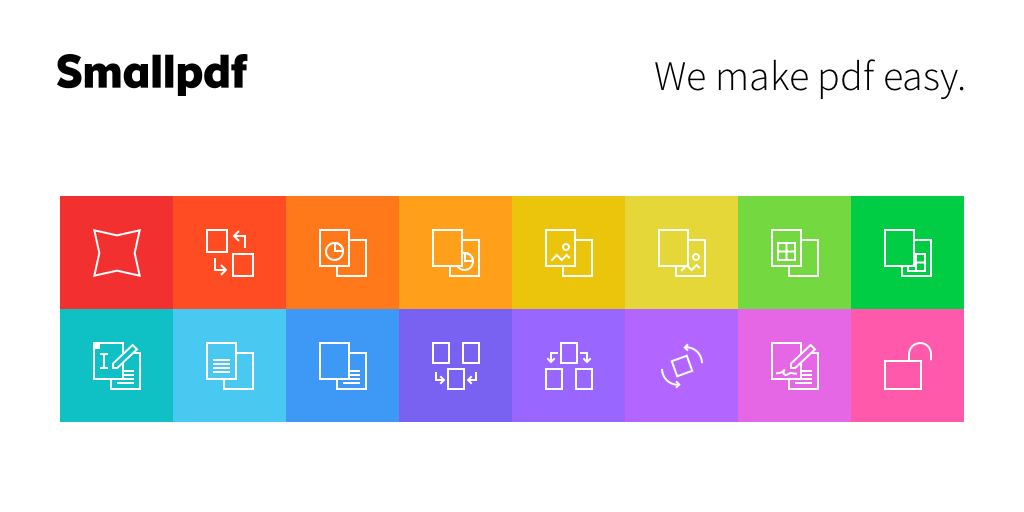
Small PDF converters are valuable tools for managing and sharing documents, especially when dealing with large files. However, maximizing their efficiency and ensuring accurate conversions requires a strategic approach. This section delves into practical tips and best practices to enhance your experience with these tools.
Optimize File Size
Reducing file size is crucial for efficient storage, transmission, and processing. Small PDF converters often include features that enable size optimization without compromising document quality.
- Compress Images: Images often contribute significantly to file size. Use the converter’s image compression settings to reduce their resolution or quality while maintaining visual clarity. This can drastically decrease file size without affecting readability.
- Remove Unnecessary Elements: PDF converters may offer options to remove unnecessary elements like annotations, bookmarks, or hidden data. These elements can add to file size without adding value.
- Choose the Right Format: When saving your converted PDF, select a format that balances file size and quality. Consider using a lossless compression format like PDF/A if archival integrity is paramount. For general use, PDF/X is a good option, while PDF/Z offers smaller file sizes for online viewing.
Ensure Accuracy
Maintaining document integrity and accuracy is essential when converting PDFs. Small PDF converters offer features to help you achieve this.
- Review Conversion Settings: Before converting, carefully review the converter’s settings, particularly those related to text recognition (OCR) and image processing. Adjust them to match the characteristics of your document, such as the font type, language, and image quality.
- Check for Errors: After conversion, thoroughly review the converted PDF for any errors, especially in text, formatting, or image rendering. Use the converter’s built-in tools or a dedicated PDF viewer to identify and correct any issues.
- Compare with Original: Always compare the converted PDF with the original document to ensure that all content, formatting, and images have been accurately transferred. This helps catch any potential discrepancies or errors that might have occurred during the conversion process.
Troubleshoot Common Problems
Occasionally, you may encounter issues during the conversion process. Knowing how to troubleshoot these problems can save you time and effort.
- Check File Compatibility: Ensure that the PDF converter supports the specific file format you are using. If you are dealing with a less common format, consider converting it to a more widely supported format before using the converter.
- Verify System Resources: Conversion processes require sufficient system resources, such as memory and processing power. If you experience slow conversions or errors, ensure that your system meets the converter’s minimum requirements.
- Try Different Converters: If you consistently encounter problems with a particular converter, try a different one. There are many small PDF converters available, each with its strengths and weaknesses.
Wrap-Up

Small PDF converters have become essential tools for managing and manipulating PDF documents. They offer a balance of functionality and ease of use, making them suitable for a wide range of users. Whether you need to convert a PDF to a Word document, reduce the file size, or add a password, small PDF converters provide efficient solutions without the need for complex software. As technology continues to evolve, we can expect to see even more innovative and user-friendly options emerge in the future.
Small PDF converters are handy tools for quickly converting documents to a universally accessible format. However, when dealing with massive datasets, you might need a more robust solution like apache hadoop , a powerful framework for distributed processing. Hadoop’s ability to handle large-scale data makes it a valuable tool for tasks like analyzing and converting PDF files within a complex workflow, complementing the capabilities of smaller, dedicated PDF converters.
