VSA remote monitoring is a revolutionary approach to IT management, offering organizations unparalleled control and visibility over their systems and networks. This technology empowers IT professionals to proactively identify, diagnose, and resolve issues before they impact operations, ensuring seamless business continuity and optimal performance.
Table of Contents
From cloud-based solutions to on-premise deployments, VSA remote monitoring provides a comprehensive suite of tools and features to manage diverse IT environments effectively. These tools enable real-time monitoring of critical systems, automated alerts for potential problems, and remote access for troubleshooting and maintenance.
VSA Remote Monitoring Applications
VSA remote monitoring offers a wide range of applications across various industries and organizational settings. Its capabilities extend beyond basic system monitoring, enabling proactive management and optimization of IT infrastructure for improved efficiency, security, and business continuity.
Network Monitoring
Network monitoring is crucial for identifying and resolving performance issues, security threats, and potential outages. VSA remote monitoring provides real-time insights into network health, traffic patterns, and device performance, enabling prompt action to prevent disruptions.
- Performance Optimization: VSA can monitor network bandwidth utilization, identify bottlenecks, and suggest adjustments to optimize network performance.
- Security Threat Detection: VSA’s network monitoring features can detect suspicious activities, unusual traffic patterns, and potential security breaches, allowing for timely mitigation measures.
- Proactive Maintenance: VSA can monitor network device health, identify potential failures, and trigger alerts for proactive maintenance to minimize downtime.
Server Management
VSA remote monitoring provides comprehensive server management capabilities, ensuring optimal performance, security, and availability.
- Performance Monitoring and Optimization: VSA monitors server resource utilization, CPU load, memory usage, and disk space, identifying performance bottlenecks and enabling optimization strategies.
- Security Monitoring and Management: VSA can monitor server security logs, detect vulnerabilities, and implement security updates to prevent unauthorized access and data breaches.
- Automated Patch Management: VSA facilitates automated patch management for servers, ensuring timely updates and reducing the risk of vulnerabilities.
Endpoint Security
VSA remote monitoring extends security measures to endpoints, including desktops, laptops, and mobile devices, protecting sensitive data and ensuring compliance with security policies.
- Real-time Threat Detection: VSA monitors endpoint activity for suspicious behavior, malware infections, and unauthorized software installations, enabling prompt response and mitigation.
- Vulnerability Assessment and Patching: VSA identifies vulnerabilities on endpoints, automatically deploys security patches, and ensures compliance with security policies.
- Data Loss Prevention: VSA enforces data loss prevention policies, preventing sensitive information from leaving the organization’s network without authorization.
Disaster Recovery
VSA remote monitoring plays a crucial role in disaster recovery planning and execution, minimizing downtime and ensuring business continuity in the event of unforeseen incidents.
- Real-time System Monitoring: VSA provides continuous monitoring of critical systems, enabling early detection of potential failures and facilitating timely intervention.
- Automated Backup and Recovery: VSA automates backup and recovery processes, ensuring data integrity and enabling rapid restoration in the event of data loss.
- Disaster Recovery Testing: VSA facilitates regular disaster recovery testing, validating the effectiveness of recovery plans and ensuring business continuity in the event of a disaster.
Integration with Other IT Tools

VSA remote monitoring solutions are designed to integrate seamlessly with other IT tools and systems, creating a unified and efficient IT management environment. This integration enhances visibility, streamlines workflows, and optimizes overall IT operations.
Integration with Ticketing Systems
Integrating VSA with ticketing systems like Zendesk, Jira, or ServiceNow enables automatic ticket creation and updates based on monitored events. For example, if a server experiences a critical error, VSA can automatically generate a ticket in the chosen ticketing system, providing immediate notification to the IT support team. This integration streamlines incident management, ensures timely resolution, and reduces manual effort.
Integration with Asset Management Tools
VSA can integrate with asset management tools like ManageEngine ServiceDesk Plus or SolarWinds Network Performance Monitor to provide comprehensive asset information. This integration allows for real-time monitoring of assets, tracking hardware and software configurations, and generating reports on asset health and performance. By linking asset data with monitoring information, IT teams can gain a holistic view of their IT infrastructure and make informed decisions about resource allocation and maintenance.
Integration with Other Monitoring Platforms
VSA can be integrated with other monitoring platforms like Datadog, Prometheus, or Grafana to create a centralized monitoring dashboard. This integration allows for the consolidation of data from multiple sources, providing a comprehensive view of the entire IT infrastructure. By integrating with other platforms, IT teams can gain valuable insights into system performance, identify potential issues, and proactively address them before they impact business operations.
Resources and Best Practices
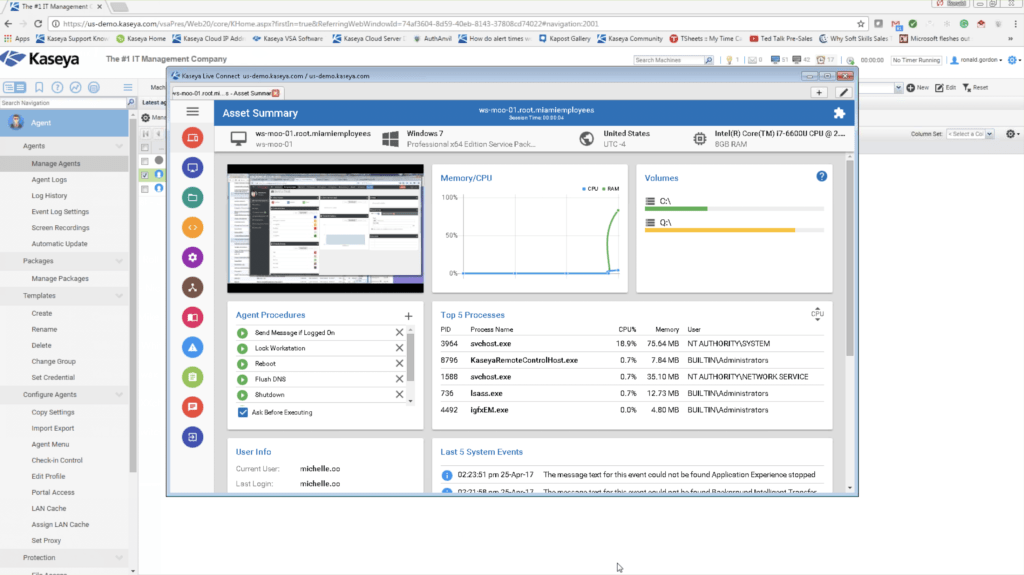
Mastering VSA remote monitoring involves leveraging valuable resources and adhering to best practices for optimal effectiveness. This section delves into a curated list of resources, practical tips, and recommendations for ongoing professional development in this domain.
Valuable Resources for VSA Remote Monitoring
To enhance your understanding and skills in VSA remote monitoring, explore these valuable resources:
- Industry Publications: Stay updated with the latest trends and advancements in remote monitoring by subscribing to industry publications like “Network World,” “Computerworld,” and “TechTarget.” These publications offer insightful articles, case studies, and expert opinions on various aspects of remote monitoring, including VSA.
- Vendor Websites: Visit the official websites of leading VSA vendors, such as SolarWinds, Kaseya, and Datto. These websites provide comprehensive documentation, tutorials, and support forums for their respective VSA solutions. You can find detailed information on features, functionalities, and best practices specific to their platforms.
- Community Forums: Engage with other IT professionals and experts in online communities dedicated to VSA remote monitoring. Platforms like Spiceworks, Reddit, and SolarWinds Thwack offer a space for sharing knowledge, troubleshooting issues, and learning from the collective experience of the community.
Best Practices for Effective VSA Remote Monitoring
Effective utilization of VSA remote monitoring tools requires adhering to best practices that ensure optimal performance and value:
- Define Clear Monitoring Objectives: Establish specific goals for your remote monitoring efforts. Identify critical systems, network devices, and applications that require constant oversight. Clearly define the metrics you want to track and the thresholds that trigger alerts.
- Configure Alerts Strategically: Set up alerts that are relevant and actionable. Avoid excessive noise by filtering out irrelevant alerts and prioritizing those that require immediate attention. Ensure that alerts are delivered to the appropriate personnel and include clear instructions on how to respond.
- Regularly Review and Optimize Monitoring: Conduct periodic reviews of your monitoring configurations to ensure they remain aligned with your evolving needs. Optimize alerts, dashboards, and reports to provide the most valuable insights. Regularly assess the effectiveness of your monitoring strategies and make necessary adjustments.
- Automate Tasks Where Possible: Leverage VSA’s automation capabilities to streamline repetitive tasks, such as system patching, software updates, and security checks. Automation frees up valuable time for proactive monitoring and troubleshooting.
- Implement Proactive Maintenance: Use VSA’s remote access capabilities to perform proactive maintenance tasks, such as software updates, security patches, and system optimizations. This approach minimizes downtime and prevents potential issues from escalating into major problems.
Recommendations for Ongoing Training and Professional Development
Continuous learning is essential for staying ahead in the dynamic field of VSA remote monitoring. Consider these recommendations for ongoing training and professional development:
- Vendor-Specific Training: Participate in training courses offered by your VSA vendor. These courses provide in-depth knowledge on the specific features, functionalities, and best practices of their solutions.
- Industry Certifications: Pursue industry certifications, such as CompTIA Security+, Cisco CCNA, or Microsoft Azure Administrator Associate, to demonstrate your expertise in related fields. These certifications enhance your credibility and marketability in the IT industry.
- Online Learning Platforms: Utilize online learning platforms like Coursera, Udemy, and edX to access a wide range of courses on remote monitoring, network security, and system administration. These platforms offer flexible learning options and valuable insights from industry experts.
Epilogue: Vsa Remote Monitoring
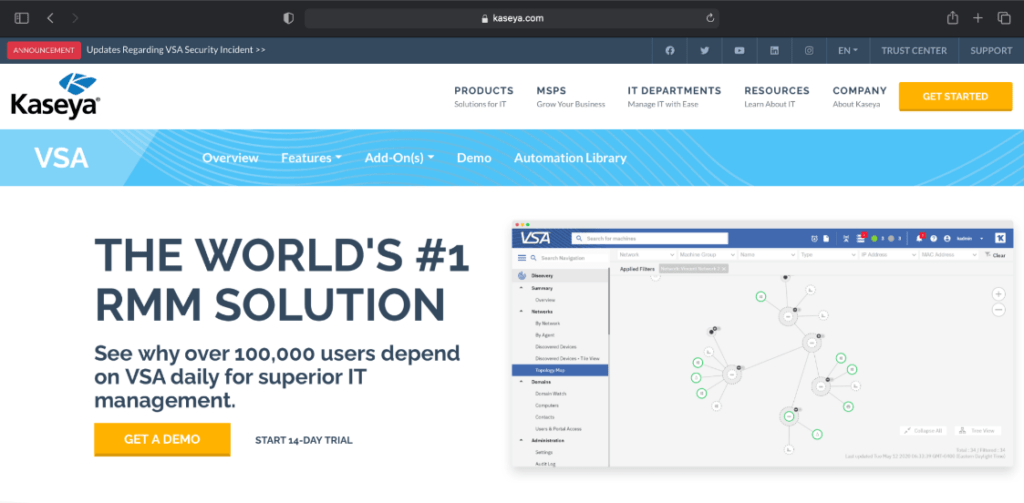
In today’s dynamic IT landscape, VSA remote monitoring has become an indispensable asset for organizations of all sizes. By embracing this technology, businesses can streamline their IT operations, enhance security posture, and gain valuable insights into their IT infrastructure. Whether it’s optimizing network performance, securing sensitive data, or ensuring business continuity, VSA remote monitoring empowers organizations to navigate the complexities of modern IT with confidence and efficiency.
VSA remote monitoring offers a comprehensive approach to system health, providing real-time insights into critical performance metrics. Understanding the underlying technology is crucial, especially when considering the importance of a real time operating system in handling time-sensitive tasks. This is particularly relevant in VSA’s ability to detect and respond to potential issues before they escalate, ensuring uninterrupted system operations and minimizing downtime.
