Belarc Advisor is a powerful and versatile tool that provides a detailed snapshot of your computer’s hardware and software. It’s like a digital detective, meticulously gathering information about your system’s configuration, installed programs, and even potential security vulnerabilities. Whether you’re a tech-savvy individual looking to optimize your system or a system administrator managing a fleet of computers, Belarc Advisor offers a wealth of insights to help you make informed decisions.
Table of Contents
From identifying outdated drivers to uncovering hidden software licenses, Belarc Advisor empowers you to take control of your computer’s health and performance. Its intuitive interface and comprehensive reports make it easy to understand the complexities of your system and take action to improve its efficiency and security.
Belarc Advisor Overview
Belarc Advisor is a free system information utility designed to provide users with a comprehensive overview of their computer’s hardware and software configuration. This powerful tool gathers detailed information about your system’s components, installed programs, and operating system, presenting it in an organized and easily understandable format.
Primary Purpose and Key Functionalities
Belarc Advisor’s primary purpose is to provide users with a clear understanding of their computer’s hardware and software configuration. This information can be valuable for various purposes, such as:
- System Troubleshooting: Identifying hardware and software conflicts, outdated drivers, or missing components.
- Software Inventory: Keeping track of installed programs and licenses, ensuring compliance with software agreements.
- System Optimization: Identifying potential performance bottlenecks and areas for improvement.
- Hardware Upgrade Planning: Assessing current hardware capabilities and identifying potential upgrade needs.
- Security Assessment: Identifying potential security vulnerabilities based on outdated software or missing security patches.
Target Audience and Common Use Cases
Belarc Advisor caters to a wide range of users, from individual computer users to IT professionals. Here are some common use cases:
- Home Users: For personal use, Belarc Advisor can help users understand their computer’s configuration, identify potential issues, and plan upgrades.
- IT Professionals: IT administrators and technicians use Belarc Advisor for tasks like software inventory management, system auditing, and troubleshooting.
- System Builders: Belarc Advisor is helpful for system builders to verify hardware and software compatibility before assembling a new computer.
- Software Developers: Developers can use Belarc Advisor to gather system information for compatibility testing and troubleshooting.
Software and Hardware Inventory
Belarc Advisor is a powerful tool for obtaining a comprehensive overview of your computer’s software and hardware configuration. It can identify all installed programs, including those hidden or not readily apparent in the operating system’s list. This detailed inventory can be invaluable for troubleshooting issues, managing software licenses, and understanding your system’s capabilities.
Software Inventory
Belarc Advisor utilizes various techniques to identify installed software. These techniques include:
* Registry Analysis: The Windows registry is a central database that stores information about installed programs, their settings, and other system-related data. Belarc Advisor analyzes the registry to extract details about installed software, including the program name, version, installation date, and publisher.
* File System Scanning: Belarc Advisor scans the file system for specific files and folders associated with installed programs. By identifying these files, Belarc Advisor can confirm the presence of specific software and determine its version.
* System Information: Belarc Advisor also utilizes system information gathered from the operating system, such as the list of running processes and installed services. This information can provide additional clues about installed software.
Hardware Inventory
Belarc Advisor generates detailed reports about your computer’s hardware components. This includes:
* System Information: This section provides basic information about your computer, including the operating system, processor, memory, and motherboard.
* Storage Devices: Belarc Advisor identifies all connected storage devices, including hard drives, SSDs, and USB drives. It reports their size, model, and serial number.
* Network Adapters: Belarc Advisor lists all network adapters installed in your computer, including their MAC addresses and network speeds.
* Graphics Devices: Belarc Advisor provides information about your graphics card, including its model, manufacturer, and driver version.
* Other Hardware: Belarc Advisor also reports on other hardware components, such as the sound card, webcam, and Bluetooth adapter.
Comparison with Other Inventory Tools
Belarc Advisor offers a comprehensive and detailed inventory of software and hardware compared to other inventory tools. While other tools might focus on specific aspects, such as network devices or software licenses, Belarc Advisor provides a holistic view of your computer’s configuration. Its user-friendly interface and comprehensive reports make it a valuable tool for both individual users and IT professionals.
Security Analysis
Belarc Advisor is a powerful tool for gathering information about your computer’s hardware and software. However, like any software that collects and processes sensitive data, it’s important to consider the security implications of using it. This section will explore Belarc Advisor’s security features, potential vulnerabilities, and how to mitigate risks associated with using the tool.
Security Features
Belarc Advisor employs several security features to protect user data during the scanning and analysis process.
- Data Encryption: Belarc Advisor encrypts the data collected during the scan using industry-standard encryption algorithms, ensuring that the information is protected from unauthorized access during transmission and storage.
- Limited Data Collection: Belarc Advisor only collects data relevant to its primary functions of hardware and software inventory, minimizing the amount of sensitive information gathered.
- Data Anonymization: The tool anonymizes user data before it is transmitted to Belarc’s servers, protecting personal information like usernames and passwords.
Potential Vulnerabilities
Despite its security features, Belarc Advisor, like any software, is susceptible to potential vulnerabilities.
- Malicious Software: While Belarc Advisor itself is considered safe, there is a risk of downloading and installing malicious software alongside the tool if the download source is compromised.
- Data Breaches: Although Belarc Advisor employs encryption and anonymization techniques, there is always a possibility of data breaches due to vulnerabilities in its servers or other security incidents.
- Privacy Concerns: The tool’s collection of system information, including installed software and hardware details, could raise privacy concerns for some users.
Mitigating Security Risks
Users can take several steps to mitigate security risks associated with using Belarc Advisor.
- Download from Reputable Sources: Download Belarc Advisor only from the official website or trusted software repositories to avoid downloading malicious software.
- Keep Software Updated: Regularly update Belarc Advisor to ensure you have the latest security patches and bug fixes.
- Use Strong Passwords: If Belarc Advisor requires a user account, use a strong and unique password to protect your data.
- Review Privacy Policy: Carefully review Belarc Advisor’s privacy policy to understand how the tool collects, uses, and protects user data.
Performance Optimization
Belarc Advisor can help you identify potential performance bottlenecks in your system. By analyzing your hardware and software, it provides valuable insights into areas that may be hindering your system’s speed and efficiency. Armed with this information, you can take targeted steps to optimize your system’s performance.
Identifying Performance Bottlenecks
Belarc Advisor analyzes various aspects of your system to identify potential performance bottlenecks. It provides detailed information about your hardware, including CPU, RAM, storage, and network components. This information helps you understand if your hardware is meeting the demands of your software and applications. For example, if your system is consistently running at high CPU utilization, it could indicate that your CPU is a bottleneck. Similarly, if your RAM is frequently exceeding its capacity, it could point to a memory bottleneck.
Belarc Advisor also provides a detailed inventory of your installed software, including applications, drivers, and operating system components. This allows you to identify resource-intensive programs that might be impacting system performance. For instance, if you have multiple antivirus programs installed, they might be competing for resources and slowing down your system. Similarly, outdated or poorly optimized drivers can also contribute to performance issues.
Optimizing System Performance
Once you have identified potential performance bottlenecks using Belarc Advisor, you can implement various strategies to improve your system’s speed and efficiency. Here are some key areas to focus on:
- Hardware Upgrades: If Belarc Advisor reveals that your hardware is inadequate for your needs, consider upgrading components like your CPU, RAM, or storage. This can significantly improve your system’s overall performance.
- Software Optimization: Optimize your software by closing unnecessary applications, disabling background processes, and removing unused programs. You can also use Belarc Advisor to identify and remove outdated or redundant software, which can free up resources and improve performance.
- Driver Updates: Ensure that your device drivers are up to date. Outdated drivers can lead to compatibility issues and performance problems. Belarc Advisor can help you identify outdated drivers and guide you to the appropriate updates.
- Disk Cleanup: Regularly clean up your hard drive by deleting temporary files, unused programs, and other unnecessary data. This can free up disk space and improve system responsiveness.
- System Configuration: Optimize your system’s configuration by adjusting settings related to power management, visual effects, and startup programs. You can also use Belarc Advisor to identify and disable unnecessary services that might be consuming resources.
Performance Improvement Examples
Here are some real-world examples of how Belarc Advisor has helped users improve their system performance:
- Case 1: A user was experiencing slow boot times and sluggish application performance. Belarc Advisor revealed that their system had a limited amount of RAM and was running several resource-intensive applications simultaneously. By upgrading to a higher capacity RAM module and closing unnecessary applications, the user significantly improved their system’s responsiveness and overall performance.
- Case 2: Another user was encountering frequent system crashes. Belarc Advisor identified a conflict between two antivirus programs installed on their system. By uninstalling one of the antivirus programs, the user resolved the system crashes and improved system stability.
User Interface and Reporting
Belarc Advisor’s user interface is designed to be straightforward and user-friendly, making it accessible for both novice and experienced computer users. The tool presents a clear and organized layout with intuitive navigation, facilitating easy access to the information gathered.
Reports Generated by Belarc Advisor
Belarc Advisor generates a comprehensive set of reports that provide detailed insights into a computer’s hardware and software configuration. The reports are organized into distinct sections, covering various aspects of the system.
- System Overview: This report provides a high-level summary of the system’s specifications, including the operating system, processor, memory, and storage details.
- Software Inventory: This section lists all installed software applications, including their versions, publishers, and installation dates. It also categorizes applications based on their purpose, such as operating system components, productivity tools, and multimedia software.
- Hardware Inventory: This report provides a detailed inventory of the computer’s hardware components, including the motherboard, processor, memory, storage devices, and network adapters. It also lists the specific model and specifications of each component.
- Security Analysis: This report analyzes the system’s security posture, identifying potential vulnerabilities and recommending security measures to mitigate risks. It assesses the strength of passwords, the status of antivirus protection, and the presence of any known security threats.
- Performance Optimization: This report provides insights into the system’s performance, identifying potential bottlenecks and recommending optimization strategies. It analyzes factors such as disk space usage, memory utilization, and processor activity.
- Network Information: This report provides details about the network configuration, including the IP address, subnet mask, and default gateway. It also lists the active network connections and their associated protocols.
Usability and Accessibility
Belarc Advisor’s user interface is designed with a focus on usability and accessibility. The tool features a simple and intuitive layout, with clear and concise menus and options. The reports are presented in a well-structured and easy-to-understand format, making it convenient for users to navigate and interpret the information.
Integration and Automation: Belarc Advisor
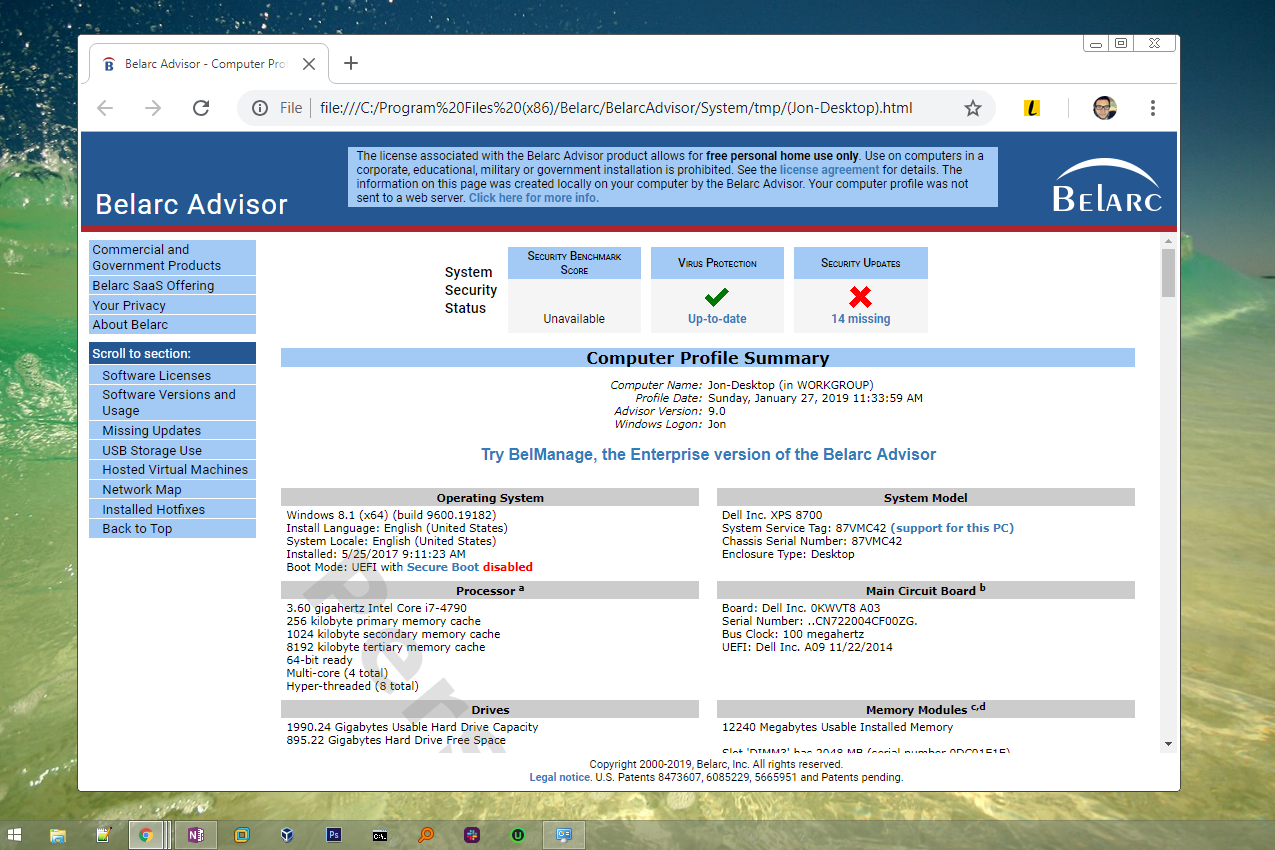
Belarc Advisor offers integration capabilities that enhance its functionality and streamline workflows. By leveraging automation features, you can automate tasks, improve efficiency, and gain deeper insights into your IT environment.
Integration with Other Tools
Belarc Advisor’s integration capabilities allow it to seamlessly interact with other tools, expanding its functionality and enabling a comprehensive view of your IT infrastructure.
- System Management Tools: Belarc Advisor integrates with popular system management tools like Microsoft System Center Configuration Manager (SCCM) and VMware vCenter Server. This integration allows you to manage and monitor your IT assets directly from within these tools, providing a centralized view of your entire environment.
- Ticketing Systems: Belarc Advisor can be integrated with ticketing systems like Zendesk, Jira, and ServiceNow. This integration enables automated incident creation and assignment based on detected issues, streamlining troubleshooting and incident management.
- Security Information and Event Management (SIEM) Systems: Belarc Advisor can be integrated with SIEM systems like Splunk and LogRhythm. This integration allows you to correlate security events with asset information, providing a more comprehensive view of security threats and vulnerabilities.
- Reporting and Analytics Platforms: Belarc Advisor can be integrated with reporting and analytics platforms like Power BI and Tableau. This integration allows you to visualize data from Belarc Advisor reports and gain deeper insights into your IT environment.
Automation of Tasks
Belarc Advisor provides features for automating tasks, reducing manual effort and improving efficiency.
- Scheduled Reports: Belarc Advisor allows you to schedule reports to be generated automatically at specific intervals. This ensures that you have access to up-to-date information about your IT assets without manually running the software.
- Automated Software Updates: Belarc Advisor can be configured to automatically update software on your devices, ensuring that all systems are running the latest versions and mitigating security risks.
- Automated Vulnerability Scans: Belarc Advisor can be configured to automatically scan for vulnerabilities and generate reports detailing the identified issues. This helps you proactively address vulnerabilities and improve the security posture of your IT environment.
- Automated Asset Management: Belarc Advisor can be used to automate asset management tasks, such as inventorying devices, tracking software licenses, and reporting on asset utilization. This helps you optimize asset utilization and ensure compliance with software licensing agreements.
Examples of Integration into Workflows
Belarc Advisor can be integrated into various workflows to enhance efficiency and streamline processes.
- IT Asset Management: Belarc Advisor can be integrated into an IT asset management workflow to automate the process of inventorying devices, tracking software licenses, and reporting on asset utilization. This helps IT teams manage their assets effectively, ensuring compliance with licensing agreements and optimizing resource utilization.
- Security Management: Belarc Advisor can be integrated into a security management workflow to automate vulnerability scanning, patch management, and incident response. This helps security teams proactively identify and address vulnerabilities, reduce the risk of security breaches, and improve the overall security posture of the organization.
- Software Deployment: Belarc Advisor can be integrated into a software deployment workflow to automate the process of installing and configuring software on devices. This helps IT teams deploy software quickly and efficiently, ensuring that all devices are running the required applications.
Advantages and Limitations
Belarc Advisor, a free and powerful tool, provides a comprehensive overview of your computer’s hardware and software. It offers a wide range of features, but like any tool, it has its advantages and limitations. This section will delve into the key strengths and weaknesses of Belarc Advisor, comparing it to alternative solutions.
Advantages of Belarc Advisor
Belarc Advisor’s popularity stems from its numerous advantages, making it a valuable tool for various purposes:
- Free and Easy to Use: Belarc Advisor is completely free to download and use. Its user-friendly interface makes it accessible to users of all technical levels. The intuitive design and straightforward navigation ensure a smooth and efficient experience.
- Comprehensive System Information: Belarc Advisor offers a detailed and comprehensive report on your computer’s hardware and software. This includes information about your operating system, installed applications, drivers, network configuration, and more. This comprehensive view provides valuable insights into your system’s configuration and potential issues.
- Security Analysis: Belarc Advisor performs a basic security analysis, identifying potential vulnerabilities and outdated software. This helps users stay informed about potential security risks and take proactive steps to protect their systems. However, it’s essential to remember that Belarc Advisor is not a full-fledged security suite and should not be considered a replacement for comprehensive antivirus and firewall solutions.
- Performance Optimization: Belarc Advisor provides information that can help optimize your system’s performance. By identifying resource-intensive applications and outdated drivers, users can take steps to improve their system’s responsiveness and efficiency. However, the tool does not offer automated optimization features, requiring manual intervention for performance improvements.
- Reporting and Exporting: Belarc Advisor generates detailed reports that can be exported in various formats, including HTML, CSV, and PDF. This allows users to easily share system information with others or archive it for future reference. The ability to export reports is particularly valuable for IT professionals and system administrators.
- Offline Analysis: Belarc Advisor can be run offline, making it a valuable tool for analyzing systems that lack internet connectivity. This offline capability is particularly useful for troubleshooting and diagnosing problems in isolated environments.
Limitations of Belarc Advisor
While Belarc Advisor offers numerous advantages, it also has some limitations that users should be aware of:
- Basic Security Analysis: Belarc Advisor’s security analysis is limited to identifying potential vulnerabilities and outdated software. It does not offer real-time protection or comprehensive threat detection capabilities. Therefore, it should not be considered a replacement for dedicated antivirus and firewall solutions.
- Limited Customization: Belarc Advisor offers limited customization options. Users cannot tailor the report’s content or format to their specific needs. This lack of customization can be a drawback for users who require more specific information or reporting options.
- No Automated Optimization: Belarc Advisor provides information about potential performance bottlenecks but does not offer automated optimization features. Users must manually identify and address performance issues based on the information provided. This manual process can be time-consuming and require technical expertise.
- Potential for Inaccurate Information: Belarc Advisor relies on system information collected from your computer. If this information is inaccurate or incomplete, the generated reports may contain errors. It’s essential to verify the accuracy of the information provided by Belarc Advisor, especially for critical decisions.
- Limited Updates: Belarc Advisor updates are not as frequent as those of other system analysis tools. This can result in outdated information or a lack of support for newer technologies. It’s essential to check for updates regularly to ensure that you’re using the latest version of the tool.
Comparison with Alternative Solutions, Belarc advisor
Belarc Advisor is a valuable tool for free system analysis, but it’s important to consider alternative solutions based on specific needs.
- Paid System Analysis Tools: Paid system analysis tools like Speccy, HWiNFO, and AIDA64 offer more comprehensive features, including advanced hardware monitoring, detailed performance benchmarking, and automated optimization. However, these tools come at a cost and may not be necessary for casual users.
- Comprehensive Security Suites: Security suites like Norton 360 and McAfee Total Protection provide real-time protection against malware, phishing, and other online threats. While these suites are more expensive than Belarc Advisor, they offer a higher level of security and peace of mind.
Best Practices and Recommendations
Belarc Advisor is a powerful tool for managing your computer system, but like any tool, it’s essential to use it effectively and responsibly. This section provides best practices for maximizing Belarc Advisor’s benefits and minimizing potential risks.
Optimizing Belarc Advisor’s Functionality
It’s important to use Belarc Advisor in a way that enhances its capabilities and ensures the accuracy of its output. Here are some key recommendations:
- Run Belarc Advisor Regularly: Running Belarc Advisor regularly, ideally on a monthly basis, helps you stay informed about changes to your system and identify potential issues early. This allows for timely action and proactive system maintenance.
- Utilize Advanced Scanning Options: Belarc Advisor offers advanced scanning options that can provide a deeper level of information. For instance, you can enable the “Deep Scan” option to uncover hidden files or applications. This helps to ensure a comprehensive system analysis.
- Review and Interpret Results: Once the scan is complete, take the time to review the results carefully. Pay attention to any warnings or alerts generated by the tool, and use the information provided to make informed decisions about your system’s configuration and security.
- Update Belarc Advisor Regularly: Regularly updating Belarc Advisor is crucial for ensuring compatibility with the latest operating systems and software, as well as receiving the most up-to-date security features and bug fixes.
Ethical Considerations and Responsible Use
While Belarc Advisor is a valuable tool, it’s essential to use it responsibly and ethically. Here are some key considerations:
- Respect Privacy: Never use Belarc Advisor to collect or share personal information about individuals without their consent. The tool should only be used for legitimate system management purposes.
- Avoid Unauthorized Access: Do not use Belarc Advisor to access or modify systems that you are not authorized to access. This can lead to legal consequences and damage to your reputation.
- Maintain Confidentiality: Treat all information gathered by Belarc Advisor as confidential and only share it with authorized personnel. This ensures the security and integrity of your system and the data it contains.
- Comply with Laws and Regulations: Always be aware of and comply with all applicable laws and regulations regarding data privacy and security. This includes adhering to local, national, and international standards for data protection.
Closure
In a world where technology constantly evolves, Belarc Advisor stands as a valuable tool for understanding and managing your computer’s intricacies. Whether you’re seeking to enhance system performance, ensure software compliance, or simply gain a deeper understanding of your digital landscape, Belarc Advisor provides the information and insights you need to make informed decisions. So, delve into the depths of your system with Belarc Advisor and unlock the full potential of your computer.
Belarc Advisor is a great tool for getting a detailed overview of your computer’s hardware and software. If you need to create a PDF report of your system information, you can use a free pdf creator download and then export the Belarc Advisor report as a PDF.
This way, you can easily share the information with others or keep a record of your system configuration.
