Bullzip PDF Printer is a powerful and versatile tool that allows you to convert documents to PDF format with ease. It’s designed for users of all skill levels, from casual home users to professionals who need to manage large volumes of documents. Whether you’re creating invoices, reports, presentations, or simply want to preserve the formatting of your documents, Bullzip offers a comprehensive solution.
Table of Contents
This software provides a range of features, including advanced customization options, security features, and seamless integration with other applications. Bullzip also offers a user-friendly interface that makes it simple to navigate and use, even for those who are unfamiliar with PDF printing software.
Creating PDF Documents
Bullzip PDF Printer offers a straightforward way to convert various documents into the universally compatible PDF format. This process is essentially printing your document to the Bullzip PDF Printer virtual printer, which then generates a PDF file.
Supported File Formats
Bullzip PDF Printer supports a wide range of file formats for conversion, including:
- Microsoft Office documents (Word, Excel, PowerPoint)
- Text files (TXT, RTF)
- Image files (JPEG, PNG, GIF, TIFF)
- Web pages (HTML, MHT)
- And many more…
This versatility allows you to consolidate documents from diverse sources into a single, easily shareable PDF file.
Customizing PDF Settings
Bullzip PDF Printer provides extensive options for tailoring your PDF documents to your specific needs.
Page Size and Margins
You can adjust the page size to suit various purposes, such as letter, legal, or A4. You can also fine-tune the margins to optimize the layout of your document.
Security
Bullzip PDF Printer allows you to apply security measures to your PDF documents, such as:
- Password protection for opening the document.
- Restrictions on printing, editing, or copying content.
- Digital signatures to authenticate the document’s origin.
This ensures the confidentiality and integrity of your documents.
Comparison with Other PDF Printers: Bullzip Pdf Printer
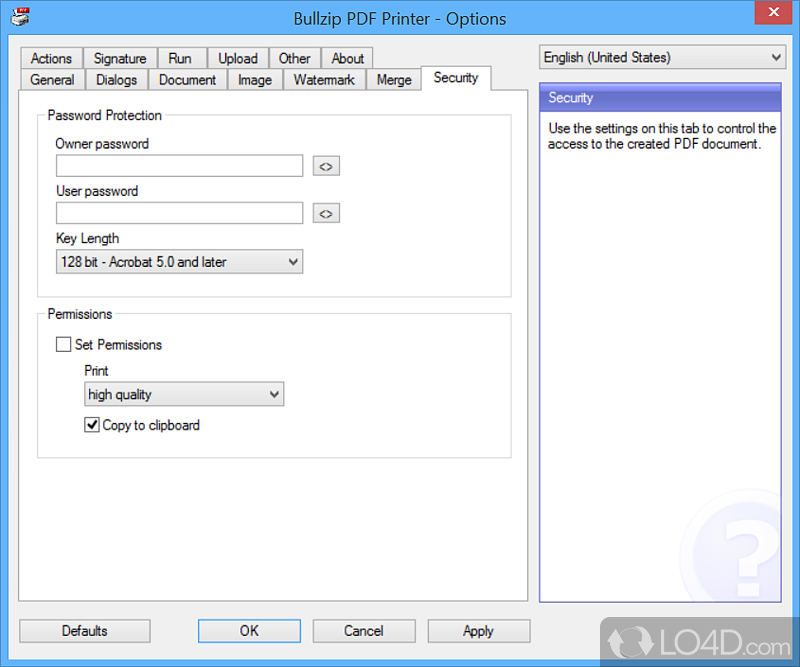
Choosing the right PDF printer can be a daunting task, as many options exist, each with its own set of features and pricing. This section delves into comparing Bullzip PDF Printer with other popular choices, highlighting their strengths and weaknesses, key features, pricing, and potential use cases.
Popular PDF Printer Options
Several popular PDF printer options are available, each catering to different needs and preferences. Some of the most prominent choices include:
- Adobe Acrobat Pro DC: This is a widely used and feature-rich PDF editor and creator. It offers comprehensive editing and conversion capabilities, robust security features, and a user-friendly interface. However, it comes with a hefty price tag and can be resource-intensive.
- Foxit PhantomPDF: Another popular alternative, Foxit PhantomPDF, provides a balance between functionality and affordability. It offers a wide range of features, including editing, annotation, and conversion, at a more accessible price point compared to Adobe Acrobat.
- Nitro Pro: Known for its user-friendly interface and comprehensive PDF editing features, Nitro Pro offers a powerful and affordable solution. It excels in document conversion, form creation, and security features.
- PDFCreator: This free and open-source PDF printer provides a basic but effective solution for creating PDF documents. It offers a simple interface and a range of customization options, making it suitable for everyday use.
Feature Comparison
Comparing the key features of Bullzip PDF Printer with other popular options reveals their strengths and weaknesses:
| Feature | Bullzip PDF Printer | Adobe Acrobat Pro DC | Foxit PhantomPDF | Nitro Pro | PDFCreator |
|---|---|---|---|---|---|
| Price | Free (with paid options) | Paid | Paid | Paid | Free |
| Editing Features | Limited | Comprehensive | Comprehensive | Comprehensive | Basic |
| Security Features | Basic | Robust | Robust | Robust | Limited |
| Conversion Options | Multiple formats | Multiple formats | Multiple formats | Multiple formats | Limited |
| User Interface | Simple | User-friendly | User-friendly | User-friendly | Simple |
| Customization Options | Moderate | Extensive | Extensive | Extensive | Limited |
Use Case Scenarios, Bullzip pdf printer
The choice of PDF printer depends heavily on individual needs and use cases:
- Bullzip PDF Printer: Best suited for users who require a free and straightforward PDF printer for basic document creation and conversion. Its simplicity and ease of use make it ideal for personal or small business use.
- Adobe Acrobat Pro DC: Ideal for professionals requiring advanced PDF editing, security features, and document management capabilities. Its robust features and comprehensive functionalities make it suitable for demanding workflows and enterprise-level use.
- Foxit PhantomPDF: A good choice for users seeking a balance between functionality and affordability. It offers a wide range of features at a competitive price, making it suitable for individuals, small businesses, and organizations.
- Nitro Pro: Well-suited for users who prioritize user-friendliness and comprehensive editing capabilities. Its intuitive interface and powerful features make it ideal for document conversion, form creation, and collaboration.
- PDFCreator: A solid option for users requiring a free and basic PDF printer for everyday use. Its simplicity and open-source nature make it suitable for personal or non-commercial projects.
Troubleshooting and Support
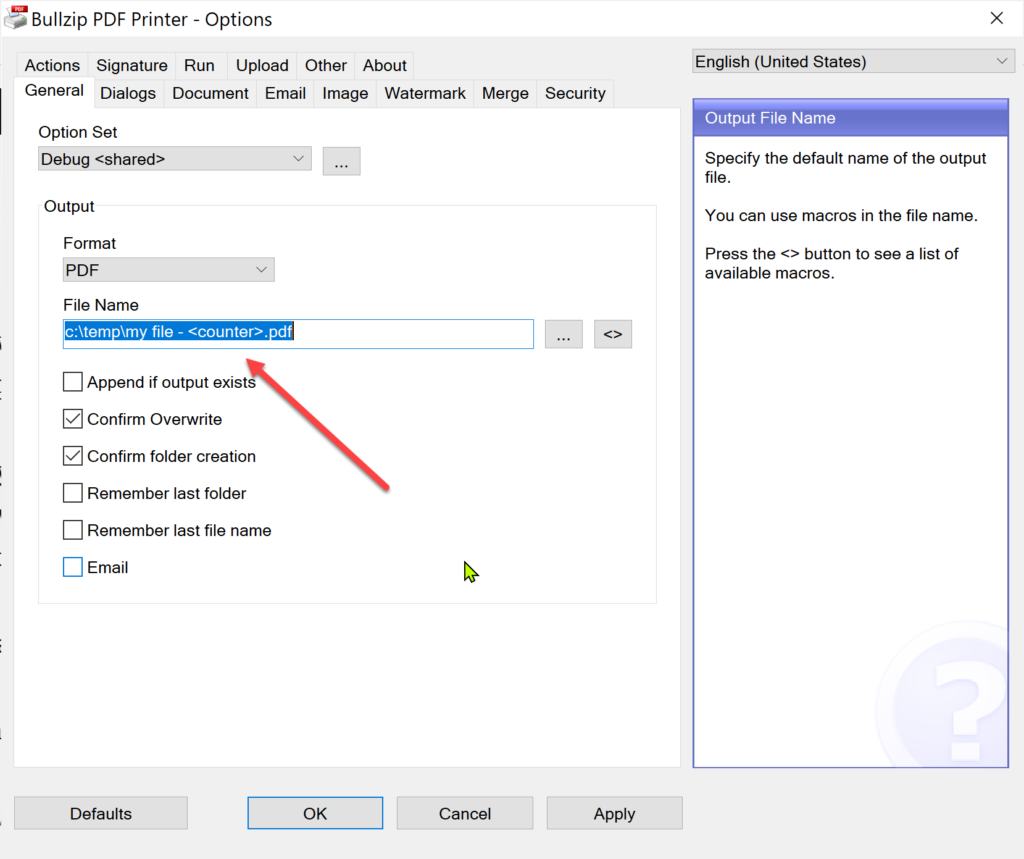
Bullzip PDF Printer is generally a reliable and user-friendly tool, but occasionally, you might encounter issues. This section provides troubleshooting tips and information about available support resources to help you resolve any problems.
Common Troubleshooting Tips
Here are some common troubleshooting tips for Bullzip PDF Printer:
- Check your printer settings: Ensure that your printer settings are configured correctly. This includes verifying the paper size, orientation, and other options.
- Update your printer drivers: Outdated printer drivers can sometimes cause issues. Check for updates on the Bullzip website or your operating system’s update center.
- Restart your computer: A simple restart can often resolve minor glitches.
- Reinstall Bullzip PDF Printer: If the issue persists, try reinstalling Bullzip PDF Printer. Make sure to uninstall the previous version before installing the new one.
- Run Bullzip PDF Printer as administrator: Sometimes, running the program as an administrator can resolve permission-related problems.
Technical Support and Documentation
If you are unable to resolve the issue using the troubleshooting tips, you can access the following resources:
- Bullzip Website: The Bullzip website (https://www.bullzip.com) offers a comprehensive FAQ section, user guides, and other helpful resources.
- Bullzip Forums: The Bullzip forums provide a platform for users to ask questions, share solutions, and discuss issues with other users.
- Bullzip Support Email: You can contact Bullzip support directly via email for assistance with technical issues.
Reporting Bugs and Seeking Assistance
To report bugs or seek assistance, you can follow these steps:
- Gather relevant information: Before reporting a bug, gather as much information as possible, such as the operating system you are using, the version of Bullzip PDF Printer, and a detailed description of the issue.
- Use the Bullzip forums: The Bullzip forums are the primary platform for reporting bugs and seeking assistance.
- Contact Bullzip support: If you are unable to find a solution on the forums, you can contact Bullzip support directly via email.
Use Cases and Applications
Bullzip PDF Printer is a versatile tool that can be utilized in various scenarios across different industries. It offers a robust and efficient solution for converting documents to PDF format, enabling seamless document management, printing, and archiving.
Document Management
Bullzip PDF Printer is an invaluable tool for managing documents effectively. It enables users to convert various file types, including Word documents, spreadsheets, presentations, and images, into PDF format, ensuring consistent and reliable document storage.
- Centralized Document Repository: Organizations can create a centralized repository of documents in PDF format, facilitating easy access, retrieval, and sharing. This ensures consistency and reduces the risk of file corruption or version conflicts.
- Version Control: Bullzip PDF Printer can be used to create multiple versions of documents, allowing for easy tracking of changes and ensuring accountability. This is particularly useful for legal documents, contracts, and technical specifications.
- Secure Document Sharing: PDF files offer enhanced security features, allowing users to restrict access, prevent unauthorized modifications, and control document sharing. Bullzip PDF Printer enables users to incorporate these security features, safeguarding sensitive information.
Printing
Bullzip PDF Printer provides a comprehensive solution for printing documents. It offers a range of customization options, allowing users to tailor their printing experience to specific needs.
- Print to PDF: This feature allows users to convert documents to PDF format without physically printing them. This is useful for saving paper, reducing printing costs, and creating digital copies for sharing or archiving.
- Print Optimization: Bullzip PDF Printer offers options for optimizing print settings, such as page size, margins, and resolution, to ensure high-quality prints and minimize paper consumption.
- Batch Printing: Users can print multiple documents simultaneously, saving time and effort. This is especially helpful for large print jobs or when multiple files need to be combined into a single PDF document.
Archiving
Bullzip PDF Printer plays a crucial role in document archiving, ensuring long-term preservation and accessibility of important information.
- Long-Term Storage: PDF files are known for their longevity and resistance to file corruption. Bullzip PDF Printer facilitates the creation of archival-quality PDF documents, ensuring that important information remains accessible for extended periods.
- Digital Preservation: Organizations can utilize Bullzip PDF Printer to digitize physical documents, creating digital copies for storage and retrieval. This helps reduce reliance on physical storage and simplifies access to archived information.
- Legal Compliance: In industries with stringent legal requirements, such as healthcare or finance, Bullzip PDF Printer can be used to create tamper-proof PDF documents that meet regulatory standards. This ensures the integrity and authenticity of archived documents.
Personal Use
Bullzip PDF Printer is suitable for personal use, providing individuals with a convenient and reliable way to manage and share documents.
- Document Conversion: Individuals can use Bullzip PDF Printer to convert documents to PDF format for easy sharing, printing, or storage. This is useful for creating digital copies of important documents, such as receipts, invoices, or personal letters.
- File Sharing: PDF format offers a universal and platform-independent solution for sharing documents. Individuals can easily share PDF files with others, regardless of their operating system or software.
- Document Security: Bullzip PDF Printer allows individuals to secure their documents with passwords or encryption, protecting sensitive information from unauthorized access.
Professional Use
Bullzip PDF Printer is a valuable tool for professionals in various industries, offering a robust and efficient solution for document management, printing, and archiving.
- Business Communication: Professionals can use Bullzip PDF Printer to create professional-looking documents for presentations, reports, proposals, and contracts. The ability to incorporate images, tables, and charts enhances the visual appeal and clarity of these documents.
- Project Management: Bullzip PDF Printer can be used to create and manage project documents, such as proposals, specifications, and reports. It facilitates version control and ensures consistent document sharing among team members.
- Customer Service: Professionals can use Bullzip PDF Printer to create and distribute customer service materials, such as user manuals, FAQs, and product brochures. The ability to create searchable PDFs enhances user experience and facilitates quick information retrieval.
Enterprise-Level Use
Bullzip PDF Printer is a suitable solution for enterprise-level deployments, providing a scalable and secure platform for managing and sharing documents.
- Enterprise-Wide Document Management: Organizations can implement Bullzip PDF Printer across their entire network, enabling consistent document management practices and ensuring compliance with industry standards.
- Centralized Printing: Bullzip PDF Printer can be integrated with enterprise printing systems, enabling centralized print management and reducing costs associated with decentralized printing.
- Secure Document Sharing: Bullzip PDF Printer’s advanced security features ensure that confidential information is protected from unauthorized access and manipulation, meeting the stringent security requirements of enterprise environments.
Conclusive Thoughts

With its extensive features, user-friendly interface, and seamless integration, Bullzip PDF Printer is a valuable tool for anyone who needs to work with PDF documents. Whether you’re creating, editing, or simply sharing PDFs, Bullzip provides a reliable and efficient solution that can streamline your workflow and enhance your productivity.
Bullzip PDF Printer is a great tool for creating PDF documents from any printable file, but sometimes you need a more powerful tool for creating music. If you’re looking for a free, powerful music production software, check out fl studio free.
Once you’ve finished creating your music masterpiece, you can use Bullzip PDF Printer to create a PDF of your sheet music or other project materials.
