EPUB to PDF Converter is a powerful tool that allows you to transform your digital books from EPUB format to the versatile PDF format. This conversion can be essential for various reasons, from enhancing readability and accessibility to ensuring compatibility across different devices. Whether you’re an author looking to distribute your work in a more widely compatible format or a reader seeking a more user-friendly experience, understanding the benefits and considerations of EPUB to PDF conversion is key.
Table of Contents
EPUB and PDF formats have distinct characteristics that cater to different needs. EPUB, designed for e-readers, excels in its ability to adapt to screen sizes and reading preferences. However, PDF offers superior compatibility and formatting control, making it ideal for sharing and archiving documents. This conversion allows you to leverage the strengths of both formats, ensuring your digital content reaches a wider audience.
Understanding EPUB and PDF Formats
EPUB and PDF are popular digital document formats used for creating and sharing digital content. While they share some similarities, they are fundamentally different in their structure, purpose, and capabilities. Understanding their unique characteristics is crucial for choosing the right format for your specific needs.
EPUB Format
EPUB, short for Electronic Publication, is an open standard specifically designed for digital books and publications. It is a versatile format that allows for interactive elements, multimedia integration, and accessibility features.
The key features of EPUB format include:
- Reflowable Content: EPUB documents are designed to adapt to different screen sizes and devices. The text reflows to fit the display, ensuring readability across various platforms.
- Multimedia Support: EPUB supports the inclusion of images, audio, video, and other multimedia elements, enhancing the user experience.
- Accessibility Features: EPUB offers features like alternative text descriptions for images, screen reader compatibility, and support for different font sizes, making content accessible to users with disabilities.
- Open Standard: EPUB is an open standard, meaning it is freely available for anyone to use and develop. This fosters innovation and ensures interoperability between different software and devices.
The advantages of using EPUB include:
- Flexibility and Adaptability: EPUB’s reflowable content makes it suitable for various devices and screen sizes.
- Rich Content Experience: Multimedia support allows for engaging and interactive content, enhancing the reading experience.
- Accessibility: EPUB’s accessibility features ensure that content is accessible to a wider audience.
- Open Source: The open standard nature of EPUB promotes innovation and interoperability.
EPUB also has some limitations:
- Layout Control: EPUB offers less control over page layout compared to PDF, which can be a disadvantage for certain types of publications.
- Limited Support for Complex Formatting: EPUB may not be suitable for highly complex documents with intricate formatting or design elements.
- Compatibility Issues: While EPUB is an open standard, compatibility issues can arise with certain software or devices.
PDF Format
PDF, short for Portable Document Format, is a widely used format for creating and sharing documents that maintain their original formatting and layout across different platforms. It is known for its ability to preserve the visual integrity of documents, regardless of the software or device used to view them.
The key features of PDF format include:
- Fixed Layout: PDF documents maintain their original layout, ensuring consistent presentation across different platforms. This is particularly important for documents with complex formatting or design elements.
- Security Features: PDF allows for password protection, digital signatures, and other security measures to control access and prevent unauthorized modifications.
- Multimedia Support: PDF supports the inclusion of images, audio, video, and other multimedia elements, although its support for interactive elements is limited compared to EPUB.
- Wide Compatibility: PDF is supported by a wide range of software and devices, making it a highly compatible format.
The advantages of using PDF include:
- Preservation of Layout: PDF ensures consistent document appearance across different platforms.
- Security: PDF offers robust security features to protect documents from unauthorized access and modifications.
- Wide Compatibility: PDF is supported by a vast range of software and devices, making it a highly versatile format.
PDF also has some limitations:
- Reflowability: PDF documents are fixed layout, meaning they do not adapt to different screen sizes. This can make them difficult to read on smaller devices.
- Limited Interactivity: PDF offers limited support for interactive elements, which can limit its use for certain types of publications.
- Accessibility Challenges: PDF documents can pose accessibility challenges for users with disabilities, especially if they lack proper accessibility features.
Considerations for Effective Conversion: Epub To Pdf Converter
Converting an EPUB to PDF is not just about transferring the content; it’s about ensuring the integrity and readability of the original document. A successful conversion retains the formatting, layout, and accessibility of the EPUB, creating a PDF that’s easy to read and navigate.
Preserving Formatting and Layout
The EPUB format uses a variety of tags and styles to define the structure and appearance of text, images, and other elements. A good EPUB to PDF converter should be able to accurately interpret these tags and translate them into the corresponding PDF elements. For example, headings, paragraphs, lists, and tables should be rendered consistently in the PDF as they appear in the EPUB.
Maintaining Text Flow and Images
Text flow and image placement are critical for readability. A PDF converter should maintain the original text flow and image positions from the EPUB. This means preserving the intended reading order, aligning images correctly with the text, and ensuring that images don’t appear in unexpected locations.
Optimizing for Readability and Accessibility
A well-optimized PDF is easy to read and accessible to everyone. Consider the following tips:
- Font Size and Style: Choose a font size and style that is easy to read on screen and in print. Avoid using overly decorative or unusual fonts. For accessibility, use a sans-serif font like Arial or Helvetica.
- Line Spacing: Adequate line spacing improves readability, making it easier for the reader to follow the text. A good rule of thumb is to use 1.5 line spacing for body text.
- Margins: Sufficient margins around the text make the document look less cramped and improve readability.
- Image Resolution: Use high-resolution images for optimal clarity. Avoid using images that are too large, as this can increase file size and slow down loading times.
- Accessibility Features: Include features like alt text for images, headings for structure, and table captions for accessibility.
Comparing Conversion Methods
Different conversion methods have varying impacts on formatting and layout. Here’s a table comparing some popular methods:
| Conversion Method | Formatting Preservation | Text Flow and Images | Accessibility |
|---|---|---|---|
| Online Converters | Variable – Some may not accurately preserve all formatting. | Variable – May not always maintain the original text flow and image positions. | Variable – Some may not include accessibility features. |
| Desktop Software | Generally good – Many software options offer advanced formatting control. | Generally good – Most software can maintain text flow and image positions. | Good – Many software options support accessibility features. |
| EPUB to PDF Libraries | Excellent – Libraries provide precise control over formatting and layout. | Excellent – Libraries can accurately maintain text flow and image positions. | Excellent – Libraries allow for customization of accessibility features. |
Advanced Conversion Techniques
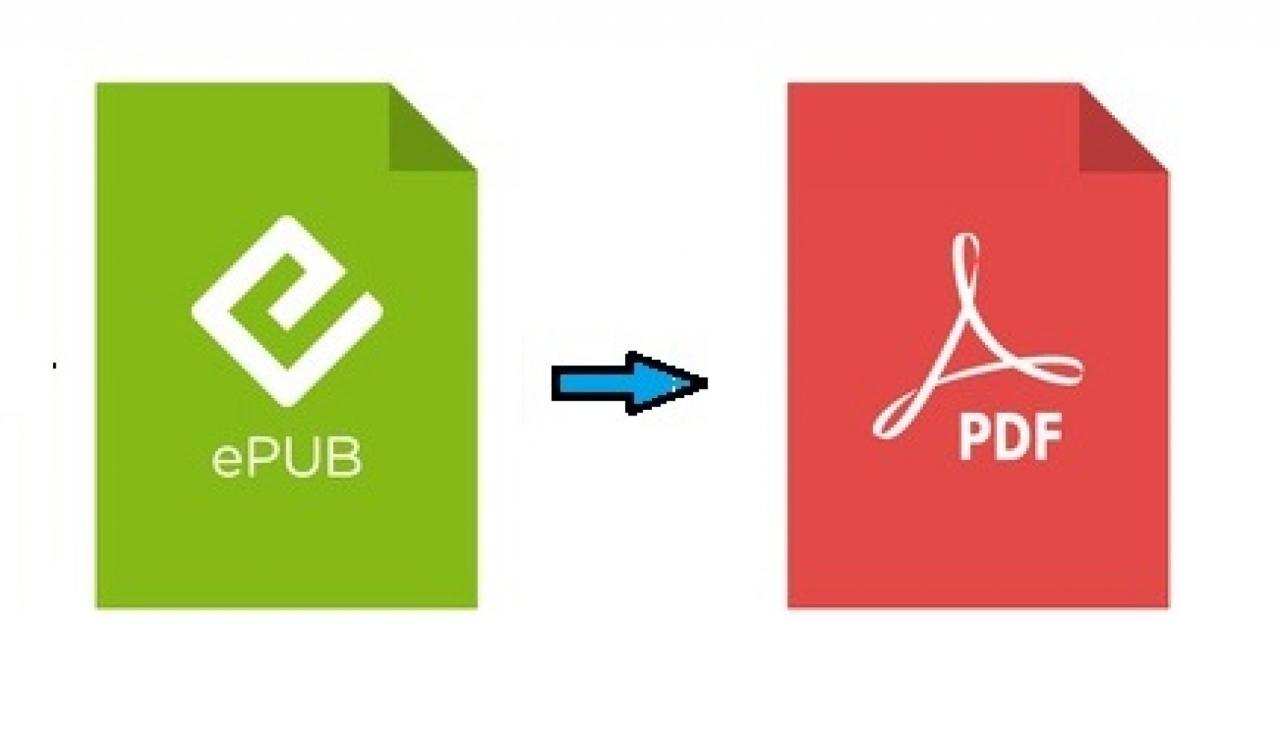
For those seeking more control and flexibility in their EPUB to PDF conversions, command-line tools offer a powerful and versatile approach. These tools provide granular control over the conversion process, allowing you to tailor the output PDF to your specific needs.
Command-Line Tools for EPUB to PDF Conversion
Command-line tools are software programs that you interact with through text commands in a terminal or command prompt. They are particularly useful for automation and complex tasks, including EPUB to PDF conversions.
- Calibre: A popular open-source eBook management application that offers a command-line interface. It provides a wide range of options for EPUB conversion, including output format customization, page layout control, and metadata management.
- Pandoc: A versatile document converter that supports numerous input and output formats, including EPUB and PDF. It offers flexibility in defining conversion options through command-line arguments.
- Sigil: An open-source EPUB editor with a command-line interface for batch conversion. It allows for fine-grained control over the conversion process, including CSS styling, font selection, and image handling.
Using Command-Line Tools
Command-line tools typically require you to provide instructions through a specific syntax. For example, to convert an EPUB file named “book.epub” to PDF using Calibre, you might use a command like:
calibre-convert -f pdf book.epub
This command instructs Calibre to convert “book.epub” to PDF format.
Advantages of Command-Line Tools
- Flexibility: Command-line tools offer a wide range of options and settings, allowing you to customize the conversion process to meet your specific requirements.
- Automation: You can create scripts or batch files to automate repetitive conversion tasks, saving time and effort.
- Advanced Control: Command-line tools provide granular control over aspects like page layout, margins, font styles, and image handling.
- Integration: They can be easily integrated into existing workflows or scripting environments.
Disadvantages of Command-Line Tools
- Steeper Learning Curve: Command-line tools require familiarity with command syntax and options, which can be challenging for beginners.
- Technical Expertise: Using command-line tools effectively may require some technical knowledge and troubleshooting skills.
- Limited User Interface: Command-line tools lack graphical user interfaces, relying on text-based interactions.
Customizing Conversion Settings
Command-line tools allow you to fine-tune the conversion process using various options and flags. For instance, with Calibre, you can specify output file names, set page margins, choose font styles, and control image handling using command-line arguments.
calibre-convert -f pdf -o output.pdf book.epub --page-margin 1.5cm --font-size 12 --font-family "Times New Roman"
This command converts “book.epub” to “output.pdf”, sets page margins to 1.5 centimeters, uses a font size of 12 points, and selects “Times New Roman” as the font family.
Security and Privacy Concerns
Converting EPUB files to PDF online raises legitimate security and privacy concerns. While convenient, online conversion tools can pose risks to your data, especially when dealing with sensitive information.
Understanding Potential Security Risks, Epub to pdf converter
Online conversion tools often require you to upload your EPUB file to their servers for processing. This presents several security risks:
- Data Breaches: If the conversion service provider experiences a security breach, your uploaded EPUB file could be compromised, potentially exposing sensitive data within the file.
- Malware Infection: Malicious actors might use conversion tools to spread malware. Uploading a file to an infected website could lead to your device being infected.
- Data Retention: Some conversion services might retain your uploaded files for various reasons, such as analytics or future use. This can lead to potential privacy violations if the service doesn’t have strong data security measures in place.
Protecting Data Privacy
Several steps can be taken to minimize privacy risks when using online conversion tools:
- Choose Reputable Services: Opt for well-established conversion services with a strong reputation for security and privacy. Look for services that use encryption during file transfer and storage.
- Review Privacy Policies: Carefully read the privacy policy of the conversion service before uploading your file. Ensure the service clearly Artikels its data handling practices and how it protects user data.
- Avoid Uploading Sensitive Information: If your EPUB file contains sensitive data, consider converting it locally using a dedicated software program instead of relying on online tools.
- Delete Files After Conversion: Once the conversion is complete, promptly delete the original EPUB file from the conversion service’s server to reduce the risk of data retention.
Choosing Reliable and Secure Conversion Services
To mitigate these risks, it’s crucial to select conversion services with robust security measures and a commitment to user privacy. Consider the following factors:
- Encryption: Look for services that use end-to-end encryption during file transfer and storage. This ensures that your data remains secure even if intercepted.
- Data Retention Policy: Choose services that have a clear and transparent data retention policy. Ideally, they should only retain your data for the duration of the conversion process and then delete it.
- Security Certifications: Look for services that have industry-recognized security certifications, such as ISO 27001 or SOC 2. These certifications indicate that the service has met specific security standards.
- User Reviews: Read user reviews and testimonials to gauge the service’s reliability and security track record. Look for feedback related to data security and privacy.
Ending Remarks
Converting EPUB files to PDF opens up a world of possibilities for your digital books. From ensuring compatibility across devices to enhancing readability and accessibility, the benefits are numerous. By exploring the various conversion methods and understanding the associated considerations, you can choose the approach that best suits your needs and ensure your digital content is presented in its most effective format.
An ePub to PDF converter can be a useful tool for anyone who wants to read ebooks on a device that doesn’t support the ePub format. It can also be helpful for archiving and sharing ebooks, especially if you want to ensure that the formatting remains consistent.
While ePub to PDF converters are primarily focused on document conversions, it’s important to remember that maintaining a secure online environment is crucial. If you’re concerned about malware, you might want to consider using a tool like spybot search and destroy to scan your computer for potential threats.
Ultimately, choosing the right ePub to PDF converter depends on your specific needs and preferences.
