Flash video downloader, a term that evokes images of effortlessly grabbing captivating online videos, has become synonymous with accessing and enjoying multimedia content. While the era of Flash player is waning, the need to download videos persists, prompting the evolution of diverse tools and techniques. This guide delves into the world of flash video downloaders, exploring their history, types, working principles, and the ever-evolving landscape of video download solutions.
Table of Contents
From browser extensions to standalone software and online services, a spectrum of options cater to different user preferences and needs. We’ll examine the technical underpinnings of these tools, unraveling the methods they employ to capture and extract video data. Furthermore, we’ll delve into the legal and ethical considerations surrounding video downloads, highlighting the importance of responsible and respectful usage.
Types of Flash Video Downloaders
Flash video downloaders are tools that allow users to download videos from websites that use Adobe Flash Player for video playback. These downloaders come in different forms, each with its own set of features, advantages, and drawbacks.
Browser Extensions
Browser extensions are small programs that integrate with your web browser to provide additional functionality. Flash video downloaders in this category typically work by adding a button or menu option to your browser’s toolbar, allowing you to download videos directly from the webpage.
- Pros: Easy to install and use, generally lightweight, and can be used across multiple websites.
- Cons: May not be compatible with all browsers or websites, limited features compared to standalone software, and can be less reliable than dedicated software.
Some popular browser extensions for downloading Flash videos include:
- Video DownloadHelper: Available for Chrome, Firefox, and Opera, this extension is known for its wide compatibility and ability to download videos in various formats.
- FlashGot: A Firefox extension, FlashGot is popular for its speed and ease of use. It integrates seamlessly with various websites and offers options for downloading multiple videos at once.
Standalone Software
Standalone software is a separate application that you install on your computer. These downloaders typically offer a wider range of features and options compared to browser extensions, such as support for multiple video formats, batch downloads, and advanced settings.
- Pros: More powerful features, better compatibility with various websites, and often provide more control over the download process.
- Cons: Requires installation, can be more resource-intensive than browser extensions, and may require more technical knowledge to use effectively.
Some well-known standalone flash video downloaders include:
- 4K Video Downloader: This software supports downloading videos from various platforms like YouTube, Vimeo, and Facebook, offering options for different video formats, resolutions, and subtitles.
- Free YouTube to MP3 Converter: As the name suggests, this software specializes in converting YouTube videos to MP3 audio files, making it ideal for downloading music from the platform.
Online Services
Online services are websites that allow you to download Flash videos without installing any software. These services typically work by providing a web interface where you can paste the video URL, and the service will then process the download for you.
- Pros: No installation required, often free to use, and can be accessed from any device with an internet connection.
- Cons: Can be slower than other methods, may have limitations on the number of downloads or video quality, and security concerns exist as you’re sharing the video URL with a third-party service.
Popular online services for downloading Flash videos include:
- KeepVid: A well-known service that allows users to download videos from various websites, including YouTube, Dailymotion, and Vimeo. It offers options for different video formats and resolutions.
- SaveFrom.net: This service provides a simple and user-friendly interface for downloading videos from various platforms. It also offers a browser extension for easier access.
Working Principle of Flash Video Downloaders
Flash video downloaders are software applications that allow users to download videos hosted on websites that use Adobe Flash Player. These downloaders work by intercepting the data stream between the website and the Flash Player, extracting the video data, and saving it to the user’s computer.
HTTP Protocols and URL Manipulation
Flash video downloaders leverage the HTTP protocol to download videos. They use URL manipulation techniques to identify the specific URL where the video file is hosted. When a user clicks on a video, the Flash Player requests the video file from the server using a specific URL. Flash video downloaders monitor the HTTP traffic between the Flash Player and the server, capturing the URL of the video file.
The downloader then manipulates this URL to directly access the video file and download it.
Some downloaders may use additional techniques like analyzing the HTML code of the webpage to find the video URL or using JavaScript to extract the video URL from the Flash Player.
Capturing and Extracting Video Data
Once the downloader has identified the video URL, it initiates a direct download request to the server. This request is similar to the one that the Flash Player would make, but the downloader intercepts the response and captures the video data.
The downloader analyzes the video data, which is usually encoded in a compressed format like FLV (Flash Video) or H.264.
The downloader then extracts the video data and saves it to the user’s computer in a format that can be played on various media players.
Features of Flash Video Downloaders
Flash video downloaders are software programs that allow users to download videos from various websites that use Flash technology. These tools provide a range of features designed to enhance the video downloading experience.
Download Speed
The speed at which a flash video downloader can download videos is a crucial factor for many users. Download speed depends on various factors, including the internet connection speed, the size of the video file, and the efficiency of the downloader itself. Some downloaders employ advanced technologies, such as multi-threading, to optimize download speed. Multi-threading allows the downloader to split the video file into multiple parts and download them simultaneously, resulting in faster download times.
Video Quality Options
Flash video downloaders typically offer different video quality options, allowing users to choose the resolution and file size that best suit their needs. Higher video quality usually results in larger file sizes and requires more storage space. However, it also provides a more detailed and visually appealing viewing experience. Lower video quality, on the other hand, results in smaller file sizes, consuming less storage space but potentially sacrificing visual detail.
Format Conversion
Some flash video downloaders offer format conversion capabilities, allowing users to convert downloaded videos to different file formats. This feature is particularly useful for users who want to play their downloaded videos on devices that support specific formats. For example, users might want to convert a video from the FLV format to MP4, a format compatible with most smartphones and tablets.
Batch Downloading
Batch downloading is a feature that allows users to download multiple videos simultaneously. This feature is particularly useful for users who need to download large numbers of videos, such as those who want to create a video library or download an entire playlist. Batch downloading can significantly save time compared to downloading videos one at a time.
Other Features
In addition to the core features discussed above, some flash video downloaders offer additional features, such as:
- Built-in Video Player: Some downloaders include a built-in video player that allows users to preview downloaded videos without the need for external software.
- Download Scheduling: This feature allows users to schedule video downloads for a later time, making it convenient to download videos when internet bandwidth is less congested.
- Resume Downloading: If a download is interrupted, this feature allows users to resume the download from where it left off, preventing the need to download the entire video again.
- Browser Integration: Some downloaders integrate with web browsers, allowing users to download videos directly from within the browser.
- Metadata Extraction: Some downloaders can extract metadata from downloaded videos, such as the video title, description, and tags.
Comparison of Features
The following table provides a comparison of the features offered by some popular flash video downloaders:
| Downloader | Download Speed | Video Quality Options | Format Conversion | Batch Downloading | Other Features |
|---|---|---|---|---|---|
| Downloader A | Fast | Multiple options | Yes | Yes | Built-in video player, download scheduling, resume downloading |
| Downloader B | Moderate | Limited options | No | Yes | Browser integration, metadata extraction |
| Downloader C | Slow | Few options | No | No | None |
Legal and Ethical Considerations

Using flash video downloaders raises important legal and ethical questions. While they offer convenience, it’s crucial to understand the implications of downloading copyrighted content without permission.
Copyright and Intellectual Property Rights
Copyright is a legal right that grants creators exclusive control over their work, including the right to reproduce, distribute, and display it. This protection applies to various forms of creative expression, including videos. Downloading videos without permission from the copyright holder is a violation of their intellectual property rights.
Guidelines and Best Practices for Legal and Ethical Downloading
To ensure legal and ethical video downloading, consider these guidelines:
- Download from authorized sources: Only download videos from websites that explicitly allow downloading, such as platforms offering free content or those where you have purchased a subscription.
- Check the copyright notice: Look for copyright information, including the copyright holder’s name and year of creation. This information clarifies who owns the rights to the video.
- Respect licensing terms: Many websites offer videos under specific licenses, such as Creative Commons, which Artikel how the content can be used. Familiarize yourself with these terms to avoid violating any restrictions.
- Avoid downloading illegal copies: Pirated copies of videos are often distributed without the copyright holder’s consent. Downloading these copies is illegal and can lead to legal repercussions.
- Consider the ethical implications: Even if a video is available for download, think about the ethical implications of using it without permission. Ask yourself if you would want your own creative work downloaded and used without your consent.
Security and Privacy Concerns
Downloading videos from the internet, especially using third-party software, can pose certain security and privacy risks. It’s crucial to be aware of these risks and take necessary precautions to protect yourself.
Choosing Reputable Downloaders
Choosing a reputable and trusted downloader is essential to ensure your safety and privacy.
- Read reviews and user feedback: Look for downloaders with positive reviews from reputable sources and avoid those with a high number of negative reviews.
- Check for security certifications: Look for downloaders that have been certified by reputable security organizations, such as Norton or McAfee.
- Download from trusted sources: Always download software from official websites or trusted app stores. Avoid downloading from unknown or suspicious websites.
Protecting Personal Data and Privacy
- Avoid downloading from untrusted websites: Downloading videos from untrusted websites can expose you to malware, viruses, and other security threats.
- Use a strong password: If the downloader requires an account, create a strong password and avoid using the same password for multiple accounts.
- Be careful about what information you share: Some downloaders may ask for personal information, such as your email address or location. Be cautious about sharing this information and only provide it if necessary.
- Use a VPN: Using a Virtual Private Network (VPN) can help to encrypt your internet traffic and protect your privacy.
- Keep your software updated: Ensure that your downloader and your operating system are updated to the latest versions to patch security vulnerabilities.
Alternatives to Flash Video Downloaders
While Flash video downloaders were once the go-to solution for grabbing videos from websites, the evolution of technology has led to the emergence of various alternatives. These alternatives offer a wider range of features, better compatibility, and often prioritize legal and ethical considerations.
Using Screen Recording Tools
Screen recording tools provide a versatile method for capturing video content displayed on your computer screen. These tools capture everything that appears on your screen, including videos playing in web browsers.
- Popular screen recording tools include OBS Studio, Camtasia, and Snagit. These tools often offer advanced features like video editing, audio recording, and annotation capabilities.
- Screen recording tools can capture videos in various formats, including MP4, AVI, and MOV.
- While screen recording tools offer flexibility, they might produce larger file sizes compared to dedicated video downloaders, as they capture the entire screen, not just the video content.
Employing Video Capture Software
Video capture software specializes in recording video content from various sources, including web browsers, streaming services, and even external devices.
- Software like VLC Media Player and Freemake Video Converter offer built-in video capture features. They allow you to record video streams directly from websites or online platforms.
- Video capture software often provides options for customizing recording settings, such as video resolution, frame rate, and audio quality.
- It’s important to note that using video capture software may require some technical expertise and configuration to ensure successful recordings.
Leveraging Video Streaming Services and Online Video Platforms
Several video streaming services and online video platforms offer built-in download features for their content. This allows users to download videos for offline viewing.
- Popular platforms like YouTube, Netflix, and Amazon Prime Video provide download options for their subscribers, enabling offline viewing.
- These platforms typically limit the number of devices that can download content simultaneously and might impose restrictions on the duration of offline access.
- It’s crucial to check the specific terms and conditions of each platform regarding video downloads and ensure compliance with their policies.
Future of Flash Video Downloaders
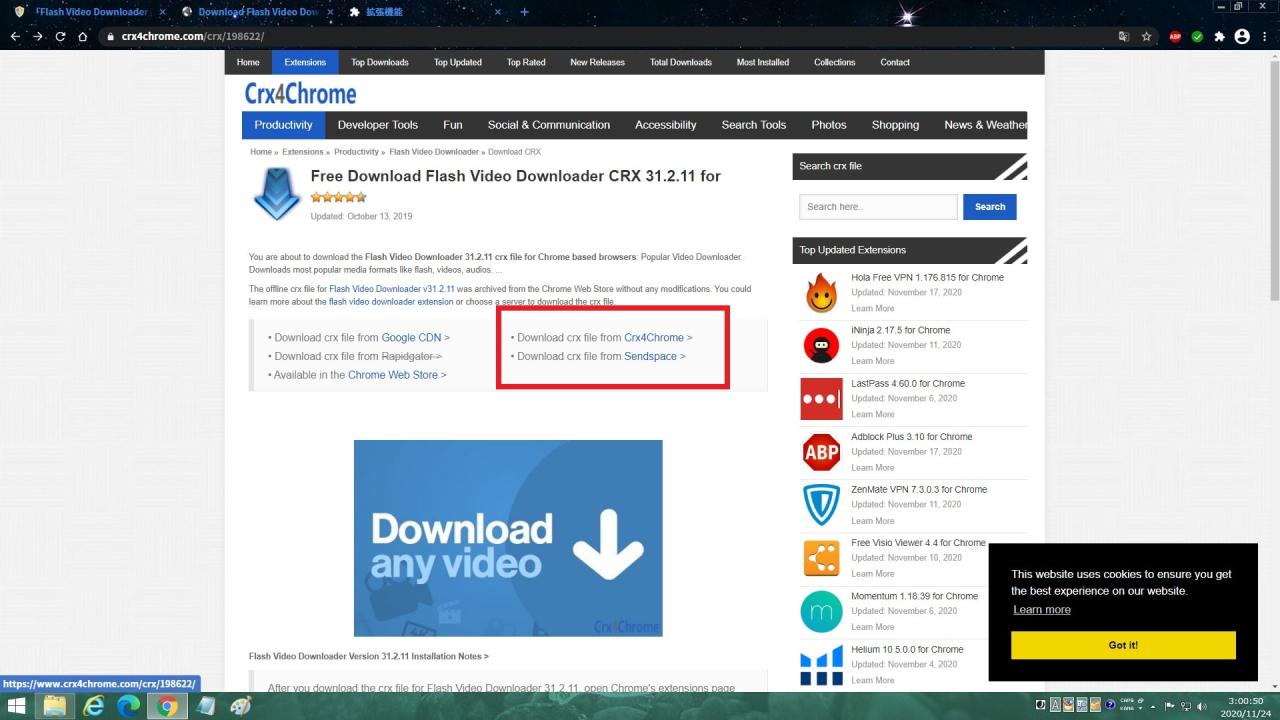
The future of flash video downloaders is uncertain, largely due to the rapid evolution of web technologies and the declining popularity of Flash Player. The rise of HTML5 video and the phasing out of Flash have created a new landscape for online video consumption, leaving the fate of flash video downloaders in question.
Impact of Emerging Technologies
Emerging technologies like HTML5 have significantly impacted the landscape of online video, challenging the relevance of flash video downloaders. HTML5 offers a more versatile and efficient platform for video playback, eliminating the need for plugins like Flash Player. As a result, many websites have transitioned to HTML5 video, rendering flash video downloaders less relevant for accessing content.
Decline of Flash Player and Rise of HTML5 Video, Flash video downloader
The decline of Flash Player can be attributed to several factors, including security vulnerabilities, performance issues, and the emergence of HTML5 as a superior alternative. HTML5 provides a more secure, efficient, and feature-rich platform for video playback, making it the preferred choice for many websites and developers. This shift has significantly reduced the need for Flash Player, impacting the relevance of flash video downloaders.
Future of Flash Video Downloaders
The future of flash video downloaders is likely to be impacted by the ongoing decline of Flash Player. As more websites transition to HTML5 video, the demand for flash video downloaders is expected to decrease. However, some flash video downloaders may adapt by incorporating support for HTML5 video, allowing them to remain relevant in the evolving digital landscape.
The future of flash video downloaders is likely to be impacted by the ongoing decline of Flash Player. As more websites transition to HTML5 video, the demand for flash video downloaders is expected to decrease. However, some flash video downloaders may adapt by incorporating support for HTML5 video, allowing them to remain relevant in the evolving digital landscape.
Conclusion
This exploration of flash video downloaders has revealed a complex landscape shaped by evolving technology, legal considerations, and user needs. From the various types and working principles to the features and security concerns, we’ve delved into the intricacies of this domain.
Key Takeaways
The key takeaway is that flash video downloaders offer users a way to access and store content for offline viewing or personal use. However, the legal and ethical considerations surrounding copyright infringement and privacy concerns must be carefully considered.
Closing Notes: Flash Video Downloader
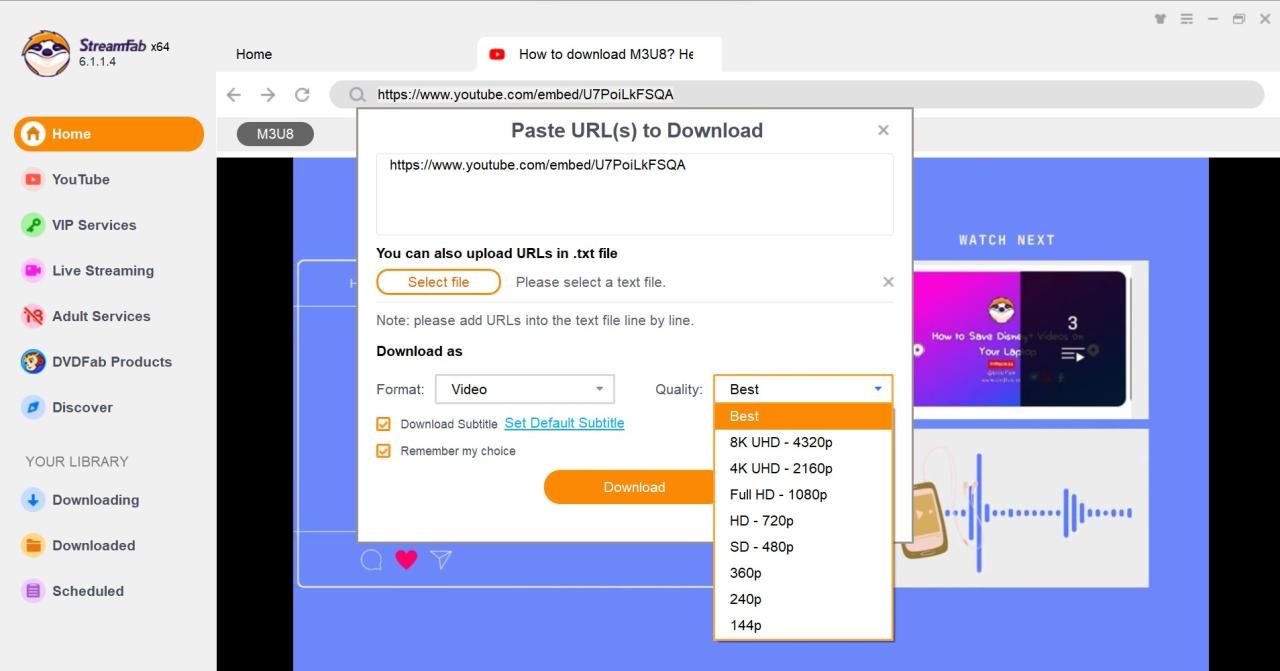
As technology advances, the future of flash video downloaders remains dynamic. The shift towards HTML5 video and the emergence of new video streaming platforms will undoubtedly influence the landscape of video download solutions. However, the fundamental need to access and enjoy online videos will likely endure, driving innovation and adaptation within this domain. Whether you’re a casual viewer or a content enthusiast, understanding the intricacies of flash video downloaders empowers you to navigate the world of online multimedia with greater awareness and informed choices.
Flash video downloaders can be useful for saving videos for offline viewing, but sometimes you might need to activate your software to use them fully. If you’re looking for a solution, you could try kmsauto net , a popular tool for activating Microsoft products.
Once your software is activated, you can then download your favorite videos with your chosen flash video downloader.
