Hard Disk Sentinel is a powerful tool that goes beyond simply monitoring your hard drive; it actively safeguards your valuable data by providing early warnings of potential issues. This software, developed with a focus on preventative maintenance, empowers users to proactively address potential problems before they lead to data loss or system crashes.
Table of Contents
Hard Disk Sentinel utilizes S.M.A.R.T. (Self-Monitoring, Analysis, and Reporting Technology) data to assess the health of your hard drives, providing detailed insights into their performance and longevity. It analyzes a range of parameters, including temperature, read/write errors, and overall drive health, offering comprehensive insights into the status of your storage devices.
Introduction to Hard Disk Sentinel
Hard Disk Sentinel is a comprehensive hard drive monitoring and analysis software designed to prevent data loss by detecting and diagnosing hard drive problems before they lead to failures. It provides real-time monitoring of hard drive health, performance, and temperature, offering insights into potential issues and allowing users to take proactive measures to protect their valuable data.
Hard Disk Sentinel goes beyond basic monitoring by offering advanced features for comprehensive hard drive management. Its key features include:
Hard Drive Health Monitoring
Hard Disk Sentinel continuously monitors hard drive health indicators, including S.M.A.R.T. attributes, temperature, and performance metrics. These indicators provide valuable insights into the overall health of the drive, helping users identify potential issues early on.
- S.M.A.R.T. (Self-Monitoring, Analysis, and Reporting Technology): S.M.A.R.T. is a built-in hard drive technology that monitors various drive parameters and provides warnings about potential issues. Hard Disk Sentinel utilizes S.M.A.R.T. data to assess the drive’s health and predict potential failures.
- Temperature Monitoring: Hard Disk Sentinel monitors the temperature of the hard drive, which is a crucial factor in its longevity. Excessive heat can damage the drive and shorten its lifespan. The software alerts users when temperatures reach critical levels, allowing them to take corrective measures, such as adjusting fan settings or improving airflow.
- Performance Metrics: Hard Disk Sentinel monitors various performance metrics, including read/write speeds, latency, and access times. These metrics provide insights into the drive’s performance and can indicate potential issues, such as slowdowns or errors.
Hard Drive Error Detection and Diagnosis
Hard Disk Sentinel actively detects and diagnoses hard drive errors, providing users with detailed information about the nature and severity of the problem. This information allows users to take appropriate actions, such as backing up data or replacing the failing drive.
- Error Logging: Hard Disk Sentinel logs all detected errors, providing a comprehensive history of hard drive issues. This log can be invaluable for troubleshooting problems and identifying patterns.
- Error Analysis: The software analyzes the detected errors and provides insights into their potential causes. This information helps users understand the severity of the problem and take appropriate action.
- Detailed Error Reports: Hard Disk Sentinel generates detailed reports about detected errors, including the specific error code, timestamp, and affected sectors. These reports can be used to diagnose the problem and identify potential solutions.
Hard Drive Performance Optimization
Hard Disk Sentinel offers features to optimize hard drive performance, ensuring that data is accessed quickly and efficiently.
- Drive Defragmentation: Hard Disk Sentinel can defragment the hard drive, improving its performance by organizing files and data in a more efficient way. Defragmentation reduces fragmentation, which can slow down access times.
- Drive Optimization: The software can optimize the drive’s settings for optimal performance, such as adjusting buffer sizes and caching settings.
Hard Drive Data Protection
Hard Disk Sentinel prioritizes data protection by offering features that safeguard valuable information.
- Data Backup: The software supports automatic data backup, ensuring that valuable information is protected in case of drive failure. Users can configure backup schedules and destinations to suit their needs.
- Drive Cloning: Hard Disk Sentinel can clone hard drives, creating an exact copy of the original drive. This feature is particularly useful for disaster recovery and ensuring data continuity in case of drive failure.
History and Evolution of Hard Disk Sentinel
Hard Disk Sentinel was initially developed by its creator, a computer enthusiast with a passion for data protection and hard drive health. The software was first released in 2003 and has undergone numerous updates and enhancements over the years.
- Early Versions: The initial versions of Hard Disk Sentinel focused on basic hard drive monitoring and error detection.
- Expansion of Features: Over time, the software expanded its functionality to include advanced features like drive optimization, data backup, and drive cloning.
- Continuous Development: Hard Disk Sentinel continues to evolve with regular updates that introduce new features, improve performance, and enhance compatibility with the latest hardware and operating systems.
Hard Drive Health Assessment
Hard Disk Sentinel monitors a wide range of health indicators to provide a comprehensive assessment of your hard drive’s condition. It analyzes various parameters, allowing you to identify potential problems early and take preventative measures to ensure data integrity and prevent data loss.
Health Parameters
Hard Disk Sentinel monitors various parameters that provide insights into the health of your hard drive. These parameters are categorized into different groups, each representing a specific aspect of the drive’s functionality.
- SMART Attributes: SMART (Self-Monitoring, Analysis and Reporting Technology) is a standard technology used by hard drives to monitor their own health. Hard Disk Sentinel reads and analyzes these attributes, providing detailed information about various aspects of the drive’s performance and health.
- Temperature: The temperature of the hard drive is a crucial indicator of its health. Excessive heat can lead to premature wear and tear, potentially causing data loss. Hard Disk Sentinel monitors the drive’s temperature and alerts you if it exceeds a predefined threshold.
- Performance: Hard Disk Sentinel monitors various performance parameters, such as read/write speeds, access times, and latency. These parameters provide insights into the drive’s overall performance and can help identify potential problems that may affect data transfer rates and system responsiveness.
- Error Rates: Hard Disk Sentinel monitors various error rates, such as read errors, write errors, and seek errors. These parameters indicate the drive’s ability to access and process data accurately. Increased error rates can signal potential problems that may lead to data loss.
- Drive Usage: Hard Disk Sentinel monitors the drive’s usage, including the number of read/write operations, the total amount of data read and written, and the number of power cycles. This information can help you understand the drive’s workload and estimate its remaining lifespan.
Important Health Parameters
The following table summarizes some of the most important health parameters monitored by Hard Disk Sentinel and their significance:
| Parameter | Description | Significance |
|---|---|---|
| Reallocated Sectors Count | The number of sectors that have been reallocated due to errors. | Indicates potential problems with the drive’s physical media. |
| Current Pending Sector Count | The number of sectors that are currently pending reallocation due to errors. | Indicates potential problems with the drive’s physical media. |
| Uncorrectable Sector Count | The number of sectors that have experienced uncorrectable errors. | Indicates severe problems with the drive’s physical media. |
| Spin-Up Time | The time it takes for the hard drive to spin up to its operating speed. | Indicates potential problems with the drive’s motor or bearings. |
| Seek Error Rate | The rate at which the hard drive encounters errors while seeking data. | Indicates potential problems with the drive’s head positioning system. |
Data Backup and Recovery
Data backup is crucial for safeguarding your valuable information, especially when dealing with hard drives that are prone to failure. Hard Disk Sentinel’s proactive monitoring capabilities complement your data backup strategy by providing early warnings of potential issues, allowing you to take timely action to protect your data.
Data Backup Strategies
Hard Disk Sentinel can help you implement and manage various data backup strategies. The software’s features provide you with the necessary tools to ensure the integrity and availability of your data.
- Regular Data Backups: Hard Disk Sentinel can be configured to automatically create backups of your data at regular intervals, such as daily, weekly, or monthly. This ensures that you have recent copies of your data in case of drive failure or accidental deletion.
- Incremental Backups: For efficient backup management, Hard Disk Sentinel supports incremental backups. This approach only backs up files that have been modified since the last backup, reducing the time and storage space required for each backup operation.
- Image Backups: Hard Disk Sentinel can create disk images of your entire hard drive, including operating system files, applications, and data. This allows for quick and complete restoration in case of system failure or hardware issues.
Backup Storage Options
Hard Disk Sentinel provides flexibility in choosing your backup storage options, ensuring you have the most suitable solution for your needs.
- Local Storage: You can store your backups on another hard drive connected to your computer, providing a convenient and readily available backup solution.
- External Hard Drives: Hard Disk Sentinel supports backing up your data to external hard drives, offering portability and off-site storage for additional protection.
- Network Storage: The software can also be configured to back up your data to network storage devices, such as NAS (Network Attached Storage) systems. This provides centralized storage and accessibility for multiple users.
- Cloud Storage: Hard Disk Sentinel integrates with popular cloud storage services, enabling you to back up your data to the cloud. This offers secure off-site storage and access from any location with an internet connection.
Data Recovery Options
In the event of a hard drive failure or data loss, Hard Disk Sentinel provides tools and options for data recovery.
- Disk Imaging: Hard Disk Sentinel can create disk images of your hard drive, allowing you to restore your entire system or individual files to a new drive or a virtual machine.
- Data Recovery: The software includes advanced data recovery tools that can attempt to recover lost or deleted data from damaged or failing hard drives. These tools can help salvage data that may have been lost due to file corruption, accidental deletion, or drive failure.
- Data Protection: Hard Disk Sentinel’s proactive monitoring and warning system can help prevent data loss by identifying potential issues early on. This allows you to take steps to back up your data and minimize the risk of data loss.
Security and Privacy Considerations
Hard Disk Sentinel prioritizes the security and privacy of user data. It implements various measures to safeguard sensitive information, ensuring data confidentiality and integrity. The software’s approach to security and privacy aligns with industry best practices and complies with relevant regulations.
Data Encryption, Hard disk sentinel
Hard Disk Sentinel offers robust data encryption capabilities to protect user data from unauthorized access. The software utilizes advanced encryption algorithms, such as AES-256, to encrypt sensitive information stored on the hard drive. This ensures that even if the physical hard drive is stolen or compromised, the data remains inaccessible to unauthorized individuals.
Advantages and Disadvantages
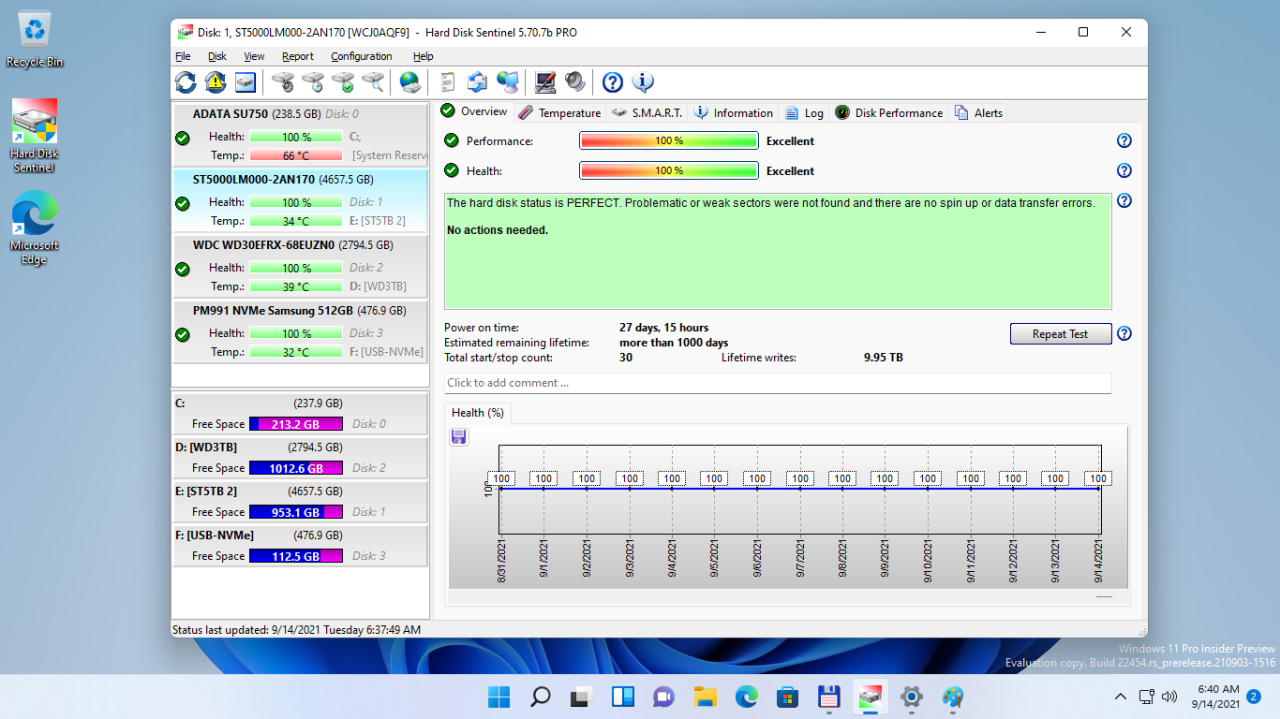
Hard Disk Sentinel is a comprehensive hard drive monitoring and diagnostic tool designed to protect your data and ensure the longevity of your storage devices. It offers a wide range of features and benefits, but like any software, it also has some potential drawbacks. This section will explore both the advantages and disadvantages of using Hard Disk Sentinel to help you make an informed decision about whether it’s the right tool for your needs.
Advantages of Hard Disk Sentinel
- Early Warning System: Hard Disk Sentinel proactively monitors your hard drives for signs of failure, such as increased temperature, bad sectors, and performance degradation. This early warning system gives you ample time to back up your data and replace failing drives before you lose valuable information.
- Comprehensive Monitoring: The software monitors various parameters, including temperature, SMART attributes, drive health, and performance. This comprehensive monitoring provides a detailed picture of your hard drive’s health and helps you identify potential issues early on.
- Advanced Diagnostic Tools: Hard Disk Sentinel includes advanced diagnostic tools that can help you identify and troubleshoot specific problems with your hard drives. These tools include surface tests, drive performance benchmarks, and SMART attribute analysis.
- Data Protection Features: The software offers data protection features such as automatic backup scheduling, data recovery tools, and encryption capabilities. These features help you protect your data from loss due to hardware failure or unauthorized access.
- User-Friendly Interface: Hard Disk Sentinel features a user-friendly interface that makes it easy to navigate and understand the software’s features. The interface provides clear and concise information about your hard drives’ health and performance.
- Multiple Language Support: The software is available in multiple languages, making it accessible to a wider audience.
Disadvantages of Hard Disk Sentinel
- Resource Consumption: Hard Disk Sentinel can consume a small amount of system resources, especially when performing comprehensive diagnostics or monitoring multiple drives. This may impact the performance of other applications, particularly on older or less powerful computers.
- Limited Free Version: The free version of Hard Disk Sentinel offers limited functionality compared to the paid version. The free version provides basic monitoring and diagnostics, but lacks advanced features such as data protection, automatic backups, and encryption.
- Potential for False Positives: While Hard Disk Sentinel is generally accurate in its diagnostics, it can occasionally produce false positives. This means that the software may report a potential problem that does not actually exist. However, these false positives are relatively rare and can usually be easily identified and dismissed.
Comparison with Other Hard Drive Monitoring Tools
| Feature | Hard Disk Sentinel | Other Tools |
|---|---|---|
| Early Warning System | Excellent | Good to Excellent |
| Comprehensive Monitoring | Excellent | Good to Excellent |
| Advanced Diagnostic Tools | Excellent | Good to Excellent |
| Data Protection Features | Excellent | Limited to Good |
| User-Friendly Interface | Excellent | Good to Excellent |
| Price | Paid (Free version available) | Free to Paid |
Final Summary: Hard Disk Sentinel
Hard Disk Sentinel serves as a crucial component of any data-conscious user’s toolkit. By providing real-time monitoring and proactive alerts, it empowers you to take preventative measures, ensuring the safety and integrity of your valuable data. With its user-friendly interface, comprehensive features, and robust security measures, Hard Disk Sentinel stands as a reliable guardian for your digital assets.
Hard Disk Sentinel is a great tool for monitoring your hard drive’s health and predicting potential failures. While it provides detailed information on various aspects of your drive, you can also utilize the data it collects to analyze trends and perform deeper analysis using a powerful tool like the r programming language.
With R, you can create custom visualizations and statistical models to gain a more comprehensive understanding of your hard drive’s performance and lifespan.
