iTextSharp is a powerful C# library that empowers developers to create, manipulate, and interact with PDF documents. This library provides a comprehensive set of tools for generating dynamic PDFs, extracting data, adding security features, and more, making it an indispensable resource for applications requiring PDF functionality.
Table of Contents
iTextSharp’s origins trace back to the iText Java library, offering a robust foundation for its C# counterpart. Its evolution has seen significant advancements, including enhanced performance, expanded functionality, and improved compatibility with various platforms. Whether you need to generate invoices, reports, or interactive forms, iTextSharp provides the flexibility and control you need to achieve your goals.
Introduction to iTextSharp
iTextSharp is a powerful and versatile .NET library that enables developers to create, manipulate, and interact with PDF documents programmatically. It provides a comprehensive set of tools for generating, editing, and analyzing PDF files, empowering developers to automate tasks and integrate PDF functionality into their applications.
iTextSharp acts as a bridge between the .NET framework and the PDF format, offering a robust and flexible solution for working with PDF documents.
History of iTextSharp
iTextSharp is a .NET port of the popular Java library, iText. The original iText library was created by Bruno Lowagie in 2000 and has since become a widely adopted solution for PDF manipulation. The .NET version, iTextSharp, was developed by the iText Group and released in 2006, making the functionality of iText accessible to .NET developers. Over the years, iTextSharp has undergone several updates and improvements, adding new features and enhancing its capabilities.
Key Features of iTextSharp
iTextSharp offers a rich set of features that cater to a wide range of PDF manipulation tasks. Some of its key features include:
- PDF Creation: iTextSharp allows developers to create PDF documents from scratch, defining the structure, content, and layout. It provides classes for adding text, images, tables, and other elements to the PDF document.
- PDF Manipulation: iTextSharp empowers developers to modify existing PDF documents, including adding, deleting, and updating content. It provides methods for manipulating text, images, tables, and other elements within the PDF document.
- PDF Conversion: iTextSharp enables developers to convert documents from other formats, such as HTML and XML, into PDF. It provides tools for converting various document types into PDF, facilitating seamless integration with existing workflows.
- PDF Analysis: iTextSharp allows developers to analyze PDF documents, extracting information and metadata. It provides classes for extracting text, images, tables, and other elements from the PDF document, enabling data extraction and analysis.
Benefits of Using iTextSharp
iTextSharp offers several benefits for developers working with PDF documents, including:
- Cross-Platform Compatibility: iTextSharp is a .NET library, making it compatible with various operating systems that support the .NET framework, including Windows, macOS, and Linux.
- Comprehensive Functionality: iTextSharp provides a comprehensive set of tools for creating, manipulating, and analyzing PDF documents, catering to a wide range of use cases.
- Open Source: iTextSharp is an open-source library, allowing developers to access and modify the source code, fostering collaboration and innovation.
- Active Community: iTextSharp has a vibrant and active community of developers who contribute to its development and provide support to users.
iTextSharp and ASP.NET
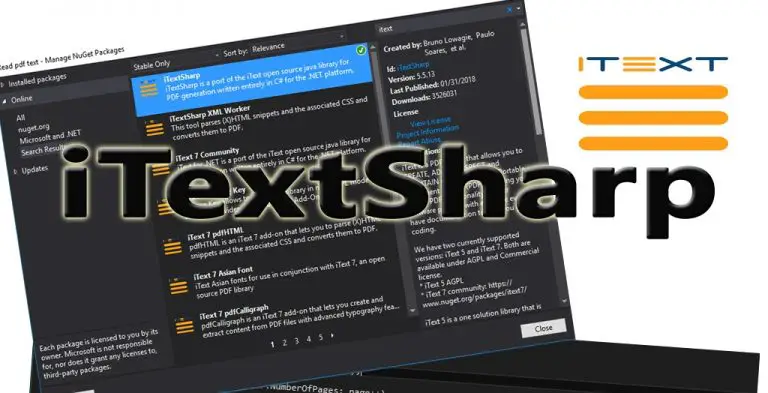
Integrating iTextSharp into ASP.NET applications empowers web developers to generate dynamic PDF documents on the fly, enhancing user experience and streamlining data dissemination. This section explores the integration process, highlights the benefits of using iTextSharp for PDF generation in web applications, and provides code examples for generating PDF reports and documents from ASP.NET.
Integrating iTextSharp into ASP.NET Applications
Integrating iTextSharp into ASP.NET applications is straightforward, involving the following steps:
- Install the iTextSharp NuGet package: Start by adding the iTextSharp NuGet package to your ASP.NET project. This package provides the necessary libraries for PDF generation. You can add it through the NuGet Package Manager in Visual Studio or by using the Package Manager Console.
- Import the required namespaces: Once installed, import the required namespaces into your code files where you intend to use iTextSharp functionalities. This typically involves importing the iTextSharp.text namespace.
- Create a PDF document: Create an instance of the Document class to represent the PDF document you wish to generate. This class acts as the container for all elements within the PDF document.
- Create a PDF writer: Create an instance of the PdfWriter class, specifying the output stream or file path for the generated PDF document. The PdfWriter class handles the writing of the PDF content to the specified location.
- Open the document: Open the document using the Open() method of the PdfWriter class. This establishes a connection between the document and the writer, allowing for the writing of content to the PDF file.
- Add content: Use iTextSharp’s API to add content to the document. This includes elements like text, images, tables, and more. You can create various types of elements and manipulate their properties to customize the layout and appearance of the PDF document.
- Close the document: After adding all content, close the document using the Close() method of the PdfWriter class. This finalizes the PDF document, ensuring all content is written to the file and the connection is closed.
Benefits of Using iTextSharp for PDF Generation in Web Applications
Using iTextSharp for PDF generation in web applications offers numerous advantages, including:
- Dynamic PDF generation: iTextSharp enables the generation of PDF documents dynamically, allowing you to create customized reports and documents based on user input, database data, or other dynamic sources. This flexibility is crucial for applications that require tailored content delivery.
- Rich content support: iTextSharp supports a wide range of content types, including text, images, tables, charts, and more. This versatility allows you to create visually appealing and informative PDF documents that meet your specific needs.
- Server-side processing: PDF generation with iTextSharp occurs on the server side, ensuring that the PDF document is fully generated before being sent to the client. This approach enhances security by preventing client-side manipulation of the document content.
- Cross-platform compatibility: PDF documents generated using iTextSharp are universally compatible, ensuring that they can be viewed and printed on various platforms and devices without any issues. This compatibility is essential for ensuring accessibility and wide-reaching distribution.
- Increased efficiency: iTextSharp’s efficient PDF generation capabilities help reduce server load and improve response times, leading to a smoother user experience. This efficiency is crucial for applications with high traffic volumes or complex PDF generation tasks.
Generating PDF Reports and Documents from ASP.NET
Generating PDF reports and documents from ASP.NET using iTextSharp involves creating a code block that defines the structure and content of the PDF document. The following code example demonstrates the generation of a simple PDF report:
“`csharp
using iTextSharp.text;
using iTextSharp.text.pdf;
using System.IO;public void GeneratePdfReport()
// Create a new PDF document
Document doc = new Document();// Create a PDF writer
PdfWriter writer = PdfWriter.GetInstance(doc, new FileStream(“report.pdf”, FileMode.Create));// Open the document
doc.Open();// Add a title to the report
Paragraph title = new Paragraph(“My PDF Report”);
title.Alignment = Element.ALIGN_CENTER;
title.Font = FontFactory.GetFont(“Arial”, 16, Font.BOLD);
doc.Add(title);// Add a line break
doc.Add(new Paragraph(“\n”));// Add some text to the report
Paragraph text = new Paragraph(“This is some sample text for the report.”);
doc.Add(text);// Close the document
doc.Close();“`
This code example demonstrates the basic steps involved in generating a PDF report using iTextSharp in ASP.NET. You can customize this code further to add more complex content, such as tables, images, and charts, to create sophisticated reports and documents tailored to your specific requirements.
Troubleshooting and Best Practices: Itextsharp
Like any software library, iTextSharp can present its own set of challenges. This section will delve into common issues, effective troubleshooting strategies, and best practices for writing efficient and maintainable iTextSharp code.
Common Issues and Troubleshooting Techniques
When working with iTextSharp, encountering errors is inevitable. Here are some common issues and how to troubleshoot them:
- Incorrect Font Paths: iTextSharp relies on fonts to render text. If you’re using custom fonts, ensure the path to the font file is correct. Use the
BaseFont.CreateFont()method with the full path to your font file. Incorrect paths lead to “Font not found” exceptions. - Memory Management: Generating PDFs can be memory-intensive, especially for large documents or complex layouts. Utilize the
Dispose()method on objects likeDocument,PdfWriter, andPdfReaderto release resources and prevent memory leaks. - PDF Structure: iTextSharp works with the PDF specification. Understanding the PDF structure is crucial for troubleshooting. For instance, issues with table rendering might stem from incorrect nesting of table elements or improper handling of cell boundaries. Use a PDF viewer that allows you to inspect the PDF’s structure to identify these problems.
- Font Encoding: Ensure the font encoding matches the text you’re using. Incorrect encoding can result in garbled or missing characters. Refer to the font documentation to determine the correct encoding.
- External Resources: If your PDF includes images, links, or other external resources, ensure these files are accessible to iTextSharp. If you’re using relative paths, make sure they’re correct relative to the location where your PDF is being generated.
Best Practices for Efficient and Maintainable Code
Writing maintainable and efficient iTextSharp code is essential for long-term success. Here are some key best practices:
- Code Organization: Structure your code logically. Create separate classes or methods for specific tasks like PDF generation, content creation, and styling. This promotes modularity and reusability.
- Error Handling: Implement robust error handling. Catch exceptions, log errors, and provide meaningful feedback to the user. This helps identify and fix issues quickly.
- Use of Templates: For recurring PDF layouts, consider using templates. Create a base PDF document and use iTextSharp to manipulate it dynamically, inserting data or changing styles. This reduces redundancy and improves maintainability.
- Code Optimization: Minimize unnecessary operations. For example, avoid creating new PDF objects within loops if they can be reused. Use efficient data structures like
StringBuilderfor text manipulation. - Use of Comments: Document your code thoroughly. Add comments to explain complex logic, assumptions, and the purpose of different sections. This makes your code easier to understand and maintain.
Optimizing PDF Generation Performance
Generating PDFs efficiently is crucial, especially when dealing with large documents or high-volume PDF generation. Here are some strategies for optimizing performance:
- Reduce Object Creation: Minimize the creation of new PDF objects within loops. Reusing objects can significantly improve performance.
- Use of Caching: Cache frequently used PDF objects, such as fonts, images, and templates. This avoids repeated loading and processing.
- Avoid Unnecessary Operations: Identify and remove unnecessary operations. For example, avoid unnecessary calls to
Add()methods if the same content can be added in a single operation. - Use of StringBuilder: Use
StringBuilderfor text manipulation instead of string concatenation. StringBuilder is more efficient for building large strings. - Compression: Enable compression for images and other resources within the PDF. This reduces file size and improves download and rendering times.
Final Thoughts
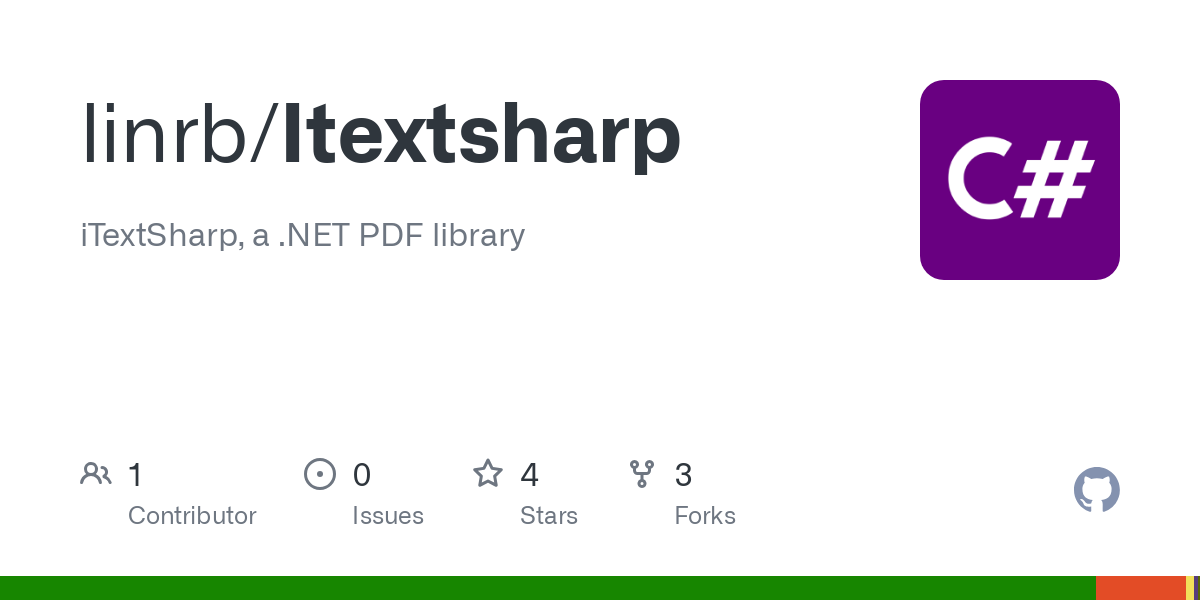
iTextSharp opens up a world of possibilities for working with PDF documents in C#. From basic document creation to advanced manipulation techniques, this library equips developers with the tools to seamlessly integrate PDF functionality into their applications. Its versatility and extensive feature set make it an invaluable asset for a wide range of projects, empowering developers to create compelling and interactive PDF experiences.
iTextSharp is a powerful library for working with PDF documents in C#. It allows you to create, manipulate, and extract data from PDFs. If you need to resize or reorganize your hard drive, you might want to consider using a tool like aomei partition assistant to manage your disk space.
Once you’ve got your data in order, you can leverage iTextSharp to create informative reports or documents for easy sharing.
