Meshmixer is a versatile and user-friendly 3D modeling software that empowers both professionals and hobbyists to manipulate, refine, and prepare 3D models for various applications. It’s a comprehensive toolkit for creating, cleaning, and optimizing 3D designs, ultimately leading to stunning and functional results.
Table of Contents
Whether you’re a seasoned 3D artist, a hobbyist exploring the world of 3D printing, or a designer seeking to prototype innovative concepts, Meshmixer provides a robust set of tools to enhance your workflow and unlock creative possibilities.
Introduction to Meshmixer
Meshmixer is a powerful and versatile 3D modeling software developed by Autodesk. It serves as a bridge between design and manufacturing, offering a comprehensive set of tools for preparing, repairing, and optimizing 3D models for 3D printing, rendering, and other applications.
Meshmixer is renowned for its user-friendly interface and intuitive workflow, making it accessible to both beginners and experienced 3D modelers. Its robust capabilities empower users to manipulate, refine, and enhance their digital creations, ensuring optimal results for various downstream processes.
Key Features and Benefits
Meshmixer’s comprehensive suite of features caters to a wide range of 3D modeling needs. Its key features and benefits include:
- Mesh Repair: Meshmixer excels at identifying and repairing common mesh problems, such as holes, gaps, and non-manifold geometry. It offers tools for smoothing, simplifying, and cleaning up meshes, ensuring that models are printable and renderable.
- Boolean Operations: Meshmixer allows users to perform Boolean operations, such as union, intersection, and subtraction, on 3D models. This enables the creation of complex geometries by combining or subtracting different shapes.
- Sculpting and Detailing: Meshmixer provides sculpting tools for adding intricate details and organic shapes to models. These tools allow users to smooth, pinch, and extrude mesh surfaces, creating realistic and visually appealing designs.
- 3D Printing Optimization: Meshmixer includes tools specifically designed for 3D printing. These tools help optimize models for printability, reducing print time and material consumption while maintaining structural integrity.
- Support Structure Generation: Meshmixer can automatically generate support structures for 3D printing, ensuring that overhangs and complex geometries are properly supported during the printing process.
- Texture Mapping: Meshmixer allows users to apply textures to their models, enhancing their visual appeal and realism. Users can import and manipulate textures, creating visually engaging 3D designs.
- Animation and Rigging: Meshmixer offers basic animation and rigging capabilities, allowing users to create simple animations and control the movement of their 3D models.
Target Audience
Meshmixer caters to a diverse audience, encompassing both professionals and hobbyists. Its user-friendly interface and powerful features make it suitable for:
- 3D Printing Enthusiasts: Meshmixer is an invaluable tool for hobbyists and professionals who engage in 3D printing. Its repair and optimization features ensure that models are printable and produce high-quality results.
- Product Designers: Product designers can leverage Meshmixer’s sculpting, detailing, and Boolean operations tools to create and refine their designs, preparing them for manufacturing and prototyping.
- Game Developers: Meshmixer’s mesh repair and optimization capabilities are essential for game developers who require high-quality 3D models for their game environments and characters.
- Architects and Engineers: Meshmixer can be used by architects and engineers to create and manipulate 3D models of buildings, structures, and other architectural elements.
- Educators and Students: Meshmixer’s intuitive interface and comprehensive features make it an ideal tool for educators and students who are learning about 3D modeling and design.
Meshmixer’s Core Features
Meshmixer is a powerful and versatile 3D modeling tool that offers a wide range of features for manipulating, repairing, and enhancing 3D models. It provides a user-friendly interface with intuitive tools that cater to both beginners and experienced users.
Geometry Manipulation
Meshmixer provides an extensive set of tools for manipulating the geometry of 3D models. These tools allow you to reshape, deform, and modify the model’s surface in various ways.
- Transform Tools: Meshmixer offers basic transformation tools like move, rotate, and scale, which are essential for positioning and resizing models. These tools provide precise control over the model’s position and orientation in 3D space.
- Sculpting Tools: Sculpting tools allow you to manipulate the model’s surface by adding or removing material. Tools like “Brush”, “Smooth”, “Flatten”, and “Pinch” enable you to create organic shapes and details. The “Brush” tool can be used to add or remove material, while “Smooth” can be used to blend and soften the surface. “Flatten” can be used to create flat surfaces, and “Pinch” can be used to create indentations or protrusions.
- Boolean Operations: Boolean operations allow you to combine or subtract different 3D models. This is useful for creating complex shapes by combining simpler ones. Operations like “Union”, “Intersection”, and “Difference” can be used to create intricate designs and features.
- Mesh Editing Tools: Meshmixer offers various tools for editing the underlying mesh structure of a 3D model. “Vertex”, “Edge”, and “Face” selection tools enable you to manipulate individual elements of the mesh. You can select, move, delete, and create new vertices, edges, and faces to modify the model’s geometry. This level of control is crucial for achieving detailed and precise edits.
Repair and Cleaning
Meshmixer is equipped with powerful tools for repairing and cleaning 3D models, addressing common issues like holes, non-manifold geometry, and intersecting surfaces.
- Hole Filling: Meshmixer provides tools to automatically detect and fill holes in 3D models. This is crucial for ensuring that models are watertight and printable. The “Fill Hole” tool can automatically identify and patch holes in the model’s surface.
- Non-Manifold Geometry: Non-manifold geometry refers to parts of a model that have multiple surfaces intersecting at a single point. This can cause issues during 3D printing. Meshmixer’s tools can help identify and resolve non-manifold geometry, ensuring a clean and printable model.
- Surface Cleaning: Meshmixer offers tools to smooth and clean the surface of 3D models. “Smooth” tools can help to eliminate jagged edges and create a more visually appealing surface. “Clean” tools can be used to remove unwanted features and inconsistencies in the model’s geometry. This process can improve the quality and printability of the model.
Detailing and Modification
Meshmixer offers tools for adding and modifying details to 3D models, allowing you to create more intricate and visually appealing designs.
- Extrusion: Extrusion is a powerful technique for creating 3D shapes from 2D profiles. Meshmixer allows you to extrude selected faces or edges to create raised or recessed features. This is a versatile tool for adding details like buttons, handles, or other protrusions.
- Boolean Operations: Boolean operations can be used to add or remove details to a model by combining it with another model. For example, you could use a “Union” operation to add a handle to a mug or a “Difference” operation to create a hole in a model.
- Deformation Tools: Meshmixer provides tools for deforming the model’s surface in various ways. “Bend” tools allow you to bend or curve a selected portion of the model. “Twist” tools can be used to rotate a section of the model around a specific axis. These tools are useful for creating organic shapes and adding subtle details to a model.
Meshmixer for 3D Printing
Meshmixer is an essential tool for anyone involved in 3D printing. It provides a user-friendly interface for preparing models for printing, ensuring they are compatible with 3D printers and achieve the desired results.
Mesh Quality and its Importance, Meshmixer
Mesh quality is crucial for successful 3D printing. A well-formed mesh, free from errors and inconsistencies, ensures that the 3D printer can accurately interpret the model and produce a high-quality print. A mesh with poor quality can lead to various problems, including:
- Failed prints due to unsupported areas or thin walls.
- Distorted or incomplete prints due to errors in the mesh geometry.
- Uneven surfaces and poor surface finish.
Meshmixer helps address these issues by providing tools to:
- Repair and clean up meshes: It can automatically identify and fix common errors, such as holes, gaps, and overlapping faces. It also allows for manual editing to refine the mesh geometry.
- Improve mesh quality: Features like “Simplify” and “Remesh” reduce the number of polygons in a mesh, making it easier to print and reducing the file size. This can be particularly helpful for complex models with high polygon counts.
- Optimize for 3D printing: Meshmixer offers tools to create support structures, thicken walls, and add fillets, ensuring that the model is printable and structurally sound.
Examples of Meshmixer Enhancing 3D Printability
Meshmixer’s capabilities can be illustrated through real-world examples:
- Creating support structures: A model with intricate overhangs or undercuts might require support structures to prevent sagging or drooping during printing. Meshmixer allows users to easily generate these structures, ensuring a successful print.
- Fixing errors in imported models: A 3D model downloaded from the internet might have errors that make it difficult to print. Meshmixer can be used to repair these errors, ensuring that the model is printable and accurate.
- Improving the surface finish of a model: A model with a rough or uneven surface can be smoothed out using Meshmixer’s “Smooth” function. This results in a more aesthetically pleasing and high-quality print.
Meshmixer for Design and Prototyping
Meshmixer is a powerful tool that goes beyond just preparing models for 3D printing. It also offers a versatile set of features for creating and refining 3D designs, making it a valuable asset in rapid prototyping workflows.
Design Iteration and Modification
Meshmixer provides a wide range of tools that enable designers to iterate and modify their 3D designs effectively.
- Sculpting Tools: Meshmixer’s sculpting tools allow for organic and free-form design. You can add, remove, and shape the geometry of your model with intuitive brush-based controls. This is useful for creating complex shapes and refining existing designs.
- Boolean Operations: Boolean operations allow you to combine or subtract different 3D objects. This is useful for creating complex geometries by combining simple shapes or creating holes and cavities in existing designs. For example, you could subtract a cylindrical shape from a cube to create a hollow box with a hole in the center.
- Transformations: Meshmixer allows you to move, rotate, and scale objects, making it easy to position and adjust components within your design. You can also use transformations to create symmetrical designs by mirroring or duplicating objects.
- Detailing Tools: Meshmixer offers a variety of tools for adding details to your models, such as adding fillets, chamfers, and holes. These tools help you create more realistic and functional designs.
Meshmixer and Other Software
Meshmixer is a powerful tool that can be used in conjunction with other 3D modeling software to create complex designs and optimize them for 3D printing. It can also be integrated with other design tools, such as CAD software, to streamline workflows.
Meshmixer’s ability to seamlessly integrate with other software enhances the capabilities of the user’s overall workflow.
Integration with Other Design Tools
Meshmixer’s integration with other design tools streamlines the workflow by allowing users to import and export models in various formats, including STL, OBJ, and 3MF. This enables seamless collaboration between different software programs. For example, users can design a product in a CAD program, export it as an STL file, and then import it into Meshmixer for further processing and optimization.
Meshmixer’s ability to import and export models in various formats, including STL, OBJ, and 3MF, allows for seamless collaboration between different software programs. This integration streamlines the workflow by enabling users to design a product in a CAD program, export it as an STL file, and then import it into Meshmixer for further processing and optimization.
Meshmixer for Enhanced Workflows
Meshmixer enhances workflows by providing tools that address specific needs in different stages of the design process.
For example, Meshmixer can be used to:
* Prepare models for 3D printing: Meshmixer can be used to repair, optimize, and prepare models for 3D printing. This includes tasks such as fixing holes, smoothing surfaces, and adding supports.
* Create custom textures and patterns: Meshmixer can be used to create custom textures and patterns that can be applied to models. This can be useful for adding detail or creating unique designs.
* Combine multiple models: Meshmixer can be used to combine multiple models into a single object. This can be useful for creating complex assemblies or for adding detail to existing models.
* Create 3D prints: Meshmixer can be used to create 3D prints directly from the software. This allows users to quickly prototype designs and experiment with different materials and printing settings.
These capabilities allow users to streamline their workflows and produce high-quality results, regardless of the software they are using.
Advanced Techniques in Meshmixer
Meshmixer is a powerful tool for 3D modeling and manipulation, offering a wide range of features that allow you to create complex geometries and prepare models for 3D printing. This section explores some advanced techniques that can take your Meshmixer skills to the next level.
Scripting and Automation
Meshmixer offers a scripting interface that allows you to automate repetitive tasks and create custom workflows. This can be incredibly useful for streamlining your design process, especially when working on complex models or large projects.
- Scripting Language: Meshmixer uses Python as its scripting language, which is a popular and versatile language with a large community and extensive documentation. This makes it relatively easy to learn and use, even for beginners.
- Automating Tasks: Scripts can be used to automate a wide range of tasks, including:
- Applying specific operations to multiple objects
- Creating complex geometries based on predefined parameters
- Generating custom patterns and textures
- Exporting models in different formats
- Example: A script could be written to automatically create a series of holes in a model based on user-defined dimensions and spacing. This would save a significant amount of time compared to manually creating each hole.
Advanced Modeling Techniques
Beyond basic modeling operations, Meshmixer provides tools for creating complex geometries, manipulating surfaces, and adding detail to your models.
- Boolean Operations: Boolean operations allow you to combine multiple objects using operations like union, intersection, and subtraction. This is a powerful technique for creating complex shapes and hollowing out models.
- Sculpting Tools: Meshmixer includes a set of sculpting tools that allow you to add detail and shape to your models. These tools can be used to create smooth curves, sharp edges, and intricate details.
- Surface Manipulation: Meshmixer allows you to manipulate surfaces in various ways, including smoothing, flattening, and adding bumps. This can be used to create realistic textures and add visual interest to your models.
- Advanced Mesh Editing: Meshmixer provides tools for manipulating individual vertices, edges, and faces. This allows for fine-grained control over the shape and topology of your models, enabling you to create complex and detailed designs.
Creative Applications of Meshmixer
Meshmixer’s versatility extends beyond its core functionality, opening doors to creative and innovative applications in various fields.
- Rapid Prototyping: Meshmixer is widely used for rapid prototyping, allowing designers to quickly create and iterate on designs before committing to more expensive and time-consuming manufacturing processes.
- Art and Design: Artists and designers use Meshmixer to create unique sculptures, jewelry, and other artistic creations. The software’s flexibility allows for the creation of intricate details and complex geometries that would be difficult to achieve with traditional methods.
- Educational Tool: Meshmixer serves as an excellent educational tool for learning about 3D modeling and design principles. Its user-friendly interface and powerful features make it accessible to students of all levels.
- Customization and Personalization: Meshmixer can be used to customize existing models or create personalized objects. This is particularly useful for creating unique gifts, accessories, and home décor.
Case Studies and Applications
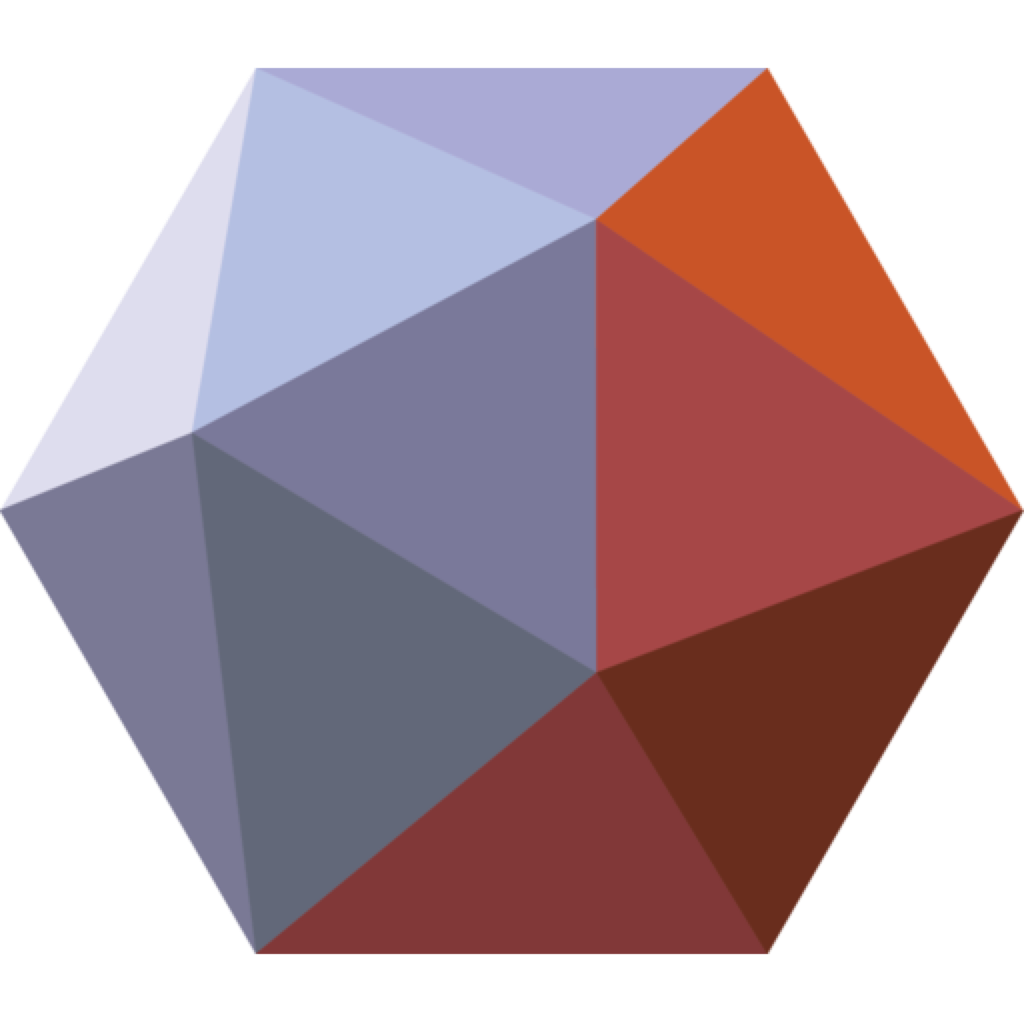
Meshmixer is a versatile tool with a wide range of applications across various industries. Its capabilities in 3D model manipulation, repair, and preparation have made it a valuable asset for designers, engineers, and artists alike. This section explores some real-world examples of how Meshmixer is used in different industries, highlighting successful projects and its impact on design and manufacturing processes.
Applications in 3D Printing
Meshmixer plays a crucial role in the 3D printing workflow, enabling users to prepare and optimize models for successful printing.
- Model Repair and Optimization: Meshmixer’s repair tools are essential for fixing errors in 3D models, ensuring they are printable. For example, it can fix holes, gaps, and overlapping faces, making models watertight and ready for printing.
- Support Structure Generation: Meshmixer allows users to create custom support structures for complex 3D models, ensuring overhangs and intricate details are printed successfully. This is particularly important for models with complex geometries or thin walls.
- Slicing and Optimization: Meshmixer can be used to slice models into layers, a process that is essential for 3D printing. It also allows users to optimize slicing settings, such as layer height and infill density, to achieve the desired print quality and efficiency.
Applications in Design and Prototyping
Meshmixer is a valuable tool for designers and engineers who need to create and iterate on 3D models quickly and efficiently.
- Concept Modeling and Prototyping: Meshmixer’s intuitive tools allow designers to quickly create and experiment with different design ideas. It enables rapid prototyping, allowing designers to iterate on their designs and test different variations before committing to a final product.
- Product Design and Development: Meshmixer is used in product design to refine and optimize models, ensuring they are manufacturable and meet design specifications. It allows designers to make changes to model geometry, add details, and ensure proper tolerances for production.
- Industrial Design: Meshmixer is used in industrial design to create high-quality 3D models for visualization, presentation, and marketing purposes. It allows designers to create photorealistic renderings and animations of their designs, showcasing them effectively to clients and stakeholders.
Applications in Other Industries
Beyond 3D printing and design, Meshmixer has found applications in various industries, demonstrating its versatility.
- Healthcare: Meshmixer is used in healthcare to create custom medical devices, prosthetics, and anatomical models. Its capabilities in model manipulation and repair are crucial for ensuring accurate and precise models for surgical planning and patient-specific treatments.
- Education: Meshmixer is a valuable tool in education, enabling students to learn about 3D modeling, design, and printing. Its user-friendly interface and powerful features make it an accessible and engaging tool for students of all ages.
- Art and Animation: Meshmixer is used by artists and animators to create and manipulate 3D models for various purposes, including character design, animation, and visual effects. Its tools for sculpting, smoothing, and adding details allow artists to create expressive and intricate models.
Impact of Meshmixer on Design and Manufacturing Processes
Meshmixer has significantly impacted design and manufacturing processes, making them more efficient and accessible.
- Faster Prototyping and Iteration: Meshmixer enables rapid prototyping and iteration, allowing designers to experiment with different design ideas and test them quickly. This accelerates the design process and reduces the time and cost of product development.
- Improved Design Accuracy and Quality: Meshmixer’s tools for model repair and optimization ensure that designs are accurate, precise, and manufacturable. This improves the overall quality of products and reduces the risk of manufacturing errors.
- Increased Accessibility to 3D Printing: Meshmixer’s user-friendly interface and powerful features make 3D printing more accessible to a wider range of users, including those without prior experience in 3D modeling. This empowers individuals and businesses to explore new design possibilities and bring their ideas to life.
The Future of Meshmixer
Meshmixer, a powerful and versatile 3D modeling software, is continuously evolving to meet the growing demands of the 3D printing and design industries. Its future holds exciting possibilities as it integrates with emerging technologies and adapts to the changing landscape of 3D technology.
Integration with Artificial Intelligence
Artificial intelligence (AI) is revolutionizing various industries, and 3D modeling is no exception. Meshmixer is likely to leverage AI to enhance its capabilities. AI-powered features could automate complex tasks, such as mesh repair, optimization, and even design generation. For instance, AI algorithms could analyze existing models and suggest improvements or generate entirely new designs based on specific criteria. This would significantly streamline the workflow and empower users to create more intricate and innovative 3D models.
Enhanced Collaboration and Cloud-Based Workflows
Collaboration is becoming increasingly important in the design process. Meshmixer could integrate with cloud-based platforms to enable seamless collaboration among designers and engineers. Users could share projects, provide feedback, and work on models simultaneously, regardless of their physical location. Cloud-based workflows would also allow for easier access to resources, such as libraries of 3D models and textures.
Integration with Virtual and Augmented Reality
Virtual reality (VR) and augmented reality (AR) are rapidly transforming the way we interact with the digital world. Meshmixer could integrate with VR and AR technologies to provide immersive 3D modeling experiences. Users could manipulate and view their models in a virtual environment, providing a more intuitive and engaging design process. AR could also be used to overlay 3D models onto real-world environments, allowing for realistic visualization and prototyping.
Focus on Material Properties and Simulation
As 3D printing technology advances, the ability to simulate material properties becomes crucial. Meshmixer could incorporate tools for simulating material behavior, such as elasticity, strength, and heat resistance. This would allow designers to optimize their models for specific applications and materials, ensuring that printed objects meet desired performance requirements.
Development of Specialized Tools for Specific Industries
Meshmixer could develop specialized tools tailored to specific industries, such as architecture, automotive, or healthcare. These tools would offer industry-specific features and functionalities, enhancing the software’s usability and relevance for professionals in those fields. For example, architects could benefit from tools for creating complex building models, while medical professionals could utilize tools for designing anatomical models or surgical guides.
Ending Remarks
From basic editing tasks to complex geometric manipulations, Meshmixer has become an indispensable tool for the 3D modeling community. Its user-friendly interface, comprehensive features, and seamless integration with other design tools make it a valuable asset for professionals and hobbyists alike. As 3D technology continues to evolve, Meshmixer’s role in shaping the future of design and manufacturing is poised to grow even more significant.
Meshmixer is a fantastic tool for 3D modeling, especially for creating intricate designs and complex geometries. It’s often used in conjunction with DAW software to create unique sound effects or visual elements for music production. Meshmixer’s versatility makes it a valuable asset for anyone working in the creative field, allowing them to bring their ideas to life in both the digital and physical realms.
