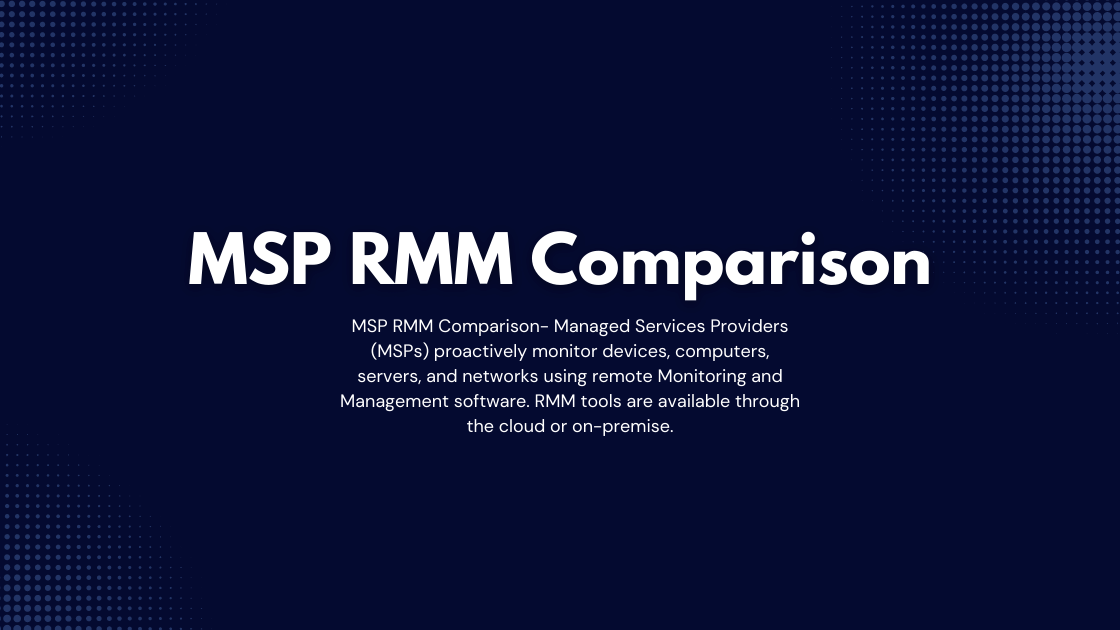MSP RMM, a cornerstone of modern managed service operations, revolutionizes how IT service providers manage their clients’ technology landscapes. MSP RMM solutions empower businesses to efficiently monitor, manage, and secure client systems, optimizing performance and bolstering cybersecurity.
Table of Contents
These powerful platforms offer a centralized hub for managing numerous client devices, enabling proactive maintenance, automated tasks, and real-time monitoring. By embracing MSP RMM, managed service providers gain a competitive edge, enhancing client satisfaction and streamlining their operations.
What is MSP RMM?
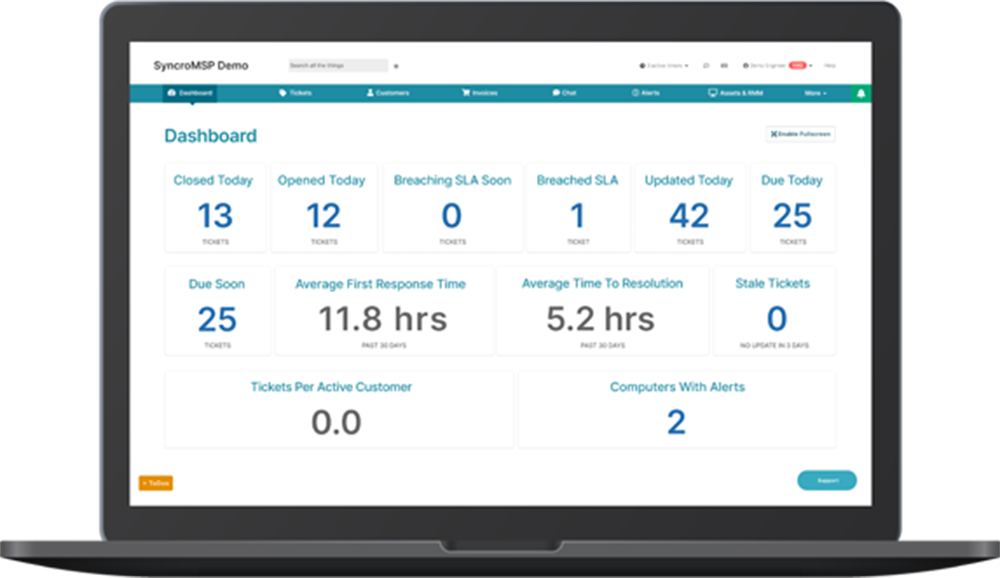
MSP RMM stands for Managed Service Provider Remote Monitoring and Management. It is a comprehensive software solution designed to help Managed Service Providers (MSPs) remotely monitor, manage, and support their clients’ IT infrastructure. MSP RMM tools offer a centralized platform for managing multiple client devices and systems, enabling MSPs to proactively identify and resolve issues before they impact their clients’ operations.
Core Functions of MSP RMM
MSP RMM solutions offer a wide range of functionalities, including:
- Remote Monitoring: MSP RMM tools continuously monitor client devices and systems for potential problems, such as hardware failures, software errors, security threats, and performance issues. This proactive approach helps MSPs identify and address issues before they escalate, preventing downtime and disruptions for clients.
- Automated Patching and Updates: MSP RMM solutions automate the process of applying software updates and security patches to client devices, ensuring that systems are protected against vulnerabilities and kept up-to-date. This reduces the risk of security breaches and improves overall system stability.
- Remote Control and Management: MSP RMM tools allow technicians to remotely access and control client devices, enabling them to troubleshoot problems, install software, and perform other administrative tasks without physically being on-site. This provides a convenient and efficient way to manage client systems from a central location.
- Reporting and Analytics: MSP RMM solutions generate detailed reports and analytics on the health and performance of client systems. These insights help MSPs identify trends, optimize resource allocation, and improve overall service delivery.
- Ticketing and Workflow Management: MSP RMM tools streamline the process of managing client requests and support tickets. They provide a centralized platform for tracking issues, assigning tasks to technicians, and ensuring timely resolution.
Differences from Traditional IT Management Tools
MSP RMM solutions differ from traditional IT management tools in several key ways:
- Focus on Managed Services: MSP RMM tools are specifically designed for MSPs and cater to the unique needs of managing multiple clients. They offer features and functionalities that simplify the management of client systems and optimize service delivery.
- Centralized Management: MSP RMM solutions provide a single platform for managing multiple clients, allowing MSPs to monitor and manage all their client systems from a central location. This eliminates the need for separate tools and interfaces for each client, streamlining operations and reducing complexity.
- Automation and Proactive Monitoring: MSP RMM tools leverage automation to proactively monitor client systems and identify potential problems. This reduces the need for manual intervention and allows MSPs to address issues before they impact clients’ operations.
- Scalability and Flexibility: MSP RMM solutions are designed to scale with the growth of an MSP’s business. They can manage a wide range of devices and systems, accommodating the increasing complexity of modern IT environments.
Real-World Examples of MSP RMM Solutions
MSP RMM solutions are widely used by Managed Service Providers across various industries. Here are some real-world examples:
- Small Businesses: MSPs use RMM tools to manage the IT infrastructure of small businesses, ensuring their systems are secure, stable, and performant. This allows small businesses to focus on their core operations without worrying about IT issues.
- Healthcare Providers: MSPs leverage RMM solutions to manage the sensitive data and critical systems of healthcare providers, ensuring compliance with regulations and protecting patient privacy. They can remotely monitor and manage medical devices, patient records, and other critical systems, ensuring smooth operations and data security.
- Educational Institutions: MSPs utilize RMM tools to manage the IT infrastructure of schools and universities, ensuring secure access to educational resources and smooth operations for students and staff. They can remotely monitor and manage student devices, network infrastructure, and other critical systems.
Benefits of MSP RMM
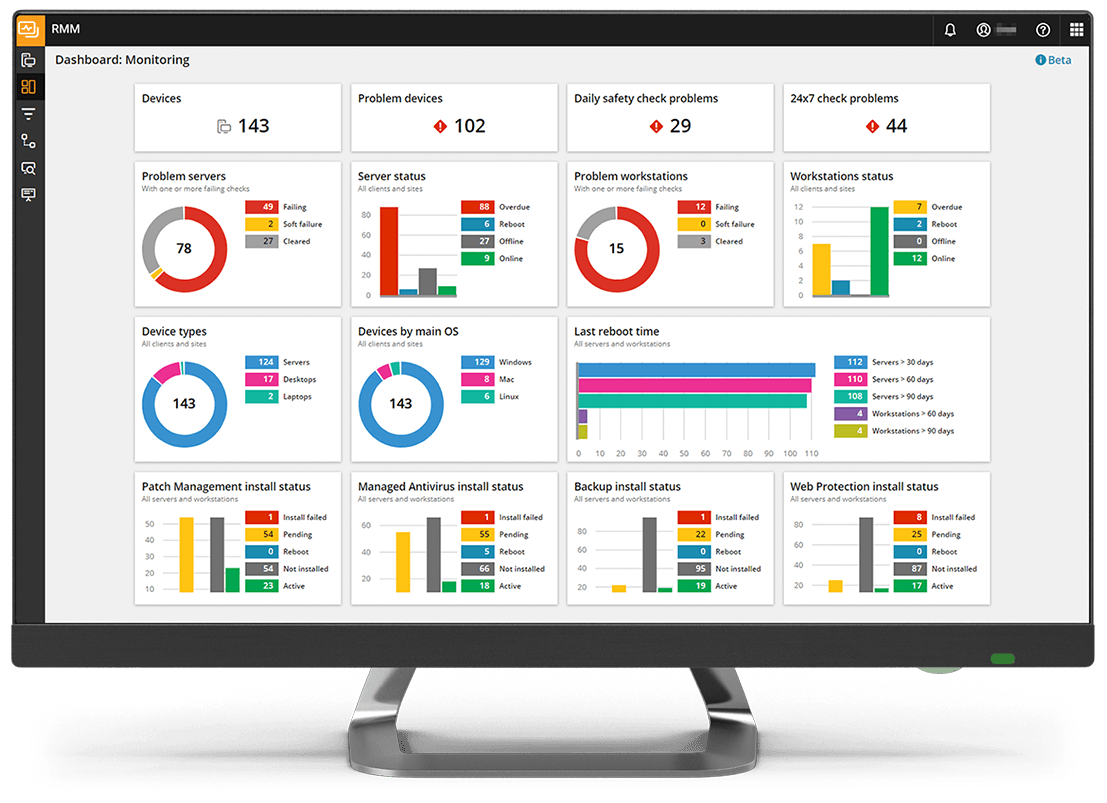
MSP RMM (Remote Monitoring and Management) solutions offer a comprehensive suite of tools and functionalities that empower managed service providers (MSPs) to efficiently manage and secure their clients’ IT infrastructure. These solutions provide a centralized platform for monitoring, managing, and automating various IT tasks, resulting in significant benefits for both MSPs and their clients.
Increased Efficiency
MSP RMM solutions streamline IT operations by automating repetitive tasks, reducing manual intervention, and improving overall efficiency. This translates into significant time savings for MSPs, allowing them to focus on more strategic initiatives and serve more clients.
- Automated Patch Management: MSP RMM solutions automate the process of patching operating systems and applications, ensuring that systems are always up-to-date with the latest security updates and bug fixes. This eliminates the need for manual patching, reducing the risk of vulnerabilities and security breaches.
- Remote Access and Control: MSP RMM provides secure remote access and control capabilities, enabling technicians to troubleshoot and resolve issues remotely, regardless of their physical location. This eliminates the need for on-site visits, saving time and resources.
- Automated Scripting and Task Scheduling: MSP RMM allows MSPs to create and schedule automated scripts for repetitive tasks, such as backups, system updates, and security checks. This frees up technicians to focus on more complex tasks and improves operational efficiency.
Enhanced Security
MSP RMM solutions play a critical role in bolstering the security posture of managed networks by providing real-time monitoring, threat detection, and proactive security measures. This helps prevent security breaches and data loss, ensuring the protection of sensitive information.
- Real-time Monitoring and Alerts: MSP RMM solutions continuously monitor endpoints for suspicious activity, potential threats, and security vulnerabilities. They generate real-time alerts, allowing MSPs to respond quickly to any security incidents.
- Anti-Malware and Endpoint Protection: MSP RMM solutions integrate with leading antivirus and endpoint protection software, providing comprehensive protection against malware, ransomware, and other cyber threats.
- Vulnerability Scanning and Remediation: MSP RMM solutions perform regular vulnerability scans to identify and address security weaknesses in systems and applications. They provide recommendations for remediation, helping to mitigate potential risks.
Improved Profitability
By optimizing operational efficiency, reducing costs, and enhancing service delivery, MSP RMM solutions directly contribute to increased profitability for MSPs.
- Reduced Labor Costs: Automating tasks and providing remote access capabilities significantly reduces the need for on-site visits and manual interventions, leading to lower labor costs.
- Increased Service Capacity: With streamlined operations and automated processes, MSPs can handle a larger number of clients without increasing their staff size, leading to increased service capacity and revenue.
- Improved Client Retention: By providing proactive security measures and ensuring high-quality service delivery, MSP RMM solutions contribute to increased client satisfaction and loyalty, reducing churn rates.
Benefits for Clients
MSP RMM solutions offer a range of benefits for clients, ensuring the smooth operation, security, and stability of their IT infrastructure.
- Enhanced Security and Data Protection: Proactive security measures, real-time monitoring, and threat detection capabilities provided by MSP RMM solutions ensure the protection of sensitive client data from cyber threats.
- Improved System Performance and Reliability: Automated maintenance tasks, proactive monitoring, and remote troubleshooting capabilities ensure that client systems operate smoothly and reliably, minimizing downtime and disruptions.
- Reduced IT Costs: By outsourcing IT management to MSPs using RMM solutions, clients can significantly reduce their IT expenses, including hardware, software, and labor costs.
- Increased Productivity: With their IT infrastructure securely managed and operating efficiently, clients can focus on their core business operations, leading to increased productivity and profitability.
Key Features of MSP RMM
A comprehensive MSP RMM solution offers a range of features that streamline operations, enhance security, and optimize IT management for businesses. These features are designed to empower MSPs with the tools they need to effectively manage their clients’ IT infrastructure, ensure business continuity, and provide proactive support.
Essential Features of an MSP RMM Solution
This table Artikels the key features of a robust MSP RMM solution:
| Feature | Description | Example |
|—|—|—|
| Remote Monitoring and Management (RMM) | Enables MSPs to monitor and manage their clients’ IT infrastructure remotely, including servers, workstations, and network devices. | An MSP can remotely monitor system performance, identify potential issues, and resolve problems before they impact end-users. |
| Patch Management | Automates the process of applying security updates and patches to operating systems, applications, and other software. | An MSP can schedule automatic patching for all client devices, ensuring that they are protected against vulnerabilities. |
| Endpoint Security | Provides real-time protection against malware, ransomware, and other threats. | An MSP can deploy endpoint security solutions that include antivirus, anti-malware, and intrusion detection systems. |
| Asset Management | Tracks all hardware and software assets within a client’s IT environment. | An MSP can use asset management to track licenses, inventory, and maintenance schedules for all devices and software. |
| Reporting and Analytics | Generates reports on system performance, security incidents, and other key metrics. | An MSP can use reporting to identify trends, optimize resource allocation, and demonstrate the value of their services. |
| Ticket Management | Streamlines the process of managing and resolving support tickets. | An MSP can use a ticketing system to track requests, assign tasks to technicians, and provide updates to clients. |
| Backup and Disaster Recovery | Provides automated backups and disaster recovery solutions to protect client data. | An MSP can implement backup solutions that regularly back up critical data to ensure data recovery in case of a system failure. |
| Scripting and Automation | Allows MSPs to automate repetitive tasks, such as software installations, system configurations, and security updates. | An MSP can create scripts to automate routine tasks, saving time and improving efficiency. |
| Integrations | Enables seamless integration with other IT management tools and services. | An MSP can integrate their RMM solution with other tools, such as PSA platforms, help desk software, and cloud services. |
| Mobile Access | Provides access to RMM features from mobile devices, allowing MSPs to manage clients’ IT infrastructure from anywhere. | An MSP can use a mobile app to monitor system health, respond to alerts, and manage tickets on the go. |
Choosing the Right MSP RMM Solution
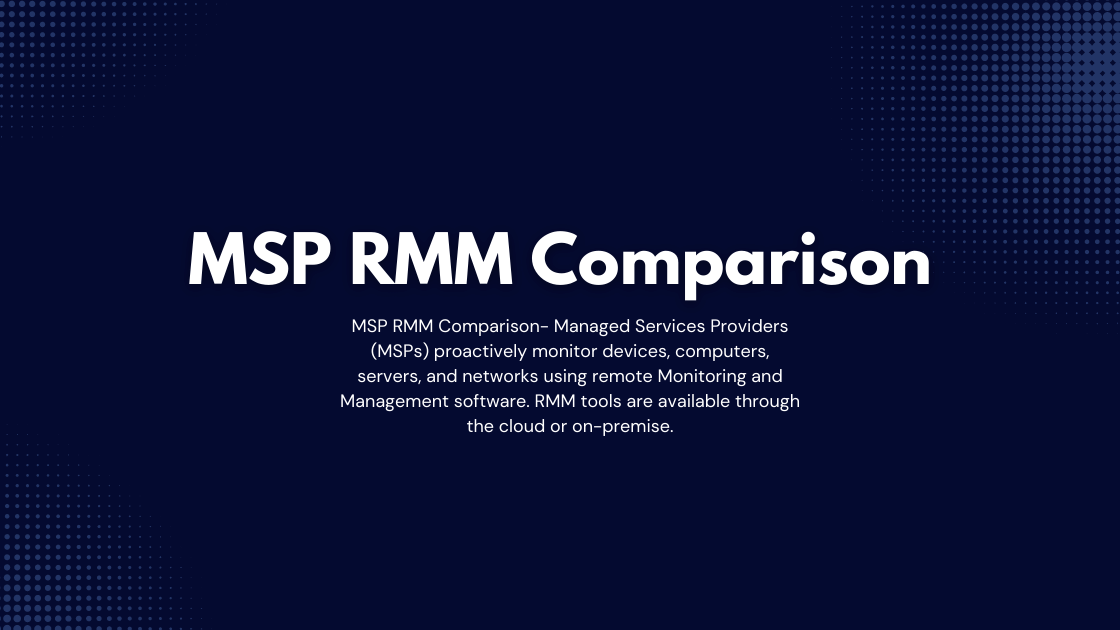
Selecting the right RMM solution is crucial for MSPs as it can significantly impact their efficiency, profitability, and client satisfaction. The right RMM solution should streamline operations, enhance security, and improve overall client experience.
Factors to Consider When Choosing an RMM Solution
When choosing an RMM solution, MSPs should consider various factors that align with their specific needs and goals. Here are some crucial aspects to evaluate:
- Scalability: The solution should be able to scale with the MSP’s growth, handling increasing numbers of clients and devices without compromising performance.
- Features: The RMM solution should offer a comprehensive suite of features, including remote access, patch management, endpoint security, vulnerability scanning, and reporting, to address diverse client needs.
- Pricing: MSPs should choose a solution with a pricing model that fits their budget and scales appropriately with their business growth. Consider factors such as per-device pricing, flat-rate pricing, or tiered pricing structures.
- Integration: The RMM solution should seamlessly integrate with other tools and systems used by the MSP, such as ticketing systems, PSA platforms, and monitoring tools.
- Security: The solution should prioritize security and data protection, employing robust encryption, access controls, and compliance with industry standards.
- Support: MSPs should choose a solution that provides responsive and reliable technical support, including documentation, online resources, and dedicated support teams.
- User Interface: The RMM solution should have a user-friendly interface that is intuitive for both technicians and clients, enabling easy navigation and management of devices and tasks.
- Automation: The solution should offer automation capabilities to streamline repetitive tasks, such as patch management, software updates, and security checks, improving efficiency and reducing manual effort.
- Reporting: The RMM solution should provide comprehensive and customizable reporting features to track performance, identify trends, and generate insights for decision-making.
Comparing and Contrasting RMM Solutions
Once MSPs have identified the essential features and factors, they should compare and contrast different RMM solutions based on their strengths and weaknesses. Here are some key areas to consider:
- Features: Compare the feature sets of different RMM solutions, ensuring they meet the MSP’s requirements for remote access, endpoint management, security, and reporting.
- Pricing: Analyze the pricing models of different solutions, considering per-device pricing, flat-rate pricing, or tiered pricing structures. Evaluate the value proposition and cost-effectiveness of each option.
- Support: Investigate the level of support offered by each solution, including response times, availability, and the quality of documentation and online resources.
- User Reviews: Read user reviews and testimonials from other MSPs to gain insights into the real-world experiences and feedback on different RMM solutions.
Best Practices for Evaluating and Implementing an RMM Solution
To ensure a successful evaluation and implementation, MSPs should follow these best practices:
- Define Requirements: Clearly define the specific requirements and goals for the RMM solution, considering the MSP’s size, client base, and technical expertise.
- Conduct Proof of Concepts: Conduct proof of concepts (POCs) with shortlisted RMM solutions to test their functionality, performance, and integration with existing systems.
- Seek Expert Advice: Consult with industry experts, peers, or technology advisors to gain valuable insights and recommendations on choosing the right RMM solution.
- Plan for Implementation: Develop a comprehensive implementation plan, including training, data migration, and ongoing support, to ensure a smooth transition.
- Monitor and Optimize: Continuously monitor the performance and effectiveness of the RMM solution, making adjustments and optimizations as needed to ensure optimal results.
Concluding Remarks
As the IT landscape continues to evolve, MSP RMM solutions will play an increasingly crucial role in ensuring the smooth and secure operation of businesses. By embracing the power of automation, remote access, and robust reporting, MSPs can leverage MSP RMM to deliver exceptional client experiences, foster growth, and thrive in the digital age.
MSPs often rely on robust tools to manage their client’s IT infrastructure efficiently. One popular approach is using an RMM (Remote Monitoring and Management) solution. These solutions can be further enhanced by leveraging tools like the microsoft toolkit for managing Windows licenses, ultimately streamlining MSP operations and ensuring client satisfaction.