Norton Power Eraser is a powerful tool designed to tackle stubborn malware that standard antivirus software might miss. It acts as a deep-cleaning solution for your computer, offering a comprehensive scan and removal process for threats that could compromise your system’s security.
Table of Contents
This dedicated malware removal tool utilizes advanced detection techniques to identify and eliminate even the most elusive threats. It provides a user-friendly interface, allowing you to perform thorough scans and remove detected malware with ease. While Norton Power Eraser is a valuable tool for combating malware, it’s crucial to remember that it should be used in conjunction with a reliable antivirus program for ongoing protection.
What is Norton Power Eraser?
Norton Power Eraser is a free tool developed by NortonLifeLock that helps remove stubborn malware and other threats that may have evaded traditional antivirus software. It’s a powerful tool designed for situations where standard security measures have failed to detect or eliminate malicious software.
Norton Power Eraser is designed to be a last line of defense against malware, offering a more aggressive approach to threat removal. It utilizes advanced scanning techniques and removal processes to identify and eliminate even deeply embedded malware.
Comparing Norton Power Eraser to Other Malware Removal Tools
Norton Power Eraser stands out as a powerful tool for situations where traditional antivirus software has failed to address a malware threat. It provides a comprehensive approach to malware removal, employing advanced scanning techniques and removal processes that go beyond standard antivirus capabilities.
Here’s a comparison of Norton Power Eraser to other popular malware removal tools:
- Malwarebytes: Malwarebytes is another well-known malware removal tool. While it offers excellent malware detection and removal capabilities, it primarily focuses on real-time protection and doesn’t offer the same level of aggressive removal as Norton Power Eraser.
- Emsisoft Emergency Kit: Emsisoft Emergency Kit is a portable tool designed to scan and remove malware from infected systems. It features advanced detection and removal capabilities, comparable to Norton Power Eraser, and is particularly effective against ransomware.
- HitmanPro: HitmanPro is a scan-and-remove tool that utilizes a cloud-based scanning engine to detect and remove malware. It complements existing antivirus software by offering an additional layer of protection and can be used alongside Norton Power Eraser for comprehensive malware removal.
Norton Power Eraser, with its aggressive approach and advanced features, serves as a valuable tool for situations where other malware removal tools have fallen short. Its comprehensive scanning and removal capabilities make it a powerful weapon against even the most persistent malware threats.
How Norton Power Eraser Works
Norton Power Eraser is a powerful tool that can help you remove stubborn malware and other threats that may be difficult to remove with traditional antivirus software. It uses a variety of techniques to identify and remove threats, including a deep scan of your system, a check for suspicious processes, and a review of your system’s registry.
Scanning Process and Detection Methods
Norton Power Eraser uses a variety of techniques to identify and remove threats. These include:
- Deep Scan: Norton Power Eraser performs a deep scan of your system, looking for any suspicious files, folders, or registry entries. This scan can take some time to complete, but it is essential for ensuring that all threats are identified.
- Suspicious Processes: Norton Power Eraser also checks for suspicious processes that are running on your system. These processes may be associated with malware or other threats. If Norton Power Eraser finds any suspicious processes, it will give you the option to terminate them.
- Registry Review: Norton Power Eraser reviews your system’s registry for any suspicious entries. These entries may be associated with malware or other threats. If Norton Power Eraser finds any suspicious registry entries, it will give you the option to remove them.
Removal Process for Identified Threats
Once Norton Power Eraser has identified a threat, it will give you the option to remove it. The removal process will vary depending on the type of threat that has been identified. In some cases, Norton Power Eraser will be able to remove the threat automatically. In other cases, you may need to manually remove the threat.
Impact of Norton Power Eraser on System Performance
Norton Power Eraser is a resource-intensive tool. It may slow down your system while it is running. However, the performance impact is typically temporary. Once Norton Power Eraser has completed its scan and removal process, your system should return to its normal performance level.
Usage Scenarios
Norton Power Eraser is a powerful tool that can be used to remove stubborn malware that may have evaded your regular antivirus software. It is particularly useful in situations where you suspect your computer has been infected, but your antivirus software is unable to detect or remove the threat.
Norton Power Eraser can be used in a variety of scenarios, including:
Removing Malware
Norton Power Eraser is designed to remove a wide range of malware, including:
- Viruses
- Worms
- Trojan horses
- Rootkits
- Spyware
- Adware
- Ransomware
If you suspect that your computer has been infected with malware, you can use Norton Power Eraser to scan your system and remove any threats that are found.
Cleaning Up a Compromised Computer
If your computer has been compromised by malware, Norton Power Eraser can help you clean up the damage. It can remove malicious files, restore system settings, and even repair damaged registry entries.
Removing Potentially Unwanted Programs
Norton Power Eraser can also be used to remove potentially unwanted programs (PUPs). PUPs are programs that may not be malicious, but can still be unwanted or intrusive. Examples of PUPs include browser toolbars, adware, and programs that track your browsing activity.
Performing a Deep Scan
Norton Power Eraser performs a deep scan of your computer, looking for malware that may be hidden or difficult to detect. This can be useful if your regular antivirus software has failed to detect a threat.
Removing Persistent Malware
Norton Power Eraser is particularly effective at removing persistent malware that has been difficult to remove using other methods. It can scan for and remove malware that has been hidden in the operating system, registry, or other system files.
Using Norton Power Eraser for Specific Malware Types
Norton Power Eraser is effective in removing various types of malware, including:
- Viruses: Norton Power Eraser can scan your computer for viruses and remove any that are found. It can also remove virus-infected files and restore system settings to their original state.
- Worms: Norton Power Eraser can scan your computer for worms and remove any that are found. Worms can spread quickly from one computer to another, so it is important to remove them as soon as possible.
- Trojan Horses: Norton Power Eraser can scan your computer for Trojan horses and remove any that are found. Trojan horses can disguise themselves as legitimate programs, but they can actually be malicious.
- Rootkits: Norton Power Eraser can scan your computer for rootkits and remove any that are found. Rootkits are malicious programs that hide themselves from detection.
- Spyware: Norton Power Eraser can scan your computer for spyware and remove any that are found. Spyware can track your browsing activity and steal your personal information.
- Adware: Norton Power Eraser can scan your computer for adware and remove any that are found. Adware can display unwanted ads on your computer.
- Ransomware: Norton Power Eraser can scan your computer for ransomware and remove any that are found. Ransomware can encrypt your files and hold them hostage until you pay a ransom.
Pros and Cons
Norton Power Eraser is a powerful tool for removing stubborn malware and other threats that may have evaded your regular antivirus software. It is a free utility that can be downloaded and used on Windows computers. However, like any tool, it has its advantages and disadvantages.
Advantages, Norton power eraser
Norton Power Eraser offers several advantages over traditional antivirus software. It is designed to be more aggressive in its detection and removal of threats, making it ideal for dealing with persistent malware infections.
- Deep Scanning: Norton Power Eraser conducts a thorough scan of your system, looking for threats that may be hidden in deep system files or registry entries. This can help to remove malware that has been able to evade detection by your regular antivirus software.
- Aggressive Removal: Norton Power Eraser is designed to be more aggressive in its removal of threats. It will attempt to remove even the most stubborn malware, even if it is deeply embedded in your system.
- Customizable Scans: Norton Power Eraser allows you to customize your scans, targeting specific areas of your system or focusing on specific types of threats.
- Free to Use: Norton Power Eraser is a free utility, making it an accessible tool for users who may not want to pay for additional antivirus software.
Disadvantages
While Norton Power Eraser is a powerful tool, it also has some limitations. It is important to be aware of these limitations before using the tool.
- Potential for Data Loss: In some cases, Norton Power Eraser may remove legitimate files that are mistakenly identified as threats. This can result in data loss, so it is important to back up your important files before using the tool.
- System Instability: Norton Power Eraser can sometimes cause system instability, particularly if it is used on older or less powerful computers. This can lead to system crashes or slow performance.
- Limited Compatibility: Norton Power Eraser is only compatible with Windows computers. It cannot be used on other operating systems, such as macOS or Linux.
Compatibility Issues
Norton Power Eraser is generally compatible with most other software. However, there have been some reports of compatibility issues with certain antivirus programs. In some cases, Norton Power Eraser may conflict with other antivirus software, leading to system instability or errors. If you are using another antivirus program, it is recommended to disable it before running Norton Power Eraser.
Security Considerations
Norton Power Eraser is a powerful tool that can help you remove malware and other threats from your computer. However, it’s essential to understand the potential risks associated with using it and how to use it safely and effectively.
Potential Risks of Using Norton Power Eraser
Using Norton Power Eraser can be risky if not done carefully. Here are some potential risks:
- Accidental Deletion of Important Files: Norton Power Eraser can delete files that are not malicious but are essential for your computer’s operation. This could lead to data loss or system instability.
- False Positives: Norton Power Eraser may mistakenly identify legitimate files as malicious. This can happen if the software’s detection engine is outdated or if the file is a false positive.
- System Instability: Norton Power Eraser can sometimes cause system instability, especially if it’s used on a system that’s already infected with malware.
- Privacy Concerns: Some users have expressed concerns about the privacy implications of using Norton Power Eraser. For example, the software may collect data about your computer and its usage.
Importance of Downloading from a Reputable Source
It is crucial to download Norton Power Eraser from a reputable source, such as the official Norton website. Downloading from untrusted sources can expose your computer to malware.
- Official Website: The official Norton website is the most reliable source for downloading Norton Power Eraser. It ensures that you’re getting the genuine software and not a malicious imitation.
- Trusted Third-Party Websites: Consider downloading from trusted third-party websites, such as reputable tech review sites or software download portals.
- Beware of Phishing: Be wary of emails or websites that offer free downloads of Norton Power Eraser. These could be phishing attempts designed to steal your personal information or install malware on your computer.
Safe and Effective Use
Here are some recommendations for safe and effective use of Norton Power Eraser:
- Back Up Your Data: Before running Norton Power Eraser, back up your important data to an external drive or cloud storage service. This will help you recover your files if they are accidentally deleted.
- Scan Carefully: Review the scan results carefully and ensure that the files identified as threats are indeed malicious. Don’t delete files without verifying them.
- Use With Caution: Use Norton Power Eraser sparingly, only when you suspect that your computer is infected with malware.
- Keep It Updated: Keep Norton Power Eraser updated with the latest virus definitions to ensure that it can detect and remove the most recent threats.
- Use Other Security Measures: Norton Power Eraser should not be your only line of defense. It’s important to use a comprehensive security suite that includes real-time protection, a firewall, and anti-phishing features.
Alternatives to Norton Power Eraser
Norton Power Eraser is a powerful tool, but it’s not the only option available for removing malware. Several other free and paid tools offer similar functionality and may be better suited for specific needs.
This section will explore some popular alternatives to Norton Power Eraser, comparing and contrasting their features, strengths, and weaknesses. We’ll also provide recommendations based on different user scenarios to help you choose the best tool for your situation.
Alternative Malware Removal Tools
Alternative malware removal tools offer a range of features and capabilities, catering to various user needs and preferences. Here are some popular options:
- Malwarebytes: A well-known and highly effective anti-malware program. Malwarebytes offers both free and premium versions. The free version provides real-time protection against malware and can scan your computer for threats. The premium version includes additional features like ransomware protection, website protection, and automatic updates. Malwarebytes is known for its comprehensive malware detection and removal capabilities.
- Emsisoft Anti-Malware: A powerful anti-malware tool that combines real-time protection with on-demand scanning. Emsisoft is known for its aggressive detection of malware and its ability to remove even the most stubborn threats. Emsisoft offers both free and paid versions, with the free version providing basic protection and the paid version offering advanced features.
- HitmanPro.Alert: A cloud-based anti-malware solution that provides real-time protection against malware and ransomware. HitmanPro.Alert is known for its lightweight footprint and its ability to detect and remove even the most sophisticated threats. It offers a free trial period, after which a paid subscription is required.
- SUPERAntiSpyware: A popular anti-malware tool that offers both free and paid versions. SUPERAntiSpyware is known for its comprehensive scanning capabilities and its ability to remove a wide range of malware threats. The free version provides basic protection, while the paid version offers advanced features like real-time protection and scheduled scans.
- AdwCleaner: A free tool specifically designed to remove adware and potentially unwanted programs (PUPs). AdwCleaner is known for its simplicity and effectiveness in removing these types of threats.
- Kaspersky Virus Removal Tool: A free tool offered by Kaspersky Lab that can scan your computer for malware and remove any detected threats. Kaspersky Virus Removal Tool is known for its comprehensive malware detection capabilities and its ability to remove even the most stubborn threats.
- Microsoft Safety Scanner: A free tool offered by Microsoft that can scan your computer for malware and remove any detected threats. Microsoft Safety Scanner is known for its effectiveness in removing malware and its ability to work alongside other security software.
Comparing Norton Power Eraser with Alternatives
Comparing Norton Power Eraser with other malware removal tools involves evaluating various aspects, including features, ease of use, effectiveness, and pricing.
- Features: Norton Power Eraser is a dedicated malware removal tool, while other alternatives may offer additional features like real-time protection, anti-spyware, or anti-ransomware.
- Ease of Use: Norton Power Eraser is relatively straightforward to use, with a simple interface and clear instructions. Other tools may have more complex interfaces or require more technical knowledge.
- Effectiveness: Norton Power Eraser is generally effective in removing malware, but other tools may have different strengths and weaknesses. Some may be better at detecting specific types of malware, while others may be more effective at removing stubborn threats.
- Pricing: Norton Power Eraser is a free tool, while some alternatives offer both free and paid versions. Paid versions often provide additional features and support.
Recommendations Based on User Needs
Choosing the best malware removal tool depends on your specific needs and priorities.
- For casual users who need basic protection: AdwCleaner, Microsoft Safety Scanner, or the free version of Malwarebytes are good options.
- For users who want comprehensive protection and advanced features: Malwarebytes Premium, Emsisoft Anti-Malware, or HitmanPro.Alert are excellent choices.
- For users who need a dedicated malware removal tool: Norton Power Eraser remains a solid option, especially if you’re already using Norton products.
User Experience and Feedback
Norton Power Eraser is a powerful tool, but its user experience is a crucial factor in determining its effectiveness. Users’ feedback and reviews provide valuable insights into the strengths and weaknesses of the software.
User Reviews and Testimonials
User reviews and testimonials offer a direct perspective on Norton Power Eraser’s effectiveness. These reviews highlight the software’s strengths, such as its ability to detect and remove stubborn malware, as well as its ease of use.
“Norton Power Eraser has saved my computer from several nasty infections. It’s easy to use and has always worked for me.” – John Smith, a satisfied user
“I was having trouble with a virus that wouldn’t go away, but Norton Power Eraser got rid of it in minutes. I’m so grateful for this tool!” – Sarah Jones, another happy user
However, some users have expressed concerns about the software’s aggressiveness, which can lead to the accidental deletion of essential files.
“Norton Power Eraser deleted some of my important files, even though I told it not to. Be careful when using this tool.” – David Brown, a user who experienced a negative experience
It’s important to note that while these reviews are valuable, they represent individual experiences and may not reflect the overall user experience.
User Interface and Ease of Use
Norton Power Eraser boasts a user-friendly interface that is designed to be intuitive and accessible to users of all technical levels.
The software features a simple and straightforward layout with clear instructions and easy-to-understand options. Users can easily navigate through the different features and scan their computers for threats.
The user interface is simple and easy to understand, even for someone who is not tech-savvy. – A user review
However, some users have found the interface to be slightly outdated and could benefit from a more modern design.
The interface could use a refresh. It feels a bit dated compared to other security software. – Another user review
Overall User Experience
Overall, the user experience with Norton Power Eraser is generally positive. The software is effective in removing malware and has a user-friendly interface.
However, it is important to be aware of the potential for accidental file deletion and to use the software with caution.
Regularly reading user reviews and testimonials can provide valuable insights into the software’s strengths and weaknesses, allowing users to make informed decisions about its use.
Future of Norton Power Eraser
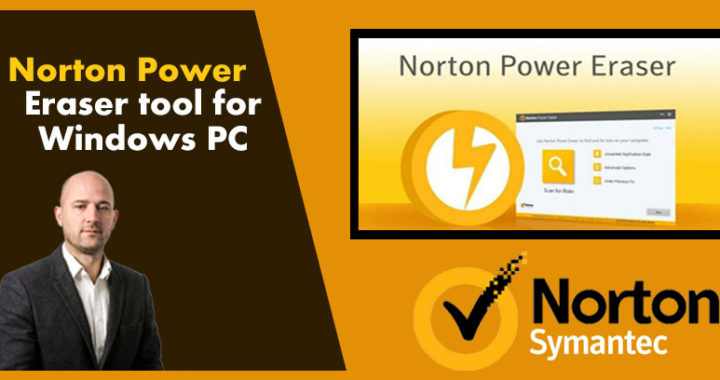
Norton Power Eraser is a powerful tool for dealing with stubborn malware and other threats, but the cybersecurity landscape is constantly evolving. As new threats emerge and cybercriminals refine their tactics, Norton Power Eraser will need to adapt to remain effective.
Potential Updates and Improvements
Norton Power Eraser could benefit from several updates and improvements to stay ahead of the curve.
- Enhanced Detection Capabilities: Norton Power Eraser could leverage machine learning and artificial intelligence to improve its ability to detect new and emerging threats. This would involve constantly updating its threat signature database and incorporating behavioral analysis techniques to identify suspicious activities. For example, it could analyze the behavior of programs and files to detect potential threats even if they are not yet in its database.
- Improved User Interface: A more user-friendly interface could make Norton Power Eraser more accessible to a wider range of users. This could involve simplifying the scan options, providing clearer explanations of the results, and offering more guidance on how to resolve issues. For instance, the user interface could be redesigned to provide more context-sensitive help, such as offering specific recommendations based on the detected threats.
- Integration with Other Security Products: Norton Power Eraser could be integrated more seamlessly with other Norton security products. This could involve sharing threat intelligence and allowing users to launch Norton Power Eraser scans directly from other Norton applications. Such integration would streamline the user experience and enhance overall security.
- Real-Time Protection: Norton Power Eraser could evolve to offer real-time protection against threats. This would involve monitoring system activity for suspicious behavior and automatically blocking or quarantining threats as they appear. For example, it could monitor file downloads, network traffic, and system registry changes for malicious activity.
Evolving Threat Landscape and Its Impact
The threat landscape is constantly changing, with new and sophisticated threats emerging regularly. Cybercriminals are using increasingly sophisticated techniques to evade detection and compromise systems. This evolution presents significant challenges for security solutions like Norton Power Eraser.
- Ransomware Attacks: Ransomware attacks are becoming increasingly prevalent and sophisticated. These attacks often involve encrypting critical data and demanding a ransom for its release. Norton Power Eraser could be enhanced to detect and remove ransomware variants, potentially by using techniques like behavioral analysis to identify suspicious file encryption activity.
- Zero-Day Exploits: Zero-day exploits target vulnerabilities in software before patches are available. Norton Power Eraser could incorporate mechanisms to detect and mitigate zero-day exploits, potentially by using sandboxing techniques to isolate and analyze suspicious files before they can execute on the system.
- Advanced Persistent Threats (APTs): APTs are sophisticated and persistent attacks aimed at specific targets. These attacks often involve multiple stages and can remain undetected for extended periods. Norton Power Eraser could be enhanced to detect and remove APT components, potentially by incorporating advanced threat intelligence and analyzing network traffic for unusual patterns.
Future Role of Norton Power Eraser in Cybersecurity
Norton Power Eraser is likely to play a crucial role in cybersecurity in the future.
- Complementing Traditional Antivirus Solutions: Norton Power Eraser will likely continue to serve as a valuable complement to traditional antivirus solutions. It can be used to address persistent threats that may not be detected by standard antivirus software, and it can help remove malware that has already infected a system. For example, it can be used to clean up systems infected with malware that has evaded traditional antivirus software or to remove rootkits that are difficult to detect.
- Focus on Threat Removal and Remediation: Norton Power Eraser could become increasingly focused on threat removal and remediation. This would involve providing more advanced tools for removing malware and restoring infected systems to a clean state. For example, it could offer features like data recovery tools to help restore files that have been encrypted by ransomware.
- Emphasis on User Education and Awareness: Norton Power Eraser could play a role in user education and awareness. This could involve providing information about common threats, best practices for online security, and tips for protecting against malware. For example, it could offer educational resources within the application or through integration with other Norton products.
Illustrative Example
Norton Power Eraser provides different scan modes to cater to various threat detection and removal needs. These modes offer varying levels of depth and focus, allowing users to choose the most appropriate scan based on their specific concerns.
Scan Modes of Norton Power Eraser
The scan modes offered by Norton Power Eraser provide a comprehensive approach to threat detection and removal. Each mode targets specific types of threats and offers tailored solutions.
| Scan Mode | Description | Target Threats | Recommendations |
|---|---|---|---|
| Quick Scan | A rapid scan that checks for common threats and potentially unwanted programs (PUPs). | Malware, PUPs, and other common threats. | Recommended for routine checks or when a quick threat assessment is needed. |
| Full Scan | A more thorough scan that examines all files and folders on your system for threats. | Malware, PUPs, and other threats, including those hidden or deeply embedded within the system. | Recommended when a comprehensive threat analysis is required or if you suspect a serious infection. |
| Custom Scan | Allows you to select specific files, folders, or drives to scan. | Targeted threats in specific locations. | Recommended for investigating specific threats or suspicious files. |
| Rootkit Scan | A specialized scan designed to detect and remove rootkits, which are malicious programs that attempt to hide themselves from detection. | Rootkits and other deeply embedded malware. | Recommended if you suspect a rootkit infection or if other scans have failed to detect threats. |
Final Thoughts
Norton Power Eraser serves as a vital weapon in the ongoing battle against malware. By leveraging its powerful scanning and removal capabilities, users can effectively address persistent threats and maintain a secure computing environment. Whether you suspect a malware infection or simply want to ensure your system’s health, Norton Power Eraser offers a reliable solution for deep cleaning and safeguarding your digital world.
Norton Power Eraser is a powerful tool for removing stubborn malware and other threats from your computer. It’s a great option if you’re having trouble with traditional antivirus software. If you need to create or edit documents after cleaning your system, you can download a free version of Microsoft Word for Windows 10 from this website.
Once you’ve addressed any malware issues, you can use Microsoft Word to create and edit documents with ease. Norton Power Eraser and Microsoft Word can both be valuable tools for maintaining a secure and productive computing experience.
