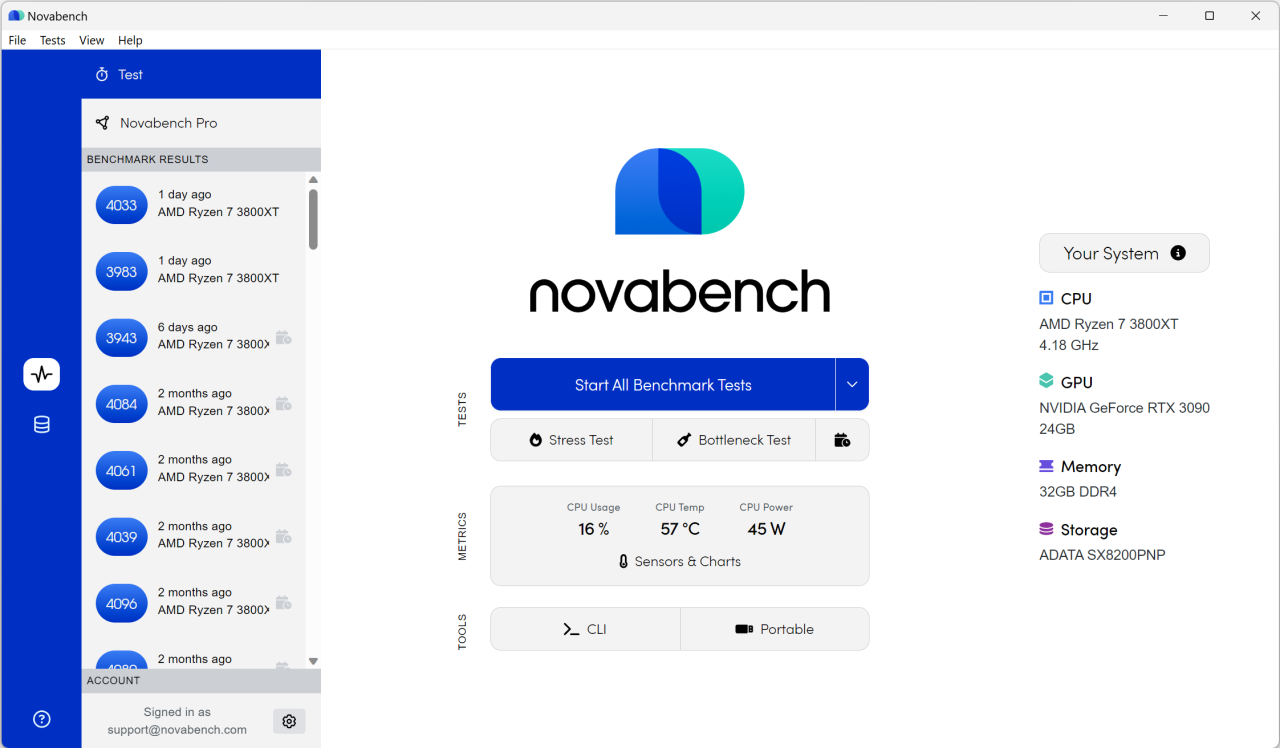NovaBench is a comprehensive benchmarking tool designed to evaluate the performance of your computer system. It provides a detailed analysis of your hardware and software, offering insights into your system’s capabilities and potential bottlenecks. Whether you’re a tech enthusiast, a gamer, or a professional, NovaBench can help you understand how your system performs and identify areas for improvement.
Table of Contents
NovaBench’s user-friendly interface makes it accessible to users of all levels. The tool performs a series of tests that assess various aspects of your system, including CPU, GPU, RAM, storage, and network performance. The results are presented in a clear and concise manner, making it easy to interpret your system’s strengths and weaknesses.
What is NovaBench?
NovaBench is a free, comprehensive benchmarking tool designed to assess the performance of your computer system. It offers a comprehensive evaluation of your hardware components, providing valuable insights into your PC’s capabilities.
Purpose of NovaBench
NovaBench’s primary purpose is to provide users with a detailed analysis of their computer’s performance. This information can be valuable for various reasons:
* System Optimization: Understanding your system’s strengths and weaknesses allows you to identify areas for optimization. You can focus on upgrading components that are hindering overall performance or adjust settings to maximize efficiency.
* Hardware Comparison: NovaBench enables you to compare your system’s performance with other benchmarks, giving you a relative idea of how your hardware stacks up against others. This is particularly useful when considering upgrades or making informed purchasing decisions.
* Troubleshooting Issues: If your computer is experiencing performance issues, NovaBench can help pinpoint the source of the problem. By identifying bottlenecks or underperforming components, you can troubleshoot and resolve issues more effectively.
* Gaming Performance: For gamers, NovaBench provides valuable insights into your system’s gaming capabilities. You can assess whether your hardware meets the recommended specifications for specific games and make informed decisions about potential upgrades.
Target Audience for NovaBench
NovaBench caters to a wide range of users, including:
* Home Users: Individuals who want to understand their computer’s performance, identify bottlenecks, or optimize their system for everyday tasks.
* Gamers: Gamers who want to assess their system’s gaming capabilities, identify potential bottlenecks, or make informed decisions about hardware upgrades.
* System Builders: Individuals building custom PCs who want to benchmark their system’s performance and ensure optimal component selection.
* IT Professionals: IT professionals who need to assess the performance of their systems, troubleshoot issues, or compare different hardware configurations.
Core Functionalities of NovaBench
NovaBench offers a comprehensive set of benchmarking tools, encompassing various aspects of computer performance:
* CPU Benchmark: Measures the processing power of your central processing unit (CPU), evaluating its performance in various tasks like single-core and multi-core workloads.
* GPU Benchmark: Evaluates the performance of your graphics processing unit (GPU), assessing its capabilities in rendering graphics, running games, and handling demanding visual tasks.
* RAM Benchmark: Tests the speed and efficiency of your random access memory (RAM), evaluating its performance in accessing and processing data.
* Storage Benchmark: Measures the read and write speeds of your hard drives or solid-state drives (SSDs), providing insights into their performance in storing and retrieving data.
* Network Benchmark: Assesses the speed and stability of your internet connection, measuring download and upload speeds, latency, and overall network performance.
History and Development of NovaBench
NovaBench was developed by the team at [Company Name], with the initial version released in [Year]. Since its inception, NovaBench has undergone continuous development, receiving regular updates to incorporate new features, improve accuracy, and enhance user experience.
The development team has focused on providing a user-friendly interface, comprehensive benchmarking capabilities, and regular updates to ensure NovaBench remains a valuable tool for users seeking to assess their computer’s performance.
Key Features and Components
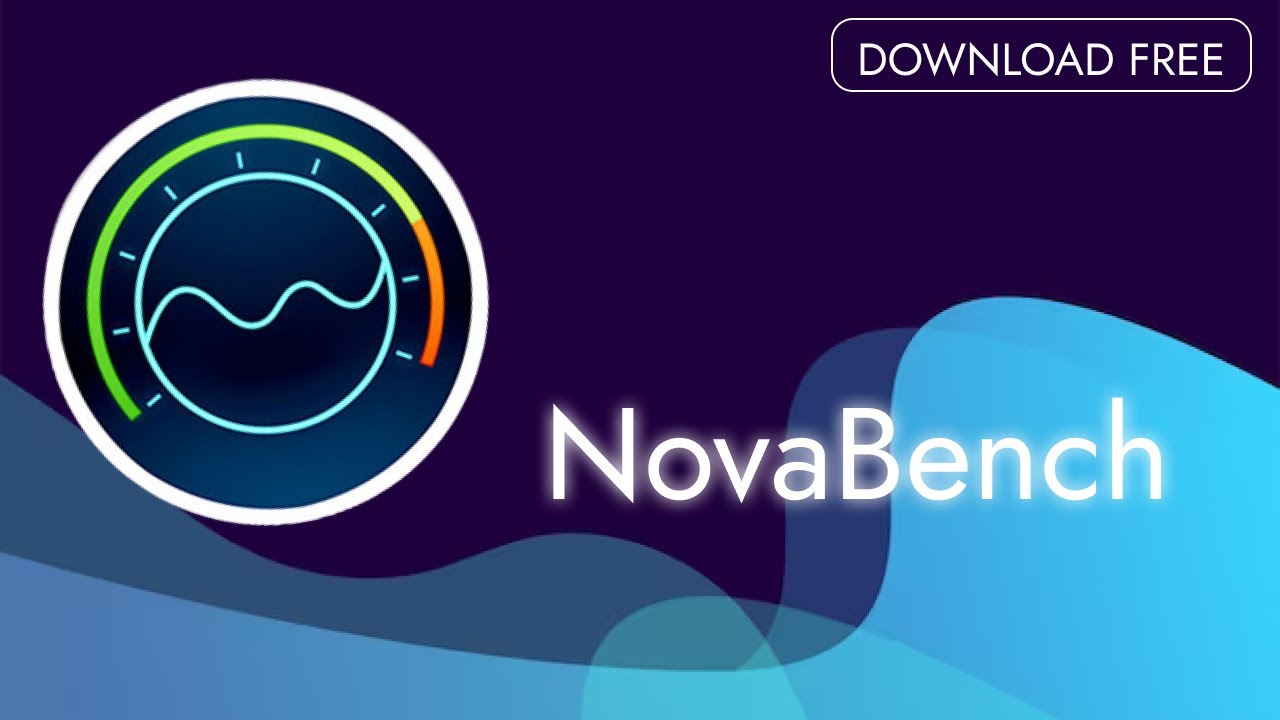
NovaBench is a comprehensive benchmarking tool that assesses the performance of your computer’s hardware components. It provides a detailed analysis of your system’s capabilities, helping you understand its strengths and weaknesses. This information is valuable for optimizing your system, making informed hardware upgrade decisions, and comparing your computer’s performance to others.
Component Breakdown
NovaBench consists of a suite of tests designed to evaluate different aspects of your computer’s hardware. These tests measure the performance of your CPU, GPU, RAM, storage drives, and network connectivity.
- CPU Benchmark: This test evaluates the processing power of your CPU by performing a series of complex mathematical operations. The results indicate how efficiently your CPU handles demanding tasks like video editing, gaming, and software development.
- GPU Benchmark: This test assesses the graphical processing capabilities of your GPU by rendering a series of 3D scenes. The results reveal your GPU’s ability to handle demanding graphics-intensive applications, such as gaming and video editing.
- RAM Benchmark: This test measures the speed and efficiency of your RAM by performing read and write operations. The results indicate how quickly your system can access and process data, which impacts overall system responsiveness and multitasking capabilities.
- Storage Benchmark: This test evaluates the read and write speeds of your storage drives, including HDDs and SSDs. The results highlight the performance of your storage devices, which directly influences application loading times and overall system responsiveness.
- Network Benchmark: This test assesses your internet connection’s upload and download speeds, providing insights into your network performance. The results are essential for understanding your internet connection’s capabilities for tasks like online gaming, video streaming, and file transfers.
Benefits of Using NovaBench
NovaBench offers several benefits for benchmarking your computer’s hardware.
- Comprehensive Analysis: NovaBench provides a detailed performance analysis of all major hardware components, offering a holistic view of your system’s capabilities.
- Easy-to-Use Interface: NovaBench features a user-friendly interface, making it simple to run tests and understand the results. The intuitive design ensures a smooth and accessible benchmarking experience for users of all technical levels.
- Performance Comparisons: NovaBench allows you to compare your system’s performance with others, providing valuable insights into how your computer stacks up against industry benchmarks and other users’ systems.
- Hardware Upgrade Guidance: The detailed performance analysis provided by NovaBench can help you identify bottlenecks and areas for improvement, guiding your hardware upgrade decisions and ensuring you invest in components that will significantly enhance your system’s performance.
Comparison with Other Benchmarking Tools
NovaBench stands out from other benchmarking tools with its comprehensive approach and user-friendly interface. While other tools may focus on specific components or use complex testing methodologies, NovaBench offers a balanced and accessible solution for benchmarking your computer’s hardware.
- 3DMark: 3DMark is a popular benchmarking tool that primarily focuses on GPU performance, offering a comprehensive suite of tests for evaluating your graphics card’s capabilities. However, it lacks the breadth of NovaBench’s analysis, which covers a wider range of hardware components.
- Cinebench: Cinebench is another popular benchmarking tool that focuses on CPU performance. It offers a single benchmark that measures your CPU’s rendering capabilities. While effective for evaluating CPU performance, it lacks the comprehensive analysis provided by NovaBench, which includes benchmarks for other hardware components.
- PCMark: PCMark is a comprehensive benchmarking tool that assesses overall system performance, including CPU, GPU, RAM, and storage. However, it focuses on real-world scenarios, such as web browsing, video conferencing, and productivity tasks, rather than providing a detailed analysis of individual hardware components like NovaBench.
Benchmarking Process
NovaBench streamlines the benchmarking process, offering a user-friendly interface and comprehensive results for evaluating your system’s performance.
The benchmarking process with NovaBench involves several steps, starting with the selection of desired benchmarks and culminating in the analysis of generated results.
Running Benchmarks
To execute benchmarks using NovaBench, follow these steps:
- Download and install NovaBench: Download the latest version of NovaBench from the official website and install it on your system.
- Launch NovaBench: Open the NovaBench application after installation.
- Select desired benchmarks: Choose the benchmarks you want to run. NovaBench offers a range of benchmarks, including CPU, GPU, RAM, storage, and network.
- Start the benchmarks: Click the “Run” button to initiate the selected benchmarks.
- Monitor progress: NovaBench will display the progress of each benchmark in real-time.
- View results: Once the benchmarks are complete, NovaBench will display the results in a clear and organized manner.
Interpreting Results
NovaBench presents results in a user-friendly format, allowing you to easily compare your system’s performance against others.
- Benchmark scores: NovaBench provides scores for each benchmark, indicating the relative performance of your system. These scores are often compared to a database of other systems, providing a benchmark for your system’s performance.
- Detailed statistics: Alongside scores, NovaBench provides detailed statistics, such as CPU frequency, memory usage, and disk read/write speeds. These statistics offer a deeper understanding of your system’s performance during the benchmark.
- Graphs and charts: NovaBench often presents results visually through graphs and charts, making it easier to understand and interpret the performance trends.
Benchmark Types
NovaBench offers a comprehensive suite of benchmarks designed to evaluate various aspects of your system’s performance.
| Benchmark Type | Description |
|---|---|
| CPU Benchmark | Measures the processing power of your central processing unit (CPU). |
| GPU Benchmark | Evaluates the performance of your graphics processing unit (GPU). |
| RAM Benchmark | Tests the speed and capacity of your random access memory (RAM). |
| Storage Benchmark | Measures the read and write speeds of your hard drive or solid-state drive (SSD). |
| Network Benchmark | Evaluates the speed and latency of your internet connection. |
Significance of Benchmark Scores
Benchmark scores provide a valuable metric for understanding your system’s performance and comparing it to others.
Novabench is a great tool for benchmarking your computer’s performance, but sometimes you need to download videos from YouTube for offline viewing. If you’re looking for a reliable way to do that, you can check out download youtube video converter – it’s a popular choice for many users.
Once you’ve got your videos downloaded, you can run Novabench again to see if there’s any noticeable difference in performance.
- System performance evaluation: Benchmark scores help you assess the overall performance of your system. Higher scores generally indicate better performance.
- Component comparison: Benchmark scores can be used to compare the performance of different components, such as CPUs, GPUs, and storage devices.
- Troubleshooting: Benchmark scores can help identify performance bottlenecks and assist in troubleshooting system issues.
- System upgrade guidance: Benchmark scores can guide your decisions when upgrading system components, helping you choose components that offer significant performance improvements.
Strengths and Limitations
NovaBench is a popular benchmarking tool that offers a comprehensive suite of tests for evaluating system performance. It is widely used by both individuals and professionals to assess the capabilities of their hardware and software. However, like any benchmarking tool, NovaBench has its own set of strengths and limitations that should be considered.
Strengths
NovaBench has several strengths that make it a valuable tool for benchmarking:
- Comprehensive Testing: NovaBench offers a wide range of tests that cover various aspects of system performance, including CPU, GPU, RAM, storage, and network. This allows users to get a holistic view of their system’s capabilities.
- User-Friendly Interface: NovaBench features a simple and intuitive interface that makes it easy for users of all skill levels to run tests and interpret the results. The interface is well-organized and provides clear explanations of each test and its significance.
- Free and Open-Source: NovaBench is available for free and is open-source, meaning users can access and modify the source code. This makes it a highly accessible tool for anyone who wants to benchmark their system.
- Cross-Platform Compatibility: NovaBench is compatible with a wide range of operating systems, including Windows, macOS, and Linux. This makes it a versatile tool that can be used on various platforms.
- Community Support: NovaBench has a dedicated community of users and developers who provide support and contribute to its development. This community is a valuable resource for users who need help with the tool or want to learn more about benchmarking.
Limitations, Novabench
While NovaBench offers several advantages, it also has some limitations:
- Limited Customization: NovaBench provides limited customization options for its tests. Users cannot modify the test parameters or choose specific workloads to run, which can limit the tool’s ability to accurately reflect real-world usage scenarios.
- Potential for Inaccurate Results: The accuracy of NovaBench’s results can be affected by factors such as background processes, system configuration, and even ambient temperature. Users should be aware of these factors and consider their potential impact on the results.
- Limited Benchmarking Options: While NovaBench covers a wide range of tests, it does not include all the benchmarks that are available for evaluating system performance. This can limit the tool’s ability to provide a comprehensive assessment of a system’s capabilities.
- Limited Support for Newer Hardware: NovaBench may not always provide the most accurate results for newer hardware, especially for components that have been recently released. This is because the tool’s test suite may not be fully optimized for these components.
Accuracy and Reliability
The accuracy and reliability of NovaBench’s results are generally considered to be good, especially when compared to other free and open-source benchmarking tools. However, it is important to note that the tool’s results should not be considered absolute or definitive. Factors such as system configuration, background processes, and even ambient temperature can affect the results.
Recommendations for Improvement
NovaBench could be improved by addressing some of its limitations. Here are some recommendations:
- Increased Customization Options: Allowing users to customize the test parameters and choose specific workloads would make the tool more flexible and better suited for real-world usage scenarios.
- Enhanced Test Suite: Adding more benchmarks and expanding the existing test suite would provide a more comprehensive assessment of system performance.
- Improved Support for Newer Hardware: Updating the tool’s test suite to support newer hardware components would ensure more accurate results for users with the latest systems.
- Better Handling of Background Processes: Implementing mechanisms to minimize the impact of background processes on test results would improve the accuracy and reliability of the tool.
Community and Support: Novabench
NovaBench thrives on its active community, which plays a vital role in its development and improvement. Users contribute to the platform by sharing their benchmarking results, providing feedback, and engaging in discussions, creating a valuable resource for others.
The community surrounding NovaBench offers various avenues for learning and support. Users can access resources such as forums, social media groups, and documentation to find answers to their queries, share their experiences, and learn from others.
Resources for Learning and Support
These resources provide valuable insights and assistance to NovaBench users:
- Official Website: The official NovaBench website provides comprehensive documentation, including user guides, FAQs, and release notes, offering a wealth of information for users of all levels.
- Forums: The NovaBench forums serve as a platform for users to discuss technical issues, share their benchmarking experiences, and seek assistance from fellow users and developers.
- Social Media: NovaBench maintains an active presence on social media platforms, such as Facebook and Twitter, where users can connect with the development team, engage in discussions, and stay updated on the latest developments.
User Experience
NovaBench boasts a user-friendly interface that is intuitive and straightforward, making it accessible to users with varying levels of technical expertise. The software features a clear layout and easy-to-understand navigation, guiding users through the benchmarking process seamlessly.
The documentation provided by NovaBench is comprehensive and well-organized, offering detailed explanations of the software’s features, functionality, and usage. It covers various aspects of NovaBench, ensuring users can effectively utilize the software to achieve their benchmarking goals.
Support Channels
NovaBench offers responsive and effective support channels to assist users in addressing their queries and concerns. The development team is known for its prompt and helpful responses to user inquiries, ensuring a positive user experience.
- Email Support: Users can reach out to the NovaBench support team via email, providing detailed information about their issue and seeking assistance.
- Forums: The NovaBench forums provide a platform for users to ask questions and receive assistance from fellow users and the development team.
- Social Media: Users can engage with the NovaBench team on social media platforms, seeking assistance or providing feedback on their experiences.
Future of NovaBench
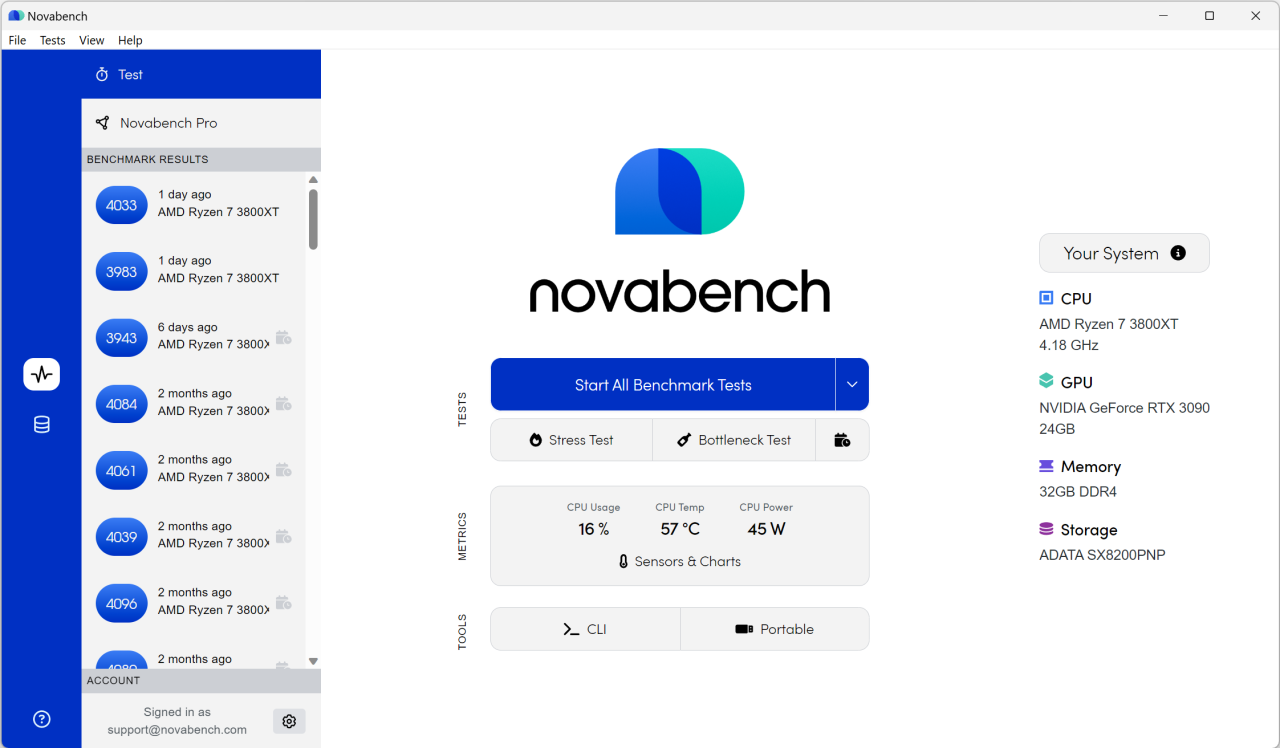
NovaBench, with its robust benchmarking capabilities and active community, has the potential to evolve significantly in the future, adapting to the changing landscape of technology and user needs. The continuous development and refinement of NovaBench will likely focus on expanding its feature set, improving its accuracy, and enhancing its user experience.
Impact of Emerging Technologies
Emerging technologies, such as artificial intelligence (AI), cloud computing, and the Internet of Things (IoT), are likely to have a significant impact on the future of benchmarking tools like NovaBench. AI, for example, can be used to automate the benchmarking process, making it more efficient and accurate. Cloud computing can provide a platform for running benchmarks on a larger scale, enabling more comprehensive and realistic results. The growing adoption of IoT devices will also create a need for benchmarks that can evaluate the performance of these devices, and NovaBench could play a crucial role in this area.
End of Discussion
NovaBench is a valuable tool for anyone looking to gain a deeper understanding of their computer system’s performance. Its comprehensive benchmarking capabilities, coupled with its user-friendly interface and detailed results, make it a powerful resource for optimizing system performance, troubleshooting issues, and making informed hardware upgrade decisions. Whether you’re seeking to enhance your gaming experience, improve your productivity, or simply gain insights into your system’s capabilities, NovaBench provides a comprehensive solution for all your benchmarking needs.