Razer Cortex is a powerful tool designed to enhance your gaming experience by optimizing your system’s performance. It’s a comprehensive suite of features that caters to both casual and hardcore gamers, offering a range of options to improve game performance, manage resources, and enhance your overall gaming experience.
Table of Contents
From game optimization to system boosting, Razer Cortex empowers gamers to take control of their gaming environment. It analyzes your system’s resources and adjusts settings to ensure smooth gameplay, eliminating lag and stuttering. The software’s intuitive interface makes it easy to navigate and customize, providing a seamless user experience.
Razer Cortex Game Optimization
Razer Cortex is a software suite designed to enhance gaming performance by optimizing your PC’s resources and settings. It offers a range of features to improve your gaming experience, including game optimization, system monitoring, and resource management.
Methods Used by Razer Cortex
Razer Cortex utilizes a variety of techniques to optimize game performance, focusing on resource allocation, system configuration, and background process management.
- Resource Allocation: Cortex prioritizes resources for the game you’re playing by minimizing the impact of other programs and services running in the background. This ensures that your game receives the maximum amount of CPU, GPU, and memory resources available.
- System Configuration: Razer Cortex optimizes system settings to improve game performance. This includes adjusting power settings, disabling unnecessary services, and tweaking graphics drivers.
- Background Process Management: Cortex identifies and suspends non-essential background processes that might be consuming system resources and impacting game performance. This allows your game to run more smoothly and efficiently.
Impact on Game Frame Rates and Responsiveness
Razer Cortex can significantly impact game frame rates and responsiveness, leading to smoother gameplay and a more enjoyable experience.
- Increased Frame Rates: By optimizing resource allocation and system settings, Cortex can increase game frame rates, resulting in smoother gameplay and reduced stuttering.
- Improved Responsiveness: Cortex can also improve game responsiveness by reducing input lag and minimizing delays between your actions and the game’s response.
Step-by-Step Guide to Optimizing Games
Optimizing specific games using Razer Cortex is a straightforward process. Follow these steps to achieve the best performance for your favorite titles:
- Install and Launch Razer Cortex: Download and install Razer Cortex on your PC. Launch the application and log in to your account.
- Select the Game: Choose the game you want to optimize from the list of installed games in the Cortex interface.
- Run Game Optimization: Click the “Optimize” button next to the game you’ve selected. Cortex will automatically analyze your system and apply optimal settings for that specific game.
- Review and Customize: Cortex will display a list of changes it has made. You can review these changes and customize them further based on your preferences and system specifications.
- Launch and Enjoy: Once the optimization process is complete, launch your game and experience the improved performance.
Razer Cortex User Interface and Experience
Razer Cortex offers a streamlined and user-friendly interface designed to enhance your gaming experience. It provides easy access to various features and tools, allowing you to optimize your system, manage your games, and even record your gameplay.
User Interface Overview
Razer Cortex’s user interface is designed with simplicity and intuitiveness in mind. The main dashboard displays essential information such as your system’s performance, available game optimization options, and recent game activity. The layout is clean and organized, making it easy to navigate and find the features you need.
Key Features and Navigation
- Game Optimization: This section allows you to optimize your games for better performance by adjusting system settings, closing unnecessary background processes, and prioritizing game resources.
- Game Library: Here, you can view and manage your installed games, access their launch options, and even track your playtime.
- Performance Booster: This feature helps you improve your system’s performance by closing unnecessary programs and services, freeing up system resources for gaming.
- Game Recording: Razer Cortex lets you record your gameplay with ease. You can customize recording settings, such as resolution, frame rate, and audio quality.
- System Monitoring: The system monitoring feature provides real-time information about your CPU, GPU, RAM, and network usage, allowing you to track your system’s performance during gameplay.
Integration with Razer Products and Services
Razer Cortex seamlessly integrates with other Razer products and services, enhancing your overall gaming experience.
- Razer Synapse: Cortex can be used to customize lighting effects on Razer peripherals, such as keyboards, mice, and headsets, for a more immersive gaming experience.
- Razer Chroma: Cortex supports Razer Chroma lighting technology, allowing you to synchronize your lighting effects across compatible Razer peripherals.
- Razer Gold: Cortex integrates with Razer Gold, a virtual currency used for purchasing digital goods and services within games and other platforms.
Razer Cortex Security and Privacy
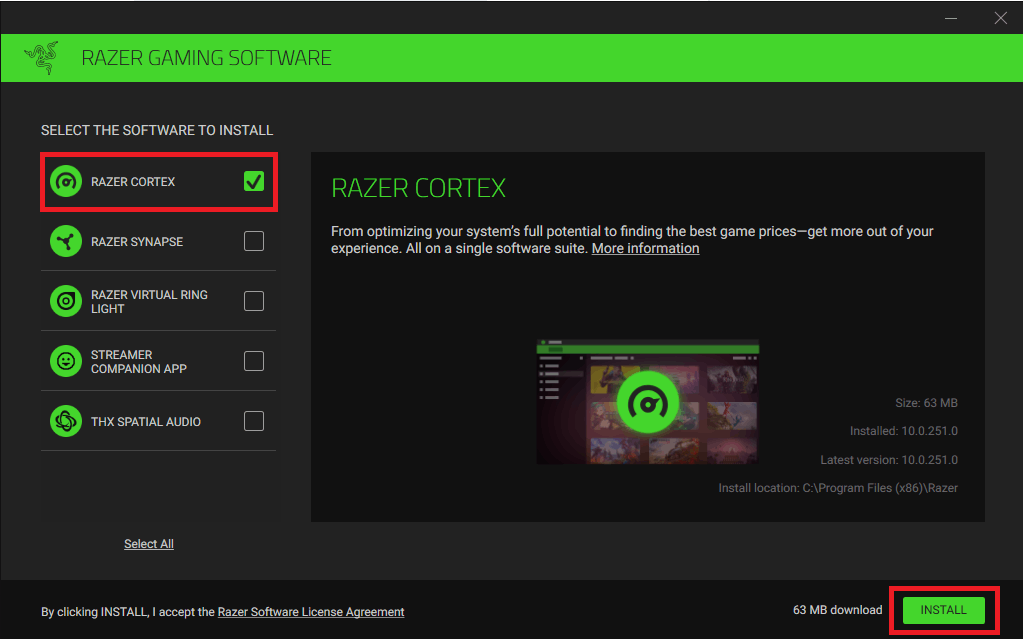
Razer Cortex is designed to enhance your gaming experience, but it also handles sensitive data like your game library, system information, and usage patterns. It’s crucial to understand the security measures Razer employs to protect your information and the potential privacy implications of using the software.
Security Measures Implemented by Razer Cortex
Razer Cortex implements various security measures to safeguard your data. These measures aim to protect your information from unauthorized access, alteration, or disclosure.
- Data Encryption: Razer Cortex encrypts sensitive user data, including login credentials and personal information, both in transit and at rest. This encryption helps prevent unauthorized access to your data, even if the system is compromised.
- Secure Authentication: Razer Cortex uses strong authentication protocols, such as two-factor authentication (2FA), to verify user identities and prevent unauthorized access to accounts. 2FA adds an extra layer of security by requiring users to provide a second factor, such as a code generated by a mobile app or an email, in addition to their password.
- Regular Security Audits: Razer conducts regular security audits to identify and address vulnerabilities in its software and systems. These audits help ensure that the software remains secure and protected against potential threats.
- Firewall Protection: Razer Cortex may utilize firewall protection to block unauthorized access to the software and prevent malicious actors from gaining access to your system. This helps protect your data from external threats.
Privacy Implications of Using Razer Cortex
While Razer Cortex takes steps to protect your data, it’s essential to understand the potential privacy implications of using the software.
- Data Collection: Razer Cortex collects information about your gaming activities, system usage, and preferences. This data includes game titles, playtime, system specifications, and network activity. While Razer states that this data is used to improve the user experience and provide personalized recommendations, it’s crucial to be aware of the extent to which your data is being collected and used.
- Sharing Data with Third Parties: Razer may share your data with third-party service providers for purposes such as analytics, advertising, and marketing. It’s important to review Razer’s privacy policy to understand the specific types of data shared and the purposes for which it is used.
- Potential for Data Breaches: Although Razer employs security measures, there is always a potential for data breaches, especially in the digital world. It’s important to be aware of this risk and to take steps to protect your data, such as using strong passwords and enabling two-factor authentication.
Managing User Privacy Settings within Razer Cortex
Razer Cortex provides users with some control over their privacy settings. Understanding these settings and how to manage them can help you protect your data and maintain your privacy.
- Review Razer’s Privacy Policy: The first step in managing your privacy is to carefully review Razer’s privacy policy. This document Artikels the types of data collected, how it is used, and with whom it may be shared. You can access the privacy policy on Razer’s website.
- Adjust Data Collection Settings: Razer Cortex may allow you to adjust the types of data it collects. For example, you may be able to opt out of sharing your gaming activity data or limit the information shared with third parties. Look for privacy settings within the Razer Cortex app or website.
- Control Sharing of Personal Information: Razer Cortex may allow you to control the sharing of your personal information, such as your email address or location data. Review the settings within the app or website to determine what information is shared and how you can manage it.
- Enable Two-Factor Authentication: Enabling two-factor authentication (2FA) adds an extra layer of security to your account, making it more difficult for unauthorized users to access your data. Check Razer’s security settings to enable 2FA.
- Stay Informed about Security Updates: Razer regularly releases security updates to address vulnerabilities and improve the security of its software. Keep your Razer Cortex software up to date to benefit from the latest security patches.
Razer Cortex Alternatives
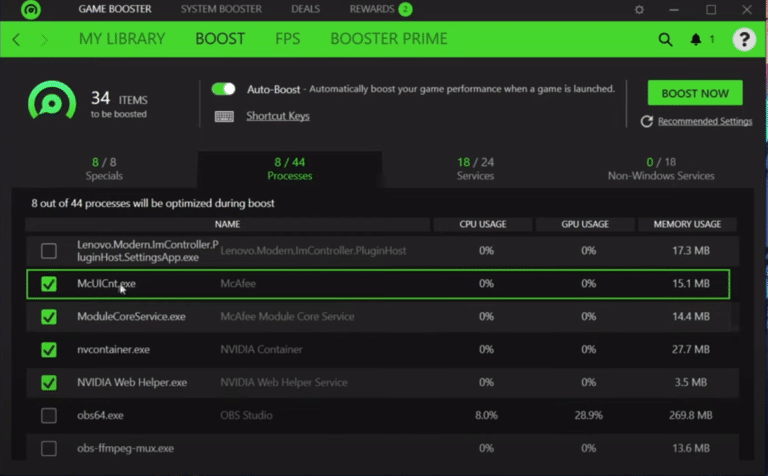
Razer Cortex is a popular gaming optimization software that offers a range of features to enhance your gaming experience. However, it’s not the only option available. Several other gaming optimization tools are available, each with its unique strengths and weaknesses. This section explores some of the most popular Razer Cortex alternatives and compares their features, benefits, and limitations.
Comparison of Razer Cortex Alternatives
This section examines popular alternatives to Razer Cortex, highlighting their strengths and weaknesses compared to Razer Cortex.
- Game Booster: This software is known for its ability to free up system resources and boost game performance. It can automatically close unnecessary background processes and allocate more resources to your games. Game Booster offers a user-friendly interface and a free version with limited features. However, its advanced features, such as real-time game optimization and system monitoring, are available in the paid version.
- Wise Game Booster: Wise Game Booster is a lightweight software that focuses on enhancing gaming performance by optimizing system resources. It offers features such as game mode, which automatically closes unnecessary programs to free up system resources, and a game library to manage and launch games. Wise Game Booster is free to use and doesn’t require a subscription. However, it lacks some advanced features found in other software, such as real-time monitoring and system optimization.
- IObit Game Booster: IObit Game Booster is a comprehensive gaming optimization tool that includes a range of features to enhance performance. It can automatically optimize system settings, close unnecessary programs, and prioritize game processes. IObit Game Booster also offers a game library, performance monitoring, and system cleaning tools. However, it can be resource-intensive and may not be suitable for low-end systems.
- Outplayed: Outplayed is a gaming optimization tool that focuses on providing real-time performance insights and optimization recommendations. It uses machine learning to analyze your system and identify areas for improvement. Outplayed also offers a game library, performance monitoring, and system optimization tools. However, it is a paid software with a monthly subscription fee.
Features and Pricing of Gaming Optimization Tools
This table summarizes the key features and pricing of different gaming optimization tools, providing a comprehensive overview of their offerings.
| Software | Features | Pricing |
|---|---|---|
| Razer Cortex | Game Optimization, System Monitoring, Game Library, Game Booster, Cloud Save, Game Recording, Game Streaming | Free with limited features; Premium subscription available |
| Game Booster | Game Optimization, System Monitoring, Game Library, Game Booster | Free with limited features; Paid version with advanced features |
| Wise Game Booster | Game Optimization, System Monitoring, Game Library, Game Booster | Free |
| IObit Game Booster | Game Optimization, System Monitoring, Game Library, Game Booster, System Cleaning | Free with limited features; Paid version with advanced features |
| Outplayed | Game Optimization, System Monitoring, Game Library, Performance Insights, Real-time Optimization Recommendations | Paid monthly subscription |
Last Recap

Razer Cortex is a valuable asset for gamers seeking to maximize their gaming performance and elevate their overall experience. With its comprehensive suite of features, user-friendly interface, and continuous development, Razer Cortex empowers gamers to unlock the full potential of their gaming rigs and enjoy smoother, more immersive gameplay.
Razer Cortex is a powerful tool for gamers, offering features like game optimization and performance monitoring. However, ensuring the reliability and accuracy of these features requires rigorous testing, which is where the field of qa automation comes in. By automating testing processes, developers can quickly identify and address bugs, ultimately leading to a smoother and more enjoyable experience for Razer Cortex users.
