Zoho Meeting is a comprehensive platform designed to simplify and enhance online meetings and webinars. It empowers businesses of all sizes to connect with colleagues, clients, and partners, fostering collaboration and productivity. Whether you’re hosting a team brainstorming session, conducting a product demo, or delivering a webinar to a large audience, Zoho Meeting provides the tools and features needed for a successful and engaging experience.
Table of Contents
From its intuitive interface to its robust security measures, Zoho Meeting caters to a diverse range of users and industries. Its seamless integration with other Zoho applications, as well as popular third-party tools, makes it a valuable addition to any organization’s communication and collaboration ecosystem.
Key Features and Benefits
Zoho Meeting offers a comprehensive suite of features designed to enhance online meetings and webinars, making them more interactive, productive, and engaging. These features are not only beneficial for businesses but also for individuals who need to collaborate remotely.
Screen Sharing
Screen sharing is a vital feature that allows participants to see what the presenter is seeing, making it possible to share presentations, documents, and other visuals in real-time. This feature enhances collaboration by allowing participants to follow along with the presenter and contribute to the discussion.
Recording
Zoho Meeting enables users to record meetings and webinars, providing a valuable resource for those who were unable to attend live or for future reference. Recorded meetings can be used for training, documentation, or simply to capture key information shared during the session.
Polling
Zoho Meeting’s polling feature allows presenters to conduct real-time polls during meetings or webinars. This feature is useful for gauging audience sentiment, collecting feedback, and making decisions based on participant responses.
Integration with Other Zoho Applications
Zoho Meeting seamlessly integrates with other Zoho applications, such as Zoho CRM, Zoho Projects, and Zoho Mail. This integration streamlines workflows and eliminates the need for switching between different platforms, creating a more unified and efficient experience.
Pricing and Plans
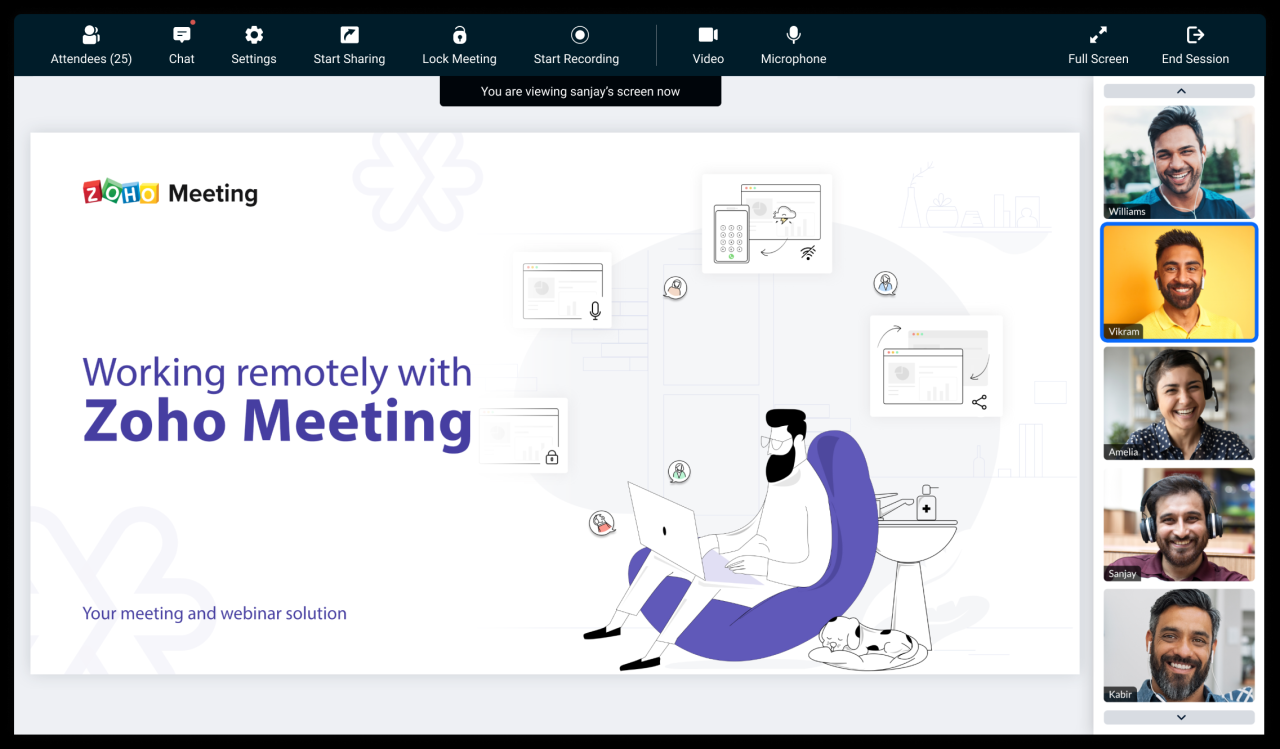
Zoho Meeting offers various pricing plans to cater to the needs of different businesses and individuals. These plans provide a range of features and functionalities, allowing you to choose the one that best suits your budget and requirements.
Zoho Meeting Pricing Plans
Zoho Meeting offers four different pricing plans: Free, Basic, Professional, and Enterprise. Each plan comes with a set of features and functionalities, allowing you to choose the one that best suits your needs.
| Plan Name | Price | Number of Participants | Storage Space | Features |
|---|---|---|---|---|
| Free | Free | 3 Participants | 1 GB |
|
| Basic | $10/month | 10 Participants | 5 GB |
|
| Professional | $15/month | 25 Participants | 10 GB |
|
| Enterprise | $25/month | 100 Participants | 25 GB |
|
Integration with Other Tools: Zoho Meeting
Zoho Meeting seamlessly integrates with other popular business tools and applications, allowing you to streamline your workflows and boost productivity. These integrations offer a unified experience, enabling you to manage your meetings, tasks, and communications within a single platform.
CRM Systems
Zoho Meeting integrates with Zoho CRM, allowing you to schedule meetings directly from your CRM records. You can also access meeting details, recordings, and transcripts within the CRM platform. This integration streamlines your sales process, enabling you to easily track and manage customer interactions.
Project Management Platforms
Zoho Meeting integrates with project management platforms such as Zoho Projects, Asana, and Trello. This integration allows you to schedule meetings directly from your project boards, track progress, and collaborate with team members efficiently. You can also share meeting recordings and transcripts with project stakeholders, ensuring everyone is on the same page.
Email Marketing Tools
Zoho Meeting integrates with email marketing tools such as Zoho Campaigns, Mailchimp, and Constant Contact. This integration allows you to schedule webinars and online events directly from your email marketing campaigns. You can also track registration details, send follow-up emails, and analyze engagement metrics.
Benefits of Integration
- Improved Collaboration: Integrating Zoho Meeting with other tools enables seamless collaboration by allowing team members to access meeting details, recordings, and transcripts within their preferred platforms.
- Enhanced Productivity: By streamlining workflows and eliminating the need to switch between different applications, integrations boost productivity and reduce time spent on administrative tasks.
- Centralized Data Management: Integrations provide a single source of truth for meeting information, allowing you to easily access and manage data from different platforms.
- Improved Communication: Integrations facilitate effective communication by providing a unified platform for scheduling, attending, and managing meetings.
Best Practices for Effective Meetings
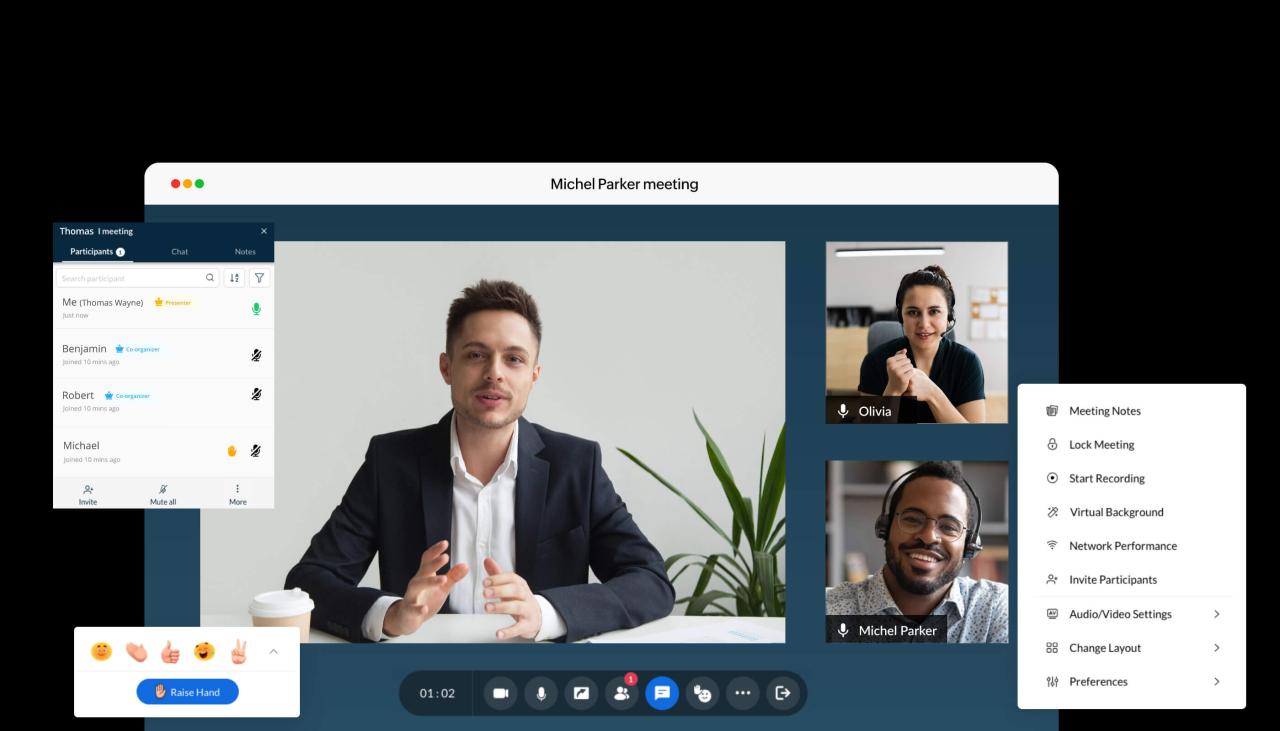
Maximizing the effectiveness of your meetings is crucial for productivity and achieving desired outcomes. Zoho Meeting provides a robust platform with features designed to streamline collaboration and enhance engagement. This section Artikels best practices for leveraging Zoho Meeting to conduct productive and impactful meetings.
Setting Agendas
A well-structured agenda sets the stage for a focused and efficient meeting. It ensures all participants are on the same page regarding the meeting’s purpose, topics, and expected outcomes.
- Clearly Define Objectives: Begin by outlining the specific goals you aim to achieve during the meeting. For example, “Discuss and finalize the marketing campaign strategy for the upcoming product launch.”
- Structure Topics Logically: Organize the agenda into logical sections, addressing related topics in a coherent order. This flow helps maintain focus and avoid jumping between unrelated subjects.
- Allocate Time for Each Topic: Assign a realistic time limit to each agenda item. This helps maintain the meeting’s pace and ensures adequate time for discussion and decision-making.
- Share the Agenda in Advance: Distribute the agenda to participants at least 24 hours before the meeting. This allows them to prepare, gather relevant materials, and formulate their contributions.
Managing Time, Zoho meeting
Time management is essential for ensuring meetings stay on track and achieve their objectives. Zoho Meeting offers features to help you effectively manage meeting time.
- Use a Timer: Utilize the built-in timer in Zoho Meeting to keep track of time allocated for each agenda item. This helps maintain focus and prevent discussions from straying off topic.
- Stick to the Agenda: Adhere to the agenda’s structure and time allocations as closely as possible. If necessary, be prepared to adjust the schedule slightly, but avoid significant deviations.
- Keep Discussions Concise: Encourage participants to be concise in their contributions. Avoid lengthy tangents or irrelevant discussions that waste valuable time.
- Summarize Key Points: At the end of each agenda item, summarize key points and decisions made. This helps ensure everyone understands the outcomes and avoids unnecessary repetition.
Engaging Participants
Engaging participants is crucial for fostering collaboration, generating ideas, and achieving consensus. Zoho Meeting offers several features to enhance participant engagement.
- Encourage Active Participation: Create a welcoming environment where participants feel comfortable sharing their thoughts and ideas. Encourage everyone to contribute and actively participate in discussions.
- Use Polls and Q&A: Utilize the polling and Q&A features in Zoho Meeting to gather feedback, gauge understanding, and encourage active participation.
- Breakout Rooms: For larger meetings, consider using breakout rooms to facilitate smaller group discussions and brainstorming sessions. This can lead to more focused and productive conversations.
- Visual Aids: Incorporate visual aids like presentations, diagrams, or whiteboards to enhance understanding and keep participants engaged. Zoho Meeting allows for screen sharing and whiteboard collaboration.
Achieving Meeting Objectives
The ultimate goal of any meeting is to achieve the objectives Artikeld in the agenda. Zoho Meeting provides tools to help you effectively reach desired outcomes.
- Record Meetings: Record meetings for future reference. This allows participants to review discussions, revisit key points, and refer back to decisions made.
- Capture Action Items: Document action items assigned during the meeting. Clearly define who is responsible for each task and set realistic deadlines.
- Follow Up After the Meeting: Send a meeting summary or minutes to all participants. This reinforces key decisions, action items, and next steps.
- Evaluate Meeting Effectiveness: Periodically assess the effectiveness of your meetings. Gather feedback from participants and identify areas for improvement.
Final Thoughts

Zoho Meeting offers a powerful and versatile solution for online collaboration. Its user-friendly interface, comprehensive features, and robust security make it a reliable platform for hosting meetings, webinars, and other online events. By streamlining communication, facilitating collaboration, and enhancing productivity, Zoho Meeting empowers businesses to achieve their goals and stay connected in today’s increasingly digital world.
Zoho Meeting offers a seamless platform for video conferencing and collaboration, allowing teams to connect and share ideas effortlessly. For those managing IP-based security systems, onvif device manager can simplify the process of configuring and monitoring network cameras and other devices.
This integration can further enhance the Zoho Meeting experience, enabling participants to view live feeds directly within the meeting interface, providing a comprehensive and interactive platform for collaborative discussions.
